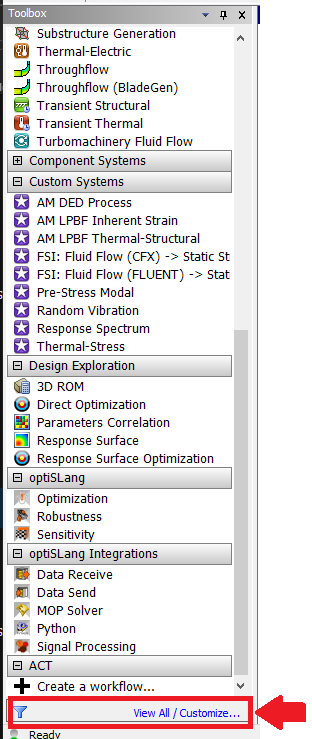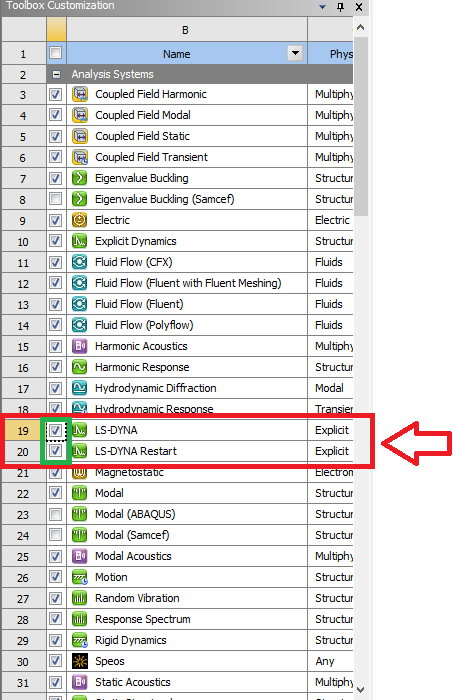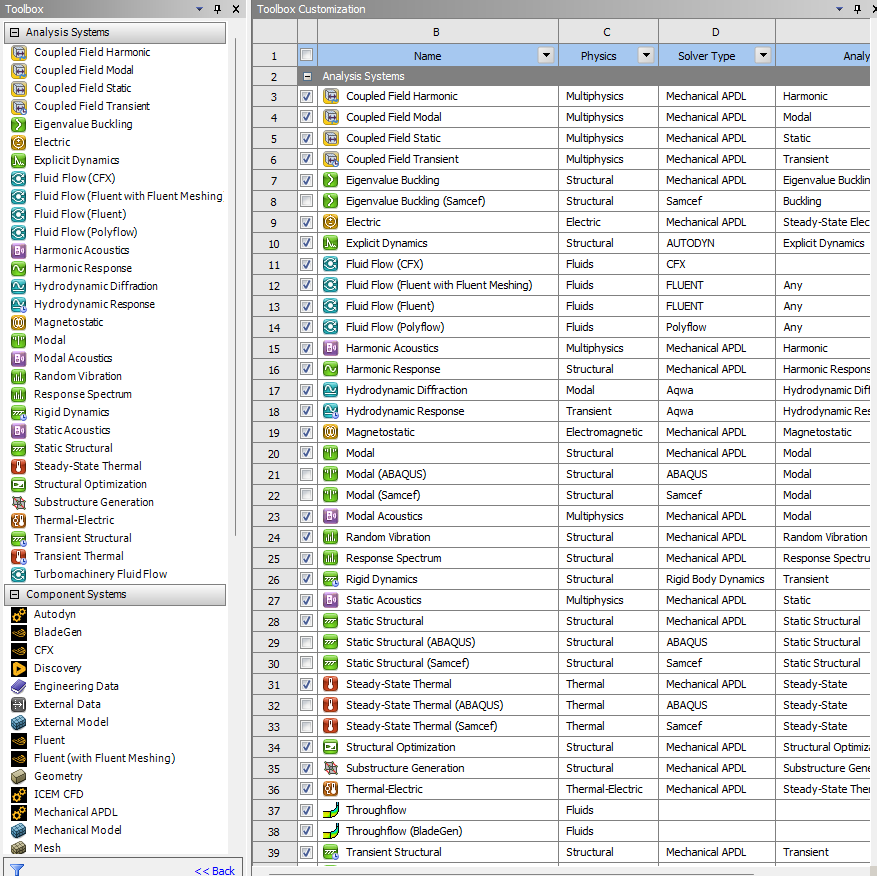TAGGED: lsdyna
-
-
July 17, 2024 at 11:52 pm
Yunfei Liu
SubscriberI'm using ANSYS 2023R2 and I have a UBC research license for LSDYNA. However, when I open Workbench and check under the Toolbox > Analysis Systems, I cannot see LSDYNA there.
I've tried re-installing ANSYS, and I've checked the Extension Manager, but I still cannot find LSDYNA. UBC IT service has confirmed on a UBC computer set up with the ANSYS research license that LSDYNA is available so it seems the issue is isolated to my computer and not the UBC license.
Could someone help me with this issue? Thanks!
-
July 22, 2024 at 2:02 pm
-
July 23, 2024 at 10:01 pm
-
August 1, 2024 at 10:08 pm
Yunfei Liu
SubscriberHi George,
Do you have any other suggestions?
-
Viewing 3 reply threads
- The topic ‘LSDYNA Access Issue’ is closed to new replies.
Innovation Space


Trending discussions


Top Contributors


-
4167
-
1487
-
1358
-
1189
-
1021
Top Rated Tags


© 2025 Copyright ANSYS, Inc. All rights reserved.
Ansys does not support the usage of unauthorized Ansys software. Please visit www.ansys.com to obtain an official distribution.