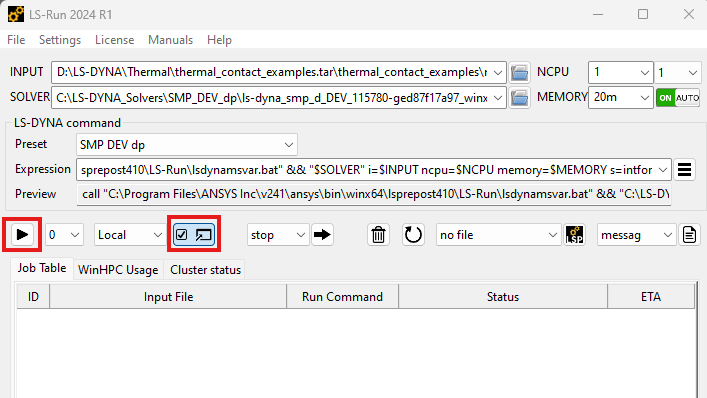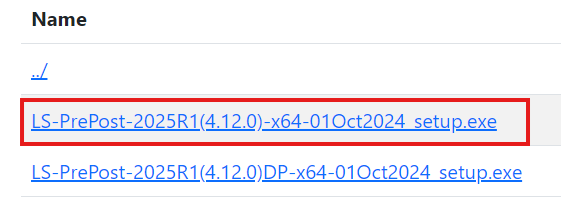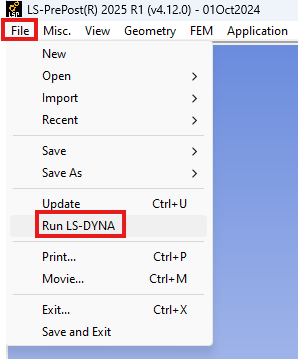-
-
November 15, 2024 at 7:36 am
Shawn
SubscriberI am running LS-RUN on Alienware desktop, but the software freezes as soon as the first computation task begins. All other software on the computer runs normally. Does anyone have experience resolving this issue? -
November 19, 2024 at 10:03 pm
Reno Genest
Ansys EmployeeHello,
Are you running on Windows or Linux? Which version of LS-RUN are you using?
Does LS-RUN freeze on all models? Have you tried to run a very small and simple model?
LS-RUN is a very light application used to run LS-DYNA. Are you sure LS-RUN is freezing and not LS-DYNA?
What is written to the output window when you click on the run button?
Reno.
-
November 20, 2024 at 5:58 am
Shawn
SubscriberThanks for replying.
Operating System: Windows
LS-RUN Version: 1.0Problem Description:
- LS-RUN freezes on all models.
- Attempted running a very small and simple model—same issue persists.
- LS-DYNA runs well, and the first model is solved normally.
- The information displayed in the output window appears normal, with no anomalies.
Question:
Could it be an issue with the computer's system settings? Others have reported no problems running LS-RUN, but the issue occurs specifically on the Alienware desktop.
-
November 21, 2024 at 3:13 am
Reno Genest
Ansys EmployeeHello,
Have you tried uninstalling and reinstalling LS-RUN?
The latest version of LS-PrePost comes with the latest version of LS-RUN. You can download LSPP here:
In LSPP, click on File > Run LS-DYNA:
This will launch the latest LS-RUN.
Let me know if this works better or not.
Reno.
-
November 21, 2024 at 4:54 am
Shawn
SubscriberI tried latest version of LS-RUN and doesn't works.
-
November 21, 2024 at 5:11 am
Reno Genest
Ansys EmployeeHave you tried to reset the %appdata%\LSTC folder in Windows Explorer from LSTC to LSTC_old? Then, restart LS-RUN.
In %appdata%\LSTC\LR-Run1.0, you will find the lsrunpid file. Is there another process that uses the same ID on this machine?
Let me know how it goes.
Reno.
-
November 21, 2024 at 5:23 am
Reno Genest
Ansys EmployeeHello,
I am not familliar with Alienware machines. I did a Google search and one difference is the Alienware command center. You can try to uninstall the Alienware command center and see if it works:
https://www.dell.com/support/kbdoc/en-us/000178439/how-to-remove-and-reinstall-the-alienware-command-center
https://www.dell.com/support/kbdoc/en-us/000179513/alienware-command-center-quick-guide
Reno.
-
November 21, 2024 at 5:27 am
Reno Genest
Ansys EmployeeHello,
If you are a commercial customer, please create a support case on the Ansys Customer Support Space (ACSS) and we will be able to help you better:
customer.ansys.com
Reno.
-
November 21, 2024 at 4:31 pm
Shawn
SubscriberResetting the
%appdata%\LSTCfolder and uninstalling Alienware Command Center did not resolve the issue. I also contacted Dell support, and I may consider resetting my computer to its original system state in the future. -
November 21, 2024 at 6:52 pm
Reno Genest
Ansys EmployeeHello Shawn,
I checked with the LS-RUN developer and he asked to run the "net use" command in command prompt and send us the output. Could you post the output here?
Also, note that Ansys employees are not allowed to upload and download files on the Ansys Forum. If you are a commercial customer, please create a support case on ACSS and we will be able to help you better:
customer.ansys.com
The LS-RUN developer created a special version of LS-RUN to test if the file cache prevention is causing LS-RUN to freeze. Unfortunately, I cannot send you this version via the Ansys Forum. If you are an academic customer, please contact your Ansys account manager and ask for other ways to get support. Your Ansys account manager can contact me.
Reno.
-
November 30, 2024 at 8:48 am
Shawn
SubscriberThank you for your assistance. With guidance from the DELL technician, we confirmed that the hardware of the Alienware system is functioning normally. Therefore, the issue must have been related to the system itself. However, we are still unsure about the exact cause of the problem. After resetting the system to its factory settings, the issue has been resolved.
-
December 4, 2024 at 1:35 am
Reno Genest
Ansys EmployeeHello Shawn,
Thank you for letting us know that resetting the computer to factory settings solved the problem. I will let the LS-RUN developer know; maybe he will have a clue.
Reno.
-
- The topic ‘LS-RUN freezing’ is closed to new replies.



-
5279
-
1885
-
1403
-
1262
-
1021

© 2026 Copyright ANSYS, Inc. All rights reserved.