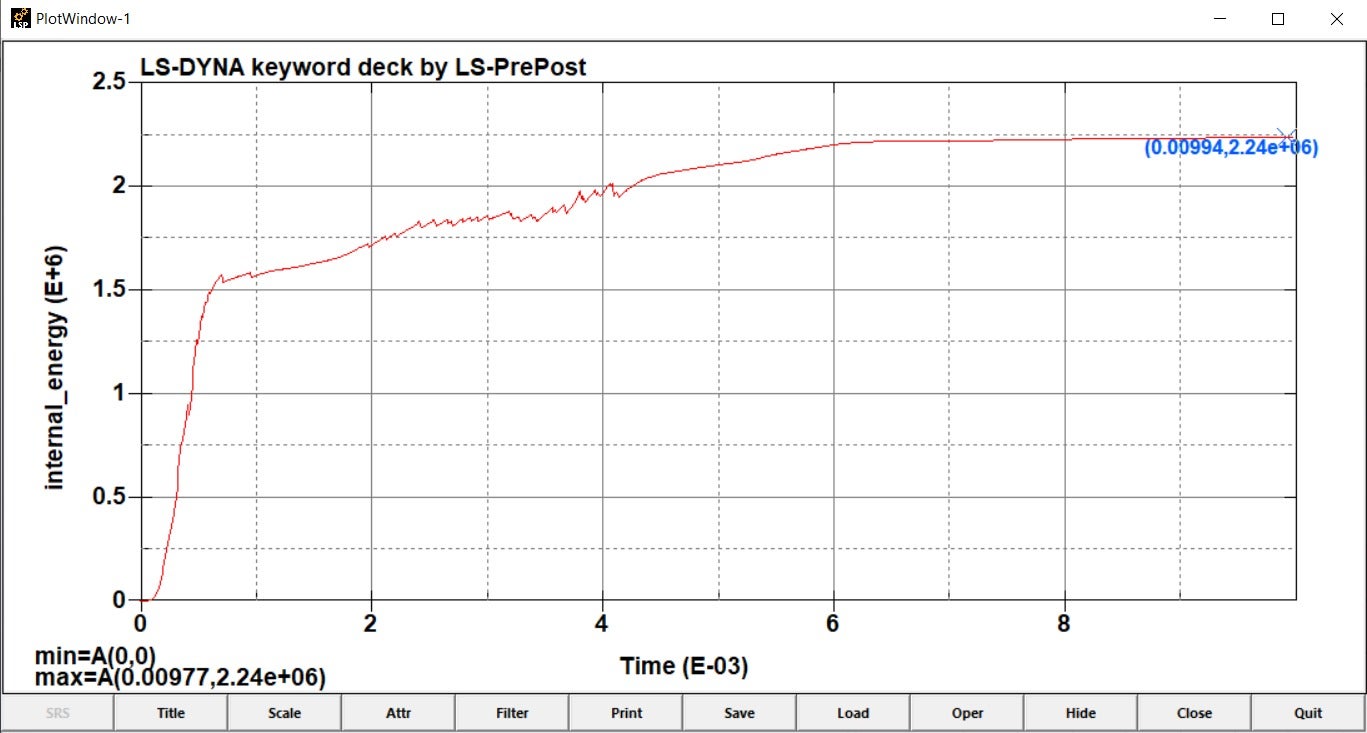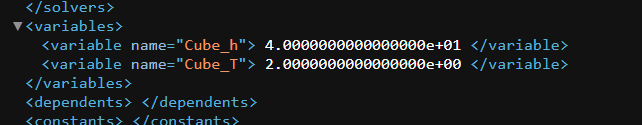-
-
September 16, 2022 at 5:51 pm
cct
SubscriberHello,
We tried to use cfile to add parameters in LS-Dyna via LS-Prepost and run optimization in LS-OPT. Here is the flowchart in LS-OPT:
The parameters are detected and we set a continuous range for them:
However, we got same results in different points as the following figure, so we tried to run one of them manually in LS-Dyna and found the result is different from LS-OPT.
We are wondering wether the parameters are utilized well in LS-OPT. Does anyone face the same issue as ours?
-
September 17, 2022 at 12:11 am
igandiko
Ansys EmployeeIt looks like you're running same model in all design samples. Please check if the solver is running correct input file with replaced parameter values.
Please compare Lsprepost.inp (or similar name) in Stage/1.1 and Stage/1.2 and check if parameter values are different. This is the file that should be executed using ls-prepost. You can also check if changing variable value changed the geometry or not by manually opening the input file using LSPP.
Similarly, if design variables are in lsdyna input file, you should check DynaOpt.inp file and this is the file that should be input to ls-dyna solver.
-
September 17, 2022 at 2:58 am
-
-
September 17, 2022 at 6:22 am
igandiko
Ansys EmployeeWhat command did you define in LSPP stage? Post a snapshot of LSPP stage and also show how you defined parameters in the cfile.
Is there any difference in LsPrepostOpt.inp file in 1.1 and 1.2? This is the file LSPP runs to create new geometry. The input file defined in the stage is copied as LsPrepostOpt.inp to 1.1, 1.2, etc with parameter values replaced by ls-opt.
You can also refer this example https://www.lsoptsupport.com/howtos/integrating-pre-processor/ls-prepost
-
September 18, 2022 at 1:12 am
-
- The topic ‘LS-OPT having same results in different points’ is closed to new replies.



-
4979
-
1650
-
1386
-
1242
-
1021

© 2026 Copyright ANSYS, Inc. All rights reserved.