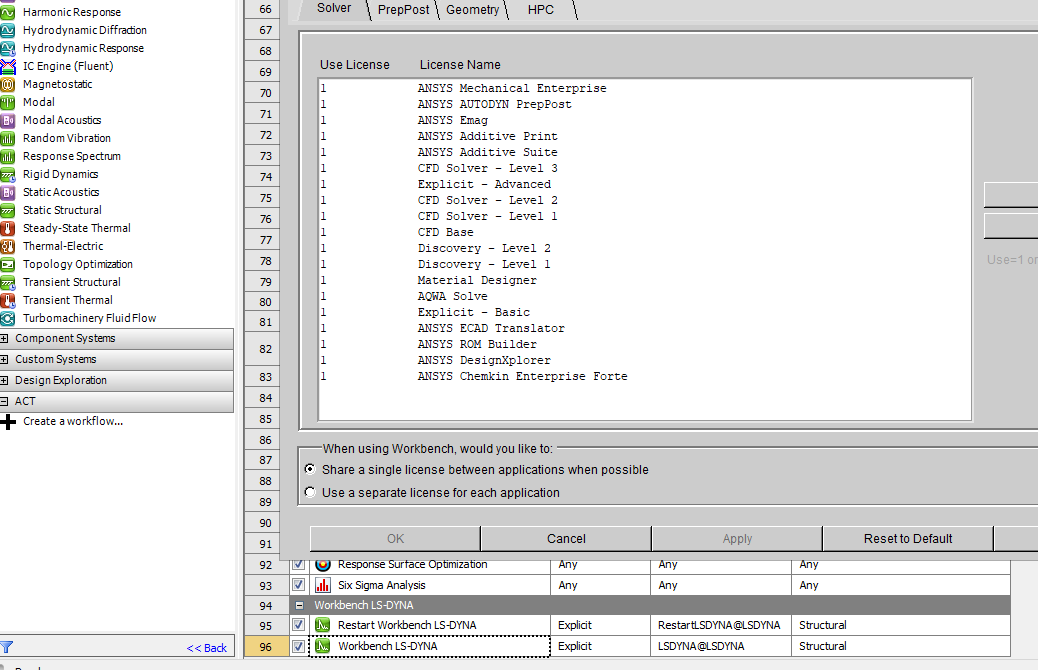-
-
July 17, 2021 at 2:19 pm
bc2021
SubscriberHello,
This is an oft-repeated question on the forum but we have been trying for months to get the LS-Dyna to appear in the toolbox of ANSYS Workbench. We have an LS-Dyna license and an ANSYS Mechanical Enterprise License. On these forums I have learned that this should be sufficient to run LS-Dyna on Workbench. I have admin privileges on this computer, we have an academic research ANSYS and LS-Dyna license, and have also enabled the LS-Dyna license. An overlapping screen shot of our licenses, toolbox, and toolbox customization is shown below. What are we missing? We really need to get LS-Dyna working on Workbench. Thank you for your help!
Brad
July 19, 2021 at 6:36 pmrybask1
SubscriberI have read some comments on this and other forums saying that finding any old versions of ANSYS AppData and renaming them may fix these types of issues. For example, if the AppData folder contains a folder named 'v193' and 'v211', rename all but the most recent version, such as 'v193_void'.
I haven't had this exact issue, so I'm not entirely certain it will solve your problem, but I have seen this workaround used successfully for a few similar problems, mostly having to do with missing analysis systems in the toolbar.
July 19, 2021 at 8:14 pmbc2021
SubscriberThank you for your reply. We only have a "v201" folder in the AppData in our installation. Also to add, in addition to the screenshots shown above, we have "LS-Dyna" checked in "Manage Extensions". We still need to get LS-Dyna to show in the toolbox. Any more ideas? Thanks again!
Viewing 2 reply threads- The topic ‘LS-Dyna not appearing in ANSYS Workbench’ is closed to new replies.
Innovation SpaceTrending discussionsTop Contributors-
4914
-
1608
-
1386
-
1242
-
1021
Top Rated Tags© 2026 Copyright ANSYS, Inc. All rights reserved.
Ansys does not support the usage of unauthorized Ansys software. Please visit www.ansys.com to obtain an official distribution.
-
The Ansys Learning Forum is a public forum. You are prohibited from providing (i) information that is confidential to You, your employer, or any third party, (ii) Personal Data or individually identifiable health information, (iii) any information that is U.S. Government Classified, Controlled Unclassified Information, International Traffic in Arms Regulators (ITAR) or Export Administration Regulators (EAR) controlled or otherwise have been determined by the United States Government or by a foreign government to require protection against unauthorized disclosure for reasons of national security, or (iv) topics or information restricted by the People's Republic of China data protection and privacy laws.