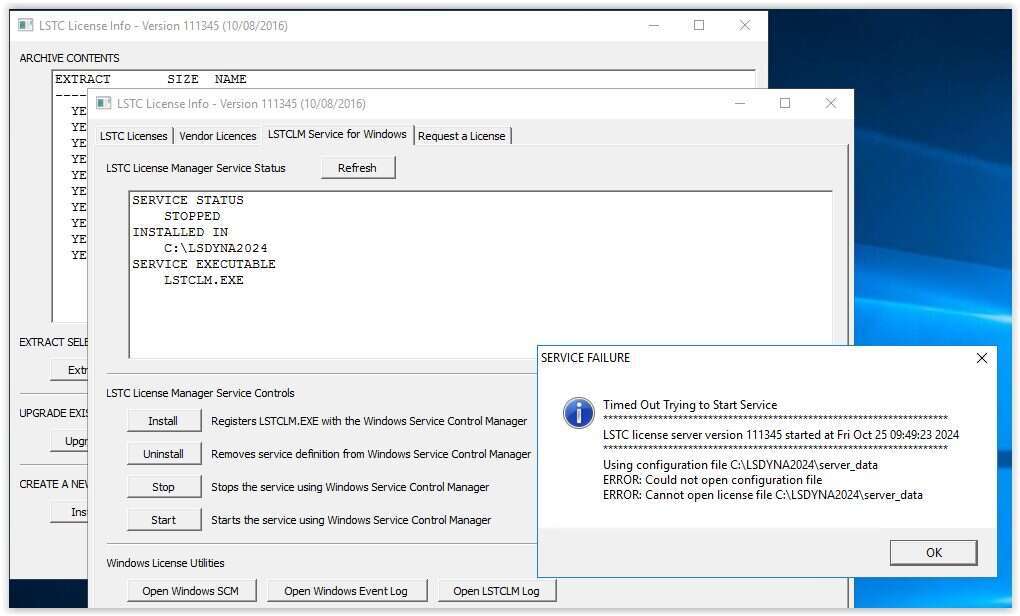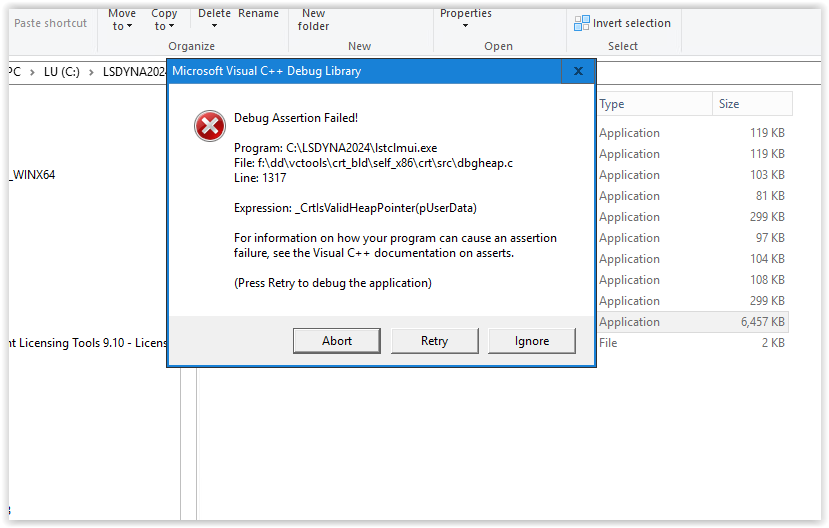-
-
October 28, 2024 at 6:39 pm
kyle.williams
SubscriberOur LSDYNA network license was operational up until few weeks ago and then stopped. We were'nt notified until recently, so the synopsis is as follows:
LSDYNA not Working
Not sure when, but out LSTC windows service stopped functioning and we were just notified. Manual start of the service fails, so clients are unable to connect. I tried a fresh install of the license manager in a new directory, but service still fails. The LSTC log file displays the following:
*********************************************************************
LSTC license server version 111345 started at Fri Oct 25 09:39:05 2024
*********************************************************************
Using configuration file C:\LSDYNA2024\server_data
ERROR: the host id(s) of this machine ( 7D76C756 4699DD69 )
not found in the license file C:\LSDYNA2024\server_data
*********************************************************************
LSTC license server version 111345 started at Fri Oct 25 09:47:41 2024
*********************************************************************
Using configuration file C:\LSDYNA2024\server_data
ERROR: Could not open configuration file
ERROR: Cannot open license file C:\LSDYNA2024\server_data
*********************************************************************
LSTC license server version 111345 started at Fri Oct 25 09:49:23 2024
*********************************************************************
Using configuration file C:\LSDYNA2024\server_data
ERROR: Could not open configuration file
ERROR: Cannot open license file C:\LSDYNA2024\server_data
Additionally, when I try to start the service from the console,
Timed out trying to start the service
Using config file c:\lsdyna2024\server_data
Error: Could not open configuration file
Error: Could not open license file c:\lsdyna2024\server_dataSince playing around with this further, I've now run into an additional problem. I tried a completely fresh install, removed the service, reinstalled in a new directory, only now when I try to run the license manager utility I get a Visual Basic error.......unable to get past that..... now the utility is completely non functional -
October 29, 2024 at 5:40 pm
Reno Genest
Ansys EmployeeHello Kyle,
I don't think you are using the free Ansys software are you? If so, this post is in the wrong channel.
You are getting the following error message:
ERROR: the host id(s) of this machine ( 7D76C756 4699DD69 )
not found in the license file C:\LSDYNA2024\server_dataThis means that the host ID of the LSTC licence server does not match the host ID in the LSTC license file (server_data). The entire strings of characters must match in the SERVER lines of both the LSTC_SERVER_INFO generated on the license server and the server_data files (not just the first few characters must match, but all of them).
So, either you are trying to use the license file (server_data) on a different license server, or the host ID of the license server as changed. This can happen, especially if the license server is a virtual machine.
You will need a new LSTC license file. Generate the LSTC_SERVER_INFO file on the license server and send this file to your Ansys account manager to get a new license file. You will find the procedure for Windows here:
LS-DYNA Win License Server installation and update Aug 26_2.pdf
Username: user
Password: computer
Let me know how it goes.
Reno.
-
- You must be logged in to reply to this topic.



-
4618
-
1530
-
1386
-
1209
-
1021

© 2025 Copyright ANSYS, Inc. All rights reserved.