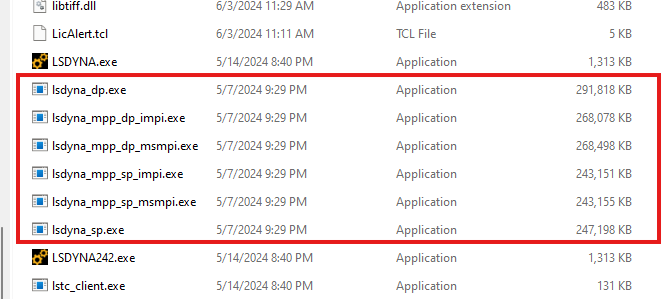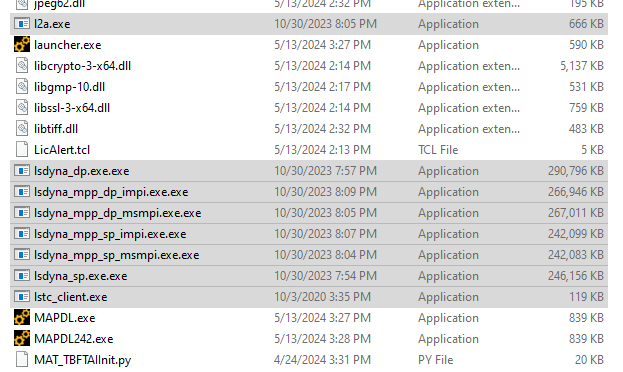TAGGED: -LS-DYNA-run-time
-
-
October 29, 2024 at 7:48 pm
zmvick
SubscriberI have seen several questions already posted on this forum, but none have shown how to solve the issue. I have installed Student Workbench 2024 R2. The installer just had next buttons. There is no option to add additional features such as LS-DYNA. When trying to run an LS-DYNA simulation I get the following 2 error messages.
- An error occurred inside the SOLVER module: general error.
- The demanded solver was not found in the specified path.
When looking inside the folder C:\Program Files\ANSYS Inc\ANSYS Student\v242\ansys\bin\winx64, there are no files for LS-DYNA. I have uninstalled and reinstalled Student Workbench, but it does not add the files or allow me to run the simulation.
Separately, I downloaded and installed LS-DYNA Suite R14 Student from the ANSYS website. It installs as completely different applications. LS-DYNA is still not usable inside of Workbench.
-
October 30, 2024 at 8:15 pm
Pedram Samadian
Ansys EmployeeHi,
Thanks for contacting us. Can you try downloading the LS-DYNA R14 solvers from https://ftp.lstc.com/user/download_page.html, renaming them to the ones shown in the below image, placing them in the ansys installation path (C:\Program Files\ANSYS Inc\ANSYS Student\v242\ansys\bin\winx64), and then running your simulation?
Please let me know how it works.
You may also find useful information in the correponsdence regarding a similar issue in a previous case at Error: An error occurred when post processor attempted to load a specific result, in which another user had an issue with the student version of the software (see the 10th and later comments).
Thanks,
Pedram
-
October 31, 2024 at 5:46 pm
zmvick
SubscriberPedram, thanks for the help. I think I was able to download the correct solver files, and I copied them into my C:\Program Files\ANSYS Inc\ANSYS Student\v242\ansys\bin\winx64 folder. However, this has not solved the issue. I do not have the LSDYNA.exe and LSDYNA242.exe files that you show in your screenshot. Is that my issue?
-
October 31, 2024 at 8:27 pm
Pedram Samadian
Ansys EmployeeHi,
No problem. Yes, those files need to exist in that installation path. Moreover, for the highlighted files, only put one ".exe" in their name endings.
I'll try to install the student Workbench on my pc to see what is going on. Please let me know if the status of this issue changes.
Thanks,
Pedram
-
November 1, 2024 at 8:06 pm
zmvick
SubscriberPedram, do you have an update on this issue?
-
November 1, 2024 at 9:33 pm
Pedram Samadian
Ansys EmployeeHi,
I also installed the student version and had a similar issue to you. I'll try to figue this out and let you know immediately.
Thanks for your patience.
Pedram
-
November 4, 2024 at 5:46 pm
zmvick
SubscriberHey Pedram, hope you had a good weekend. Just checking in to see if there is a resolution to this issue yet.
-
November 4, 2024 at 7:55 pm
Pedram Samadian
Ansys EmployeeHi,
Thank you. The same for you. I reported the bug to the developers and am waiting for them to provide the solutions. I'll let you know as soon as I hear from them.Pedram
-
November 4, 2024 at 10:37 pm
Pedram Samadian
Ansys EmployeeCan you try Student Workbench 2024 R1 or 2023 R2 and let me know if LS-DYNA works there after adding the LS-DYNA solvers in the installation path? This might work for now, and in the meantime, we try to address the WB 2024 R2 version.
-
November 5, 2024 at 2:40 pm
zmvick
SubscriberI installed Workbench 2023 R2 Student and the same issue is occuring. When trying to run an LS-DYNA simulation I get the same 2 error messages.
- An error occurred inside the SOLVER module: general error.
- The demanded solver was not found in the specified path.
Checking the file path C:\Program Files\ANSYS Inc\ANSYS Student\v232\ansys\bin\winx64 shows that there are still no LS-DYNA files in the 2023 R2 Student installation.
-
November 5, 2024 at 7:43 pm
Pedram Samadian
Ansys EmployeeThanks for the update. Woud you please try putting the LS-DYNA solvers in the installation path for this one too like what I explained my first comment? Another thing you can try is to expose the LS-DYNA solvers to Workbench based on the instruction provided in Section 2.1.1.2 at 2.1. How to use LS-DYNA in Workbench
I also found an old forum question similar to your case, and it seems that the user could resolve the issue based on the provided directions. Please have a look at the comments at LS DYNA/ ANSYS Installation Issue
Pedram
-
November 5, 2024 at 8:11 pm
zmvick
SubscriberI have already seen and tried the solutions in those threads, without success. I think the problem is that LSDYNA.exe and LSDYNA242.exe files are missing from the C:\Program Files\ANSYS Inc\ANSYS Student\v242\ansys\bin\winx64 folder location. I have the solvers added, but there is nothing to call the solvers.
-
November 5, 2024 at 8:15 pm
Pedram Samadian
Ansys EmployeeI manuall copy-pasted those execution files in the intallation path, but it didn’t work. Let’s see what developers recommend to me. You may want to use LS-Prepost to make your LS-DYNA model in the meantime.
-
November 8, 2024 at 8:37 pm
Pedram Samadian
Ansys EmployeeHi again,
I wanted to give you the update that as per the product manager, the LS-DYNA solver was not yet incorporated into the Workbench 2024. I'll let you know if it is going to be included in the 2025 version of Workbench. Thus, to use LS-DYNA at this point, you can use LS-Prepost to pre- and post-process your model and LS-RUN to run it.
Thanks,
Pedram
-
November 11, 2024 at 3:56 pm
zmvick
SubscriberThanks for looking into that. I hope it get added into 2025.
-
January 30, 2025 at 1:54 pm
akshay23241a0348
SubscriberHi,
I'm getting the same errors "The demanded solver was not found in the specified path" and "An error occurred inside the SOLVER module: general error." when I try to run a solution in Ansys Workbench LS-Dyna.
My Ansys version is 2024 R2 Student Version. I also have LS-Dyna installed separately.
I do not have the solvers in the winx64 directory and on going to the https://ftp.lstc.com/user/download_page.html page, it is asking me for login ID and password.
Please tell me what to do. -
January 30, 2025 at 2:29 pm
Pedram Samadian
Ansys EmployeeHi Akshay,
Unfortunately, The student version Workbench does not support LS-DYNA. Please use LS-Prepost to pre and post process your LS-DYNA models.
Thanks,
Pedram
-
January 30, 2025 at 4:09 pm
akshay23241a0348
SubscriberOkay, thanks.
-
- You must be logged in to reply to this topic.



-
4838
-
1587
-
1386
-
1242
-
1021

© 2026 Copyright ANSYS, Inc. All rights reserved.