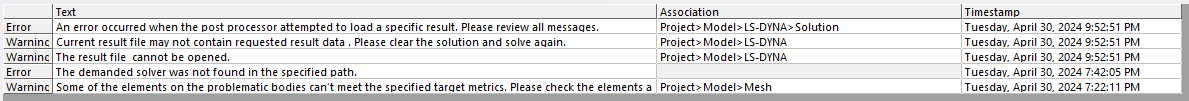-
-
April 30, 2024 at 9:11 pm
-
May 2, 2024 at 12:50 pm
Ram Gopisetti
Ansys EmployeeHi Subhash,
please check the /forum/forums/topic/error-inside-ansys-ls-dyna-an-error-occurred-inside-the-solver-module-general-error/ for further help.
Cheers, Ram
-
May 2, 2024 at 1:03 pm
Chris Quan
Ansys EmployeeCan you check the ANSYS Installation directory "C:\Program Files\ANSYS Inc\vxxx\ansys\bin\winx64" to make sure the LS-DYNA executables are present?
If not, you need to re-do the installation and make sure LS-DYNA box is checked so LS-DYNA executables will be installed.
-
May 9, 2024 at 8:54 pm
Subhash Mungarwadi
SubscriberHello Chris,
I reinstalled but it did not gave me any option to choose LS-DYNA during installation.
I do not see executable files in the specified folder either.
-
Viewing 3 reply threads
- The topic ‘LS Dyna in Workbench’ is closed to new replies.
Innovation Space


Trending discussions


Top Contributors


-
4693
-
1565
-
1386
-
1242
-
1021
Top Rated Tags


© 2025 Copyright ANSYS, Inc. All rights reserved.
Ansys does not support the usage of unauthorized Ansys software. Please visit www.ansys.com to obtain an official distribution.