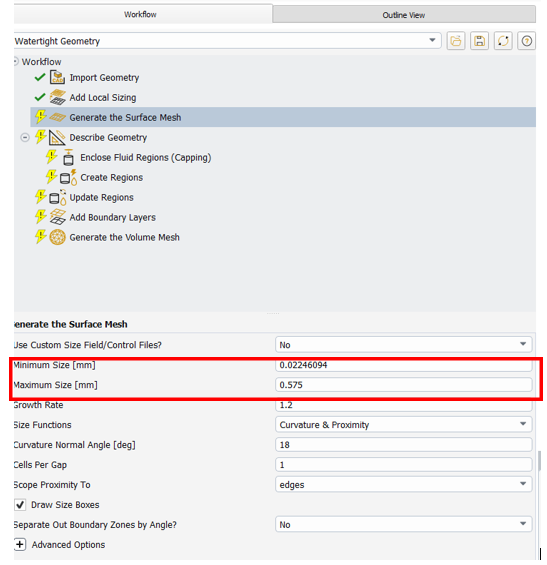-
-
March 25, 2022 at 12:16 pm
cfd101
SubscriberHi all,
This warning appears in ANSYS Fluent mesher:
---- Warning--- The ratio of min to max size in local and global min sizes is below 1e-05. It is strongly recommended to modify either min or max to keep the limit above 1e-05.
Does anyone from ANSYS know where I can find the local and global MIN sizes that it is referring to?
Thank you
March 25, 2022 at 3:15 pmSVV
Ansys EmployeeHi cfd101
Hope you are using fluent meshing > workflow for meshing your geometry.
The local sizing can be controlled in the "Add Local Sizing" section.
Global surface mesh sizing is under "Generate the surface mesh" and global body sizing is in Generate the volume mesh.
Regards Swathi
March 25, 2022 at 4:07 pmcfd101
SubscriberHello Thank you for your response. Yes I am using the fluent meshign workflow (watertight geom).
Which min or max should I be modifying to get the ratio above 1x10^-5? please can you send a screenshot of which options I should be modifying?
Thank you
March 28, 2022 at 4:00 amApril 1, 2022 at 2:15 pmcfd101
SubscriberHello Thank you for your reply. My values for min and max size are 0.3mm and 750mm, respectively. The ratio of these is 4x10^-4, which is of course greater than 1x10^-5, but I still get the same warning.
April 1, 2022 at 5:10 pmSVV
Ansys EmployeeHi Are you using any other size controls? Can you also check after which step in the workflow you getting the warning?
April 5, 2022 at 9:39 amcfd101
SubscriberHi Yes, I'm using two local size controls - one is of the Curvature type and the other is a Face Size.
I get the warning after generating/updating the surface mesh.
April 7, 2022 at 12:21 pmcfd101
SubscriberHi any suggestions?
April 21, 2022 at 1:14 pmSVV
Ansys EmployeeCan you also ensure that the local sizing ratio is also within limit
Viewing 8 reply threads- The topic ‘local and global sizing warning’ is closed to new replies.
Ansys Innovation SpaceTrending discussionsTop Contributors-
3597
-
1208
-
1092
-
1068
-
952
Top Rated Tags© 2025 Copyright ANSYS, Inc. All rights reserved.
Ansys does not support the usage of unauthorized Ansys software. Please visit www.ansys.com to obtain an official distribution.
-


Ansys Assistant

Welcome to Ansys Assistant!
An AI-based virtual assistant for active Ansys Academic Customers. Please login using your university issued email address.
Hey there, you are quite inquisitive! You have hit your hourly question limit. Please retry after '10' minutes. For questions, please reach out to ansyslearn@ansys.com.
RETRY