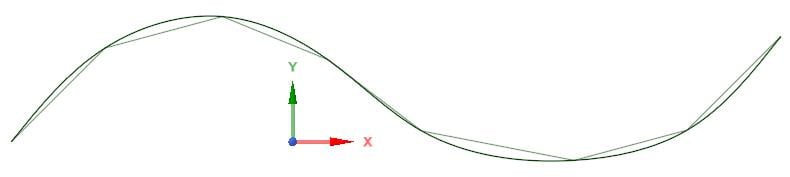-
-
May 16, 2018 at 10:32 am
anna.irwing
SubscriberHello there,
I am very new to Ansys.
I have installed the student version. I am trying to import a solid object. I created an IGES file in AutoCAD. But I run into several problems.
I open Ansys and import the file, then I open the Static Structural modul, and start going through the steps. I once more import the file through the geometry tab. Then I go to Model, right click, and choose edit: I get here two error messages, the first is related to Licenising: Capability CAD Interface - Parasolid does not exist in the ANSYS Licensing pool, then a second message comes from Workbench: Unable to attach geometry to file. I thought the student version should be able to handle parasolids and IGES files, as per the description under the product.
After this I go back to Geometry, right click and open the Design Modeler. My solid object appears all right, but I get a third message about exceeding the allowable geometry limits. My model has about 5000 faces, but to my understanding the student version has a limit of 32000 elements.
I am attaching a screenshot showing all three messages as well as the picture of the loaded solid model, where number of elements are listed on the left.
Some solution would be really appreciated, since I am hitting walls here, that I feel like should not be there!
Thanks
Anna
-
May 17, 2018 at 8:17 pm
etc59
SubscriberHi Anna,
Are all 5000 faces critical for your analysis? Looks like you will have an extraordinarily hard time meshing your body or applying boundary conditions. The 32,000 element limit for the student version refers to meshed bodies (mesh elements), not initial geometry imports. Can you heal the faces (into spline surfaces) and try re-uploading the geometry?
-
May 17, 2018 at 8:35 pm
peteroznewman
SubscriberHello Anna,
I have some experience simplifying bodies like this, and I have full licenses available to use. Please export an ACIS or Parasolid file from AutoCAD (is it Inventor?). Then create a zip archive of that file and Attach the .zip file to your reply. The zip file must be < 120 MB to attach.
I will try to reply with a body with less than 300 faces, which is the Student license limit for faces (50 bodies is the other geometry limit).
-
May 20, 2018 at 11:28 am
anna.irwing
SubscriberHi,
Thanks for your reply! Well, I am not very familiar with 3D modeling, although I have been exploring it a bit lately. So I am not really sure what you mean by spline surface, but I will have a look into it, to see if it will help.
Cheers
-
May 20, 2018 at 11:34 am
anna.irwing
SubscriberThanks peteroznewman for your answer. My surface is quite complicated, so I am a bit afraid that 300 faces might not be enough to accurately represent the object. I am not using Inventor, only have AutoCAD, and also use Meshlab. As I said before I am not very familiar with 3D modeling, so can I do what you have asked in those softwares too?
-
May 20, 2018 at 12:09 pm
peteroznewman
SubscriberHi Anna,
Some programs can take 5000 faces that are very small facets, and replace them with 50 smooth faces that follow the contours of the original geometry very accurately. This is now a common feature in many geometry editing programs because of the prevalence of 3D scanning software that creates STL files made up of small triangular faces that follow curved geometry. CAD and CAE programs prefer to work with a small number of faces but can now also work with imported facet data.
I don't use AutoCAD or MeshLab, but there may be other members who have used them. MeshLab is Open Source so anyone can download and use that, but it is strictly mesh-based. It can put a coarse mesh over a fine mesh to reduce the number of faces, but that is losing the resolution that is in the fine mesh. You need a spline as etc59 suggested.
A spline is a curve that passes through points like this:
If those curves were swept along the z-axis to create a surface, there would be seven faces from the straight lines, and one spline surface that passes through the same eight points.
AutoCAD can convert a mesh to spline surfaces. AutoCAD calls those surfaces NURBS (non-uniform rational b-splines). Here is the link for how to do that in AutoCAD.
If you want to share your geometry, you can attach a Parasolid or ACIS file by creating a zip file of one of those exports and attach it to your reply.
Regards,
Peter -
May 30, 2018 at 9:38 am
anna.irwing
SubscriberHi Peter,
Thank you for your clear explanation. Yes, I have heard of NURBS, but was not too familiar with them. I will try this to see if it works. Would be great!
Thanks
Anna
-
- The topic ‘Loading solid model into Ansys Student version’ is closed to new replies.



-
4172
-
1487
-
1363
-
1194
-
1021

© 2025 Copyright ANSYS, Inc. All rights reserved.