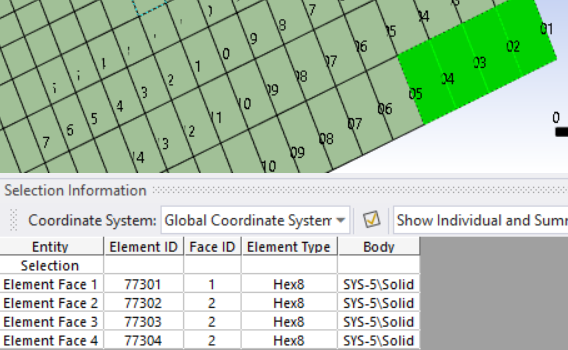TAGGED: ansys-workbench
-
-
September 15, 2024 at 10:18 am
ME23MTECH02002
SubscriberHello,
I'm using SFE command for gaussian laser beam which has syntax
SFE,Elem,LKEY,Lab,KVAL,VAL1,VAL2,VAL3,VAL4
Specifies surface loads on elements
what should i use the Load Key value?
According to the below figure, my face ID is different for different elements. (I'm using Hex20 elements and using Ansys 2024 version)I tried using SF command, but I was not able to loop through the individual nodes of the face(a1) as the below code:
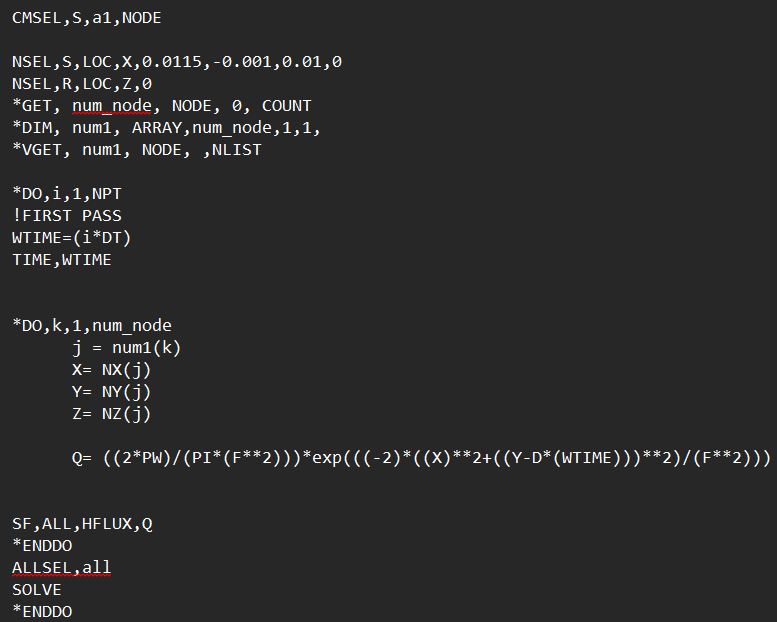
Is there a way to evaluate load key value for SFE(W/m2) command other than using BFE command (W/m3)? -
September 18, 2024 at 2:01 pm
dlooman
Ansys EmployeeWould it be possible to overlay the surface with surface effect elements, surf152, using esurf and then apply the heat flux to the surface effect elements (which only have one face)? I don't see any way to specify the unknown face number and I know that the SF command will only apply a heat flux if all the nodes of a face are selected.
-
September 18, 2024 at 2:02 pm
danielshaw
Ansys EmployeeYou can use the SF command or define surface effect elements (SURF15x) and use them to apply the HFLUX. Why can’t you select nodes for use with the SF command?
-
September 27, 2024 at 8:02 am
ME23MTECH02002
SubscriberThank you for the response.
Right now I'm using Hex20 thermal solid element.
When I select the component "a1" using CMSEL / CM command, and use this component name for SF command syntax, it shows error saying that SF can be used with "blank, all or P (picked nodes)", the nodes dont get looped in the DO loop and hence component name cannot be used.
Does SF command work with surf15x elemets only?
-
- You must be logged in to reply to this topic.



-
4597
-
1495
-
1386
-
1209
-
1021

© 2025 Copyright ANSYS, Inc. All rights reserved.