-
-
November 10, 2023 at 11:15 am
Muhammad Zeeshan
SubscriberHi there!
Can anyone guide me with the following query & attached picture.
I've developed 3 different types of I beams.
- Simple Beam of 200 x 80 x 5 x 2 with simply supported boundary conditions & a point load applied.
- Same beam with web having circular holes (100mm dia) @ 100mm c/c & both ends @50mm from first & last hole.
- Same beam with web having circular holes (100mm dia) @ 200mm c/c & both ends again @50mm from first & last hole.
Now, when i'm solving it for buckling. The beam with no holes is having the least load factor while no.2 beam is having the largest load factors which i assume should be the opposite of it. Can anybody guide what's going wrong? I've kept everything constant (Boundary Conditions, Length of beam, Applied Load). Thanks.
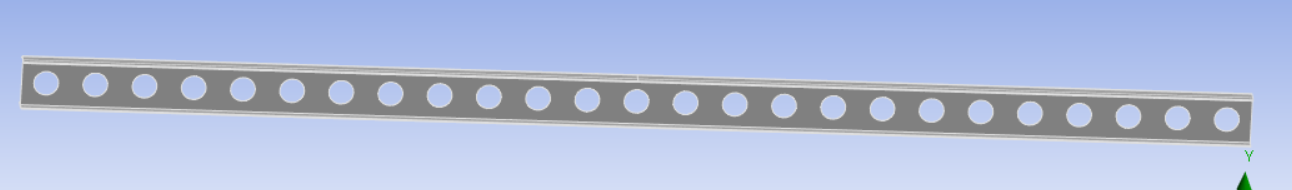
-
November 10, 2023 at 10:41 pm
peteroznewman
SubscriberWhat was the default element size in each case? Maybe the beams with holes ended up with smaller elements.
-
November 11, 2023 at 11:39 pm
Muhammad Zeeshan
SubscriberHi peter!
The element size was set to 50mm for all 3 conditions.
-
November 12, 2023 at 12:09 pm
peteroznewman
SubscriberRemesh with 10mm element size to see if the results shift from the 50mm element size values.
-
November 12, 2023 at 4:36 pm
Muhammad Zeeshan
SubscriberAlright, Peter. I'll do.
Can I request you to check my other query as well please?
-
- The topic ‘Load Factors for Buckling Analysis’ is closed to new replies.



-
4683
-
1565
-
1386
-
1242
-
1021

© 2025 Copyright ANSYS, Inc. All rights reserved.







