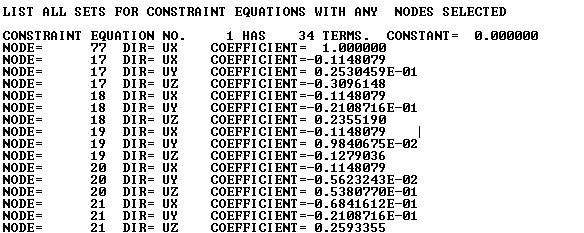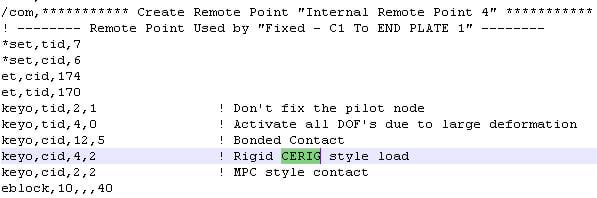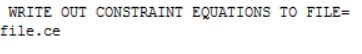-
-
December 24, 2019 at 1:07 am
Autonewbie
SubscriberHi
I want to know how to list down constraint equations in Workbench Mechanical?
Thanks -
December 24, 2019 at 2:06 am
peteroznewman
SubscriberI'm not sure what you mean by "list down".
What I find very helpful is to see the Constraint Equations graphically displayed as red lines on the geometry. This is especially helpful when using Joints, Remote Points/Forces/Displacements or Bonded Contacts of type MPC.
When the solution is complete, click on the Solution Information folder in the outline. The Graphics window will flip to the Worksheet tab where you can see the Solution Output, but click on the Graphics tab and you will see the geometry with all the Constraint Equations shown graphically.
-
December 24, 2019 at 2:33 am
-
December 24, 2019 at 2:59 pm
-
December 24, 2019 at 3:15 pm
usama
Subscriberdear Peter,
hope you are fine can you please comment on my post I need your suggestions regarding incomplete filling.
sorry, I am adding a post here for your attention to my post.
regards
Usama
-
December 29, 2019 at 4:10 pm
-
December 29, 2019 at 5:41 pm
peteroznewman
SubscriberI saw that too and I couldn't find that file either.
There is an APDL command CELIST, but I couldn't make that work in Workbench and I don't use APDL.
-
December 30, 2019 at 5:27 am
Autonewbie
SubscriberHi Peter,
If I want to show that using Rigid Body is based on CERIG Constraint Equations, do you know how do I do on Workbench?
Besides, I want to show that using Point Mass with Deformable Behavior and Rigid Behavior is also referring to using RBE3 and CERIG CE equations.
The reason that I want to list down CE equation is I can show the equation coefficient value for others to understand its application and behavior.
-
December 30, 2019 at 1:15 pm
peteroznewman
SubscriberIn Workbench, you can write out the input file as I showed above. That may be sufficient to prove CERIG vs RBE3 for rigid vs deformable remote point mass.
I don't know how to get the equation coefficients in Workbench.
Try using APDL to open your model or input file, solve it there and use the CELIST command inside APDL. This is available by menu selection according to ANSYS Help, which doesn't say what the output is exactly.
-
December 30, 2019 at 3:07 pm
Autonewbie
SubscriberI actually have tried to import it to APDL but unfortunately no CE is available until I saw the CE graphic display on Workbench.
-
December 30, 2019 at 6:36 pm
-
December 31, 2019 at 7:34 am
Autonewbie
SubscriberI manually created CE in APDL to list down CE equation as I could not get it in Workbench although I know CE is generated in Point Mass/ Rigid Body.
-
December 31, 2019 at 9:37 am
Autonewbie
SubscriberHi Peter,
I could not find any PM function. Hence, I wish you a Happy New Year 2020 and thank you for addressing my questions and your contribution to the forum!
-
- The topic ‘List Down CE in Mechanical’ is closed to new replies.


- LPBF Simulation of dissimilar materials in ANSYS mechanical (Thermal Transient)
- Convergence error in modal analysis
- APDL, memory, solid
- Meaning of the error
- How to model a bimodular material in Mechanical
- Simulate a fan on the end of shaft
- Nonlinear load cases combinations
- Real Life Example of a non-symmetric eigenvalue problem
- How can the results of Pressures and Motions for all elements be obtained?
- Contact stiffness too big

-
4167
-
1487
-
1363
-
1194
-
1021

© 2025 Copyright ANSYS, Inc. All rights reserved.