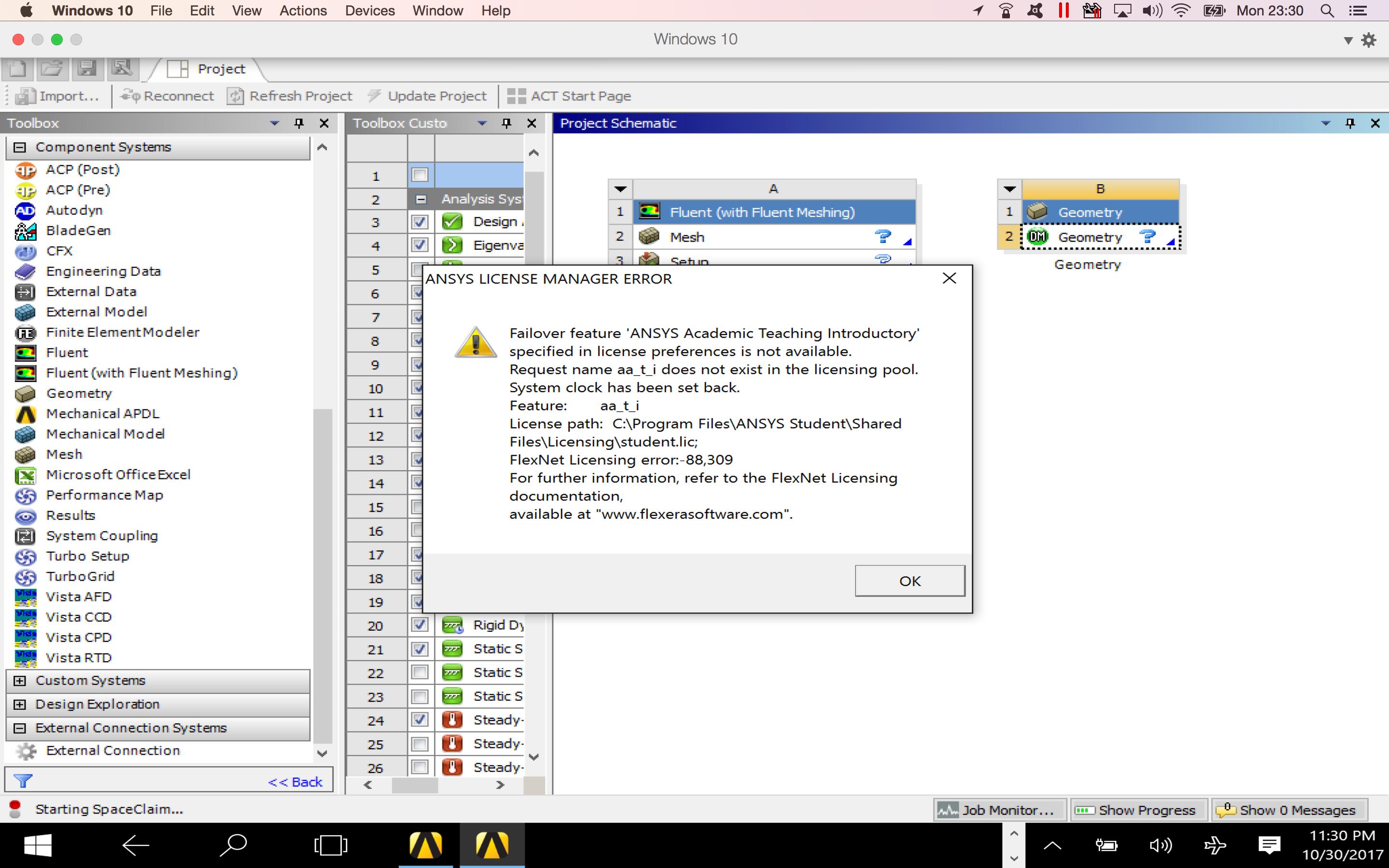-
-
October 31, 2017 at 1:23 pm
NireshBehari
SubscriberHi
I uninstalled a previous version of Ansys and downloaded the Ansys Veraion 18.2 but received the above error when opening the Ansys Workbench
Failover Feature Feature Ansys Acedemic Teaching Introductory
Specified in Licence Preferences is not available
request name aa-t-i does not exist in license pool. System clock has been set back
Please see image attached
I notice the same error occurred in Ansys 17.2 and I could not begin the course at Cornell university in February despite registering for it. I'm about to enrol for a Phd and need access to the software.
Can someone please help?
many thanks
Niresh
-
October 31, 2017 at 1:40 pm
peteroznewman
SubscriberYou need to uninstall ANSYS and clean out two directories before you install ANSYS again.
In Windows Explorer, type %AppData% in the path field. You will be in the Roaming directory. Delete the Ansys folder, then go up a level and down to the Local directory and delete that Ansys folder too.
-
October 31, 2017 at 2:01 pm
NireshBehari
SubscriberThank you Peter
i have Windows 10 so where do I type %AppData% in the path field
I once tried deleting the Ansys folders from the Program Files but noticed that certain license files could not be totally deleted
Can you please send me a screenshot?
much appreciated
Niresh
-
October 31, 2017 at 2:50 pm
peteroznewman
SubscriberI use Windows 7 but I found this reference on the Internet for Windows 10. Hope that helps.
-
October 31, 2017 at 3:40 pm
NireshBehari
SubscriberHi Peter
I uninstallled the software
I did what you told me and removed all the files from the app data and roaming folders including the one from the local folder
I then reinstalled the software and unfortunately got the same error
any other suggestions?
regards
niresh
-
October 31, 2017 at 10:18 pm
Raef.Kobeissi
SubscriberDo you still have a folder called ANSYS in your Program File directory ? If yes could you make sure the ANSYS folder and its content are all deleted before reinstalling . -
November 1, 2017 at 4:23 am
NireshBehari
SubscriberI already deleted the file from the Program Folder, as well as deleting the files using the appdata function before reinstalling the software
I also had this problem with Student Version 17.2 as well and could not do any CFD research for the last 8 months since the Ansys software is faulty
Another member Cyking also had the same problem in August and I am unsure if he solved the problem. I have been trying to contact him without success
My system clock is working fine
I have a MacBook Pro and using Parallels Rev 13
Please see the attachment below
regards
Niresh
-
November 1, 2017 at 8:57 pm
peteroznewman
SubscriberANSYS is not supported on a MacBook Pro using Parallels, though I know some students did get it to run.
-
November 2, 2017 at 4:06 am
NireshBehari
SubscriberIf there are any students that managed to get Ansys Student Version installed successfully on their MacBook with Parallels then please get in touch with me
When I did the Ansys CFD course with Madrid University, I used the same MacBook Pro and the Ansys program worked without any problems
Its strange there are so many problems with Ansys Student Version 17.2 and 18.2
Is there anyone who can help?
Much appreciated
Niresh
-
November 2, 2017 at 4:16 am
NireshBehari
SubscriberDear Peter
If you know of any students that managed to get it to run then please let them get in touch with me
much appreciated
Niresh
-
November 19, 2017 at 4:40 am
peteroznewman
SubscriberDear Niresh,
The student who got a MacBook to run ANSYS Student 17.2 was posting in the edX course 8 months ago and has not replied. I don't have his direct contact info, sorry.
Peter
-
March 8, 2018 at 6:43 am
soogeng
SubscriberApparently, this problem also persist on WindowsOS. I had followed all the suggested steps but still having the same problem.
-
- The topic ‘Licensing Problems with Ansys 18.2’ is closed to new replies.



-
4914
-
1608
-
1386
-
1242
-
1021

© 2026 Copyright ANSYS, Inc. All rights reserved.