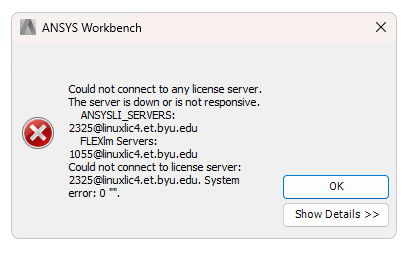-
-
August 30, 2023 at 8:23 pm
emeryth
Subscriber -
August 31, 2023 at 9:48 am
Rajeshwari Jadhav
Forum ModeratorHi Emery,
Are you able to ping or telnet your server, in the command prompt try using cmd “ping servername” and “telnet servername 1055” .
To ON telnet service go to start -->search “Turn Windows feature on or off” -->check box “Telnet Client” and click ok.
Please let me know if you are able to ping and telnet. Send the screenshot.
If you are not able to telnet, then check PORTS and Firewall exceptions. Make sure Ansys default ports(1055,2325) are open in the firewall.
-
August 31, 2023 at 4:30 pm
emeryth
SubscriberI can definitely ping. I am not turning on telnet. Like I said in the origional post though, I don't think it's a network issue, as the 2023R1 software from the same computer works fine.
-
September 8, 2023 at 3:11 pm
Rajeshwari Jadhav
Forum ModeratorHi Emery,
On the License Server Machine
- Can you go to “C:\Program Files\ANSYS Inc\Shared Files\Licensing\license_files” and open ansyslmd.lic in notepad.
- In the license file, just add PORT=1056 and save it

- Goto Start > Ansys, Inc. License Manager > Ansys License Management Center
- Click on View Status/Start/Stop License Manager and Restart the License Manager.
- Ask the user to run the application again.
Also, remember to add 1056 port in outbound/inbound rules on clients as well as the server end.
-
September 8, 2023 at 7:47 pm
emeryth
SubscriberThank you for the reply, That line is already there. Also, our license server is on linux and we don't use the Ansys license Management Center. It's ok though I will just tell my staff that they need to update to 2023.
-
September 8, 2023 at 8:25 pm
Rajeshwari Jadhav
Forum ModeratorHi Emery,
Yes, please do so.
Also, it's recommended that the Ansys License Manager should always be higher or equivalent to the latest Ansys application installed.
-
- The topic ‘License not working for 2020R1’ is closed to new replies.



-
4969
-
1645
-
1386
-
1242
-
1021

© 2026 Copyright ANSYS, Inc. All rights reserved.