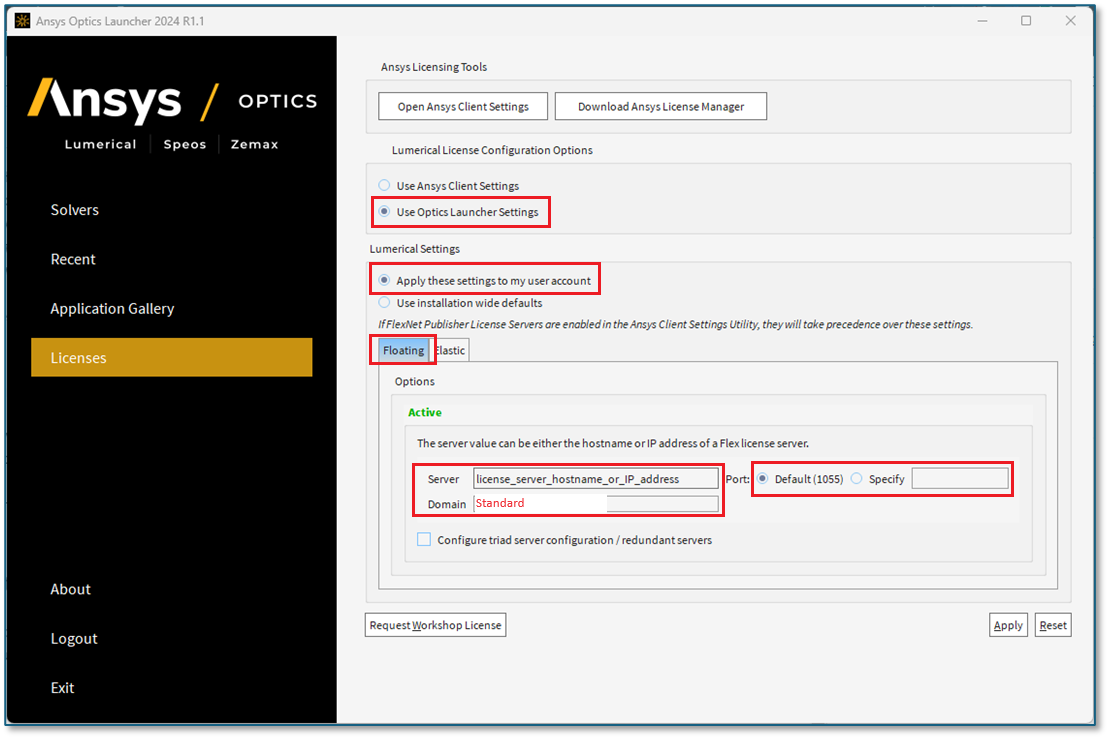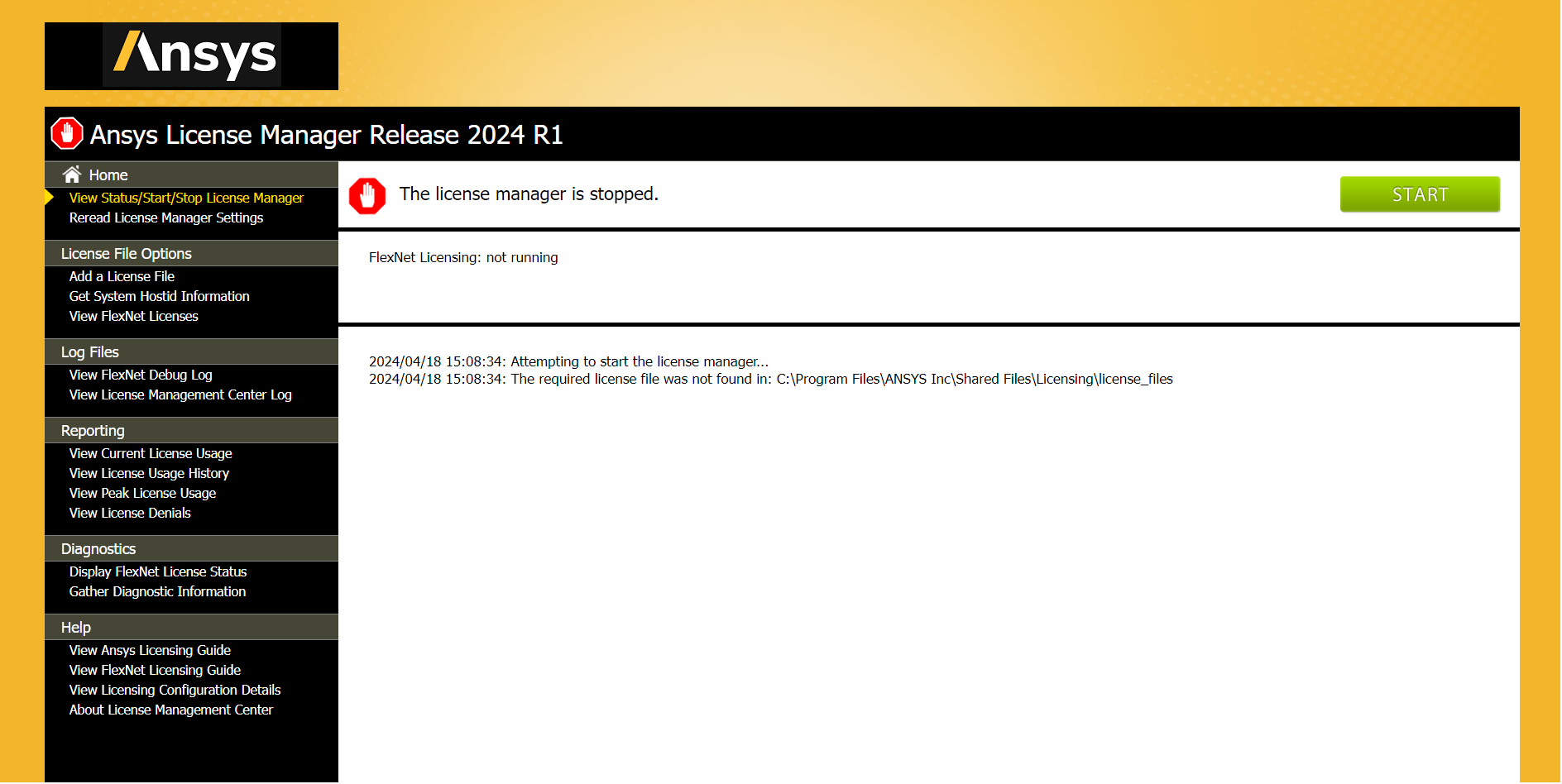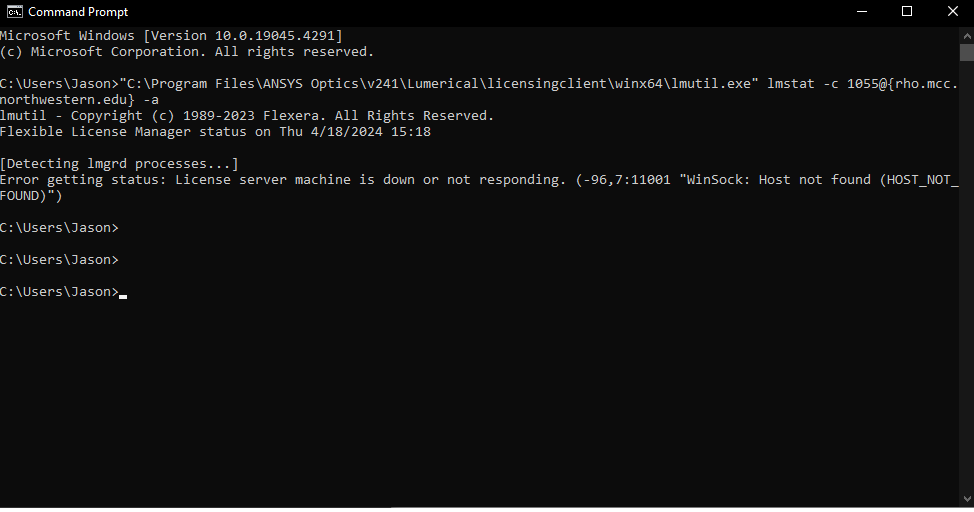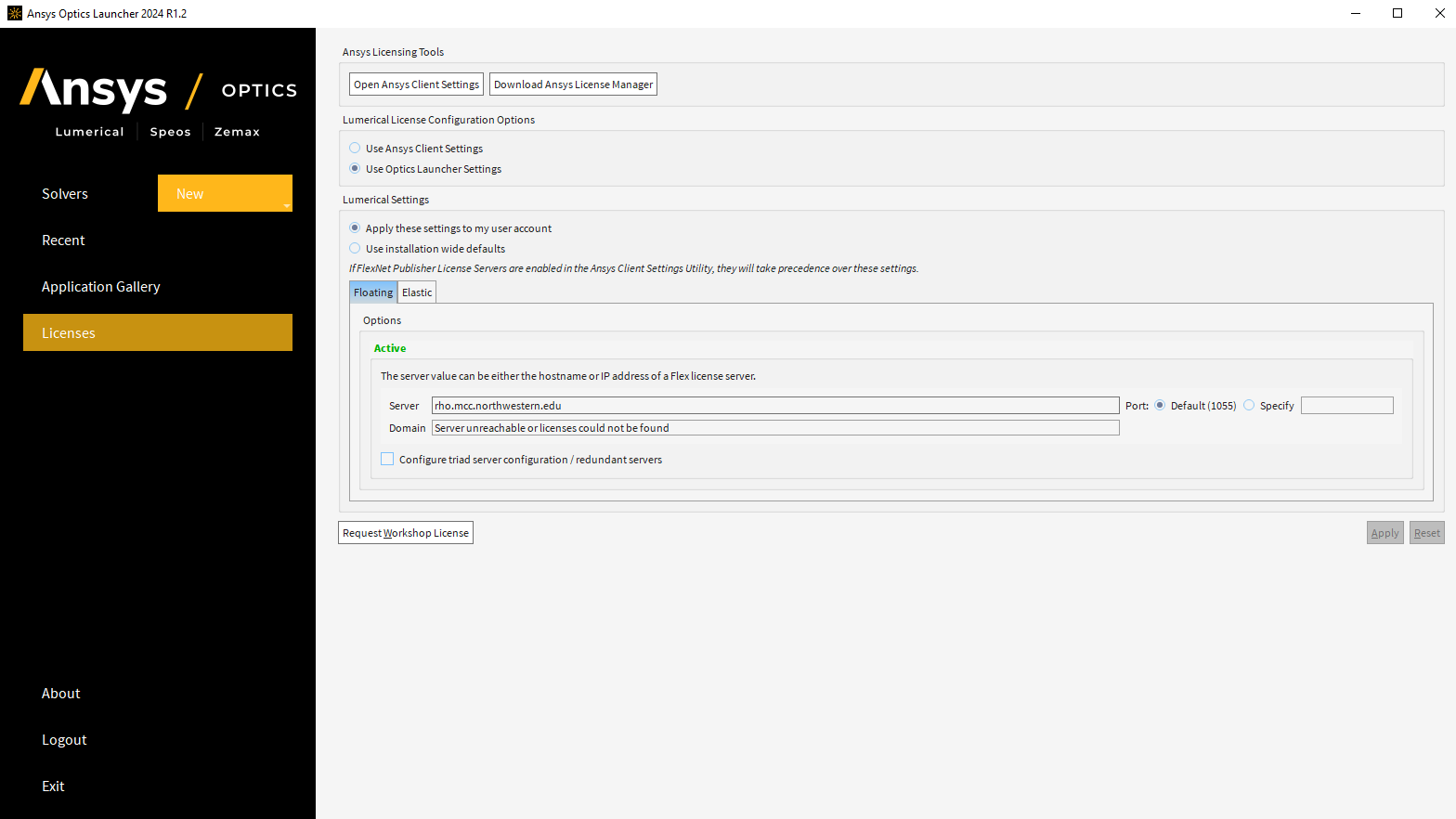-
-
April 16, 2024 at 9:46 pm
Jason Bonacum
SubscriberHello,
Can someone please help me figure out why Lumerical does not recognize my academic license? I installed Lumerical using the installation instrucstions here: https://optics.ansys.com/hc/en-us/articles/360024508974-Windows-installation-guide. I'm using the FlexNet Publisher in which I input the license server provide to me by the university. I also used the default port (1055). The server passes the test in the License Settings application in the Ansys Optics Launcher 2024 R1.2, but I get prompted to obtain a trail license every time I try to open a new project. Zemax works fine. The problem is only with Lumerical.
-
April 17, 2024 at 11:26 pm
Lito
Ansys Employee@Jason Bonacum,
(1) Is the license manager configured for license sharing?
>>https://optics.ansys.com/hc/en-us/articles/4660658639251-Ansys-license-manager-configuration-for-shared-license-access(2) Can you check if the license manager shows the Lumerical licenses on the server?
>>https://optics.ansys.com/hc/en-us/articles/5770622400659-How-to-check-license-status-and-availability#toc_3(3) Try to configure Lumerical using the Optics Launcher > Licenses configuration utility. Do Not Use the Ansys licensing client settings.
Make sure that the Port (Default: 1055) is set to the one used in the license file on the License Manager on your server (step 1 above).
>>https://optics.ansys.com/hc/en-us/articles/360026079294-Lumerical-license-configuration-with-the-Ansys-Optics-Launcher(4) The Launcher license configuration should indicate "Standard" in the "Domain" field as shown below.
Hope this helps. Let me know if you have any questions.
-
April 18, 2024 at 8:42 pm
Jason Bonacum
SubscriberHi Lito,
Thank you for the reply!
I'm having several issues in regard to your reply:
(1) I cannot run the Ansys License Manager because I do not have the license file locally. At least, I think that is the problem. I cannot find the license.lic file in the "license_files" folder.
(2) The lmstat command does not work on my lmutil application. It says that "License server machine is down or not responding.", but the server responds to the test in the FlexNet Publisher. I'm not sure what the problem is.
(3) I have tried the Licenses configuration utility instead of the Ansys licensing client settings, but that does not work either.
(4) The Launcher license configuration indicates "Server unreachable or license could not be found"
In general, I noticed that some of the folders and files are in different places than the instructions in the links you provided, even though I used the defaults during installation. I will try to re-install Lumerical again using the Ansys instructions (https://optics.ansys.com/hc/en-us/articles/360024508974-Windows-installation-guide). Do you have any other suggestions? Thank you!
-
-
April 18, 2024 at 11:46 pm
Lito
Ansys Employee@Jason Bonacum,
The error you provided indicates that there is a network connection/access issue between your client machine and the license server, "rho.mcc.northwestern.edu".
To debug & troubleshoot, try:
- Reboot your local computer.
- Remove/delete all of the Lumerical preference.ini files Including the License.ini file from your machine.
>>Ansys Lumerical product preference files – Ansys Optics - Try the command below – note there is no { }/[ ] on the server’s hostname. You can also try the IP address of the license server.
"C:\Program Files\Lumerical\v241\licensingclient\winx64\lmutil.exe" lmstat -c 1055@rho.mcc.northwestern.edu -a
"C:\Program Files\Lumerical\v241\licensingclient\winx64\lmutil.exe" lmstat -c 1055@IP_ADDRESS -a - Open the Optics Launcher and configure Lumerical using the Optics Launcher > Licenses > Configuration utility.
>>Try the IP address instead of the hostname, “rho.mcc.northwestern.edu”. - Apply and restart the Launcher when prompted.
- Check if “Domain” indicates “Server unreachable or licenses not found” in the Optics Launcher > Licenses > Configuration utility.
If this is the case, consult with your IT/license server admins on how you can connect to the server, “rho.mcc.northwestern.edu” on the TCP ports used in the Ansys license manager. >>Configuring the Ansys license manager for shared access – Ansys Optics
-
- The topic ‘License not recognized’ is closed to new replies.



-
4858
-
1587
-
1386
-
1242
-
1021

© 2026 Copyright ANSYS, Inc. All rights reserved.