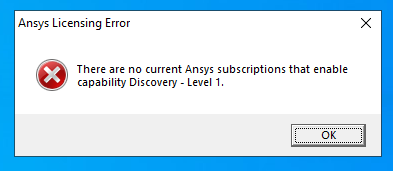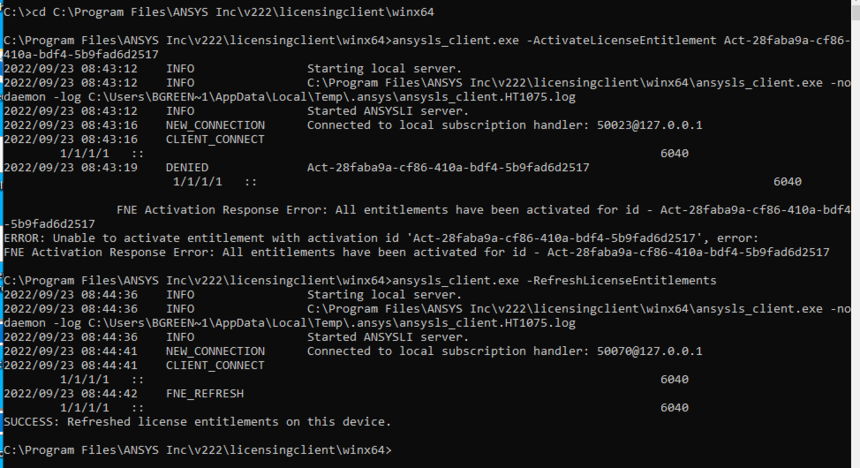TAGGED: How To, installation
-
-
September 23, 2022 at 8:52 am
ben.greenfield
SubscriberHello,
I installed SpaceClaim 2022 r2 on a new computer but I keep getting a license error shown below. SpaceClaim works on two other machines so I'm assuming the issue is with how the new computer is trying to pull the license. I have a subscription based license that is assigned to my user account.
When I open SpaceClaim I enter my user name (email) and password, however then it pops up with this error:
I've tried activating license entitlement and refreshing license entitlement but that didn't fix the issue either, it appears there is some error that occurs during each of those commands. Here is a screenshot of the command window:
Any ideas for what I should try next?
Thanks,
Ben
-
September 23, 2022 at 10:13 am
Devendra Badgujar
Forum ModeratorHello bgreenfi
It looks like your Ansys SpaceClaim (Named User) is already active on two devices so it can't be activated on third device. Named user license can be activated only on two machines at a time.
You should be able to release your activation from the other devices from your Ansys Account page to activate it on your new computer.
After releasing the activation from account page, the license should get released/deactivated.
Let me know if this works for you.
Regards.
-
September 23, 2022 at 10:31 am
ben.greenfield
SubscriberHi Devendra Badgujar
That fixed it, thank you!
Ben
-
- The topic ‘License Error on New Installation’ is closed to new replies.



-
4728
-
1565
-
1386
-
1242
-
1021

© 2026 Copyright ANSYS, Inc. All rights reserved.