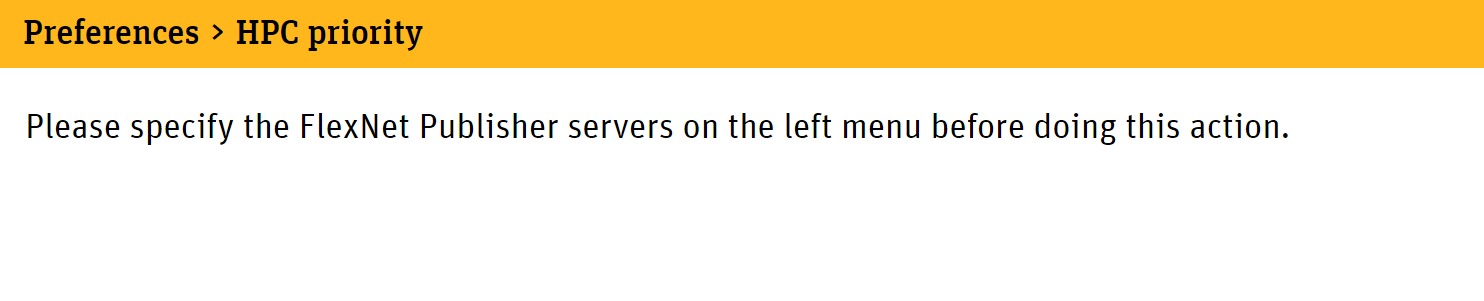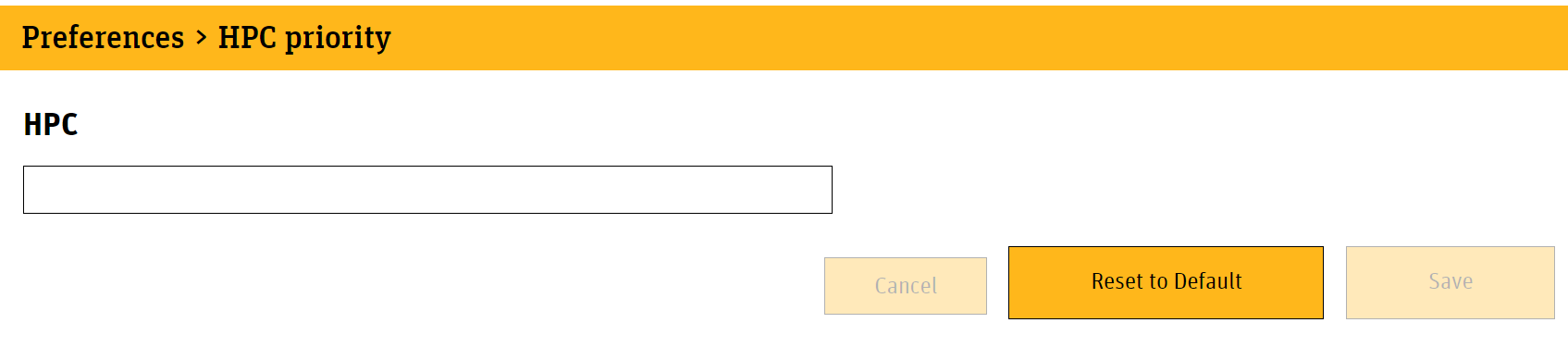-
-
February 6, 2024 at 5:19 pm
Penelope Torres
SubscriberHello,I installed the new version of Ansys 2024 and uninstalled my old version. I am mainly using Chemkin and Ansys Fluent. When I run Chemkin models I get an immediate error, this being a licensing error. I uninstalled again and made sure I wiped all the ansys files and installed them again. I will also attach a screenshot of my chemkin output file that includes the FlexNet Licensing error:-5,357. I need to urgently solve this issue. Thank you.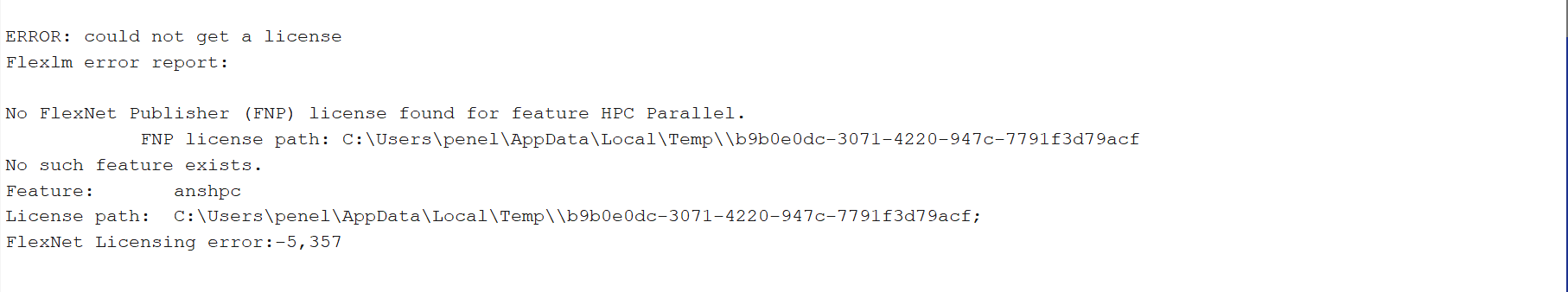
-
February 7, 2024 at 9:59 am
Mrunali Barde
Ansys EmployeeHello Penelope,
As you have reinstalled a new setup the license preference setting was reset to the default.
Once you launch Ansys Licensing Setting as administrator, go to HPC priority and set it as the availability of licenses.With that can you please confirm if you have a valid Ansys HPC?
I hope this helps,
Mrunali.-
February 7, 2024 at 4:52 pm
-
-
February 7, 2024 at 4:53 pm
Mrunali Barde
Ansys EmployeeHello P,
Can you please reopen this tool as administrator and then add server details?-
February 7, 2024 at 4:59 pm
-
-
February 7, 2024 at 5:03 pm
Mrunali Barde
Ansys EmployeeCan you go to 'C:\Program Files\ANSYS Inc\Shared Files\Licensing' then open 'ansyslmd.ini' file and check if the sever details are correct in that file?
SERVER=@
1055= default port number unless specified otherwise.
-
Viewing 3 reply threads
- The topic ‘License Error’ is closed to new replies.
Innovation Space


Trending discussions


Top Contributors


-
5124
-
1831
-
1387
-
1248
-
1021
Top Rated Tags


© 2026 Copyright ANSYS, Inc. All rights reserved.
Ansys does not support the usage of unauthorized Ansys software. Please visit www.ansys.com to obtain an official distribution.