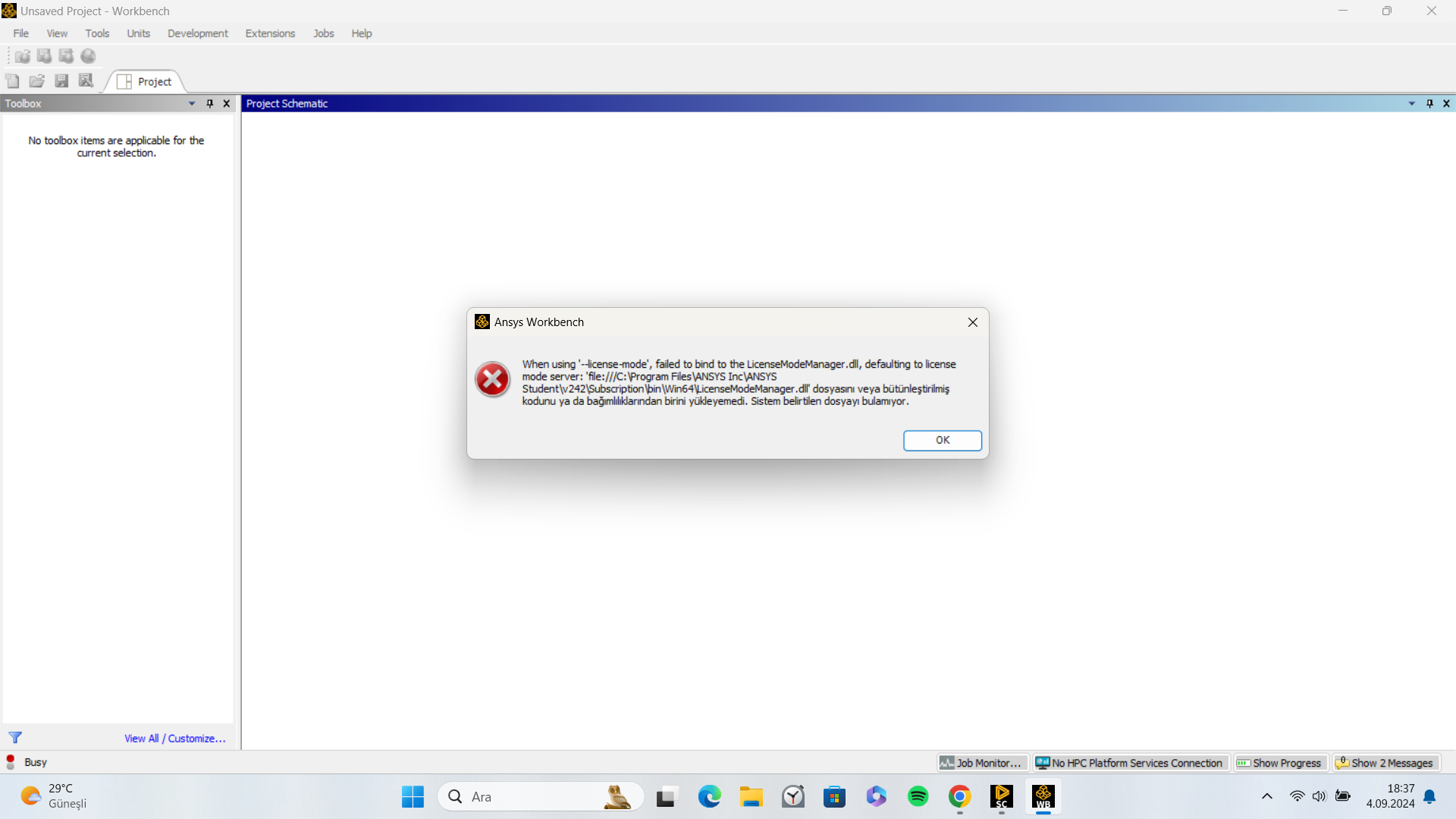-
-
September 9, 2024 at 6:13 pm
-
September 10, 2024 at 9:17 pm
George Karnos
Ansys EmployeeYou stated that you use version 2023 R2, but the error references version 2024 R2 (v242)
Suggestions:Change OS language to English
If that does not work. Uninstall and rename the c:\program files\Ansys inc directory to c:\Program files\Ansys.old
Next, reinstall by right-clicking on the setup.exe and choosing "run as administrator"-
September 12, 2024 at 12:20 pm
yildiraygezer9
SubscriberI tried several times uninstalling and installing process but ı couldnt figure out. Could you help me more ?
-
-
October 3, 2024 at 4:40 pm
George Karnos
Ansys EmployeeWhich version are you using?
-
November 20, 2024 at 6:26 am
yildiraygezer9
SubscriberI already tried bot of 2023 r2 and 2024r2 student versions. But still have a problem
-
Viewing 3 reply threads
- You must be logged in to reply to this topic.
Innovation Space


Trending discussions


Top Contributors


-
4643
-
1540
-
1386
-
1230
-
1021
Top Rated Tags


© 2025 Copyright ANSYS, Inc. All rights reserved.
Ansys does not support the usage of unauthorized Ansys software. Please visit www.ansys.com to obtain an official distribution.