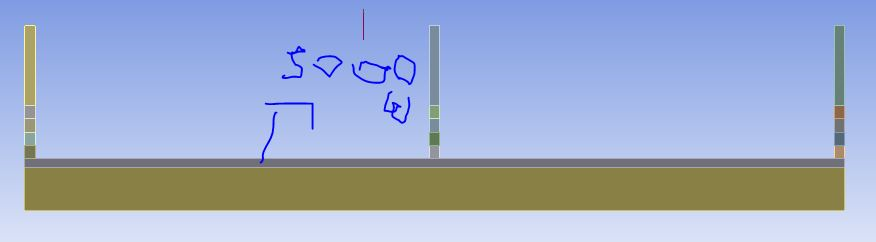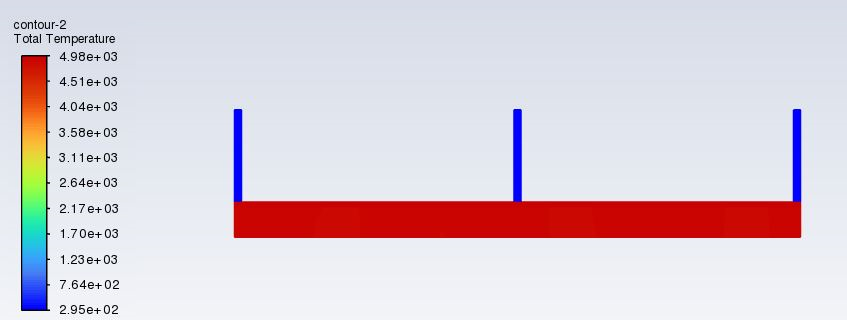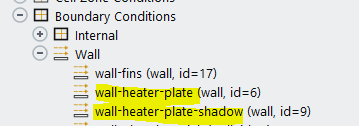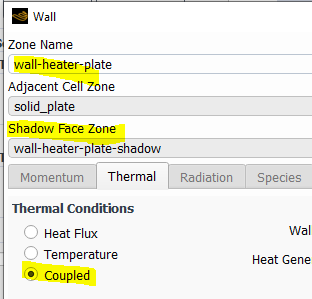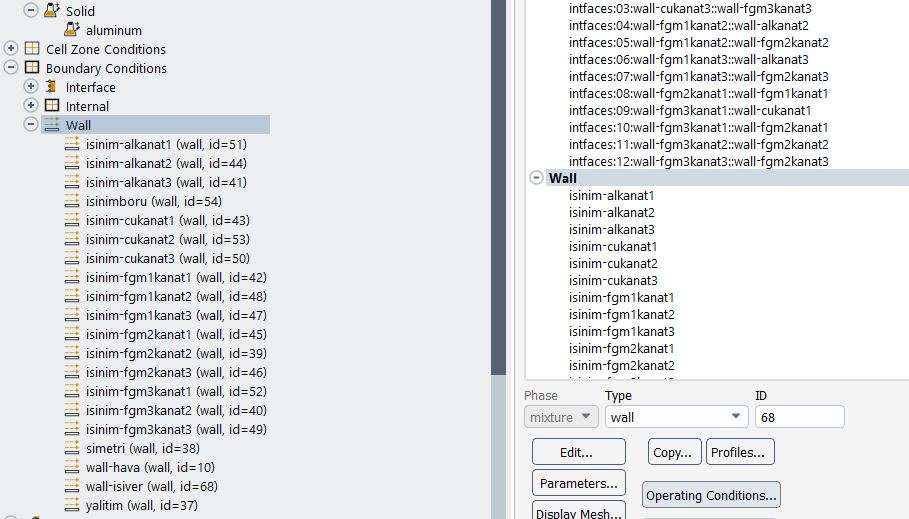-
-
October 27, 2023 at 11:54 am
4010640002
SubscriberGreetings;
I have a geometry whose shapes I have added. I have made interfaces. I have shown the region where I give 5000W heat, the lower part consists of air and the upper part consists of different materials in layers. but I cannot observe the heat transfer in the fins while the air is heating. can you help.[url=https://hizliresim.com/qnngdza][img]https://i.hizliresim.com/qnngdza.JPG[/img][/url]
[url=https://hizliresim.com/3wuxvjf][img]https://i.hizliresim.com/3wuxvjf.JPG[/img][/url]
-
October 27, 2023 at 11:56 am
-
October 30, 2023 at 12:42 pm
Federico
Ansys EmployeeI cannot access the links, can you provide some screenshots of your model and setup?
-
October 31, 2023 at 7:42 am
4010640002
Subscribergives an error when loading. works with the link actually
-
October 31, 2023 at 12:25 pm
Federico
Ansys EmployeeI mean I cannot access them due to our Forum support policy. Please share details on your setup. Screenshots would be best.
-
-
October 31, 2023 at 12:29 pm
4010640002
SubscriberI uploaded the pictures, I have fins attached to the pipe surface. fins consist of 4 layers, although I give 5000w heat flux to the pipe surface, no change is observed in the fins.
-
October 31, 2023 at 12:32 pm
-
October 31, 2023 at 12:54 pm
Federico
Ansys EmployeeThanks for showing this. You said that you created interfaces, but do you have wall/shadow pairs at the interface between the fluid and solids?
Also, is this a steady-state or transient case?
-
November 1, 2023 at 6:32 am
4010640002
Subscriberhow to create a wall between interfaces
-
November 1, 2023 at 12:10 pm
Federico
Ansys EmployeeGenerally, Fluent will create those wall/shadow pairs automatically. But if you do not see that in your boundary condition, try using the following TUI command in the Fluent console:
define/boundary-conditions/modify-zones/slit-face-zone
followed by the face-id or name that you want to slit
-
November 2, 2023 at 7:24 am
4010640002
Subscriberimportant for me I am also looking for a solution in 3D but I could not find a solution
-
November 2, 2023 at 12:20 pm
-
November 6, 2023 at 10:36 am
-
November 6, 2023 at 1:18 pm
Federico
Ansys EmployeeThis does not answer the question for me.
-
-
- The topic ‘layered fluent’ is closed to new replies.


- air flow in and out of computer case
- Varying Bond model parameters to mimic soil particle cohesion/stiction
- Eroded Mass due to Erosion of Soil Particles by Fluids
- I am doing a corona simulation. But particles are not spreading.
- Issue to compile a UDF in ANSYS Fluent
- Guidance needed for Conjugate Heat Transfer Analysis for a 3s3p Li-ion Battery
- JACOBI Convergence Issue in ANSYS AQWA
- affinity not set
- Resuming SAG Mill Simulation with New Particle Batch in Rocky
- Continuing SAG Mill Simulation with New Particle Batch in Rocky

-
4492
-
1494
-
1376
-
1209
-
1021

© 2025 Copyright ANSYS, Inc. All rights reserved.