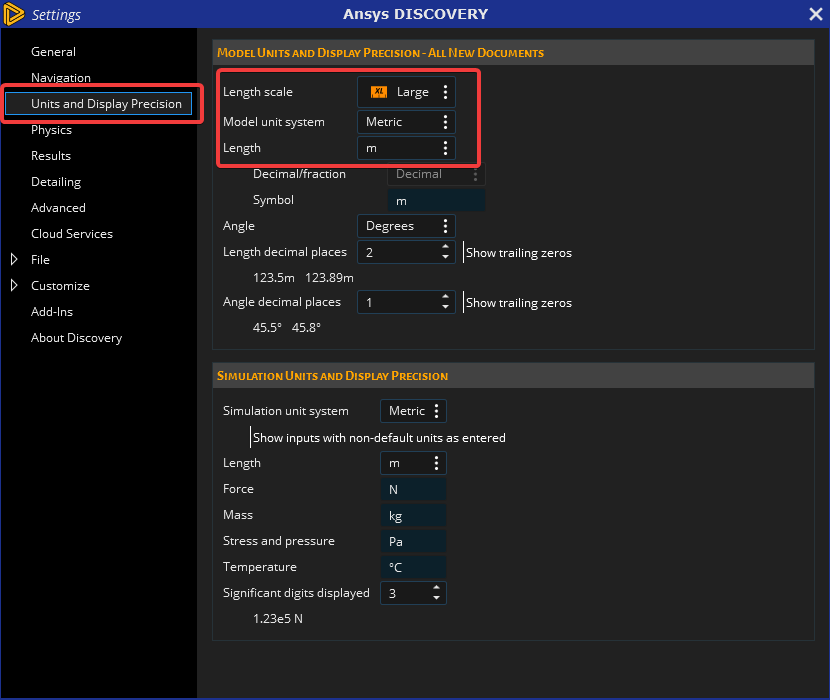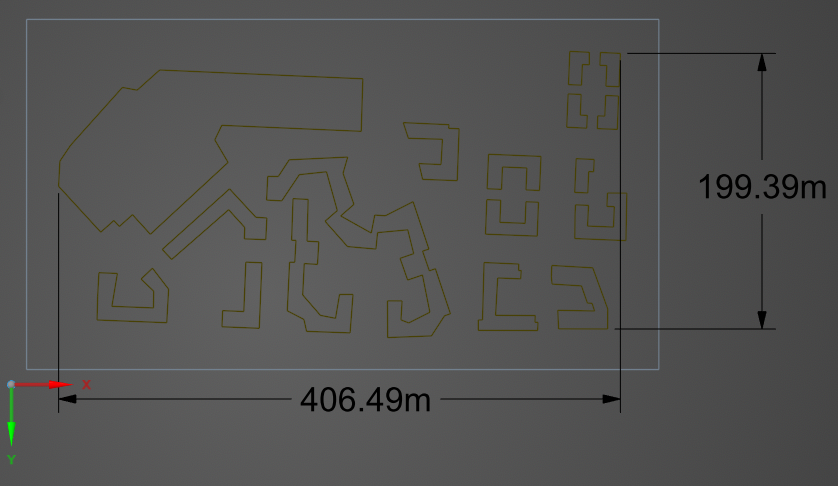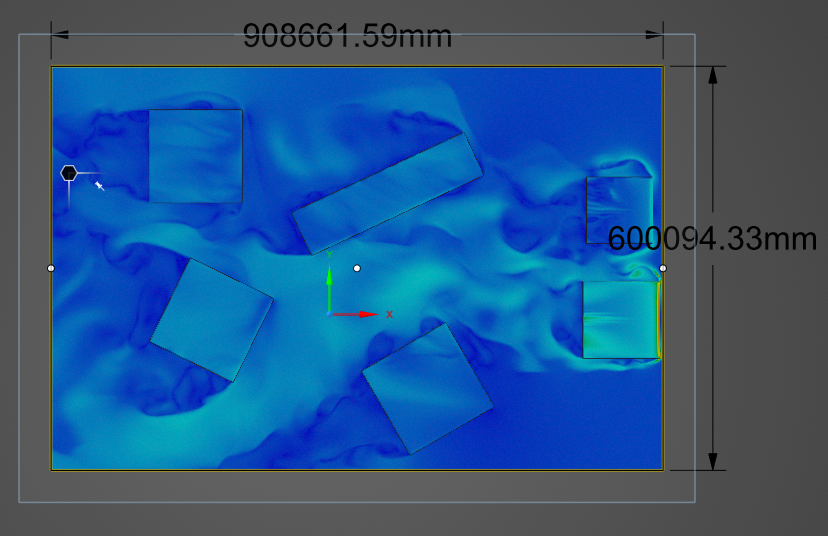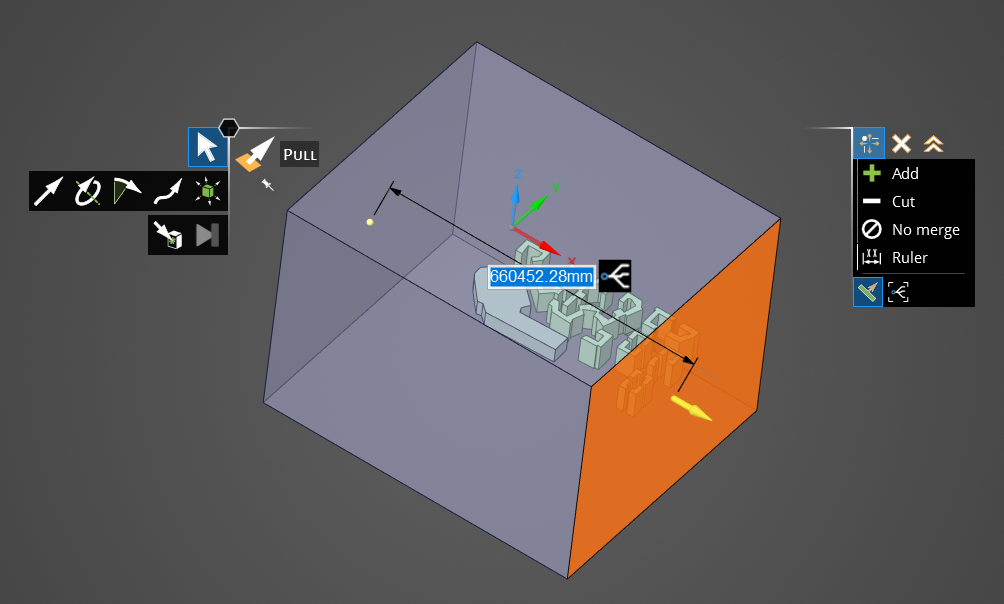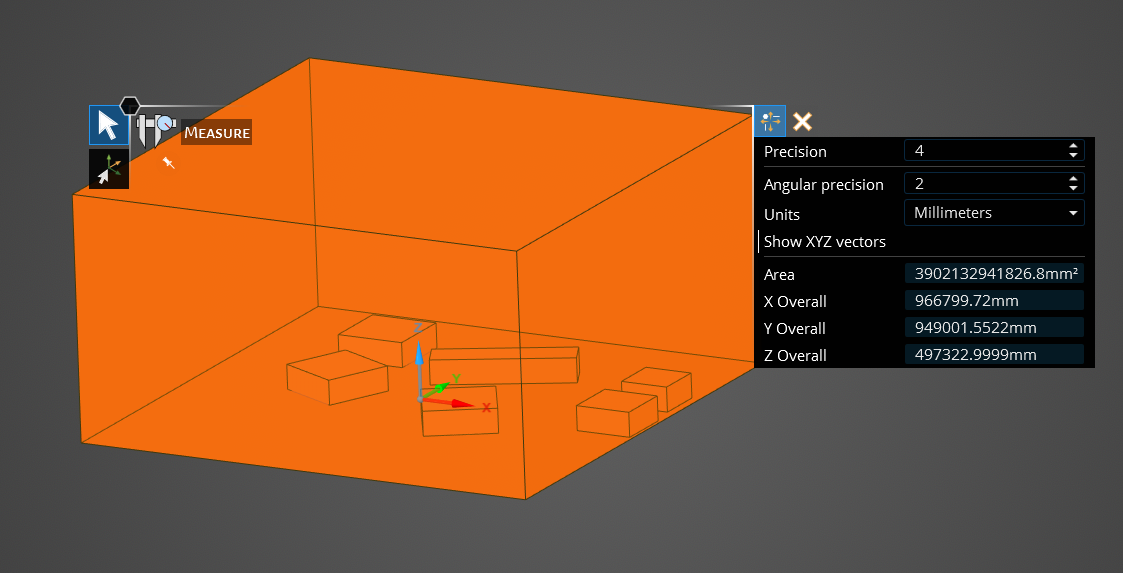TAGGED: Ansys Discovery, external-aerodynamics
-
-
October 25, 2023 at 8:13 am
Kacper Wagner
SubscriberHello everyone, I have a problem with Discovery. The issue occurs on all available computers. I want to create a large surface, let's say a rectangle with dimensions of 2000x600m. Everything is fine in 2D mode, but when I switch to 3D mode, the surface is not visible in the workspace, and none of the operations work. Link to video: https://drive.google.com/file/d/1it-yqq54g7Bq6SQ9s1649FPvtN6AHGJ8/view?usp=sharing . Has anyone encountered such a situation?
-
October 25, 2023 at 10:52 am
-
October 26, 2023 at 6:44 am
Kacper Wagner
SubscriberIt worked, thanks! -
October 26, 2023 at 6:58 am
Atharv Joshi
Forum ModeratorThanks for the update!
-
October 26, 2023 at 12:57 pm
-
October 26, 2023 at 1:42 pm
Atharv Joshi
Forum ModeratorHi Kacper,
Large units simulations are not supported in Discovery. Can you explain what are you trying to simulate? That will hep us better understand the and suggest another solution.
Thanks and Regards
Atharv
-
October 26, 2023 at 2:17 pm
Kacper Wagner
SubscriberHi Atharv!
Sure! I'm trying to simulate the aerodynamics of residential estate. I have a few buildings and would like to create an air volume around them.
So, the volume should be based on a rectangle with dimensions of 1200x600 meters.
I tried to enclosure option, but it doesn't work. Also, a large surface doesn't work.
-
October 26, 2023 at 2:27 pm
Kacper Wagner
SubscriberI am aware that the solution is to scale the buildings and then run a simulation. However, at this moment, it is not feasible. I am surprised that such a situation is the bottleneck for Discovery.
-
October 26, 2023 at 2:38 pm
Atharv Joshi
Forum ModeratorThanks for providing more information on the problem you are simulating. Let me try this at my end and I will let you know.
-
October 26, 2023 at 3:38 pm
Atharv Joshi
Forum ModeratorHi Kacper,
I designed a sample model to represent the building with large units active and saved a step file in Discovery. Later on imported this geometry in a new session with standard units and created "Volume Enclosure" around it. You can use pull operations on the enclosure to get the required dimensions.
I was able to generate below results in explore mode with a enclosure of around 900x600m. Can you please try the above suggestion and simulate it at your end?
Thanks and Regards
Atharv
-
October 27, 2023 at 7:10 am
-
October 27, 2023 at 10:27 am
Atharv Joshi
Forum Moderator -
November 1, 2023 at 3:21 pm
Kacper Wagner
SubscriberHi,
Thank you for your effort, but I need a bigger one. I just asked the ANSYS team. There is a limitation of a 1000x1000m square regarding the maximum size of the area. This has been reported to the Product Development team
Regards,
Kacper
-
- The topic ‘Large surface problem’ is closed to new replies.


- Project lines/edges into a face with the direction normal to the face
- No preview in explorer with scdox file
- Add-in Error Excel
- Spaceclaim problem
- Using SpaceClaim scripts vs recorded blocks for parametric optimization workflow
- Different Body Naming and Extra Surfaces after Importing Solid Edge Part
- New Computer
- Inconsistent Script
- MISSING SIMULATION SECTION/RIBBONTAP
- Unable to attach to geometry file 2025R2

-
4618
-
1530
-
1386
-
1209
-
1021

© 2025 Copyright ANSYS, Inc. All rights reserved.