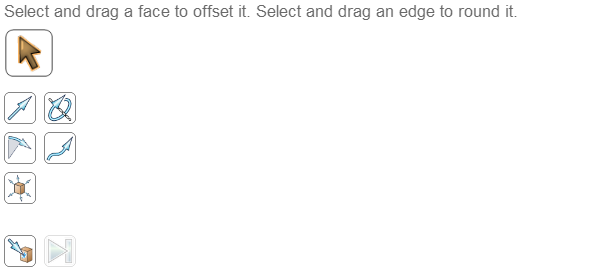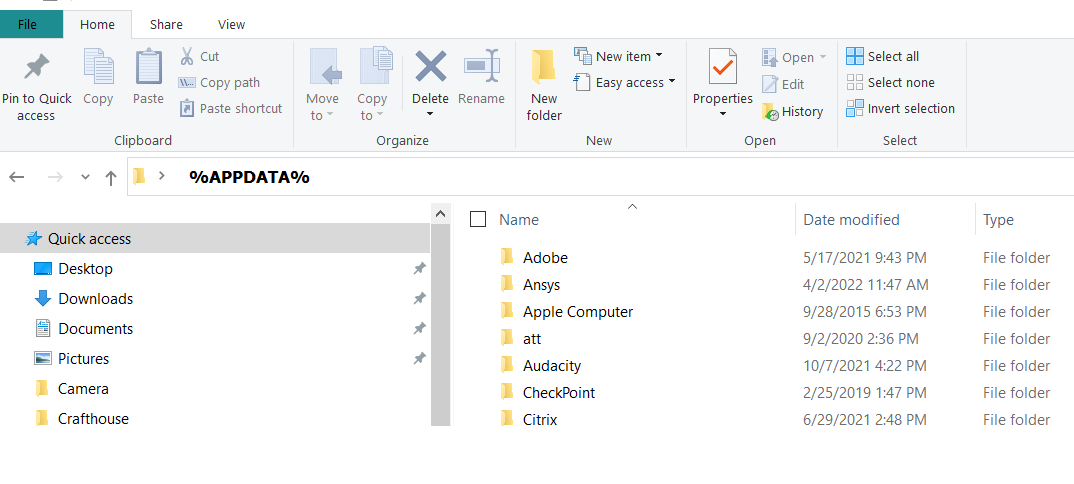-
-
April 28, 2022 at 12:52 pm
aitor.amatriain
SubscriberAfter installing 2022R1 version, I have not had any problem for some days, but yesterday I noticed a problem in SpaceClaim 2022R1: When selecting one of the tools from the menu (Display, Assembly, Measure....) then all of the options are gone.
For example, the "Pull" tool, the following should appear:
April 28, 2022 at 2:02 pmRob
Forum ModeratorMy guess would be graphics, do any of the other functions do the same?
April 28, 2022 at 3:25 pmaitor.amatriain
SubscriberThe problem is the same in all functions, and it started suddenly (no after updating the computer, for example). In 2020R2 I do not have that problem.
April 28, 2022 at 4:07 pmRob
Forum ModeratorIf it's sudden then find the %appdata% folder and move the Ansys 22R1 folder(s). Otherwise it could be a Win10 update? My home PC has some of those set as automatic and some as manual updates.
Check the SpaceClaim section too - I've got a couple of versions with separate folders. As I also have some fairly alpha-builds I can never be sure what installs when with some releases.
April 29, 2022 at 8:17 amaitor.amatriain
SubscriberThank you for your answer, Rob.
I was working in that moment and I do not think that something was installed.
The C:\Users\User\AppData\Local\Ansys\v221 folder is empty
The C:\Users\User\AppData\Roaming\Ansys\v221 and C:\Program Files\ANSYS Inc\v221\scdm folders have many files and I do not know what I have to look for
April 29, 2022 at 1:27 pmRob
Forum ModeratorAppdata is a settings storage so just rename as _old
C:\Program Files\ANSYS Inc\v221\scdm is probably the SpaceClaim folder so is a little more important! Leave that one alone or we'll need to fix the mess.
April 29, 2022 at 2:14 pmGeorge Karnos
Ansys EmployeeTry renaming the %APPDATA%\SpaceClaim directory to SpaceClaim.old
April 29, 2022 at 3:38 pmaitor.amatriain
SubscriberThere is no directory with that name in my computer. In AppData folder there are just three folders: Local, LocalRow, and Roaming. The same applies to the computer that works okay.
April 29, 2022 at 3:59 pmRob
Forum ModeratorLook in those.
April 29, 2022 at 4:09 pmGeorge Karnos
Ansys EmployeeApril 30, 2022 at 1:36 pmaitor.amatriain
SubscriberIt worked! Thank you so much and !
Out of curiosity (and to add some knowledge to my limited knowledge about these topics): What was the problem and why the renaming of those folders has solved it?
May 2, 2022 at 12:56 pmGeorge Karnos
Ansys EmployeeExcellent News!
These folders hold configuration files for SpaceClaim.
Something must have been corrupted in a configuration file.
May 3, 2022 at 2:14 pmaitor.amatriain
SubscriberThank you!
Viewing 12 reply threads- The topic ‘Lack of features in SpaceClaim locking layout’ is closed to new replies.
Innovation SpaceTrending discussionsTop Contributors-
4618
-
1530
-
1386
-
1209
-
1021
Top Rated Tags© 2025 Copyright ANSYS, Inc. All rights reserved.
Ansys does not support the usage of unauthorized Ansys software. Please visit www.ansys.com to obtain an official distribution.
-
The Ansys Learning Forum is a public forum. You are prohibited from providing (i) information that is confidential to You, your employer, or any third party, (ii) Personal Data or individually identifiable health information, (iii) any information that is U.S. Government Classified, Controlled Unclassified Information, International Traffic in Arms Regulators (ITAR) or Export Administration Regulators (EAR) controlled or otherwise have been determined by the United States Government or by a foreign government to require protection against unauthorized disclosure for reasons of national security, or (iv) topics or information restricted by the People's Republic of China data protection and privacy laws.