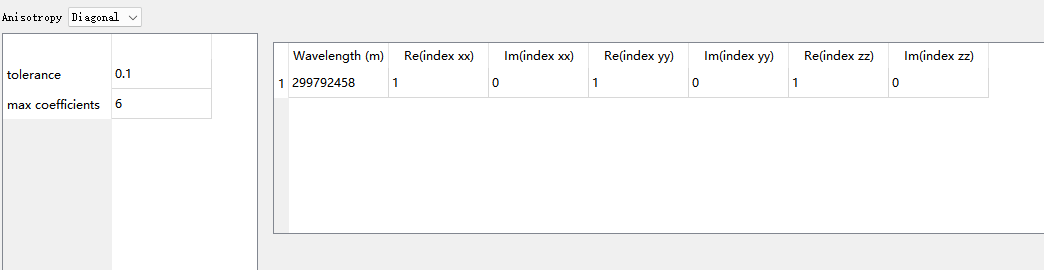TAGGED: material-properties, script
-
-
August 4, 2023 at 8:05 am
Lord Li
Subscriber我注意到,在:
https://optics.ansys.com/hc/en-us/articles/360034930013-addmaterial-Script-command
https://optics.ansys.com/hc/en-us/articles/360034409654-setmaterial-Script-command
两个页面中是可以对conductive和(n,k)材料的property(如refractive index)进行设置。
但是,当我需要添加各向异性材料(Sampled 3D data类型材料)时,设置property却出现了报错,参照链接 我的脚本如下:
setmaterial(addmaterial("Sampled 3D data"),"name","LN-Zelmon");
setmaterial("material_123","anisotropy",2);
setmaterial("material_123","wavelength",sampledData(:,1));
setmaterial("material_123","Re(index xx)",sampledData(:,2));
setmaterial("material_123","Re(index yy)",sampledData(:,3));
setmaterial("material_123","Re(index zz)",sampledData(:,4));
(在此,sampledData是已经定义好的矩阵)
脚本从第三行到第六行都提示 The material's Refractive index property is not available.
Sampled 3D data的界面如下,按理来说property的设置应该没问题。
因此,想请问应如何设置property?
-
August 4, 2023 at 5:32 pm
Guilin Sun
Ansys Employee这种材料需要先将材料数据做成TXT文件,然后输入,而不是用脚本这样添加。只有单套数据才可以,比如nk 材料和电导率材料。
参见
-
August 7, 2023 at 5:48 am
Lord Li
Subscriber现在需要使用脚本来添加,不知道能否实现呢?
-
-
August 8, 2023 at 3:39 pm
Guilin Sun
Ansys Employee最好不要用脚本,因为你不知道材料拟合怎么样。
你可以添加到材料库中,不需要每次都要输入,否则材料已经存在,即使删除用此材料的几何形体,因为材料在材料库中(非永久,仅在此文件中),再输入此材料的话脚本就会出错。
参见 https://optics.ansys.com/hc/en-us/articles/360034915093-Creating-new-sampled-data-materials-in-FDTD 看看后面部分如何添加到材料库。
-
- The topic ‘脚本如何添加Sampled 3D data类型的材料’ is closed to new replies.



-
4979
-
1650
-
1386
-
1242
-
1021

© 2026 Copyright ANSYS, Inc. All rights reserved.