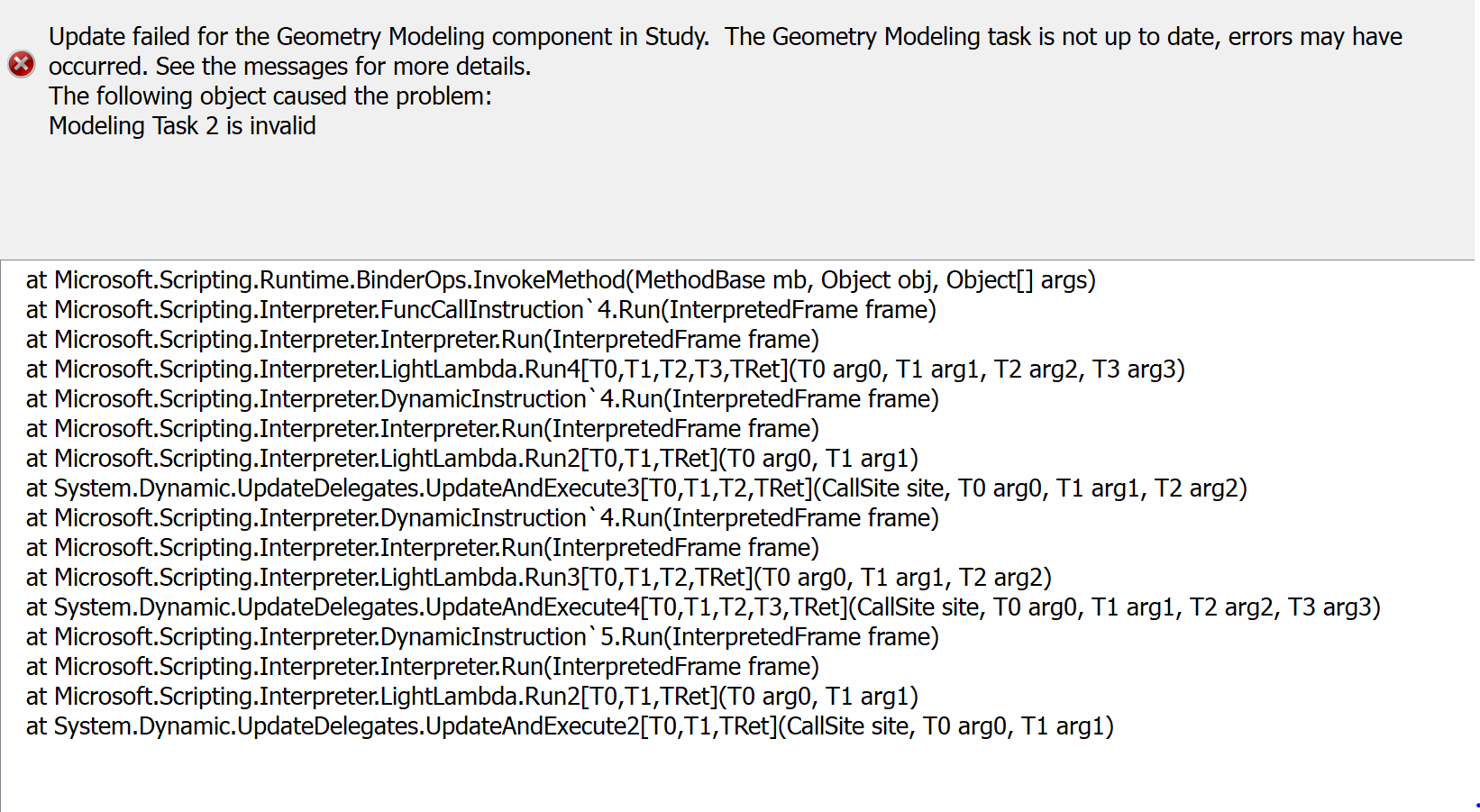TAGGED: Discovery AIM
-
-
May 4, 2020 at 11:45 pm
-
May 5, 2020 at 7:11 am
Naresh Patre
Ansys EmployeeHello Isabelle
Are you able to open the same geometry in Discovery SpaceClaim?
Can you copy the geometry file in some other location and try importing it again?
Are you encountering this issue with a specific file or all files?
-
May 5, 2020 at 4:57 pm
isabelle.steinke
SubscriberYes, I can open that geometry in Discovery SpaceClaim.
-
May 6, 2020 at 7:10 am
Naresh Patre
Ansys EmployeeHello Isabelle
Can you copy the geometry file in some other location and try importing it again?
Are you encountering this issue with a specific file or all files?
-
May 6, 2020 at 2:03 pm
isabelle.steinke
SubscriberI realized that the problem is related to my geometry being 2D instead of 3D - is there a workaround?
-
May 7, 2020 at 3:35 am
Naresh Patre
Ansys EmployeeHello Isabelle
If you are performing a fluid analysis, 2D models are not supported. One workaround is to add a small thickness to the surface and convert it to 3D body.
If you are performing structural analysis, then 2D models are supported. The only thing you need to do is assign thickness to the 2D model.
-
- The topic ‘Issues with importing geometry’ is closed to new replies.



-
3044
-
971
-
884
-
858
-
792

© 2025 Copyright ANSYS, Inc. All rights reserved.