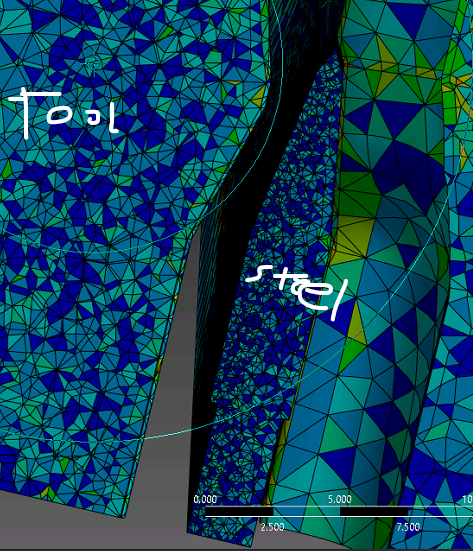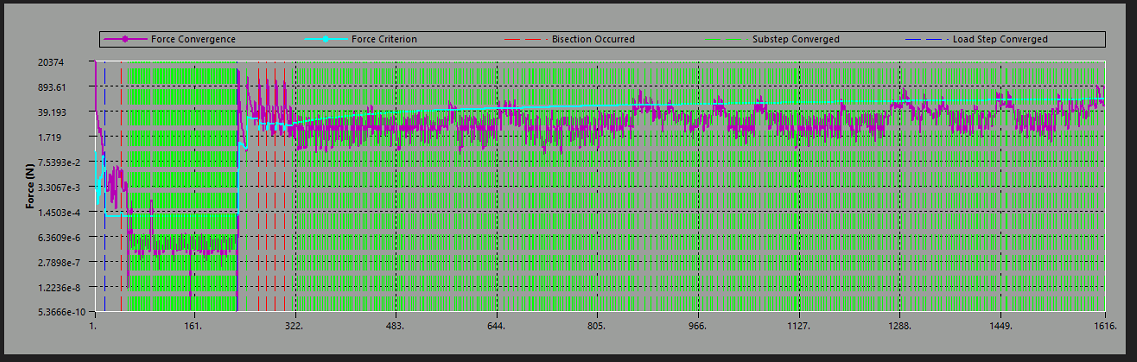-
-
May 24, 2024 at 2:10 pm
Rowan Timoffee-Maberly
SubscriberHello!
I have been trying to get a convergence on a non linear analysis to see tool deflection when forming metal.
Unfortunately I have been having numerous issues.
The main current issue is that the elements in my steel when the tool touches get distored and stop the solver.in the below image you can see some of the elements distorting around the area the tool started to form a shape.
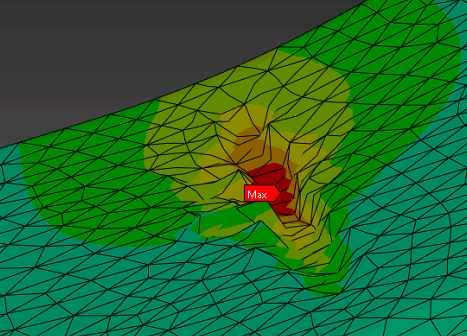
I have identify element vioations turned on and i get this
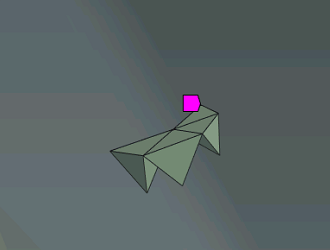
This is where the tool touches.
my mesh is set to non-linear with tetrahedrons through this material. when looking at the mesh quality it seems fairly good in this area. using a sizing of 0.55 mm
The contact between these two components is set to frictional with a coefficient of 0.2. Its set to augmented lagrange, with a factor for penetration tolerance of 0.01 and a normal stiuffness factor of 0.1 (These were set to help with convergence) I also have it set for predict for impact because a joint displacment is used to move the tool into the steel.
I have tried changing multiple things but sometimes this causes it not to converge when the two objects touch. I have the displacment occuring across 7 steps each with initial substeps and maximum substeps set between 10-50 with max at 1000.
Im losing ideas of things to try at this point other than continually refining the mesh smaller and smaller, but 0.55mm should probably be small enough?The other issue is that my solver is taking at least 24 hours to do very little to the point where it crashes (step 3 of 7)
The solver didnt use to be this slow. I have 240650 nodes and 160720 elements. Any idea why this takes so long or ideas for speeding up this process?
The computer being used has 16 cores and 128 GB of ram.Please let me know if there are any ideas that i can implment to prevent the elements from distorting or speeding up the solver because trying once every 1.5 days is setting me behind schedule. Thank you!
-
May 29, 2024 at 2:19 pm
Gary Stofan
Ansys EmployeeTry using Linear elements on the Distorted body.
Mesh > Method > Element Order > Linear
You might also try another formulation such as Pure Penalty
I would also not recommend Predict for Impact
-
- The topic ‘Issues with distorted elements and Way slower solve time than Expected.’ is closed to new replies.



-
4678
-
1565
-
1386
-
1242
-
1021

© 2025 Copyright ANSYS, Inc. All rights reserved.