-
-
May 11, 2025 at 1:41 pm
cassandra.cecconi
SubscriberSo, every time I go to open one of my project files for workbench it consistantly comes up with errors. I have been trying to resolve this issue for a while now and it is still persisting. I have uninstalled and re-installed ansys and same errors are coming up, and have asked chatgpt how to fix the issues I was facing but they are not working.
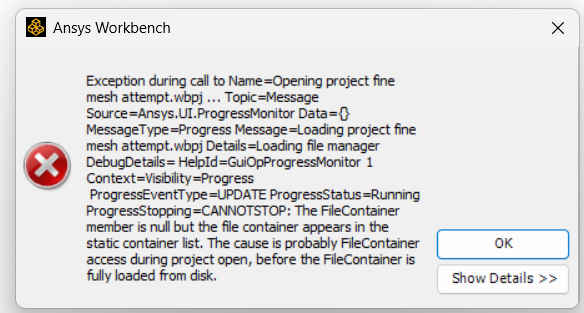 image 1: this is the error that comes up when I go to open the run in workbench. "System.InvalidOperationException: The FileContainer member is null but the file container appears in the static container list. The cause is probably FileContainer access during project open, before the FileContainer is fully loaded from disk.
image 1: this is the error that comes up when I go to open the run in workbench. "System.InvalidOperationException: The FileContainer member is null but the file container appears in the static container list. The cause is probably FileContainer access during project open, before the FileContainer is fully loaded from disk.
at Ansys.Core.DataModel.ProjectSystem.Project.get_FileContainer()
at Ansys.Core.DataModel.ProjectSystem.Project.get_FileManager()
at Ansys.UI.Workspaces.Workspace.UpdateWindowTextFromProject()
at Ansys.UI.Workspaces.Workspace.Refresh(Boolean refreshViews)
at Ansys.UI.UIManager.Receive(IEvent eventInfo)
at Ansys.UI.UIEventManager.HandleEventFiring(List1 observers, IEvent eventInfo)1 observers, IEvent eventInfo)
--- Ansys.Core.Events.EventPublishFailedException: The FileContainer member is null but the file container appears in the static container list. The cause is probably FileContainer access during project open, before the FileContainer is fully loaded from disk.
Event:
at Ansys.UI.UIEventManager.HandleEventFiring(List
--- System.Reflection.TargetInvocationException: Exception has been thrown by the target of an invocation.
at System.RuntimeMethodHandle.InvokeMethod(Object target, Object[] arguments, Signature sig, Boolean constructor)
at System.Reflection.RuntimeMethodInfo.UnsafeInvokeInternal(Object obj, Object[] parameters, Object[] arguments)
at System.Delegate.DynamicInvokeImpl(Object[] args)
at Ansys.UI.SRMWQueue`1.Dequeue(DequeueDelegate del)" Text: above is the code that pops up when clicking "show details >>>>>" image 2: this is the next error that pops up when I go "ok"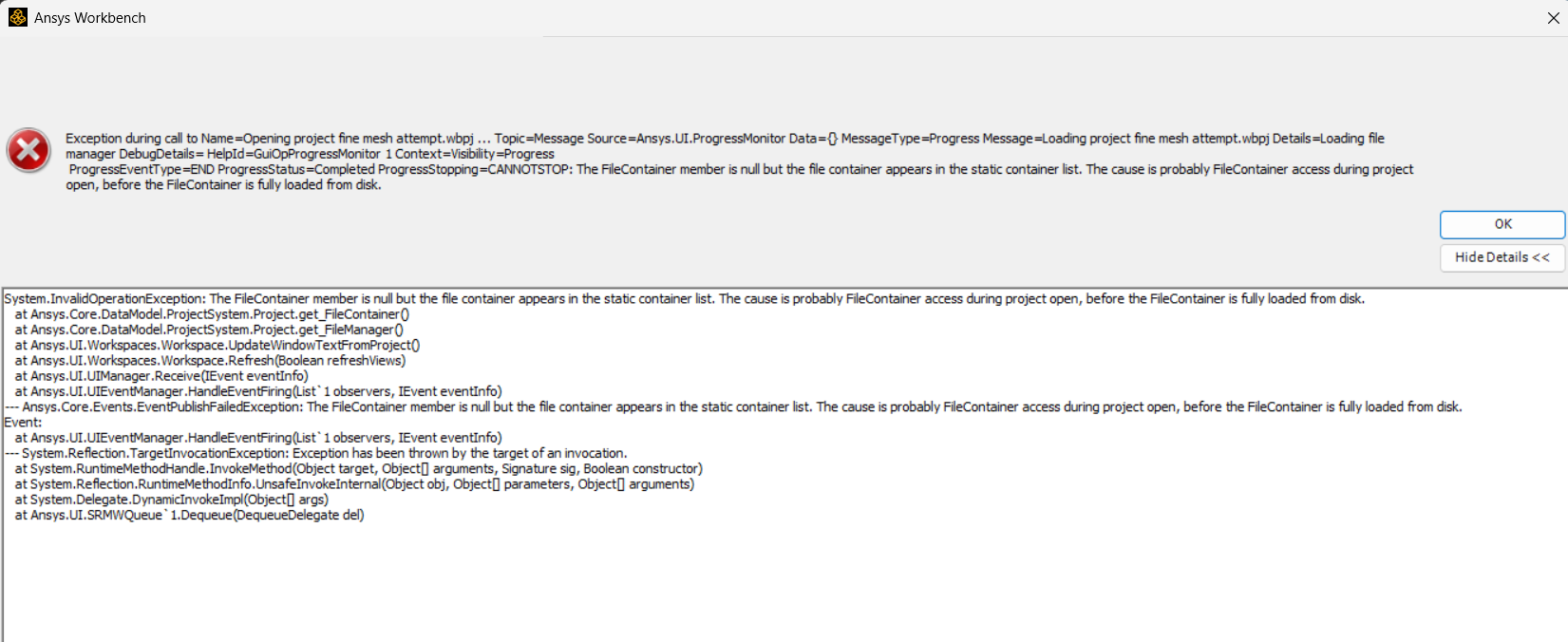
-
May 13, 2025 at 4:18 pm
MangeshANSYS
Ansys EmployeeHello
- please save the file to a lcoal drive path such as c:\temp instead of a cloud storage or network storage location and see if it helps.
- is this happening for all files or only one of the files ?
-
May 18, 2025 at 4:38 am
cassandra.cecconi
SubscriberThanks for your response.
Yes, this issue is happening with all of my files - not just one.
I’ve been saving them under This PC → Windows-SSD (C:) → Users → cass, which should be part of my internal local storage. I also tried saving them in different subfolders within, windows-SSD (C:), but unfortunately, I’m still encountering the same issue.
Is there meant to be a section called "c:\temp" ?
-
May 28, 2025 at 3:09 pm
MangeshANSYS
Ansys EmployeePlease see if the steps in the post from Oct 18 2021 at this link is helpful
https://innovationspace.ansys.com/forum/forums/topic/error-on-opening-workbench-project-how-to-save-recover/
-
- You must be logged in to reply to this topic.



-
4597
-
1500
-
1386
-
1209
-
1021

© 2025 Copyright ANSYS, Inc. All rights reserved.







