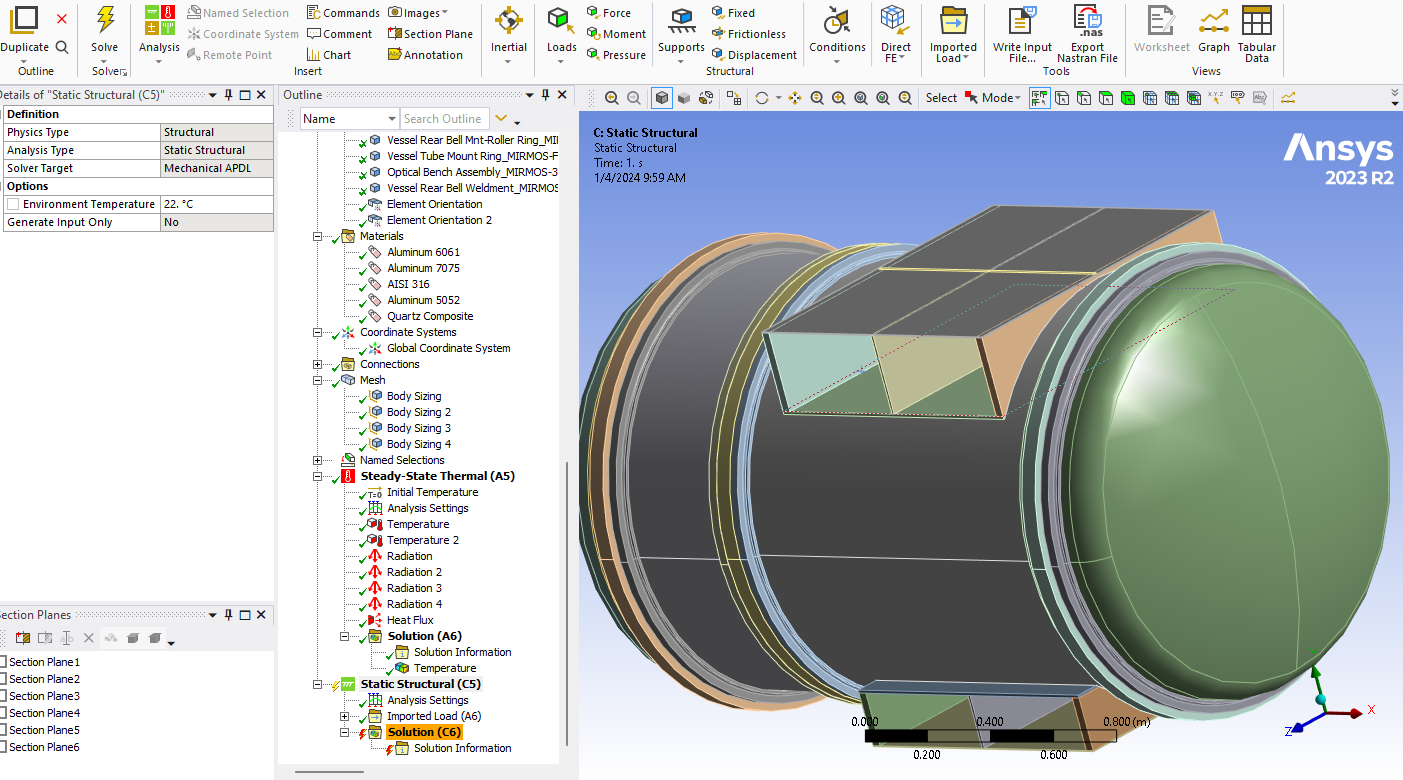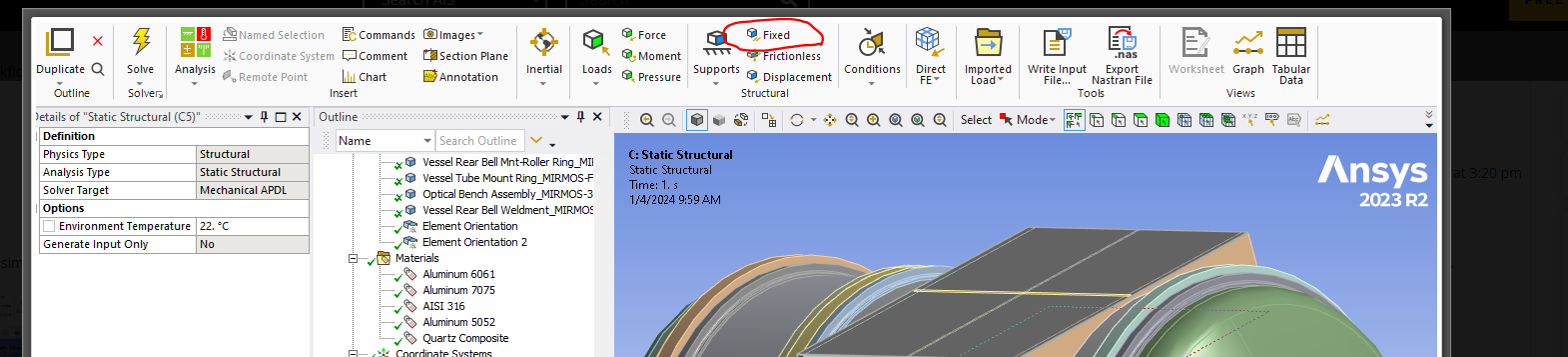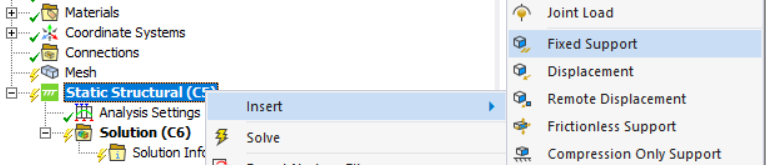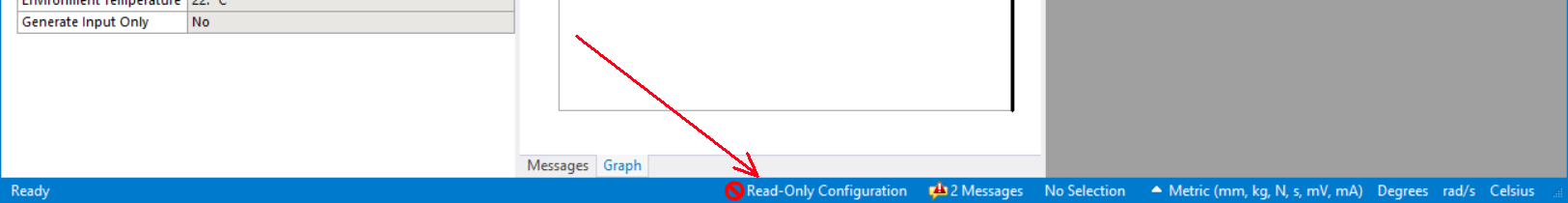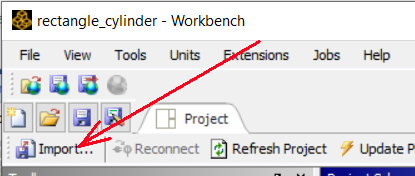TAGGED: heat-transfer, static-sturctural
-
-
January 3, 2024 at 8:54 pm
jmcclos8
SubscriberHi,I am relatively new to Ansys, and I apologize this wasn't the most appropriate place to ask this question. I am performing a thermo-structural analysis in Ansys Mechanical. I successfully ran the heat transfer analysis and imported the results to the structural analysis. However, when I attempted to insert boundary conditions or loads no detail dialogue box appears, and I am unable to insert them in the Structural portion of the analysis. If anyone knowns how to fix this issue, any help would be much appreciated. -
January 4, 2024 at 2:25 pm
Chandra Sekaran
Ansys EmployeePerhaps some pictures of the project page workflow and also pictures showing details dialog not showing may help.
-
January 4, 2024 at 3:20 pm
-
-
January 4, 2024 at 3:27 pm
-
January 4, 2024 at 3:30 pm
jmcclos8
SubscriberYes this is Correct
-
-
January 5, 2024 at 1:53 am
mjmiddle
Ansys EmployeeWhat happens when you right click on the Analysis branch and go to the Insert menu?
There are 3 cases I can think of where you can't insert Outline objects:
1. Mechanical was opened in read-only mode or left open for a long time and lost the license. It will say read-only at the bottom of Mechanical.
2. A solution is running. You only get a couple options in a right click menu then, such as "Open Solver Files Directory."
3. Mechanical database is corrupted. You can try to recover by finding the *.mechdb files in the project. Copy outside the project and rename extension to .mechdat. Then in a new, empty workbench project, press the Import button for each mechdat.
You'll need to set the file filter to "Importable Mechanical File."
-
- The topic ‘Issue Inserting Mechanical B.C./Loads in Thermo-Structural Analysis’ is closed to new replies.



-
4607
-
1510
-
1386
-
1209
-
1021

© 2025 Copyright ANSYS, Inc. All rights reserved.