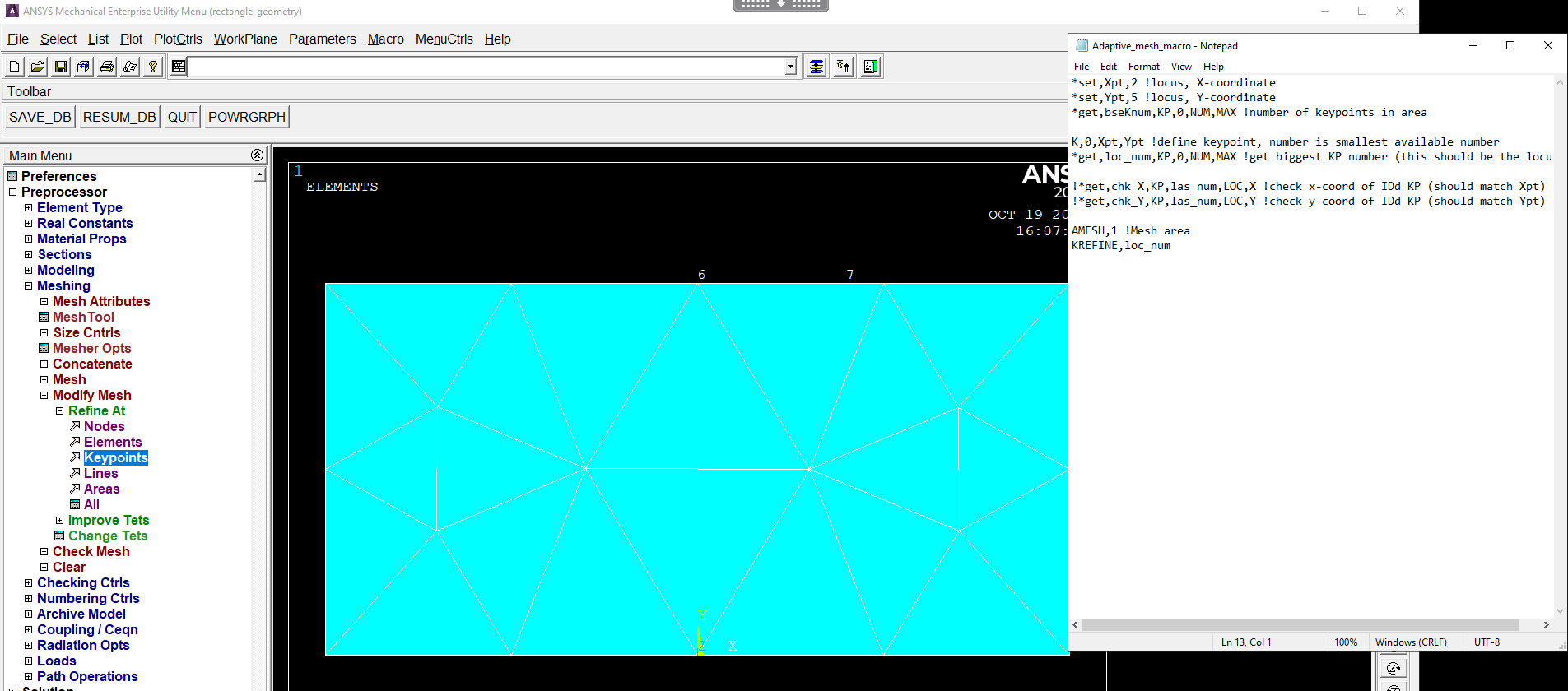TAGGED: keypoints, local-refinement, meshing
-
-
October 19, 2021 at 8:39 pm
nwood99
SubscriberHello,
I am trying to implement a moving mesh. See the attached picture for reference. In this simple geometry, I want to refine the mesh about an arbitrary point on the top edge. In this application, the location is keypoint 7, but it could be anywhere on the top edge, including the corners. My ultimate goal is to have the refinement location sweep over the top edge, producing a sequence of meshes which I can use for my work. Since the location of refinement is not guaranteed to coincide with any node in the mesh, I thought to define the mesh refinement locus as a keypoint in the geometry and use KREFINE. However, as the picture demonstrates, this command fails. Even if I use the GUI to associate the keypoint with the line (modeling -> create -> keypoints -> on Line w/Ratio), and then use the GUI to refine at the keypoint (Meshing -> Modify Mesh -> Refine At -> Keypoints), the command still fails. I'm not sure what I'm doing wrong. What do I have to associate with this keypoint so that I can refine the mesh at it? Am I approaching the problem incorrectly? My thanks for any clarification that can be provided!
October 25, 2021 at 3:06 pmRahul Kumbhar
Ansys EmployeeTry using refinement level in the krefine command such as KREFINE,loc_num, , ,5,3
October 31, 2021 at 4:42 pmnwood99
SubscriberRkumbar After reviewing your comment, I've found some commands that accomplish my goal quite readily. For 2D meshes, the LDIV command creates a keypoint that's associated with the mesh and thus allows me to refine at the point I wish. For 3D meshes, creating hardpoints lets me command the mesh to refine at an arbitrary spot by forcing a node to be created at that spot (which you can then refine about). Thanks for pointing me in the right direction!
November 3, 2021 at 11:12 amRahul Kumbhar
Ansys EmployeeThanks for sharing your solution !
Viewing 3 reply threads- The topic ‘invalid keypoint selected for mesh refinement’ is closed to new replies.
Innovation SpaceTrending discussionsTop Contributors-
4597
-
1495
-
1386
-
1209
-
1021
Top Rated Tags© 2025 Copyright ANSYS, Inc. All rights reserved.
Ansys does not support the usage of unauthorized Ansys software. Please visit www.ansys.com to obtain an official distribution.
-