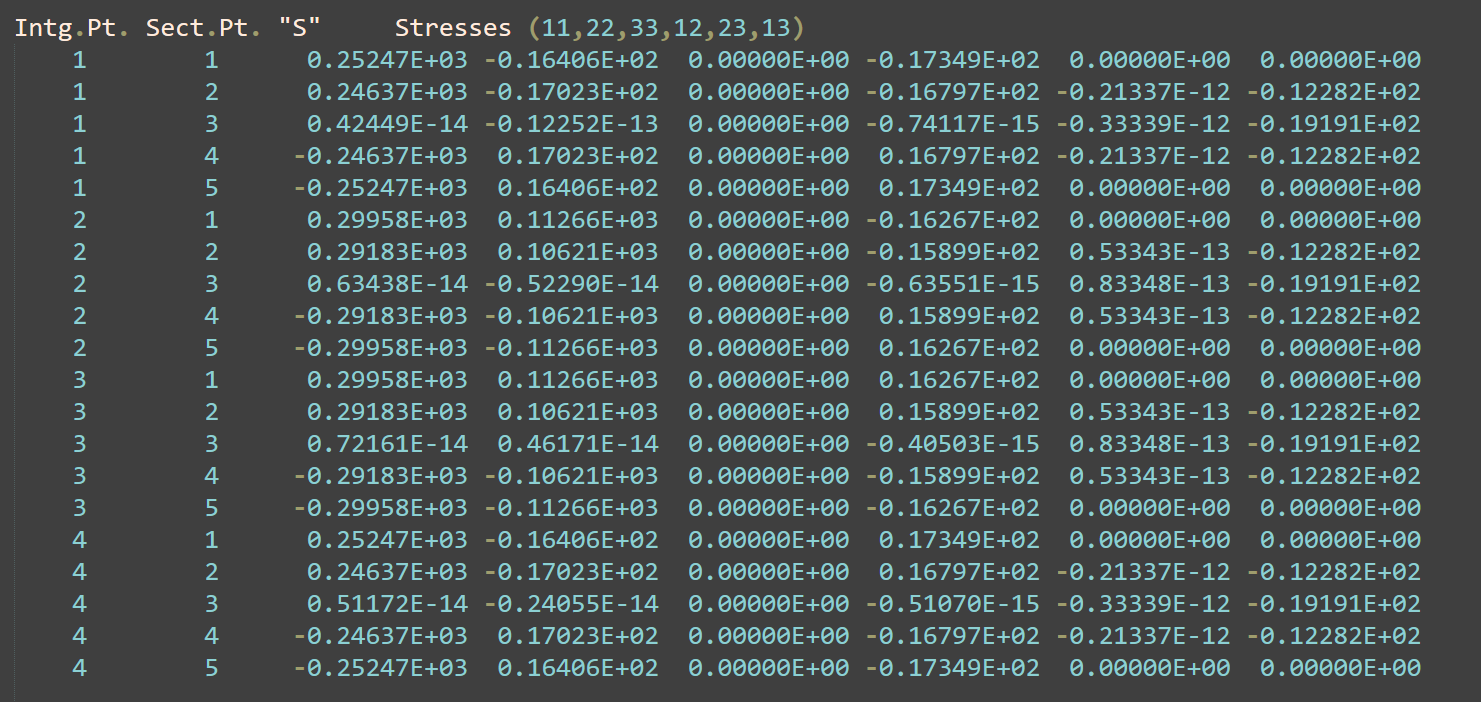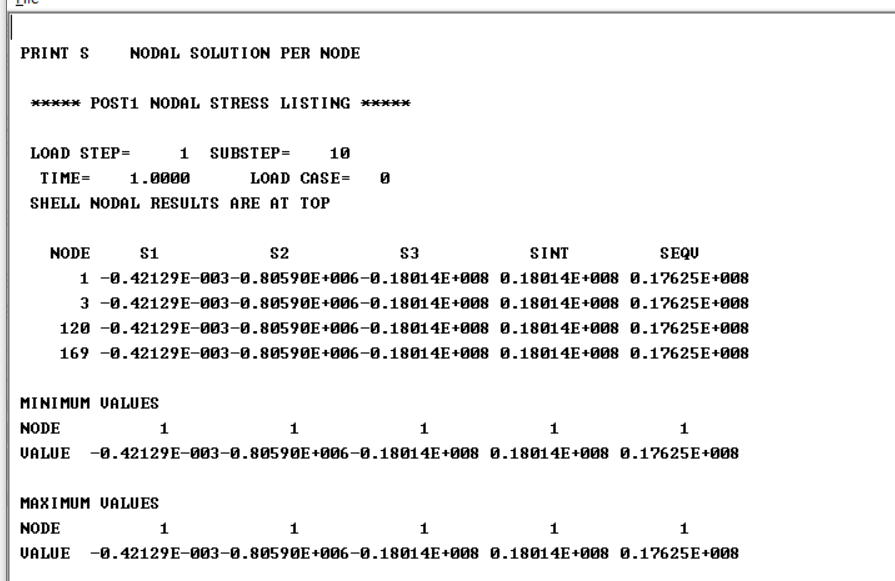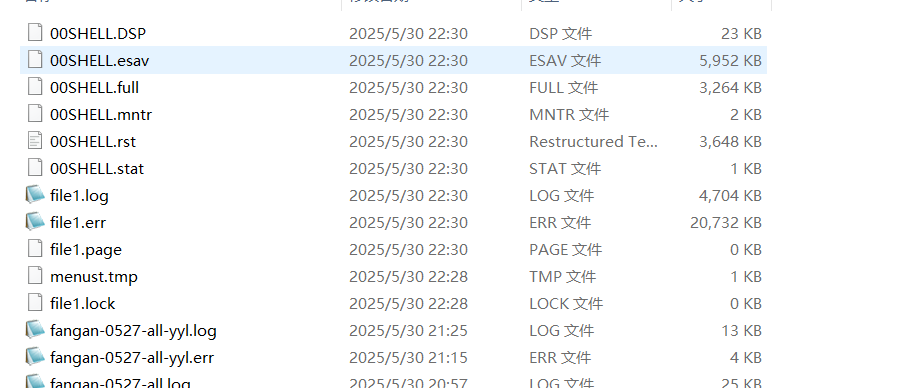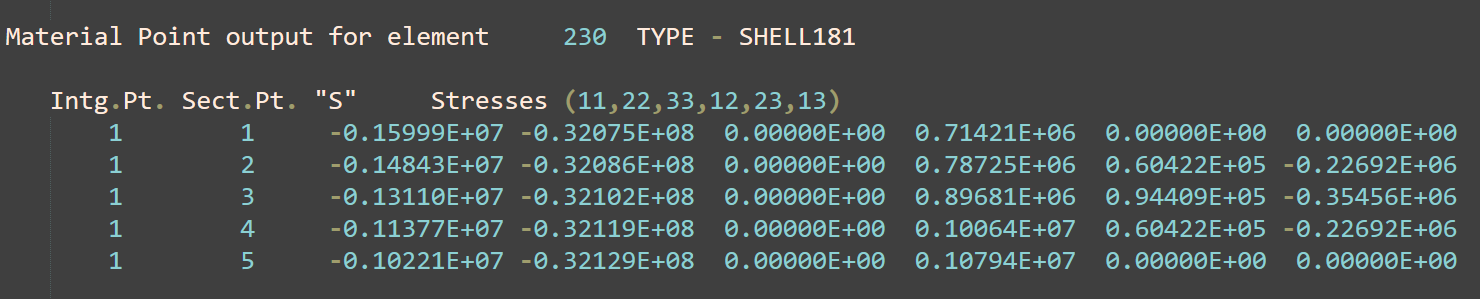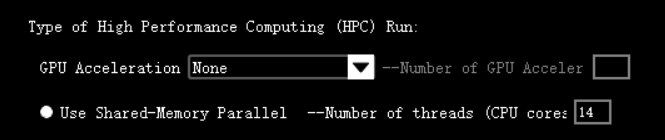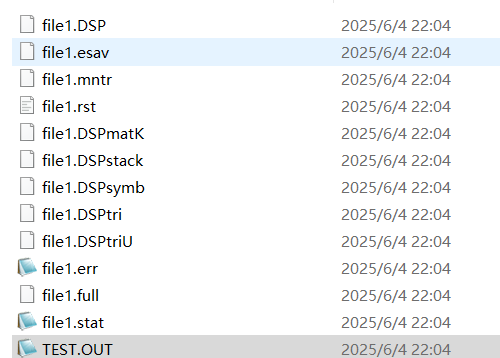TAGGED: apdl
-
-
May 26, 2025 at 10:56 am
2020221038
SubscriberCan you tell me how to extract the strain at the integration point of a shell element in ANSYS APDL?
-
May 26, 2025 at 5:13 pm
Akshat Gupta
Ansys EmployeeHello,
You can use the command ERESX,no to copy the integration-point results to the nodes.
Reference:
https://ansyshelp.ansys.com/public/account/secured?returnurl=/Views/Secured/corp/v251/en/ans_cmd/Hlp_C_ERESX.html?q=eresx
Best,
Akshat
Introducing Ansys Assistant a 24/7 AI-powered virtual assistant for active Ansys academic customers.
-
May 27, 2025 at 6:37 am
2020221038
SubscriberThank you for your answer! This command copies the integration point results to the node. I want to see the strain of five integration points on the single shell element, not one.
-
May 27, 2025 at 6:48 am
Akshat Gupta
Ansys EmployeeHello,
Please have a look at the article mentioned below:
https://innovationspace.ansys.com/knowledge/forums/topic/how-can-i-get-displacements-stresses-and-plastic-strains-at-the-integration-points-for-a-shell-model-with-5-integration-points-through-the-thickness-2/
This should serve the purpose.
Thanks,
Introducing Ansys Assistant a 24/7 AI-powered virtual assistant for active Ansys academic customers.
-
May 27, 2025 at 8:14 am
2020221038
SubscriberBased on what you and the article say, the results should be output. The list will only show the result for the top center bottom side (KEYOPT(8)). I can extract the top-bottom surface via shell command. But at the moment I can't extract the results for the other integration points.
-
-
May 27, 2025 at 7:16 am
2020221038
SubscriberThank you very much for your answer. The result of integration points can be obtained by OUTPR,ESOL command and ERESX command. I have output the result with outres,esol,last; OUTPR,ESOL ; ERESX,no command but how can I extract the result of integration point like beam element? The beam element can be used to extract the integration point results by using the following.
*GET, Par, SECR, n, Item1, IT1NUM, Item2, IT2NUM -
May 28, 2025 at 6:26 am
-
May 28, 2025 at 6:41 am
2020221038
SubscriberWow, you are showing this correctly, you have what I want. Can you send me the relevant commands to learn? I'm still not getting it right here.
FINISH$/CLEAR/filname,00 SHELL/PREP7!!R0=1.0$H0=0.3$LH=2.0ZJBH=0.05$GJJJ=0.1ET,1,SHELL181keyopt, 1, 8, 2ET,2,MESH200,2MP,EX,1,3E10MP,PRXY,1,0.2MP,EX,2,2.1E11MP,PRXY,2,0.30MP,EX,3,2.06E11MP,PRXY,3,0.3!===============SECTYPE,1,SHELL$SECDATA,H0, , , 5K,1,R0-H0/2$K,2,R0-H0/2,,LHK,3$K,4,,,LH$L,1,2AROTAT,1,,,,,,3,4,90AATT,1,,1,,1$ESIZE,0.04$AMESH,ALL!----------AG20=ACOS(-1)/4*20*20*1E-6!!!AG6=ACOS(-1)/4*6*6*1E-6!!!SECTYPE,2,REINF,DISC!!!!SECDATA,2,AG20,MESH!!!!SECTYPE,3,REINF,DISC!!!!SECDATA,3,AG6,MESH!----LSEL,NONE!!!!!K,1001,R0-H0+ZJBH,0,0K,1002,R0-H0+ZJBH,0,LHL,1001,1002!!LGEN,2,ALL,,,H0-2*ZJBHCSYS,1$LGEN,7,ALL,,,0,15LATT,,,2,,,,2$LESIZE,ALL,,,1!!!LMESH,ALL!-!!!!----LSEL,NONE$CSYS,1K,2001,R0-H0+ZJBHK,2002,R0-H0+ZJBH,90K,2003,R0-ZJBHK,2004,R0-ZJBH,90L,2001,2002$L,2003,2004CSYS,0LGEN,1,ALL,,,0,0,GJJJ,,,1LGEN,19,ALL,,,0,0,GJJJLATT,,,2,,,,3ESIZE,0.10$LMESH,ALL!--ESEL,S,TYPE,,1!!--!ESEL,A,TYPE,,2!!!EREINF!!!-----------------ESEL,S,TYPE,,1!!!!!/TRLCY,ELEM,0.92$ESEL,ALL/ESHAPE,1$EPLOT!lsel, s, loc, z, lhsfl, all, pres, 10e6lsel, s, loc, z, 0nsll, sd, all, all/soluallsel, allantype,0!nlgeom, onoutres,esol,lastOUTPR,ESOLERESX,noautots,onnsubst,10,500,10neqit,100!stat, inrtiacnvtol,u,,0.05cnvtol,f,-1cnvtol,M,-1solve/post1esel, s, , , 1nsle, sPRNSOL,S,PRINOUTPR,ESOL,LAST -
May 29, 2025 at 1:22 pm
Akshat Gupta
Ansys EmployeeHello,
OUTPR is a solu command. So, you need to issue it before the solve.
https://ansyshelp.ansys.com/public/account/secured?returnurl=/Views/Secured/corp/v251/en/ans_cmd/Hlp_C_OUTPR.html?q=outpr
Thanks,
-
May 29, 2025 at 1:28 pm
2020221038
SubscriberThank you very much for your positive answer. As you can see, in my command flow, I have set OUTPR,ESOL before solving
-
-
May 29, 2025 at 1:30 pm
Akshat Gupta
Ansys EmployeeHello,
Yes, but before the solve it is given as OUTPR,ESOL. You should set it to OUTPR,ESOL,LAST.
Then it will print the quantities in the solve.out file.Thanks,
-
May 30, 2025 at 1:00 pm
2020221038
SubscriberCan you tell me how to export the solve.out file? I try to export but I don't have your very perfect result.Thank you very much.
-
-
May 29, 2025 at 2:05 pm
2020221038
SubscriberHello,but I don't have a solve.out file here.
-
May 30, 2025 at 1:26 pm
Akshat Gupta
Ansys EmployeeHello,
You can have a look at jobname.out file in the solver directory.
Do you see such file with .out extension in the directory?
Thanks,
-
May 30, 2025 at 1:30 pm
2020221038
SubscriberThank you for your answer! I've looked at the working directory, but there are no such files with the .out extension.
-
-
May 30, 2025 at 1:34 pm
Akshat Gupta
Ansys EmployeeIdeally, due to the second command "/filname,00 SHELL", the jobname becomes 00SHELL, so you should see a file named 00SHELL.out in your directory. It is essentially the output file where we are also requesting printing of the ESOL via OUTPR command.
Maybe you can try removing that command once. What is the job name you have given in the execution line of APDL?
That name can be checked too. By default, APDL launcher takes 'file'.
Thanks,
-
May 30, 2025 at 2:32 pm
-
-
May 30, 2025 at 3:15 pm
Akshat Gupta
Ansys Employee-
May 31, 2025 at 2:15 am
2020221038
SubscriberThank you very much for your reply, I have tested what you said and it still doesn't work. I have tested the /output position as well and it still doesn't work. Does this have anything to do with the High Performance Computing Setup? It seems to me that the previous files with output were using distributed computing.
FINISH$/CLEAR
!/filname,00 SHELL, 1
/PREP7!!....
/solu
/output
allsel, all
antype,0
!nlgeom, on
ERESX,no
autots,on
nsubst,10,500,10
neqit,100
!stat, inrtia
cnvtol,u,,0.05
cnvtol,f,-1
cnvtol,M,-1
outres,esol,last
OUTPR,ESOL,LAST
!/output
solveor
/solu
!/output
allsel, all
antype,0
!nlgeom, on
ERESX,no
autots,on
nsubst,10,500,10
neqit,100
!stat, inrtia
cnvtol,u,,0.05
cnvtol,f,-1
cnvtol,M,-1
outres,esol,last
OUTPR,ESOL,LAST
/output
solve -
May 31, 2025 at 2:40 am
2020221038
SubscriberWhen using distributed computing, there will indeed be out files, just records that can write the base information, but still no result output. There is a big gap with your output.
-
-
June 4, 2025 at 7:17 am
Akshat Gupta
Ansys EmployeeHello,
Can you try using the commands below with SMP
/CLEAR
/OUTPUT,TEST,OUT
/PREP7!!
R0=1.0$H0=0.3$LH=2.0
ZJBH=0.05$GJJJ=0.1
ET,1,SHELL181
keyopt, 1, 8, 2
ET,2,MESH200,2
MP,EX,1,3E10
MP,PRXY,1,0.2
MP,EX,2,2.1E11
MP,PRXY,2,0.30
MP,EX,3,2.06E11
MP,PRXY,3,0.3
!===============
SECTYPE,1,SHELL$SECDATA,H0, , , 5
K,1,R0-H0/2$K,2,R0-H0/2,,LH
K,3$K,4,,,LH$L,1,2
AROTAT,1,,,,,,3,4,90
AATT,1,,1,,1$ESIZE,0.04$AMESH,ALL
!----------
AG20=ACOS(-1)/4*20*20*1E-6!!!
AG6=ACOS(-1)/4*6*6*1E-6!!!
SECTYPE,2,REINF,DISC!!!!
SECDATA,2,AG20,MESH!!!!
SECTYPE,3,REINF,DISC!!!!
SECDATA,3,AG6,MESH
!----
LSEL,NONE!!!!!
K,1001,R0-H0+ZJBH,0,0
K,1002,R0-H0+ZJBH,0,LH
L,1001,1002!!
LGEN,2,ALL,,,H0-2*ZJBH
CSYS,1$LGEN,7,ALL,,,0,15
LATT,,,2,,,,2$LESIZE,ALL,,,1!!!
LMESH,ALL!-!!!
!----
LSEL,NONE$CSYS,1
K,2001,R0-H0+ZJBH
K,2002,R0-H0+ZJBH,90
K,2003,R0-ZJBH
K,2004,R0-ZJBH,90
L,2001,2002$L,2003,2004
CSYS,0
LGEN,1,ALL,,,0,0,GJJJ,,,1
LGEN,19,ALL,,,0,0,GJJJ
LATT,,,2,,,,3
ESIZE,0.10$LMESH,ALL
!--
ESEL,S,TYPE,,1!!--!
ESEL,A,TYPE,,2!!!
EREINF!
!!-----------------
ESEL,S,TYPE,,1!!!!
!/TRLCY,ELEM,0.92$ESEL,ALL
/ESHAPE,1$EPLOT!
lsel, s, loc, z, lh
sfl, all, pres, 10e6
lsel, s, loc, z, 0
nsll, s
d, all, all
/solu
allsel, all
OUTPR,ESOL,LAST
antype,0
!nlgeom, on
outres,esol,last
ERESX,no
autots,on
nsubst,10,500,10
neqit,100
!stat, inrtia
cnvtol,u,,0.05
cnvtol,f,-1
cnvtol,M,-1
solve
Please try this and let me know.
Thanks,
-
June 5, 2025 at 4:53 am
2020221038
SubscriberHello! I noticed that the out file results do not include the principal stress results, only the results below, but there is no relevant explanation in the esol documentation.
“S” Stresses (11,22,33,12,23,13)
“EPTO” Strains (11,22,33,12)
“EPEL” StrainsEL(11,22,33,12)My structure is cylindrical, and I want to extract the radial strain and principal stress at the integration point.
-
-
June 4, 2025 at 2:10 pm
2020221038
SubscriberI ran the command you posted and it automatically generated the out file. In the help it mentions:By issuing the /OUTPUT command before SOLVE, you can divert the output to a file instead of the screen.
However, in the solution phase, performing /output before solving doesn't result in an out file, only in the preprocessor phase?
-
- You must be logged in to reply to this topic.



-
3266
-
1031
-
1004
-
859
-
798

© 2025 Copyright ANSYS, Inc. All rights reserved.