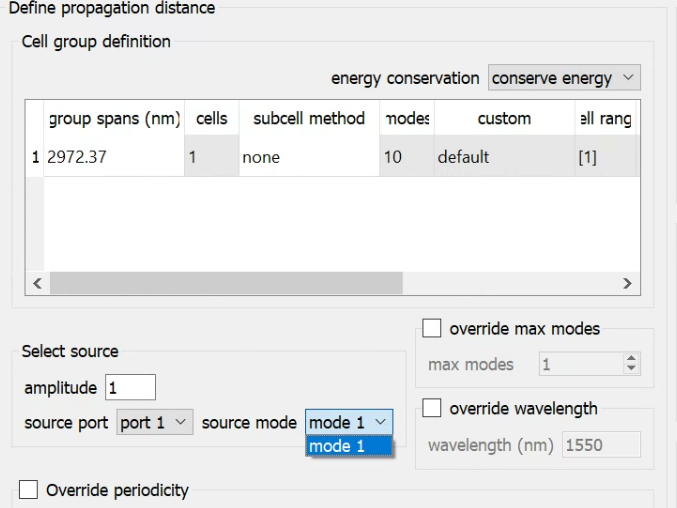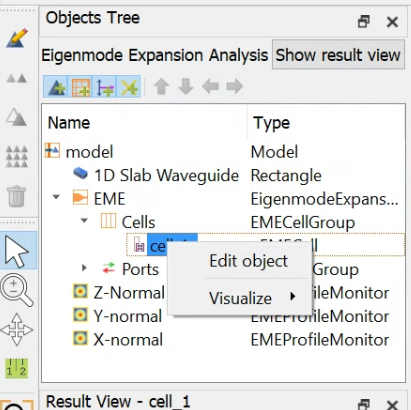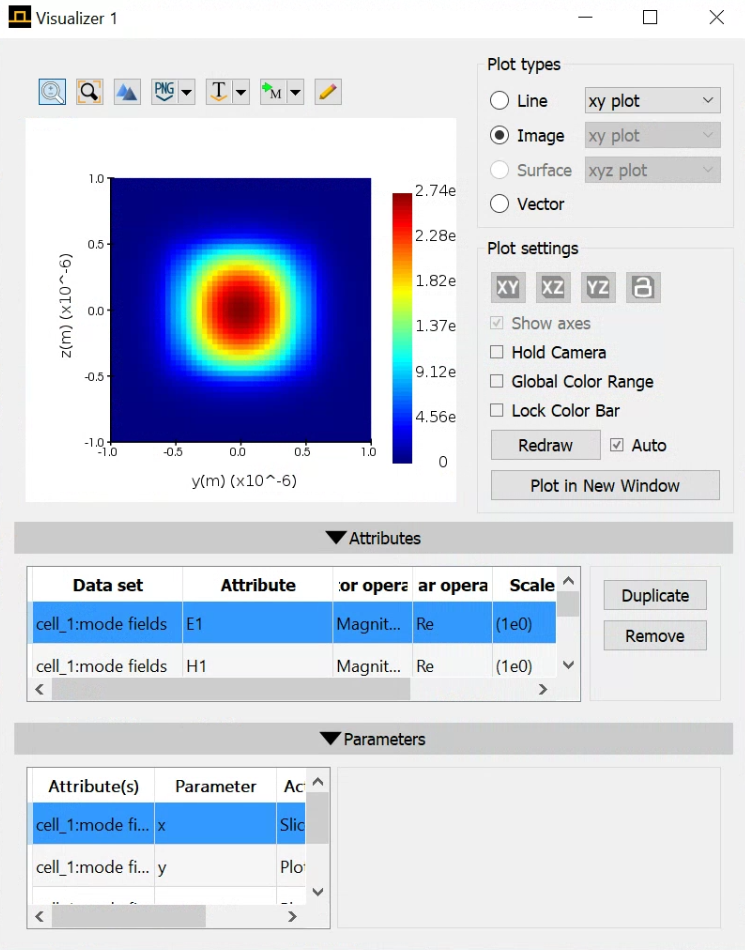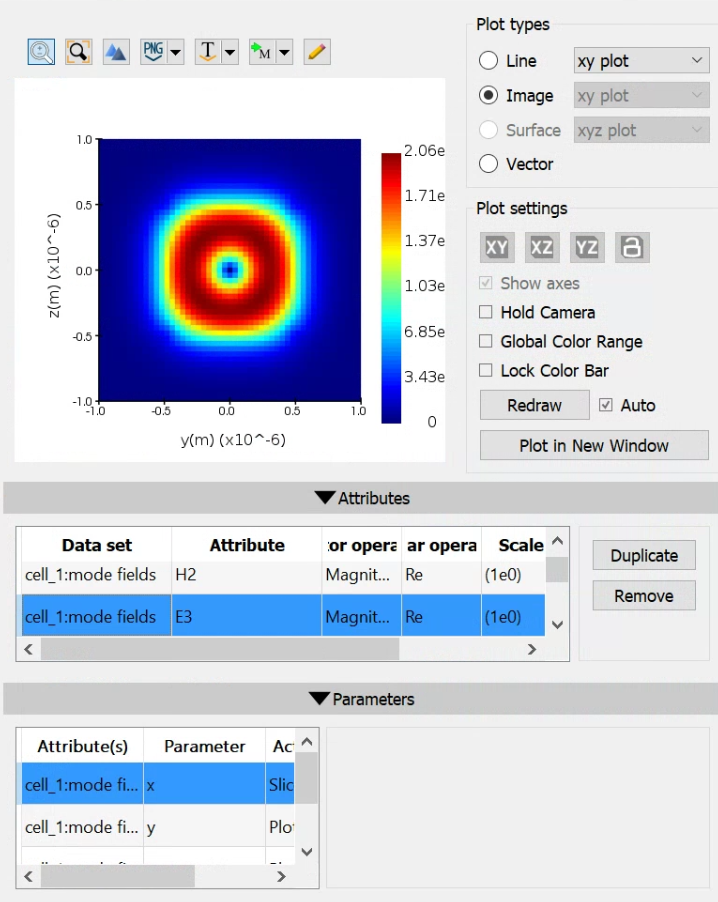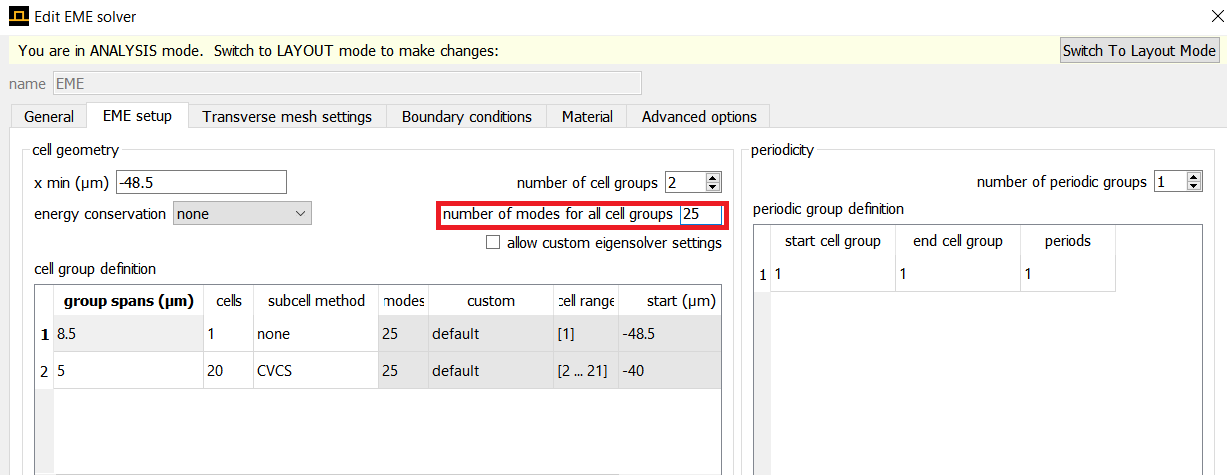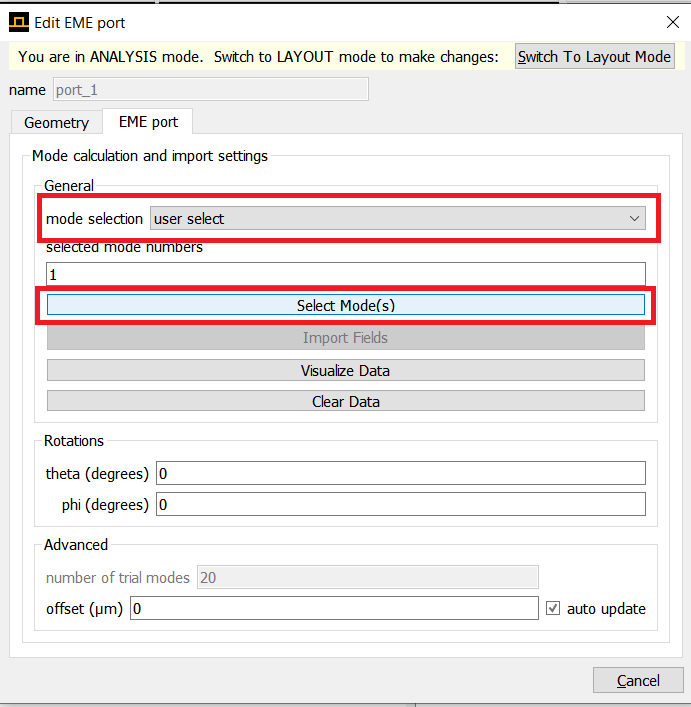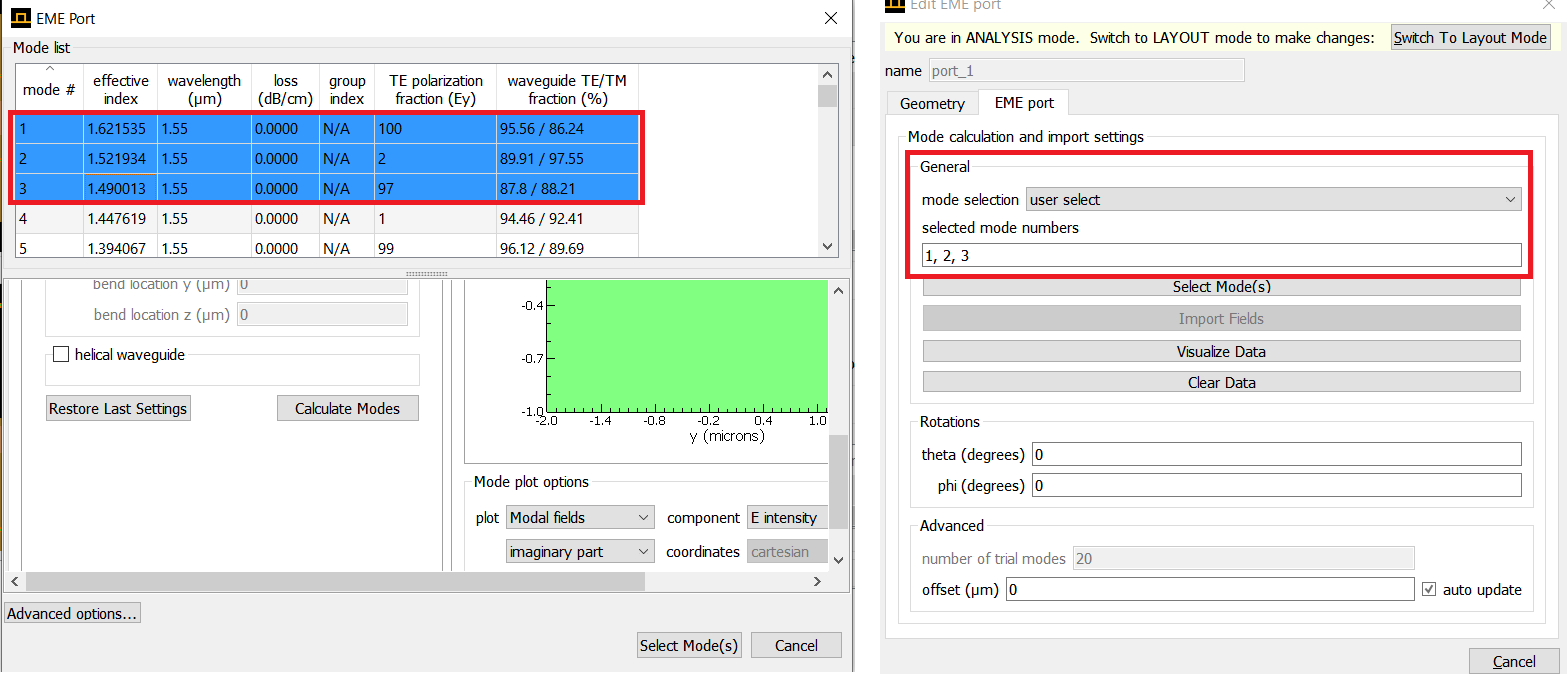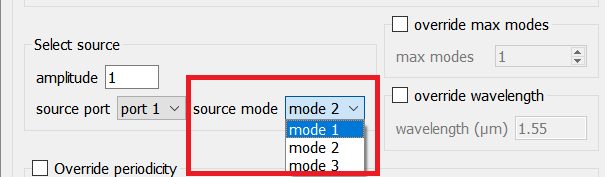-
-
November 15, 2023 at 9:43 pm
Edward Krock
SubscriberHi everyone,
I'm using EME to look at the propagation of 2D rectangular waveguide modes. After running the model, I'm looking to see how they propagate along the waveguide.
I want to look at other modes, however when I select the "source mode" drop down I can only see a single mode available.
I'm confident the modes are there, when I go to EME in the expansion tree
I can see that there are several modes, however I can't select to propgate these?
Here's one mode
and another mode?
Kind regards,
EdK
-
November 15, 2023 at 11:48 pm
Amrita Pati
Ansys EmployeeHi EdK,
In EME, the electromagnetic fields in each cell are decomposed into a basis state of eigenmodes. These eigenmodes are matched at the interface of each cell and propagated bidirectionally to caluclate the S-matrix of the device. Ideally, the accurate representation of the fields require an infinite number of eigenmodes. But it is not possible to do so computationally, so we use a finite number of eigenmodes to perform the decomposition. This finite number can be set from the "EME setup" tab of the EME object as shown below:
The multiple field profiles that you see as a result in each cell are the mode profiles of each of the mode used for the eigenmode expansion. For, example here I have used 25 modes, so each of my cell will have 25 modes.
The single mode that you see in the "Select source" section is the mode that is injected into your device. By default the port is injecting the fundmental mode into the simulation. If you wish to inject multiple modes, or another mode of interest, then go to the Input Port (let's say it is port_1), then go to the "EME port" tab and from the "mode selection" drop down, choose "user select". Then you can click on "Select Mode(s)" to calculate the eigemodes at the input and choose whichever mode or modes you want to inject into the device. As an example, I have selected 3 modes as shown below:
Now if you run the simulation and check the "Select source" section, you should see 3 modes:
Regards,
Amrita -
November 16, 2023 at 10:47 am
Edward Krock
SubscriberHi Amrita,
Thank you very much,works perfectly!
Kind regards,
EdK
-
- The topic ‘Injecting Different Modes in EME’ is closed to new replies.



-
4673
-
1565
-
1386
-
1236
-
1021

© 2025 Copyright ANSYS, Inc. All rights reserved.