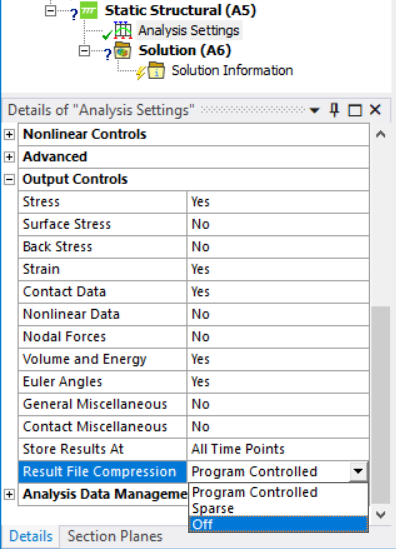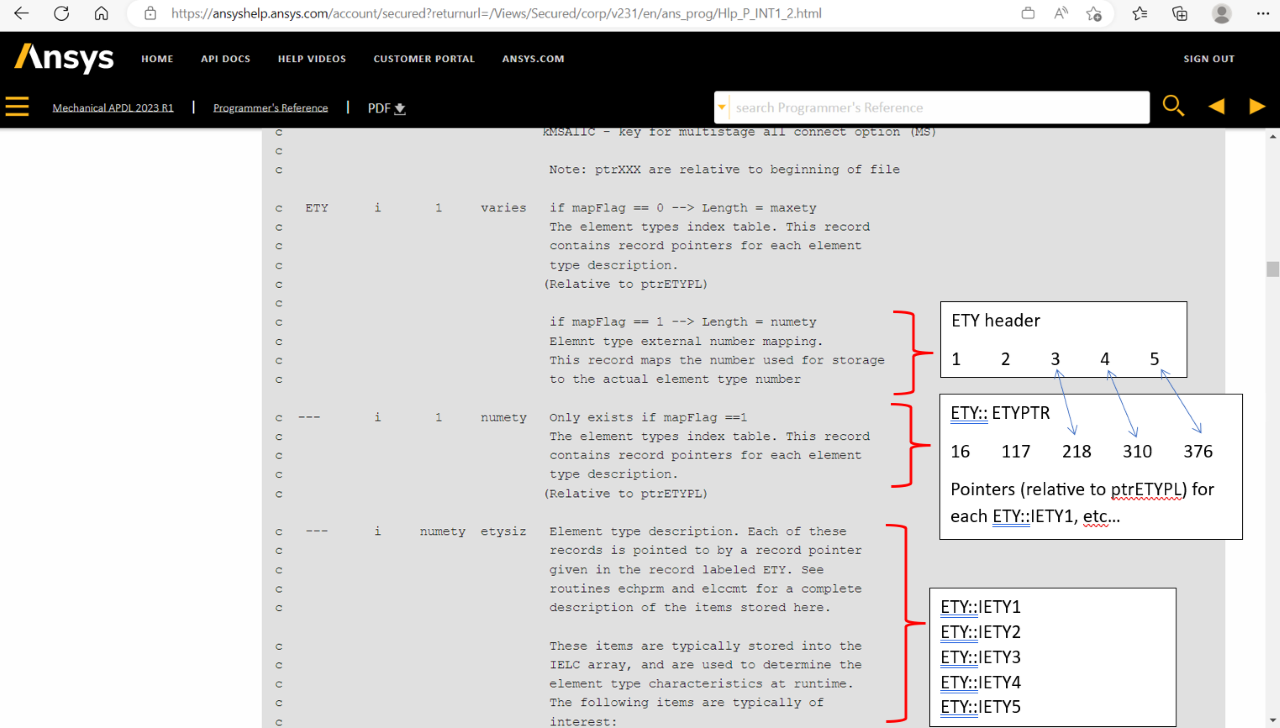-
-
January 10, 2024 at 11:54 am
igor.tsypkaykin
SubscriberDear all,
We are using in-house post-processor which was working well with Ansys .rst files up the to version 2019R3. Recently we were pushed to start with version 2021R2. The post-processor fails already at .rst file header reading. As I understood there is some new features implemented in newer Ansys version .rst format.
Is there any way to convert to the old .rst format?
Regards
Igor
-
January 11, 2024 at 10:31 pm
mjmiddle
Ansys EmployeeIt was changed so that the result file is compressed by default using the /FCOMP command. See the /FCOMP documentation:
https://ansyshelp.ansys.com/account/secured?returnurl=/Views/Secured/corp/v241/en/ans_cmd/Hlp_C_FCOMP_sl.html
Especially the link about third party tools:
https://ansyshelp.ansys.com/account/secured?returnurl=/Views/Secured/corp/v241/en/ans_prog/Hlp_P_INT2_1.html
If you use workbench Mechanical, there is a setting in the Analysis Settings to turn off result compression:
-
January 12, 2024 at 8:02 am
igor.tsypkaykin
SubscriberMany thanks for the reply!
I have already faced the issue with the compression in version 2019R3, I am using /FCOMP,rst,0 now.
I guess the reason is in the "new format", see below:
c mapFlag - flag to indicate format of mapping c index vectors for element types, c real constants, coordinate systems, c and sections. c = 0, old format with 1 vector of c maxDef len c = 1, new format with 2 vectors c each having numDef len
The inhouse post-processor fails exactly on reading the element types description, see out put below:
"============= RESULT header ==================unit number : 12analysis type : 0maximum element number : 2279364maximum node number : 2044441number of sectors for cyclic sym : 1number of finite elements : 1375542NLGEOM key : 1actual number of nodes : 2044441number of data sets on the file : 1number of DOFs per node : 3maximum number of data sets allowed : 10000============= GEOMETRY header ==================maximum number of nodes that a defined element may have : 20number of items describing an element type : 200maximum element type : 24maximum section : 0number of defined elements : 1375542number of defined nodes : 2044441number of materials : 11maximum size that any section record may have : 0============= ELEMENT TYPES ==================code corner total nodes2 3 0 03 4 0 04 5 0 05 6 0 06 7 0 07 8 0 08 9 1 09 10 0 010 11 0 011 12 9 012 13 0 013 14 6 014 15 0 015 16 0 316 17 0 517 18 2 018 19 0 019 20 0 220 21 0 021 22 0 022 23 10 423 24 4 024 24 3 0"
How Ansys decides which format (old or new) to use? Is there any way to force Ansys to use old format, or any way to convert .rst file to the old format?
Unfortunately the developer of the post-processor left the company and re-programming will take time.
Regards
Igor
-
January 12, 2024 at 8:08 am
igor.tsypkaykin
SubscriberSorry, I forgot to add the output of the post-processor for the same FE model in v2019R3 (successful run):
============= RESULT header ==================unit number : 12analysis type : 0maximum element number : 2279364maximum node number : 2044441number of sectors for cyclic sym : 1number of finite elements : 1375542NLGEOM key : 1actual number of nodes : 2044441number of data sets on the file : 1number of DOFs per node : 3maximum number of data sets allowed : 10000============= GEOMETRY header ==================maximum number of nodes that a defined element may have : 20number of items describing an element type : 200maximum element type : 24maximum section : 0number of defined elements : 1375542number of defined nodes : 2044441number of materials : 11maximum size that any section record may have : 0============= ELEMENT TYPES ==================code corner total nodes1 187 4 102 187 4 103 187 4 104 187 4 105 186 8 206 186 8 207 174 4 88 170 4 89 174 4 810 170 4 811 174 4 812 170 4 813 174 4 814 170 4 815 174 4 816 170 4 817 174 4 818 170 4 819 174 4 820 170 4 821 174 4 822 170 4 823 174 4 824 170 4 8RegardsIgor -
January 13, 2024 at 2:52 am
mjmiddle
Ansys EmployeeThis really gets into the User Programmable Features (UPF) with the APDL solver. I'm sorry, but I do not handle this. But I can explore the result file using the APDL command *XPL. Through testing, I found that the newer result file version with mapFlag=1 for GEO header was first done in Ansys 2021 R1. I don't see any APDL command for writing a result file in the older format, so I would guess the only way you could set the older format in a 2021 R1 or later version would be to set it in a UPF (source code) and compile/link into the Ansys executable. Therefore, I see no way to make your scripts run, as-is, with the nerwer versions, as-is.
Take a note to the following documentation page as to the accuracy of the Programmer's Guide:
https://ansyshelp.ansys.com/account/secured?returnurl=/Views/Secured/corp/v231/en/ans_prog/Hlp_pma_pref.html
Note: The Programmer's Reference is offered solely as an aid, and does not undergo the same rigorous verification as the Mechanical APDL product documentation set. Therefore, the Programmer's Reference is not considered to be part of the formal program specification as stated in your license agreement.To explore the new format, using *XPL command to explore an rst file with 5 element types, with the newer format of rst file, mapFlag=1 in GEO header, and then ETY has a header.
*XPL,OPEN,file.rst
*XPL,READ,GEO,MyVec2
/com,%MyVec2(65)% !mapFlag
/com,%MyVec2(21)% !ptrETYl*XPL,STEP,GEO
*XPL,READ,ETY,MyVec3 !This is ETY header. External element type numbers
*print,MyVec3MYVEC3 :
Size : 5
1 2 3 4 5 < 5*XPL,STEP,ETY
*XPL,List::ETY::HEADER Size = 32 B Total Size = 1.785 KB
::ETY::ETYPTR Size = 32 B
::ETY::IETY1 Size = 404 B
::ETY::IETY2 Size = 404 B
::ETY::IETY3 Size = 368 B
::ETY::IETY4 Size = 264 B
::ETY::IETY5 Size = 324 B*XPL,READ,ETYPTR,MyVec4 ! Pointers for the external element type numbers listed in header. Relative to ptrETY
*print,MyVec4MYVEC4 :
Size : 5
16 117 218 310 376 < 5*XPL,READ,IETY1,MyVec5 !"Element type description"
*print,MyVec5
!prints 200 values (length of record is etysiz in GEO header, MyVec2(19). May not always be 200) such as ET number, ENAME number (routine number), key opts, DOF per node, number nodes for element type, number of nodes having forces per element, number of nodes having stresses per element. -
January 16, 2024 at 7:02 am
igor.tsypkaykin
SubscriberDear Mjmiddle,
Thank you very much for the clarification!
Best regards
Igor
-
- The topic ‘Inhouse post-processor can’t read .rst file from 2021R2 version’ is closed to new replies.



-
5159
-
1836
-
1387
-
1249
-
1021

© 2026 Copyright ANSYS, Inc. All rights reserved.