TAGGED: Ansys Discovery, import
-
-
August 4, 2021 at 6:46 am
Roberto
SubscriberHello
how can i open glb discovery images? with what software
Best regrads
-
August 4, 2021 at 8:43 am
Subashni Ravichandran
Forum ModeratorHello Roberto .glb is a special single-file 3D model format of glTF type. Try inserting it in a PowerPoint or Word document. You can also check out the Create report option in the file menu of Discovery where an auto report with the captured scenes is auto-generated.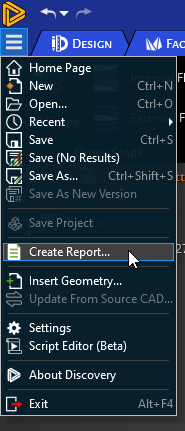 You can also check out Capture Scene and Save 3D image Quick tip videos.
For more explanation, please check the help.
You can also check out Capture Scene and Save 3D image Quick tip videos.
For more explanation, please check the help.
-
August 4, 2021 at 9:02 am
Roberto
SubscriberHello Subashni
When I save the report, it doesn't show me the image in the report to be able to move it. Maybe it's the browser's fault
Best REgards
-
August 6, 2021 at 1:04 pm
Subashni Ravichandran
Forum ModeratorHello Roberto
I used Google Chrome browser and it works fine for me.
Can you also check if your Flash player is not restricted by your browser or if it needs to be updated to the latest version?
-
Viewing 3 reply threads
- The topic ‘Information file GLB’ is closed to new replies.
Innovation Space


Trending discussions


Top Contributors


-
4969
-
1645
-
1386
-
1242
-
1021
Top Rated Tags


© 2026 Copyright ANSYS, Inc. All rights reserved.
Ansys does not support the usage of unauthorized Ansys software. Please visit www.ansys.com to obtain an official distribution.







