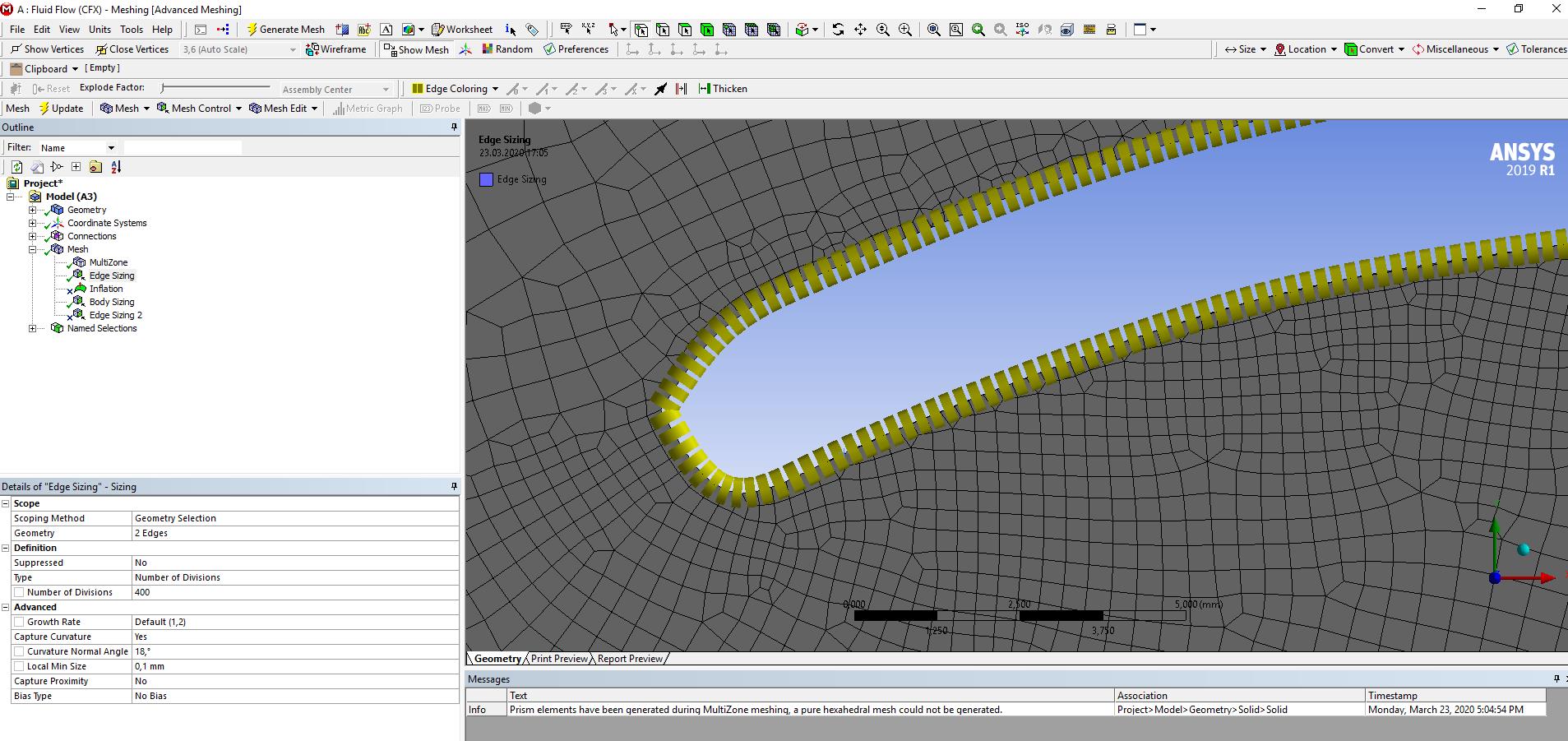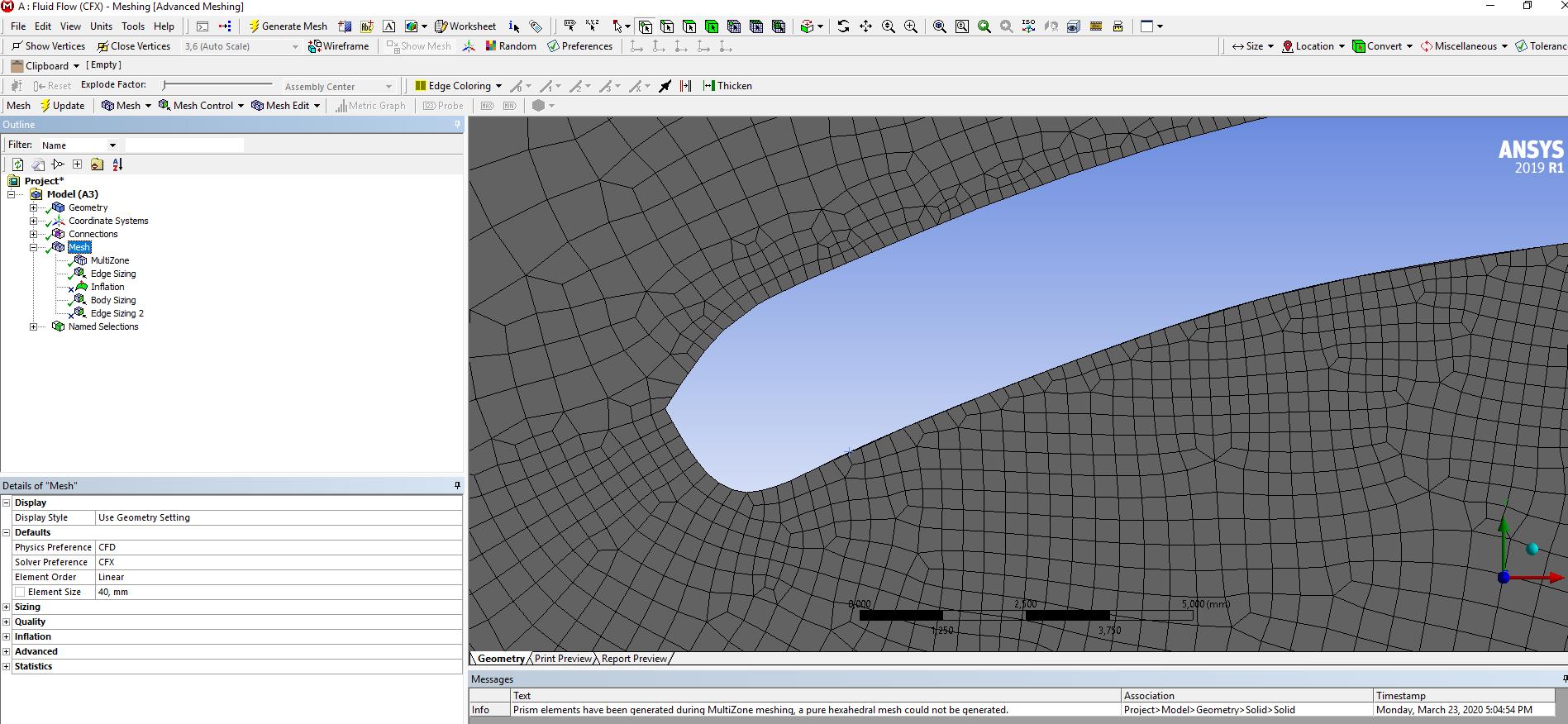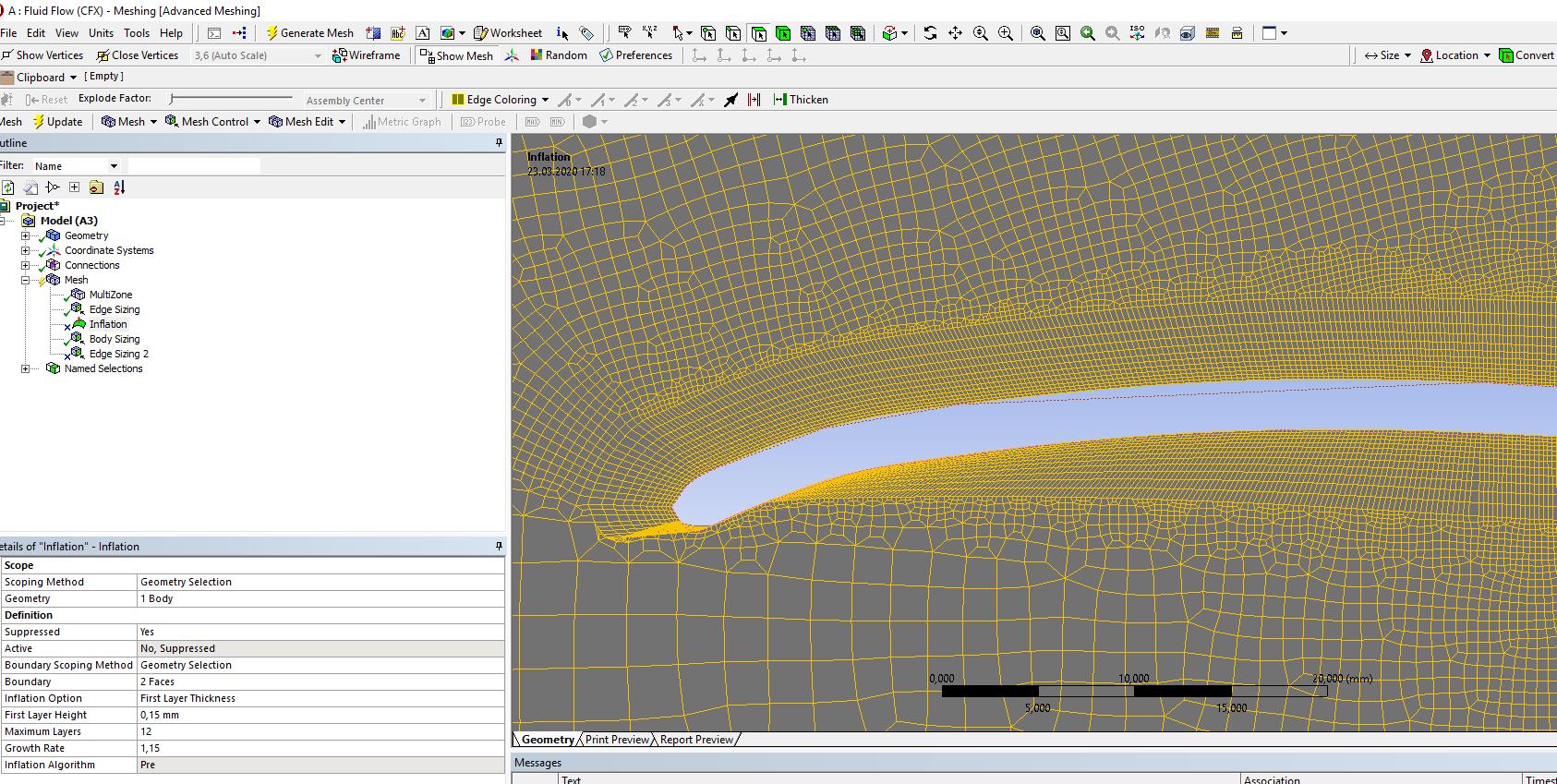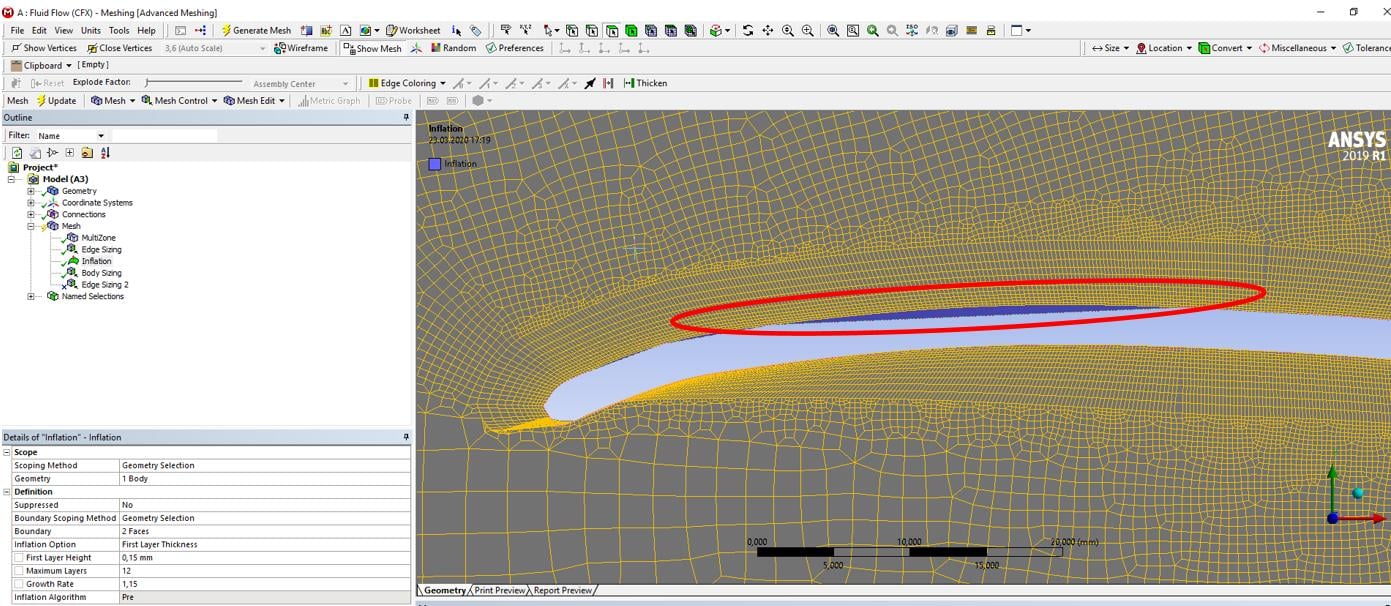-
-
March 20, 2020 at 8:01 am
Manu19
SubscriberHello,
i´ve already built a Model to simulate Drag and Lift of an Airfoil (Gö417A) at a chord-length of 90 mm. I´ve already separated the Mesh in three different regions.
First is relatively coarse (Multizone with 10 mm Hexa-Mesh) and presents the most distant part in relation to the Airfoil.
Second is a cylinder around the Airfoil (Body of Influence, Element Size 1 mm) and has a Diameter of 200 mm.
The third part is represented by an inflation (First Layer height 0.15 mm, 12 Layers and a growth rate of 1.15) and edge sizing (100 Divisions) of the 2 airfoil edges (upper and lower edge).
At the leading edge the Mesh does not follow the edge of the Airfoil and creates, in my opinion, a bad quality mesh. Furthermore the solution fails with a non-zero exit code of : 2. I don´t know if the mesh is the reason for the exit code, too.
Does anyone have a solution to make the inflation follow the edge?
Thank you for your help
-
March 20, 2020 at 4:43 pm
Rob
Forum ModeratorPlease post the image into the text: remember, staff aren't permitted to open/download attachments.
-
March 23, 2020 at 6:47 am
-
March 23, 2020 at 1:37 pm
Rob
Forum ModeratorThat's impressive. Suppress the edge sizing and use the curvature size function. Are there any short edges in that region, and have you got all the edges in the inflation setting?
-
March 23, 2020 at 4:23 pm
Manu19
SubscriberThe curvature size function helps until the inflation is unsuppressed
Could it be that the imported Step-Model consists of too less X/Y Points? If the Inflation is suppressed it looks like this
And after unsuppressing there is a part of the inflation inside the airfoil
I don´t know if it´s possible to change the inflation?
-
March 23, 2020 at 5:21 pm
Rob
Forum ModeratorI really don't like the faceting you've got on the leading edge or the way the mesh size jumps just upstream of it. If you click on the inflation, is the whole aerofoil perimeter highlighted? How does the model look in the geometry tool?
As an aside, are you using the University licence?
-
March 24, 2020 at 4:12 am
Keyur Kanade
Ansys Employeei assume it is 2d.
there may be small edges which are not selected during inflation settings.
select one edge and use 'extend to limits' to select more edges during inflation settings.
you can also use virtual topology to merge small edges.
if you do not have small edges then also you can use virtual topology. select only that single big edge and convert it to virtual topology. then use that edge in inflation settings.
you can search through community and help for virtual topology.
Regards,
Keyur
If this helps, please mark this post as 'Is Solution' to help others.
Guidelines on the Student Community
How to access ANSYS help links
-
March 24, 2020 at 3:53 pm
Manu19
SubscriberThe mesh over the profile is going to be refined if the inflation works. The whole surface of the aerofoil is highlighted. What do you mean how it looks like in the geometry tool? The airfoil itself is imported via Step-model.
You´re right. How did you notice? Because of the number of elements?
-
March 26, 2020 at 3:38 am
Keyur Kanade
Ansys Employeegeometry tools are Design Modeler and SpaceClaim. Please check how edges look into these tools.
Can you please explain what do you mean by 'You´re right. How did you notice? Because of the number of elements?'
which comments you are referring?
Regards,
Keyur
If this helps, please mark this post as 'Is Solution' to help others.
Guidelines on the Student Community
How to access ANSYS help links
-
March 30, 2020 at 6:45 am
Manu19
SubscriberGood Morning Keyur,
i think something went wrong. I wanted to reply to rwoolhou. Sorry. He asked me if i use the university licence for simulation. And 'You´re right. How did you notice? Because of the number of elements?' was the answer.
The simulation is in 3D. But i think that your suggestion should help, too? The difference between 2D and 3D should only be that i have to choose the airfoil area (3D) instead of the edge (2D) in inflation? Please correct me if i´m wrong. I tried your suggestion but it did not help. I don´t know if i did something wrong?
This is how the airfoil looks in Design Modeler. The Geometry should be OK?
-
March 30, 2020 at 7:26 am
Keyur Kanade
Ansys Employeefor better mesh please split the curved surface at the leading edge so that you get one upper surface and one lower surface.
for inflation please go throgh,
https://www.youtube.com/watch?v=lrEHXizrhC0
Regards,
Keyur
If this helps, please mark this post as 'Is Solution' to help others.
Guidelines on the Student Community
How to access ANSYS help links
-
March 30, 2020 at 10:55 am
-
- The topic ‘Inflation does not follow edge of airfoil’ is closed to new replies.



-
3572
-
1193
-
1076
-
1063
-
952

© 2025 Copyright ANSYS, Inc. All rights reserved.