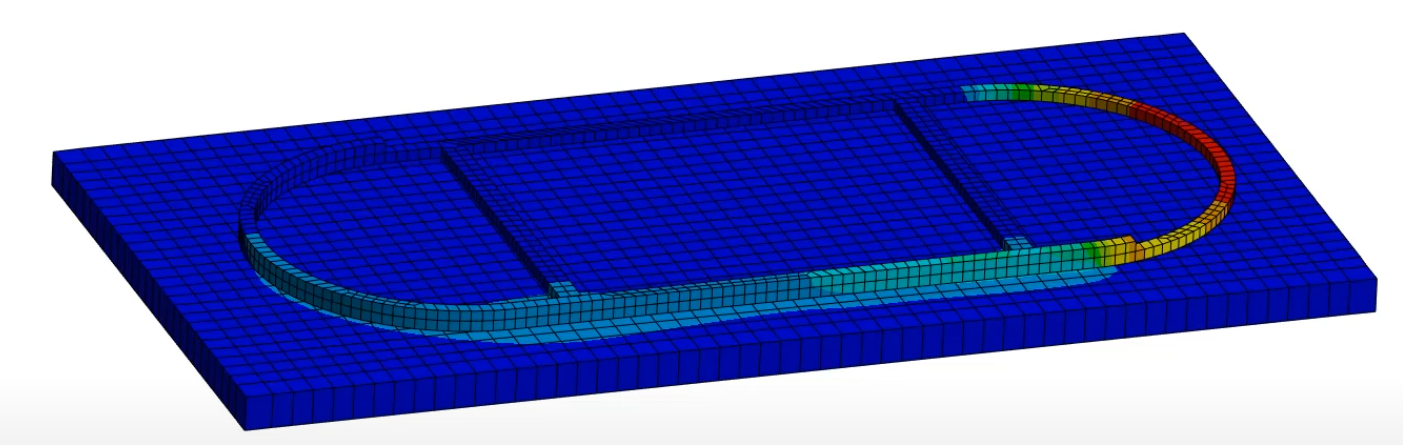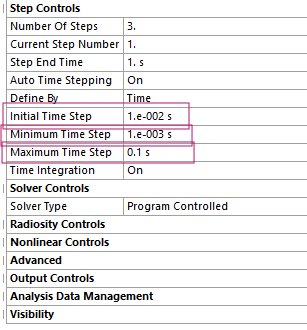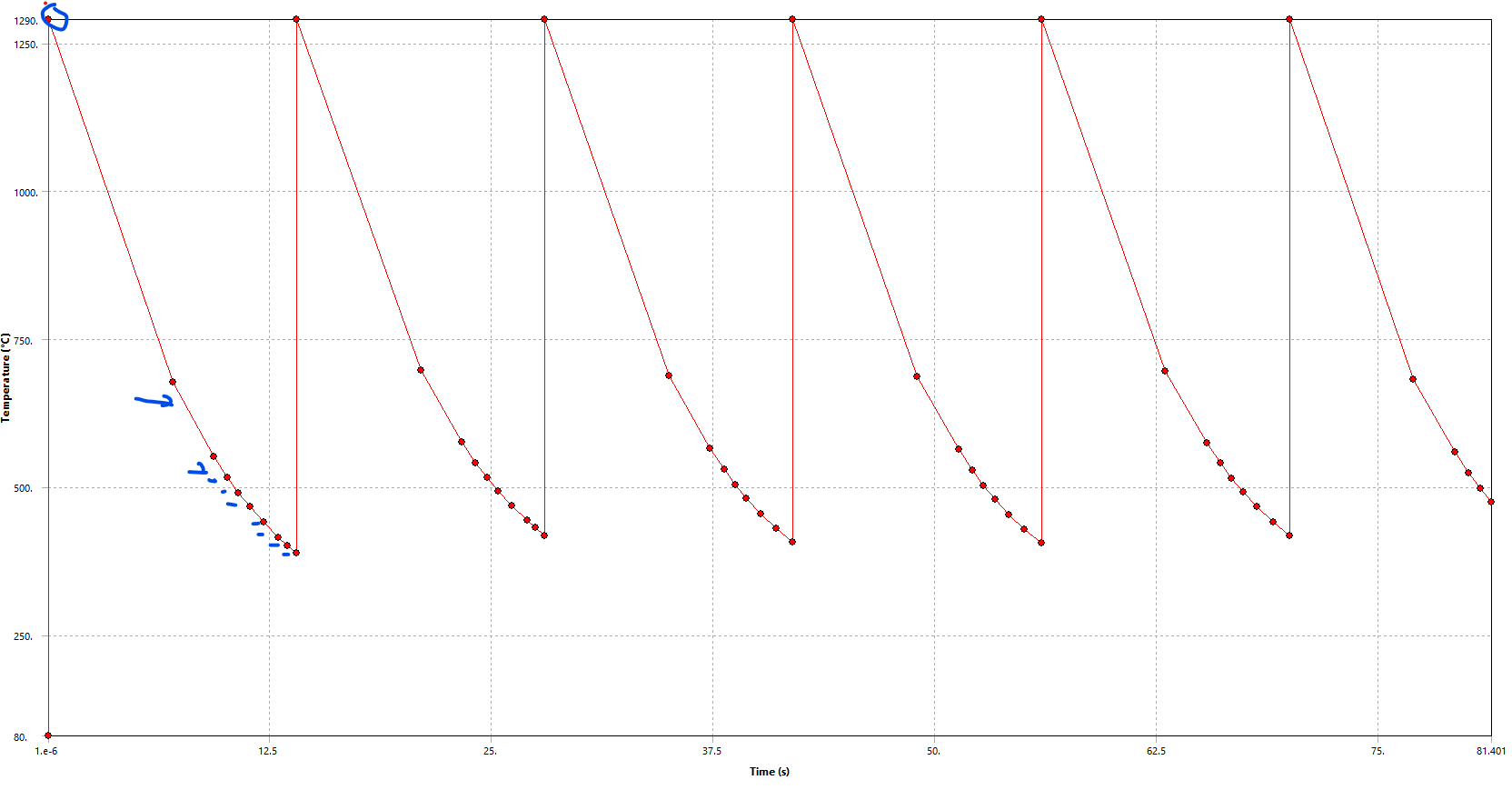-
-
July 12, 2024 at 8:35 am
mashetty
SubscriberHello,I am working on a Directed Energy Deposition (DED) simulation using ANSYS Additive Suite. I am following the example provided in the ANSYS documentation for a racetrack DED simulation. I have set the time steps as shown in the provided image.However, my simulation results are not following the specified substep order. Instead, I am only getting a very few time step points , shown in the image.How can I change the time steps to get more detailed results instead of only getting results at particular intervals as highlighted in the above image(For time step : 7.001,9.334,10.113...)? For example if i need to get a temperature result for every one second (For example at time step 1,2,3,4,....) or for every 5 second, How can i do it. -
July 23, 2024 at 10:54 am
Ashish Khemka
Forum ModeratorHi,
You can try reducing the maximum time step size and see if that helps.
Regards,
Ashish Khemka
-
July 25, 2024 at 10:38 am
mashetty
SubscriberHi Ashish, I have tried changing the max time step size values, however no change in the results. Same time step results are seen, with no difference. Do you have any other suggestions.
-
Viewing 2 reply threads
- The topic ‘Increase the Number of Time Step Points in ANSYS Additive for DED Simulation’ is closed to new replies.
Innovation Space


Trending discussions


Top Contributors


-
4904
-
1598
-
1386
-
1242
-
1021
Top Rated Tags


© 2026 Copyright ANSYS, Inc. All rights reserved.
Ansys does not support the usage of unauthorized Ansys software. Please visit www.ansys.com to obtain an official distribution.