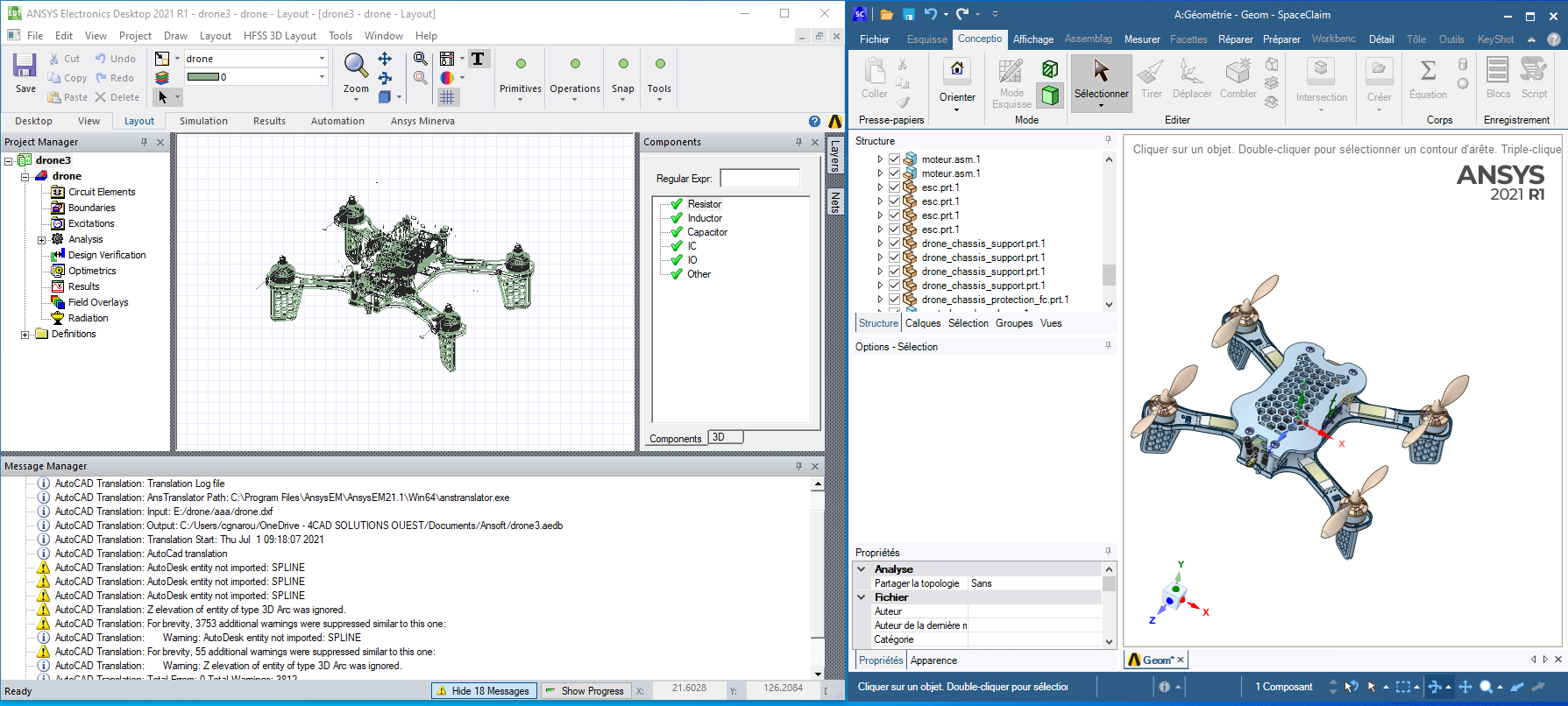-
-
July 1, 2021 at 11:44 am
kakashi
SubscriberHi,
in order to import a "drone in HFSS" file I followed the following steps:
1-the original file had an "scdoc" extension incompatible with HFSS.
2-I went to Workbench to save the file with the extension "dxf" and "dwg"
3-I imported the "dxf" file, I did the same for the "dwg"
Problem I don't have the same geometry in HFSS when trying with both types of files and I lost the "model" tab usually in HFSS
July 1, 2021 at 4:27 pmPraneeth
Bbp_moderator
You can use "modeler>spaceclaim link> connect to active session" option to import the model from space claim as show in the image.
Please make sure that you run both spaceclaim and AEDT simultaneously and of the same version.
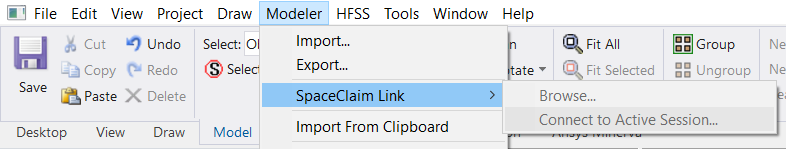 Kindly go through "spaceclaim integration" section of the HFSS help document.
Kindly go through "spaceclaim integration" section of the HFSS help document.
All the very best.
July 5, 2021 at 8:45 amkakashi
SubscriberTHANKS it works
Viewing 2 reply threads- The topic ‘incompatible geometry’ is closed to new replies.
Ansys Innovation SpaceTrending discussionsTop Contributors-
3767
-
1333
-
1173
-
1090
-
1014
Top Rated Tags© 2025 Copyright ANSYS, Inc. All rights reserved.
Ansys does not support the usage of unauthorized Ansys software. Please visit www.ansys.com to obtain an official distribution.
-
The Ansys Learning Forum is a public forum. You are prohibited from providing (i) information that is confidential to You, your employer, or any third party, (ii) Personal Data or individually identifiable health information, (iii) any information that is U.S. Government Classified, Controlled Unclassified Information, International Traffic in Arms Regulators (ITAR) or Export Administration Regulators (EAR) controlled or otherwise have been determined by the United States Government or by a foreign government to require protection against unauthorized disclosure for reasons of national security, or (iv) topics or information restricted by the People's Republic of China data protection and privacy laws.