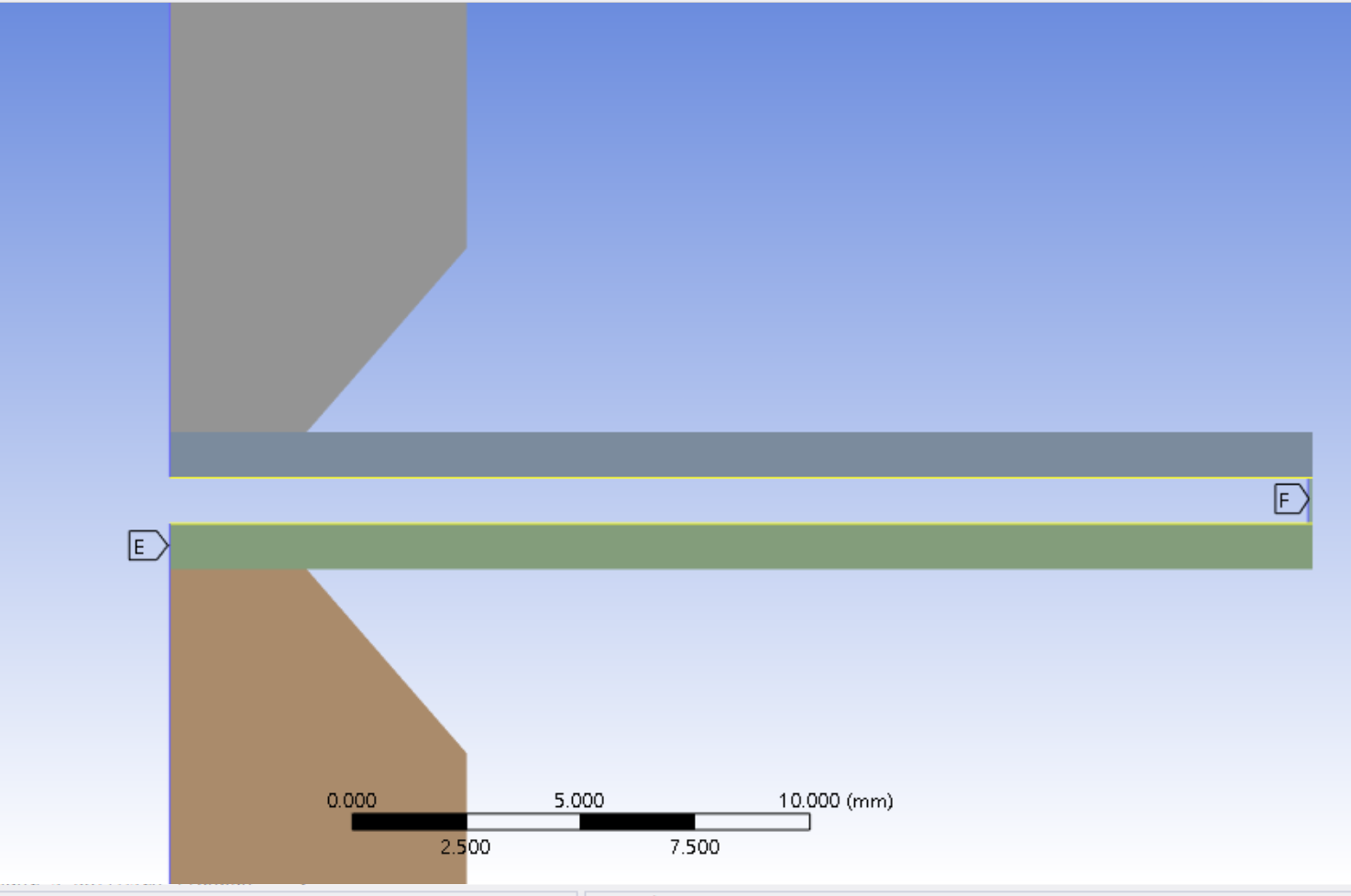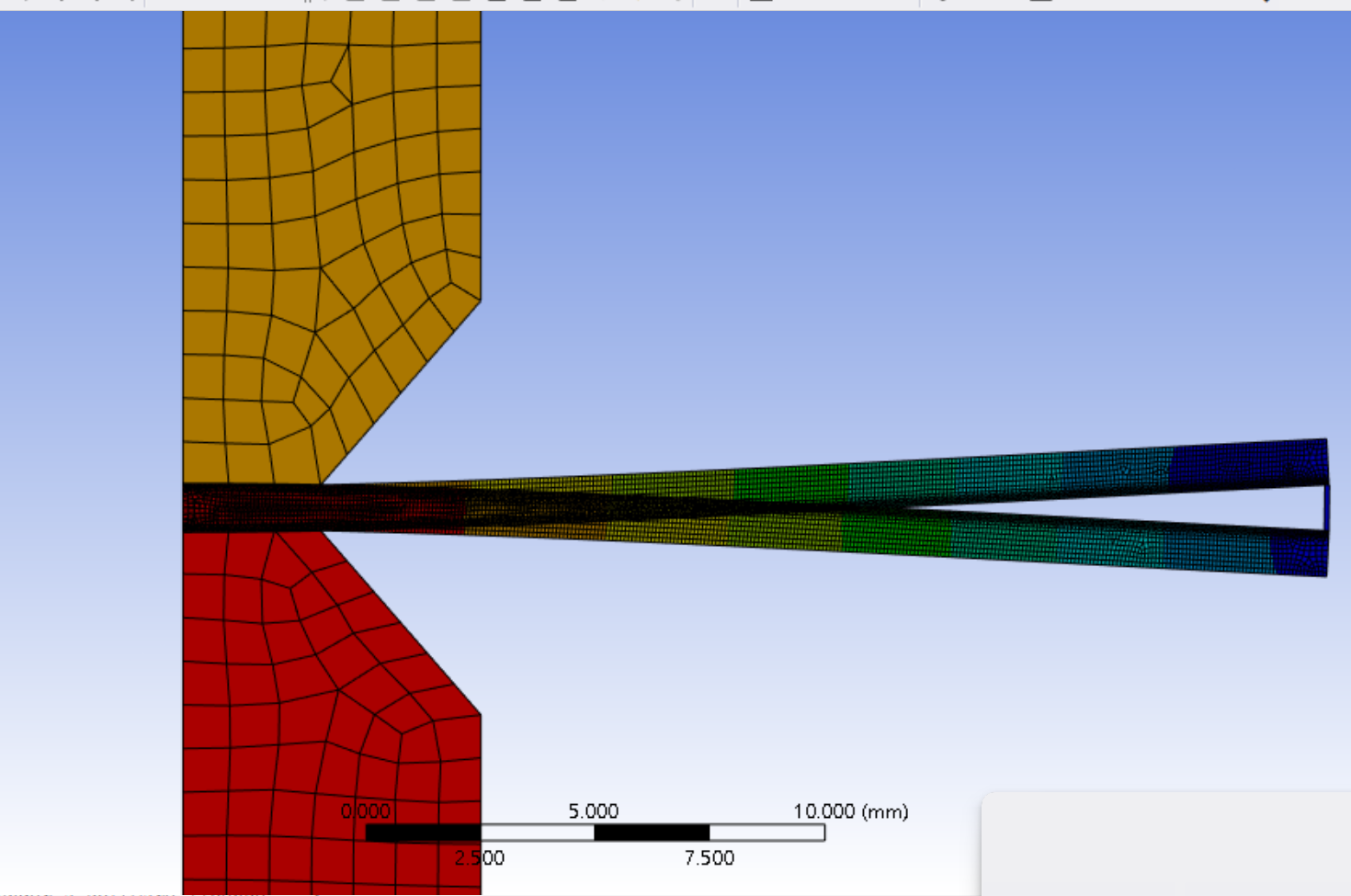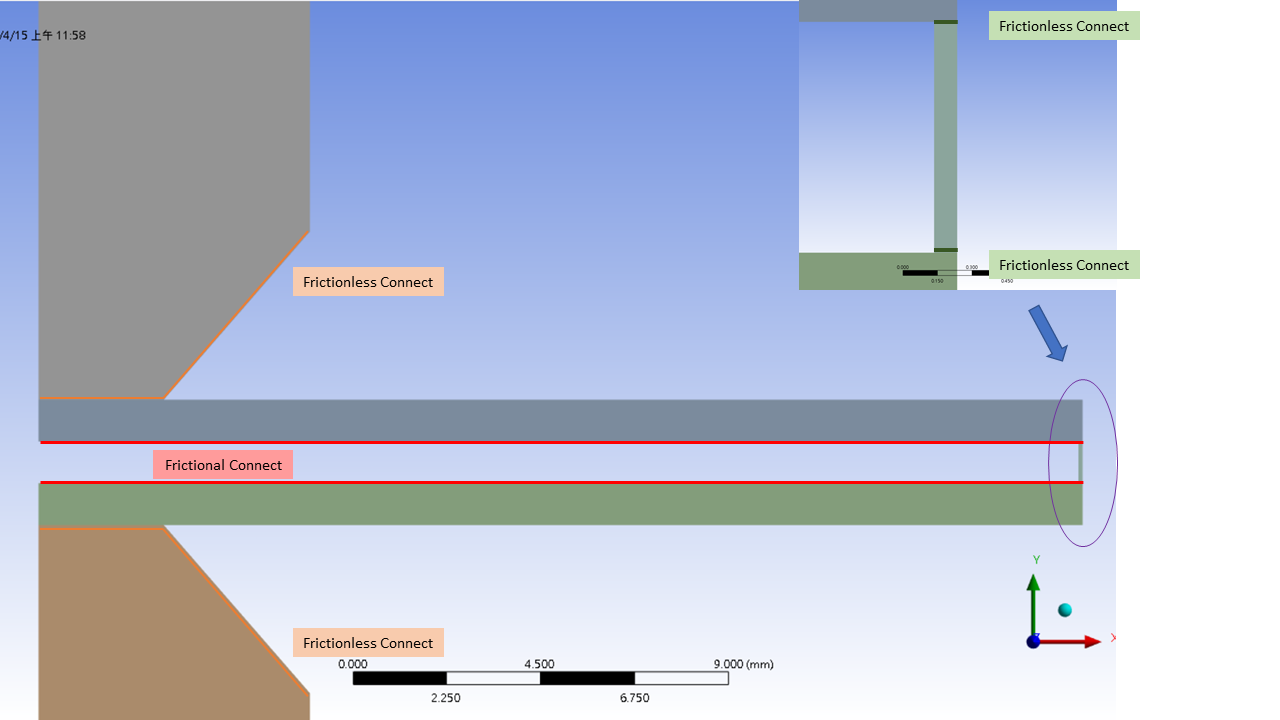-
-
April 14, 2024 at 7:31 am
Matt Chung
SubscriberMy model is designed to extrude while maintaining a gap due to the integration with other functions (electrical); the entire model needs to have the objects connected. Therefore, I have set up a small object at the end of the model to provide initial support.After conducting structural tests, the model did not extrude as expected but instead penetrated each other. I have already established contact conditions (friction) at the points of contact between them. Is there anything else I might have overlooked?
Scale=1.0 -
April 14, 2024 at 7:45 am
Matt Chung
Subscriberhttps://youtu.be/4xuKeM_yTtQ
-
April 14, 2024 at 6:27 pm
Sampat Kumar
Ansys EmployeeHi Matt,
Can you show me where is the contact and target you applied?
Best Regards,
Sampat -
April 15, 2024 at 5:55 am
-
April 15, 2024 at 6:33 am
Sampat Kumar
Ansys EmployeeHi
Please check if the pinball radius is greater than the gap between the body or not. If you run the simulation Auto time steping as programm controlled then you should change it to substeps and then run the simulations.
Best Regards,
Sampat
-
Viewing 4 reply threads
- The topic ‘In the extrusion model, model penetration occurs.’ is closed to new replies.
Innovation Space


Trending discussions


Top Contributors


-
4934
-
1638
-
1386
-
1242
-
1021
Top Rated Tags


© 2026 Copyright ANSYS, Inc. All rights reserved.
Ansys does not support the usage of unauthorized Ansys software. Please visit www.ansys.com to obtain an official distribution.