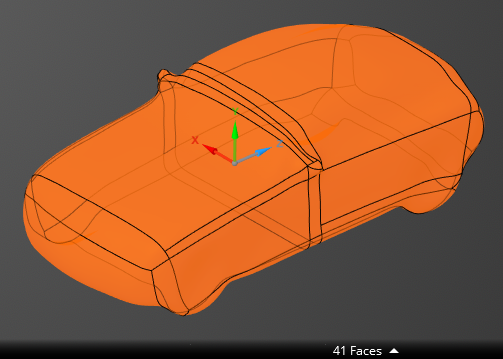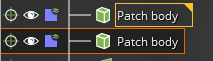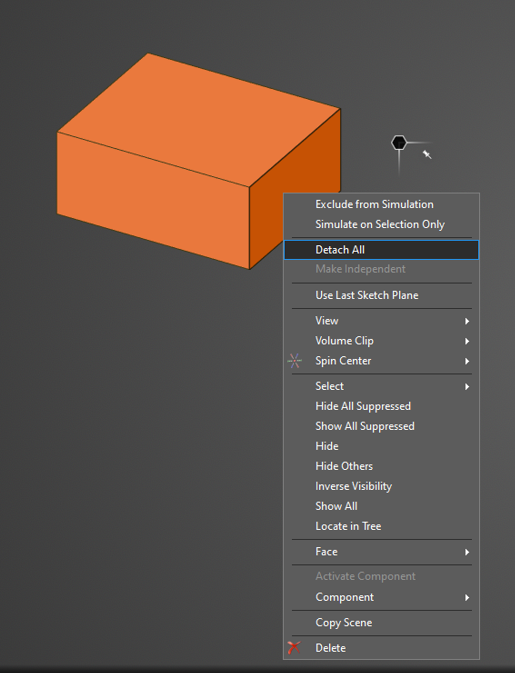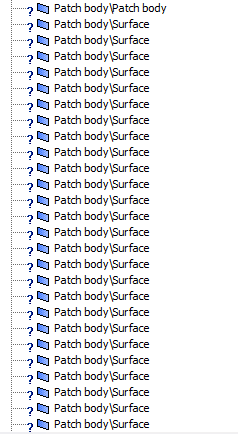TAGGED: 3d-geomertry, Ansys Discovery, closed
-
-
July 29, 2024 at 4:40 am
-
July 29, 2024 at 4:48 am
Bob
SubscriberI think it's set up so that closed geometry is recognized as solid. How can I undo this?
-
July 29, 2024 at 12:23 pm
-
July 30, 2024 at 1:53 am
Bob
SubscriberThank you for your reply!
As you know, if i use ‘Detach All’, then i get sevaral individual faces.
In this case, These faces are recognized separated faces (separated components) in Ansys Mechanical.
So how can we combine them into one component that can be recognized as one component in Ansys Mechanical?
(After selecting all faces, simply doing ‘Intersection-Combine’ takes too much computation time. I just want to move them into a single component.)
-
July 30, 2024 at 2:18 pm
Devendra Badgujar
Forum ModeratorHello Bob,
In Discovery, you cannot do simulation with surface bodies. Solid CAD is required to do simulations in Discovery.
You can combine all surfaces into one component using Move to new component. Select all the surfaces, right click and use move to new component.
Regards,
Devendra
-
- The topic ‘In Discovery, how do we recognize closed geometries as faces?’ is closed to new replies.



-
5014
-
1682
-
1387
-
1248
-
1021

© 2026 Copyright ANSYS, Inc. All rights reserved.