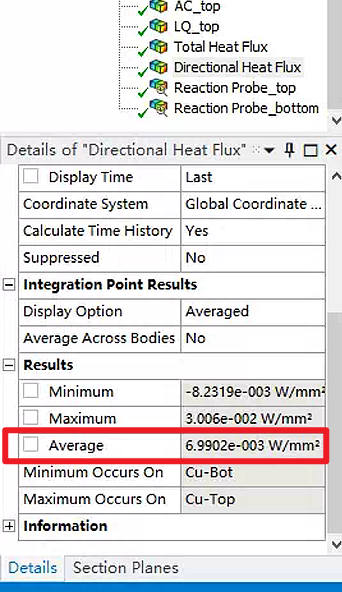-
-
February 21, 2023 at 1:53 am
Lou Beckham
SubscriberI conducted steady-state thermal simulation utilizing Ansys Workbench, and then I wanted to obtain the heat transfer rate (watt) through the interfaces between two entities, but only the total/directional heat flux can be got in results. I thought that the heat transfer rate could be calculated by multiplying the average total heat flux of the interface by the interface area, but the result was incorrect. I would like to consult the following questions:
- In Ansys Workbench, what is the meaning of average value (obtained from "Results" in "Details" at bottom left corner of the view) of the total heat flux for the interface? Is the average value calculated by integrating the total heat flux over the surface and then divided by the area?
- If Ques. 1 isnot true, is there another way to get the interfacial heat transfer rate?
-
February 21, 2023 at 2:52 pm
John Doyle
Ansys EmployeeI see a large variation between min and max values. Perhaps multiplying the "average" flux by the overall area is too approximate. Can you use the Probe="Reaction" to get the total wattage at the interface? It will work on boundary conditions and contact. Total Heat In should balance Total Heat Out, but sometimes these reaction probes do not match exactly if there are boundary conditions that share entities (edges and areas) on the surface(s) in question.
You might have looked at this already, but if not, please refer to Mechanical Users Guide => Using Results => 'Understanding Averaged and Unaveraged Contour Results'. Refer also to MAPDL Theory Manual 6.3 on mathematical expressions used for Heat Flow Evaluations and Section 17.6.2 on error approximation techniques for temperature-based problems.
-
- The topic ‘In Ansys Workbench, how to get the heat transfer rate through a surface?’ is closed to new replies.



-
3757
-
1333
-
1168
-
1090
-
1014

© 2025 Copyright ANSYS, Inc. All rights reserved.