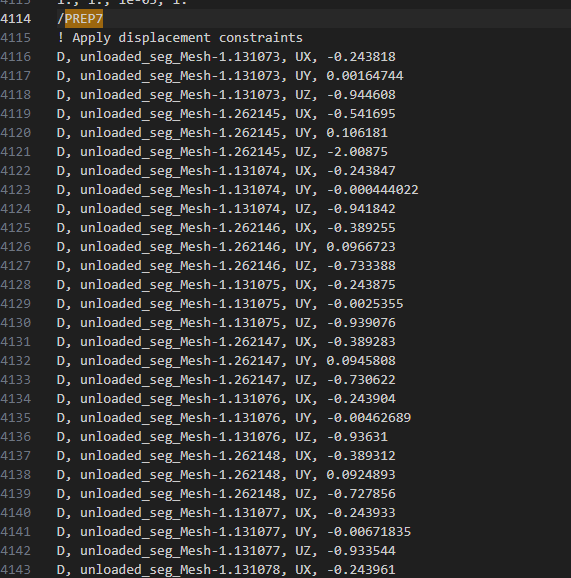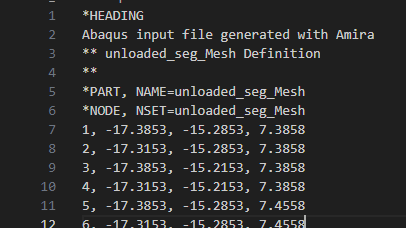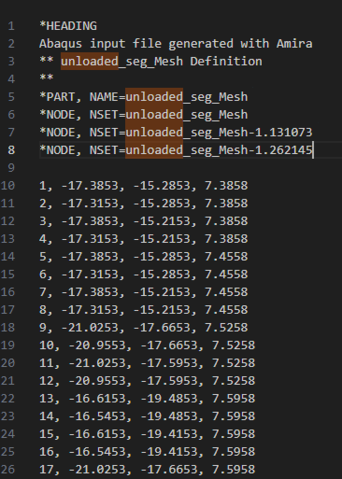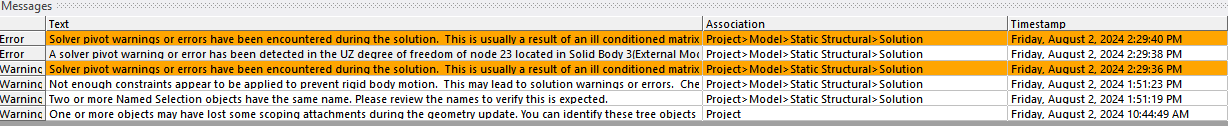-
-
July 17, 2024 at 1:04 am
Cari Whyne
SubscriberHi! I'm having trouble with solving the FE system on the Statics Structural Component after importing my INP files. I am able to see the correct geometry and meshes. However, I only see the checkmark, and can't expand any details under my boundary conditions import. Does anyone know how I can generate a solution on the Ansys solver with the boundary conditions (displacements) defined in my INP file and without adding any additional structures? Or at the very least check whether Ansys is reading in my boundary conditions correctly? I am switching over from Abaqus and would like to follow this protocol. Thanks!
-
July 18, 2024 at 9:15 am
khalidbinwaleed97
SubscriberSame here, I also want to define zero force boundary conditions. on the circle. can you share your file, how did you write you write yor inp file for displacement?
-
July 22, 2024 at 2:13 pm
-
July 24, 2024 at 3:14 am
mjmiddle
Ansys EmployeePlease see the following Ansys documentation page:
https://ansyshelp.ansys.com/account/secured?returnurl=/Views/Secured/corp/v242/en/wb_sim/ds_import_mesh_dB_load.html
ABAQUS: The supported ABAQUS commands include:
*BOUNDARY command. The supported include TYPE with value as DISPLACEMENT, FIXED, or OP. The data lines using both Direct format and Type format are supported. For the type format, all are supported except NOWARP, NOOVAL, and NODEFORM.
The beginning section for imported meshes is:
https://ansyshelp.ansys.com/account/secured?returnurl=/Views/Secured/corp/v242/en/wb_sim/ds_external_model_import.html
-
July 29, 2024 at 7:10 pm
Cari Whyne
SubscriberThanks for your reply. I’ve checked that my boundary conditions are defined correctly (figure attatched in a previous reply). What does it mean if the imported boundary conditions cannot be expanded? Does this still suggest a mistake? I am hoping to generate a solution on the Ansys solver with the imported boundary conditions without adding any additional structures. Some extra help would be much appreciated!
-
July 30, 2024 at 10:13 am
mjmiddle
Ansys EmployeeIt works when I try with that format. However, your names such as unloaded_seg_Mesh-1.131073 need to first be defined as *nset with a list of node IDs:
*NSET, NSET=unloaded_seg_Mesh-1.131073
1466, 1467, 1468, 1469, 1470, 1471,-
July 30, 2024 at 5:25 pm
-
July 30, 2024 at 8:31 pm
-
-
July 30, 2024 at 5:33 pm
mjmiddle
Ansys EmployeeYour nset name is clearly missing the rest of the names you used in the *boundary command.
You nset name is "unloaded_seg_Mesh."
Your first 3 boundary commands use "unloaded_seg_Mesh-1.131073" and the number at the end changes for other lines.
-
July 31, 2024 at 2:46 pm
mjmiddle
Ansys EmployeeYou should do your own research on Abaqus commands. Here is one location I found:
https://classes.engineering.wustl.edu/2009/spring/mase5513/abaqus/docs/v6.6/books/key/default.htm?startat=ch14abk15.html
The follow defines an nset in Abaqus:
*NSET, NSET=unloaded_seg_Mesh-1.131073
1466, 1467, 1468, 1469, 1470, 1471,The numbers are node numbers.
You should also be able to define the nset during the *node command as you have done, but it looks wrong to repeat the *node command 3 times with different nset names before the node ID and coordinate lines.
-
August 1, 2024 at 7:03 pm
Cari Whyne
SubscriberHi! Thanks for this! I looked into my INP file and found that unloaded_seg_Mesh-1 was defined as an instance here. Then the first column of boundary conditions follow the format {instance name}.{node ID}. Not sure why these boundary conditions would not be compatable in Ansys, and what I should do to modify them.
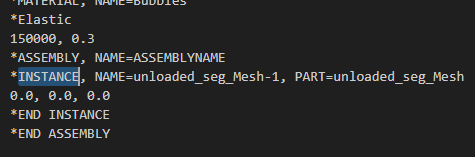
-
-
August 1, 2024 at 7:52 pm
mjmiddle
Ansys EmployeeI don’t know what an Abaqus instance is, but i don’t think it specifies multiple nset names. The Abaqus documentation I have seen for *boundary uses ether node IDs or nset. Your *boundary specifies nset names such as unloaded_seg_Mesh-1.131073, while you have only defined an nset name unloaded_seg_Mesh. You must correct either usage. Please review the Abaqus format documentation.
-
August 1, 2024 at 8:03 pm
Cari Whyne
SubscriberThanks, I'll look into correcting it. My inp files worked fine on Abaqus, so it seems weird that the same boundary conditions would not work on Ansys.
-
August 2, 2024 at 8:16 pm
-
-
- The topic ‘Importing Boundary Conditions from INP File’ is closed to new replies.



-
4678
-
1565
-
1386
-
1241
-
1021

© 2025 Copyright ANSYS, Inc. All rights reserved.