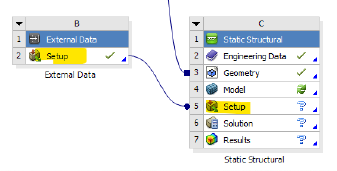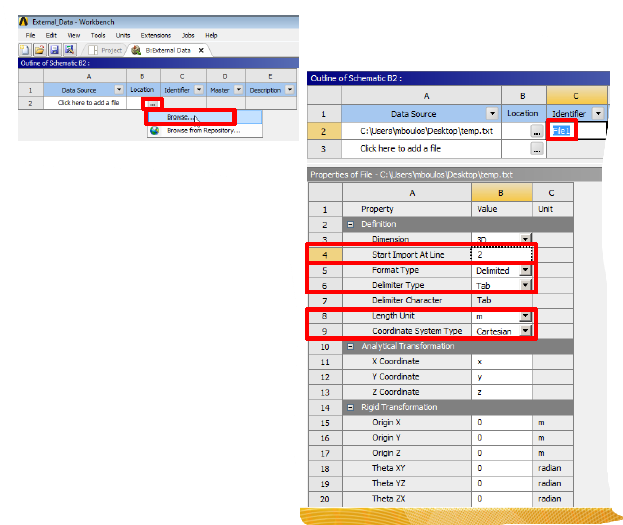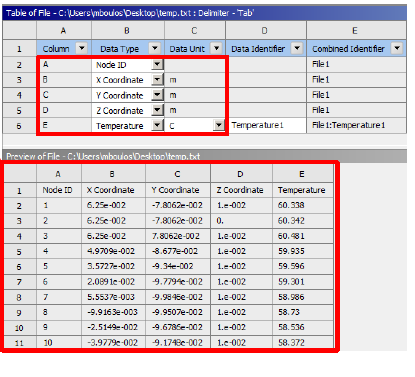-
-
January 11, 2023 at 3:05 pm
Saeid Khadem Moshir
SubscriberHello,
I have encountered a problem that how I can import coordinates and value of pressure into ansys workbench using an excel file.
Thank you -
January 11, 2023 at 3:27 pm
Govindan Nagappan
Ansys EmployeeYou can import the excel file into external data and map it to structural model in Mechanical using "Imported load". The excel file can have X , Y, Z coordinate and the pressure value.
Example schematic:
Double click on the "set up" cell in external data and select the excel file and specify the details. You should see a preview of your data
Sample preview that shows tempearute import
You can then use Imported load inside Mechanical and apply the pressure on geometry
Check help section: Imported Load (Group) (ansys.com)
-
January 25, 2024 at 4:59 am
22sd06014
SubscriberCould you please show the format of excel file which is imported. Column names etc. When I am importing I am not able to see the data in the excel file.
Thanks in advance.
-
- The topic ‘Import pressure data (coordinates and value) to ansys workbench through excel’ is closed to new replies.


- The legend values are not changing.
- LPBF Simulation of dissimilar materials in ANSYS mechanical (Thermal Transient)
- Convergence error in modal analysis
- How to model a bimodular material in Mechanical
- APDL, memory, solid
- Meaning of the error
- Simulate a fan on the end of shaft
- Nonlinear load cases combinations
- Real Life Example of a non-symmetric eigenvalue problem
- How can the results of Pressures and Motions for all elements be obtained?

-
3912
-
1414
-
1256
-
1118
-
1015

© 2025 Copyright ANSYS, Inc. All rights reserved.