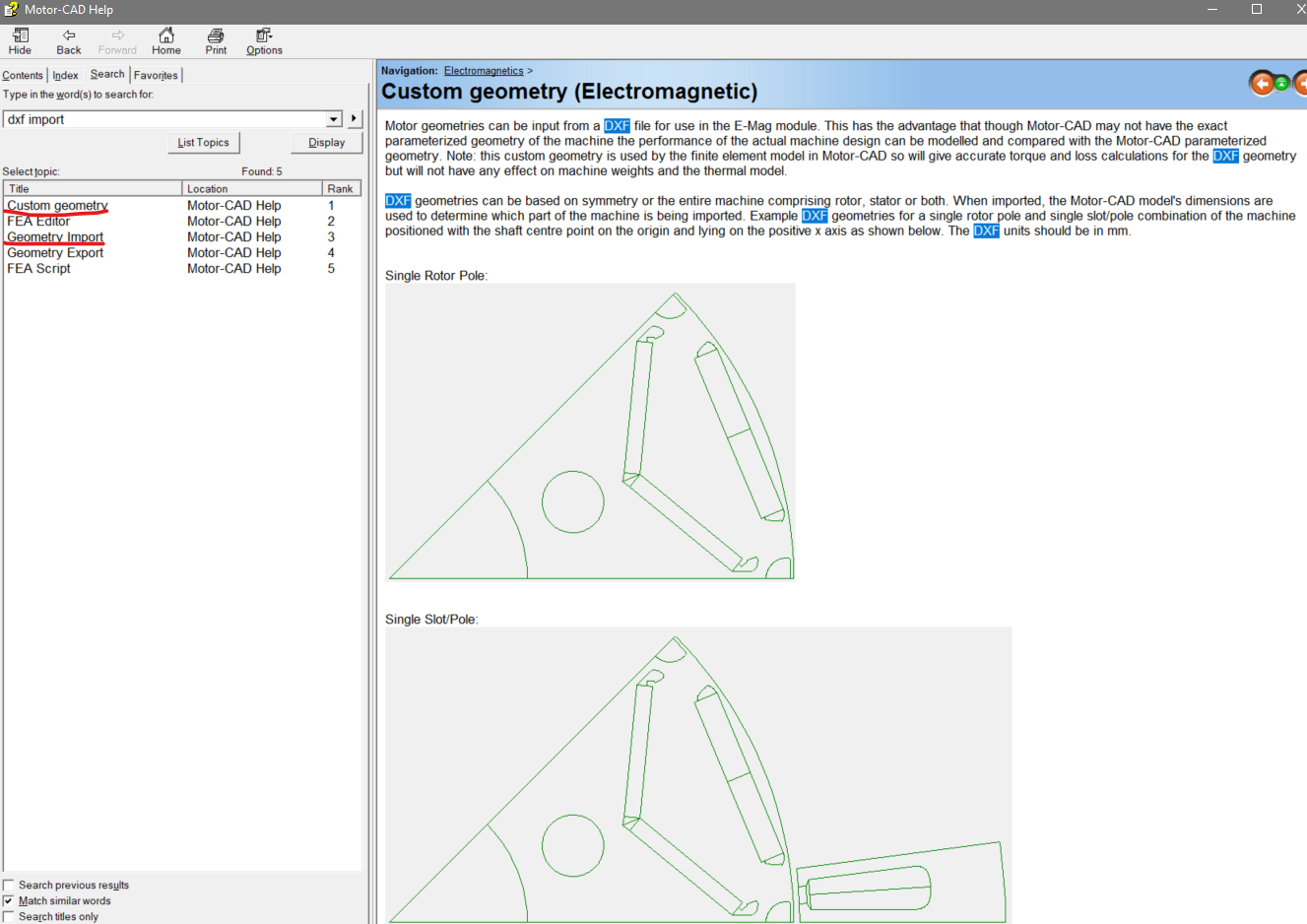TAGGED: MotorCAD-&-EDT
-
-
March 20, 2022 at 1:21 pm
Snehith1029
SubscriberHello, I am trying to import a rotor-stator model that I designed in CAD software into Ansys MotorCAD. I am new to this and would be a great help if there was any tutorial or any other information related to this. Thank You.
March 21, 2022 at 1:04 amissong
SubscriberThe motor cad has a advantage about designing complexible shape using auto cad software tool such as rotor barrier, magnet etc..
I think the problem can solve below link, it is the tutorial about importing method using geometry scripting.
C:\ANSYS_Motor-CAD\15_1_2\Tutorials\FEA_Geometry_Scripting
Thanks.
March 22, 2022 at 10:23 amNKC
Ansys EmployeeMay 4, 2023 at 2:36 pmBharathkumar Sukumaran
SubscriberWhile importing dxf I am getting an error as "Inner boundary of DXF not coincident with inner boundary of DXF at (x,x)", How to solve this error?
September 25, 2023 at 6:05 amDongjin Park
Ansys Employee@Bharathkumar Sukumaran
When I got the error “Inner boundary of DXF not coincident with inner boundary”, I matched the rotor and stator dimensions at the airgap boundary very precisely and the error was resolved.
The airgap was only 1 mm off.
I hope you give it a try. However, I'm not sure that the cause of this error is necessarily airgap mismatch.
Viewing 4 reply threads- The topic ‘Import .dxf model into MotorCAD’ is closed to new replies.
Ansys Innovation SpaceTrending discussions- How does Ansys Twin Builder implement different simulation steps for subcircuits
- Simulation of capacitor combining eddy currents with displacement currents
- Compute near field simulation with current
- Double-sided LIM external circuit error
- HFSS: Using Q3D to solve the DC point
- Ansys Resonance simulatioin error
Top Contributors-
3139
-
1007
-
918
-
858
-
792
Top Rated Tags© 2025 Copyright ANSYS, Inc. All rights reserved.
Ansys does not support the usage of unauthorized Ansys software. Please visit www.ansys.com to obtain an official distribution.
-