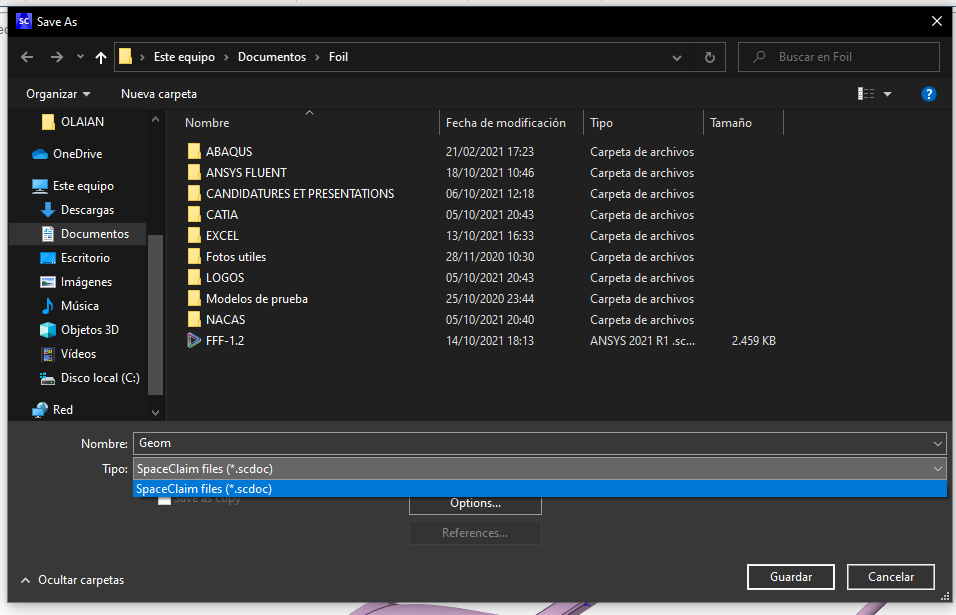-
-
February 17, 2021 at 2:45 pm
AkashVyas
SubscriberI'm trying the Ansys student structural course problem but I'm unable to open SpaceClaim file because they are saved in the latest version of Spaceclaim, so can one please convert these file into the neutral formats, like STEP or IGS, that would be really helpful.
February 18, 2021 at 12:59 pmpeteroznewman
SubscriberArray
That's 32 files. I don't have a script to automatically do all 32, but I will do the first one you need if you tell me which one that is.
What version of ANSYS are you using?
February 18, 2021 at 4:49 pmAkashVyas
SubscriberSir I'm using 2019.
Is there any other way. I can change the format because I really wanted to practice these problems, because I have to start my own project from March End.
February 26, 2021 at 3:08 ampeteroznewman
SubscriberArray
Yes, you could install the latest version of ANSYS, open each file and export it in a neutral file. Then you can uninstall that and install 2019.
February 26, 2021 at 7:49 pmAkashVyas
SubscriberI have installed Ansys student 2021 version but there is no option for CAD export, what should I do now??
February 27, 2021 at 3:51 pmMarch 1, 2021 at 9:01 amAkashVyas
SubscriberArray it's not working.
These is no such option.
March 1, 2021 at 9:49 amramgopisetti
SubscriberHi Array , Can you able to save the *scdoc if yes, first save the docuemnt in an secure folder,
2) open workbench and open geomentry system.
3)right click and choose new Designmodeler
4) the Deign modeler will open, from file------> import external CAD file------> choose the scdoc file and update
confirm wheather you are able to recreate above steps.
Cheers,
Ram
March 6, 2021 at 3:06 pmpeteroznewman
Subscriber.AkashVyas
After you open a file in SpaceClaim, use File, Save As and under the File name is the Save as type line which is set to SpaceClaim Files (*.scdoc). Simply pull down on that and select Parasolid text as shown in the image below.
Change the Version of Parasolid from the newest to an older version such as V19.
.March 8, 2021 at 4:41 amMarch 8, 2021 at 4:49 amMarch 8, 2021 at 12:37 pmpeteroznewman
SubscriberArray
No, that is not the reason. The screen snapshot I showed is from the student version.
Please show a screen snapshot of SpaceClaim, File Save As dialog box that you are seeing.
October 18, 2021 at 9:14 amdeandres
Subscriber.Hello @peteroznewman i've had the same porblem as AkashVyas, and i don't know how to solve it, here you have a screenshot of what i see when i try to save my document into *step in the spaceclaim
.October 19, 2021 at 2:41 amViewing 13 reply threads- The topic ‘I’m trying the ansys student structural course problem but I’m unable to open spaceclaim?’ is closed to new replies.
Ansys Innovation SpaceTrending discussions- FSAE CFD – Lesson 1 Preparation question (Using Discovery)
- Project lines/edges into a face with the direction normal to the face
- Script for subtracting models
- No preview in explorer with scdox file
- Multiple Instances of SpaceClaim taking multiple licenses
- Issues after installing new service pack 2024R1 (sp5)
- Spaceclaim file reference error
- Add-in Error Excel
- Problems with loading my Discovery Mesh into Fluent
- Missing SubDivWrapper.dll
Top Contributors-
3977
-
1461
-
1272
-
1124
-
1021
Top Rated Tags© 2025 Copyright ANSYS, Inc. All rights reserved.
Ansys does not support the usage of unauthorized Ansys software. Please visit www.ansys.com to obtain an official distribution.
-


Ansys Assistant

Welcome to Ansys Assistant!
An AI-based virtual assistant for active Ansys Academic Customers. Please login using your university issued email address.
Hey there, you are quite inquisitive! You have hit your hourly question limit. Please retry after '10' minutes. For questions, please reach out to ansyslearn@ansys.com.
RETRY