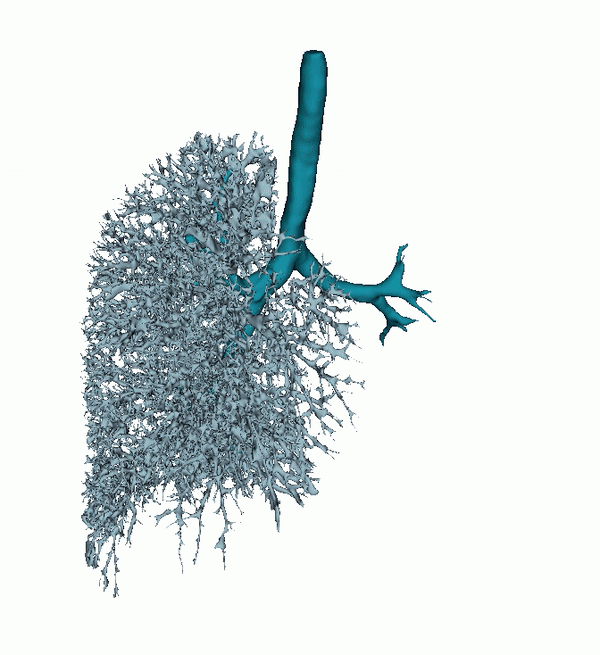TAGGED: mesh-fluent, meshing, watertight-workflow
-
-
September 17, 2021 at 5:16 pm
Evafranco97
SubscriberI'm using the watertight workflow and I've already created the superficial mesh. But now I'm getting error messages when creating the volume mesh.
The error is: Error: 0 : Please fix the overlaps along multi-connections and try again.Error Object: #f
September 20, 2021 at 1:05 pmKarthik Remella
AdministratorHello The watertight workflow is for Clean Watertight geometries only. I'm assuming that your geometry was created in an external tool (perhaps, CT scans - just a guess). If your geometry file isn't clean, you might not be able to create a good mesh using this workflow. You might want to look into the Fault Tolerant Workflow, which was created primarily for CAD files with issues (or errors).
Karthik
Viewing 1 reply thread- The topic ‘I’m having trouble meshing a very complex geommetry on fluent meshing (19.2)’ is closed to new replies.
Ansys Innovation SpaceTrending discussionsTop Contributors-
3757
-
1333
-
1168
-
1090
-
1014
Top Rated Tags© 2025 Copyright ANSYS, Inc. All rights reserved.
Ansys does not support the usage of unauthorized Ansys software. Please visit www.ansys.com to obtain an official distribution.
-
The Ansys Learning Forum is a public forum. You are prohibited from providing (i) information that is confidential to You, your employer, or any third party, (ii) Personal Data or individually identifiable health information, (iii) any information that is U.S. Government Classified, Controlled Unclassified Information, International Traffic in Arms Regulators (ITAR) or Export Administration Regulators (EAR) controlled or otherwise have been determined by the United States Government or by a foreign government to require protection against unauthorized disclosure for reasons of national security, or (iv) topics or information restricted by the People's Republic of China data protection and privacy laws.