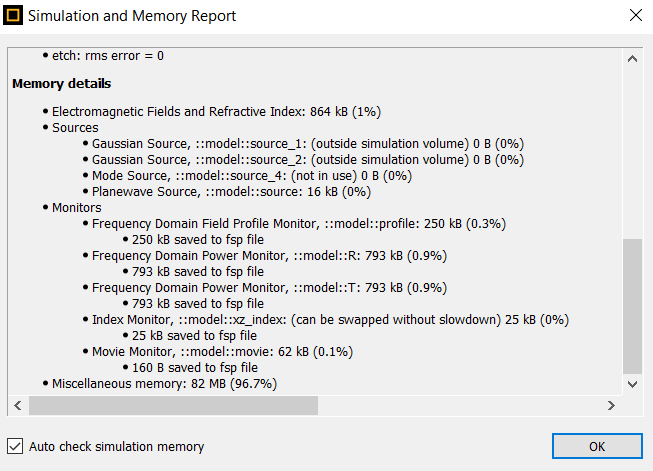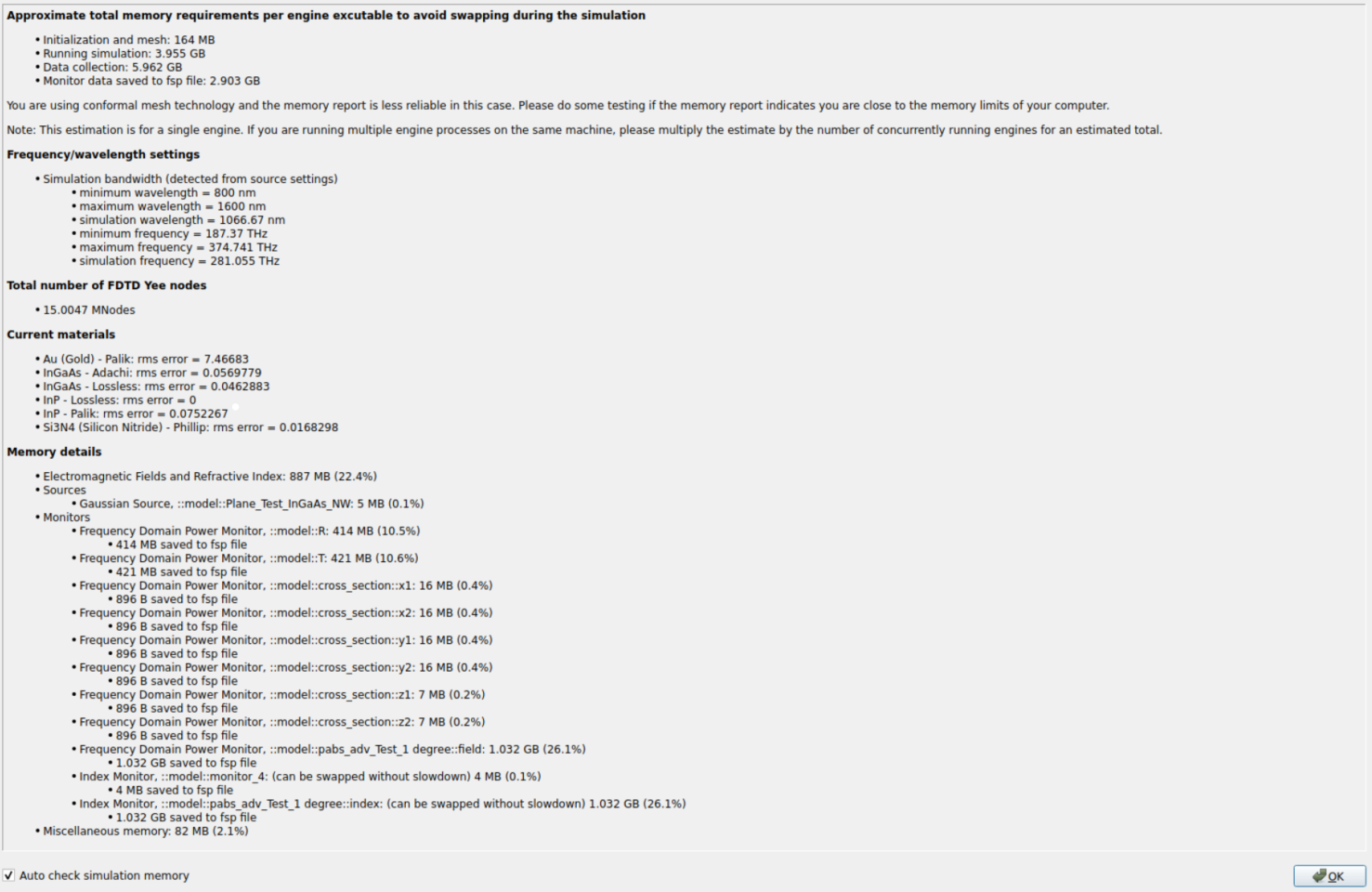-
-
July 12, 2023 at 5:58 pm
Sathursan
SubscriberThe size of my .fsp simulation file in layout mode is larger than the expected file size of the simulation in analysis mode. The file size in layout mode should be around 500 - 600 Mb but for some reason, it is currently at 9.1 Gb. The memory report states that the monitor data saved to the .fsp file is only around 3.2 Gb after running the simulation.
This has happened on numerous occasions for me with different files and I had to create a new file and copy and paste the FDTD layout to rerun the simulation without taking up too much memory to store and run the simulation. Is there something that I can do to somehow clear the cache and/or reset the file size to its appropriate size?
-
July 13, 2023 at 7:28 pm
Amrita Pati
Ansys EmployeeHi Sathursan,
Thank you for contacting us. You may use certain clear functions to reduce the size of the simulation. For example, if you have mode expansion monitors in your simulation file, you can use the clearmodedata command to clear all the associated mode data. You can also try using other functions such as cleardcard or clearanalysis to see if that helps reduce the size of the simulation. I will suggest you to look at Lumerical's alphabetial list of script commands, you may find a number of commands starting with "clear" that might be helpful.
Regards,
Amrita-
July 13, 2023 at 7:38 pm
Sathursan
SubscriberHi Amrita,
I have tried that but the file size is still more significant than it should be in layout mode. Most of the clear commands in Lumerical are for the data saved when the simulation file is in analysis mode. Since this is not the case, I do not know why this is happening. There are no saved data in sweeps that I performed on the file either so it can't be due to that either. I tried running the simulation to see if that changes the file size and all it does is adds on to the existing file size (9.1 Gb to 10.9 Gb where it should be 900 Mb to 3.2 Gb).
I am unsure whether there is something that I am missing or a bug with Lumerical.
Thanks,
Sathursan
-
-
July 13, 2023 at 8:21 pm
Amrita Pati
Ansys EmployeeHi Sathursan,
Thank you for sharing more information. I agree that most of the commands are for the simulation in analysis mode except for a few such as clearsourcedata and I believe you do not have an import source it would not have an impact. Would you be able to share a screenshot of the memory details (can be found when you scroll down the Simulation and Memory report window, example shown below)?
Also, you mentioned that in a few simulations, the size is reduced when you copy and paste the objects into a different file. Is that also the case for this simulation?
Regards,
Amrita-
July 13, 2023 at 8:36 pm
Sathursan
SubscriberHi Amrita,
The size does get reduced when I copy and paste the objects to a new file and save it in layout mode. However, after running either a parameter sweep or a single iteration of the simulation and reverting back to layout mode, the file size does increase back to ~9.0 Gb. I have also attached a screenshot of the memory details as well.
Thanks,
Sathursan
-
-
July 13, 2023 at 10:02 pm
Amrita Pati
Ansys EmployeeHi Sathursan,
Thanks again for more information. This is unusual, the only thing that comes to my mind is the sweep result, which is not cleared even after changing the file from analysis to layout mode. But you have already confirmed that there are no data in the sweep/optimization utilities. I will discuss this with my colleagues and get back to you.Regards,
Amrita
-
- The topic ‘File Size in Layout Mode larger than Memory Layout Size in Analysis Mode’ is closed to new replies.



-
4592
-
1494
-
1386
-
1209
-
1021

© 2025 Copyright ANSYS, Inc. All rights reserved.