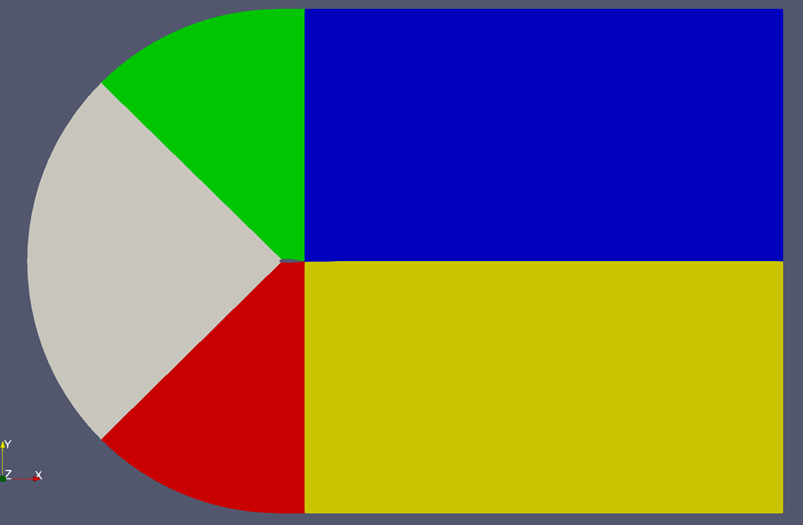TAGGED: airfoil, icem-cfd, icem-cfd-structured-mesh
-
-
November 14, 2023 at 9:44 pm
dhs22
SubscriberHello All,
I am trying to generate a multi-block structured grid for an airfoil, consisting of five blocks: Block 0 (leading edge), Block 1 (lower surface), and Block 2 (upper surface), among others (an image of the block topology is attached).
I am encountering a challenge with assigning a different number of nodes on the upper and lower surfaces of the airfoil. When I set the node count on the upper surface edges, the same number of nodes is automatically assigned to the lower surface edges, even though the 'copy parameters' option is disabled. Given that these surfaces belong to different blocks and are not parallel, I believe I should be able to assign different numbers of nodes to each.
Could you please advise on how to achieve this? Am I possibly overlooking something in my approach? Thank you in advance ! -
November 15, 2023 at 1:42 pm
Govindan Nagappan
Ansys EmployeePermanently delete the VORFN blocks to remove the relationship
-
November 15, 2023 at 7:23 pm
dhs22
SubscriberHi Govindan, Thanks a lot. It works fine.
-
- The topic ‘ICEM CFD_MULTIBLOCK STRUCTURED GRID OF AN AIRFOIL’ is closed to new replies.



-
4673
-
1565
-
1386
-
1231
-
1021

© 2025 Copyright ANSYS, Inc. All rights reserved.