-
-
September 6, 2023 at 1:37 pm
Francisco Lotero
Subscriberi want to know how to create with midsurface the green box that appears in the image, this was taken from a pdf sent by my program director.
Then they assemble two geometries, one is the profiles of the structure and the second is the internal solid (the orange circle in the image).
When I do these steps I do not see the green box in the first image that I assume is the solid, therefore when I load the two geometries do not appear together, thank you very much if you can help me or maybe you have a tutorial that explains this assembly.
thanks for your attention
-
September 7, 2023 at 8:45 am
Sampat Kumar
Ansys EmployeeHi Francisco,
I have attached the Midsurfacing tool tutorial link that you can follow
https://www.youtube.com/watch?v=d4kZ7ikTaT8
https://discoveryforum.ansys.com/t/k9p6sq/automatic-midsurface-extraction-in-spaceclaim
https://ansyshelp.ansys.com/account/secured?returnurl=/Views/Secured/corp/v232/en/spaceclaim/Discovery/user_manual/midsurface.html
Please follow the mentioned link and let me know if you face any problems.
Regards,
Sampat-
September 16, 2023 at 12:28 am
Francisco Lotero
Subscriberthe video tutorial was from 10 years ago, has the use of this tool and others not been modified?
-
-
September 30, 2023 at 4:38 pm
Sampat Kumar
Ansys EmployeeHi Francisco,
Thanks for your patience. I have attached the mid-surface operation using the range method and you can see the selected solid part for the mid-surface has been suppressed and the mid-surface created for that part. I am not sure what type of documentation he attached. For the video tutorial, I don’t think it got changed on the basic level for the midsurface operation even after 10 years. I attached the documentation that you can refer for this.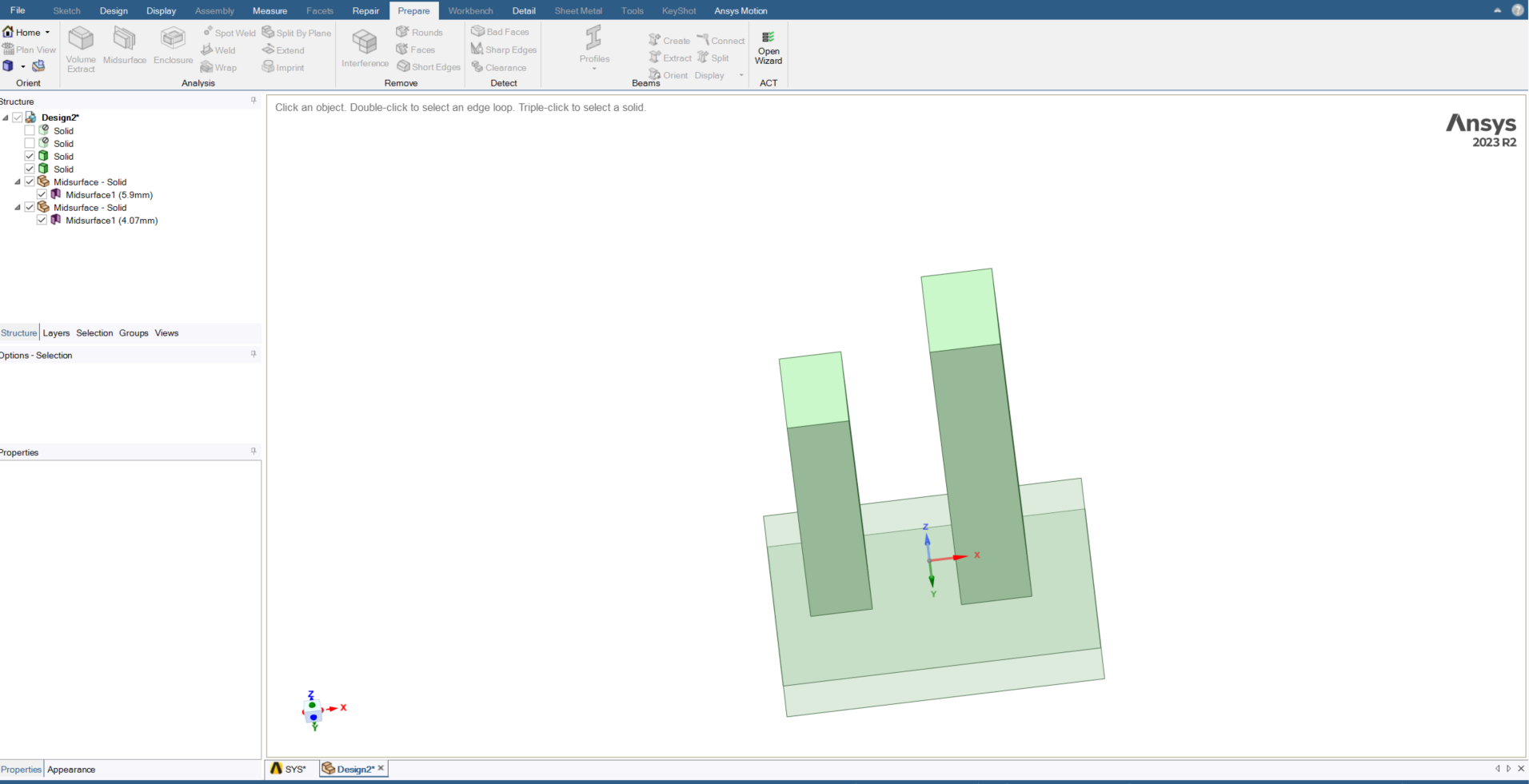
Regards,
Sampat-
October 3, 2023 at 10:23 pm
Francisco Lotero
SubscriberOne question, mid surface creates a mid surface on a solid right? so I could replicate that action by making a surface of the thickness of the mid surface?
-
October 4, 2023 at 9:50 am
Sampat Kumar
Ansys EmployeeYes it creates the mid surface of the solid body.
Do you mean, you want to copy the surface from the solid and paste it to the midpoint of the body? Please clarify the second statement?
Regards,
Sampat -
October 12, 2023 at 12:38 am
Francisco Lotero
SubscriberCan i create a solid from surfaces ?
-
October 16, 2023 at 8:57 am
Sampat Kumar
Ansys EmployeeYes, you can use the both side pull tool to do it. it will extrude the surface to solid in equal dimension.
Is there any other way you want to create the solid? Please explain the question in a little bit of detail.
Regards,
Sampat -
October 16, 2023 at 9:47 am
Sampat Kumar
Ansys EmployeeWhen the midsurfacing tool has failed to create the midsurface for very complex or defeatured geometry,in this case, either repair the geometry or we generally advise the user to copy the surface and paste it to the midpoint of the body.
Regards,
Sampat
-
-
-
- The topic ‘I have a question about the spaceclaim midsurface tool.’ is closed to new replies.



-
4934
-
1638
-
1386
-
1242
-
1021

© 2026 Copyright ANSYS, Inc. All rights reserved.







