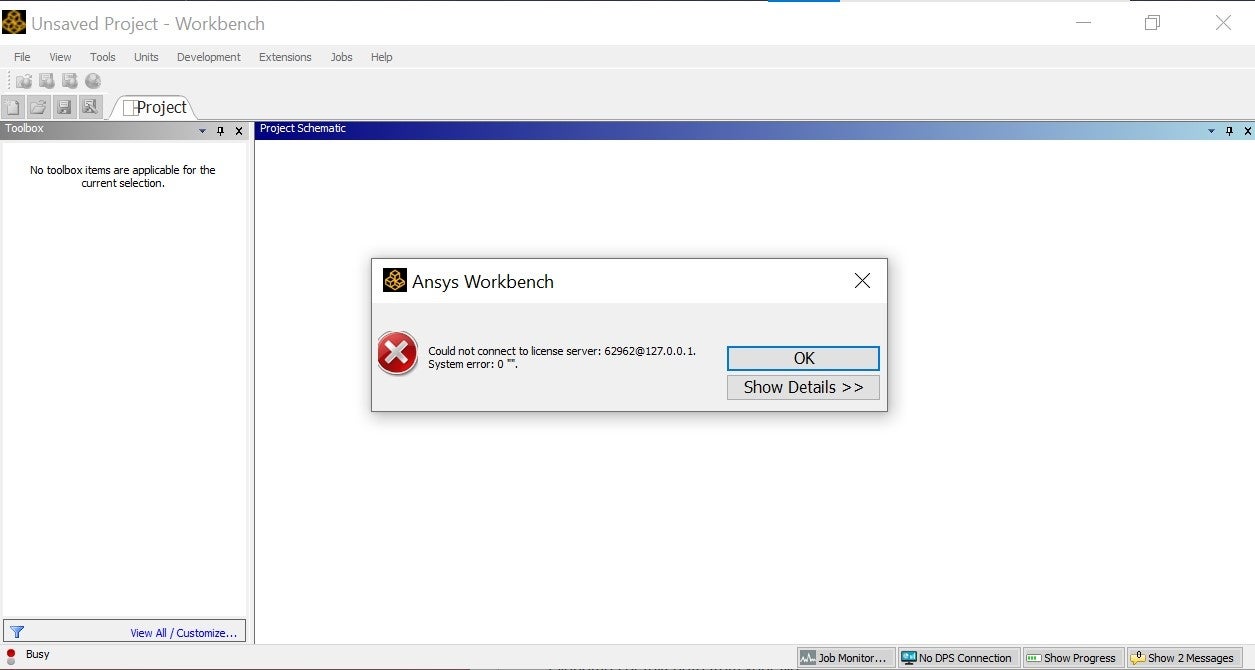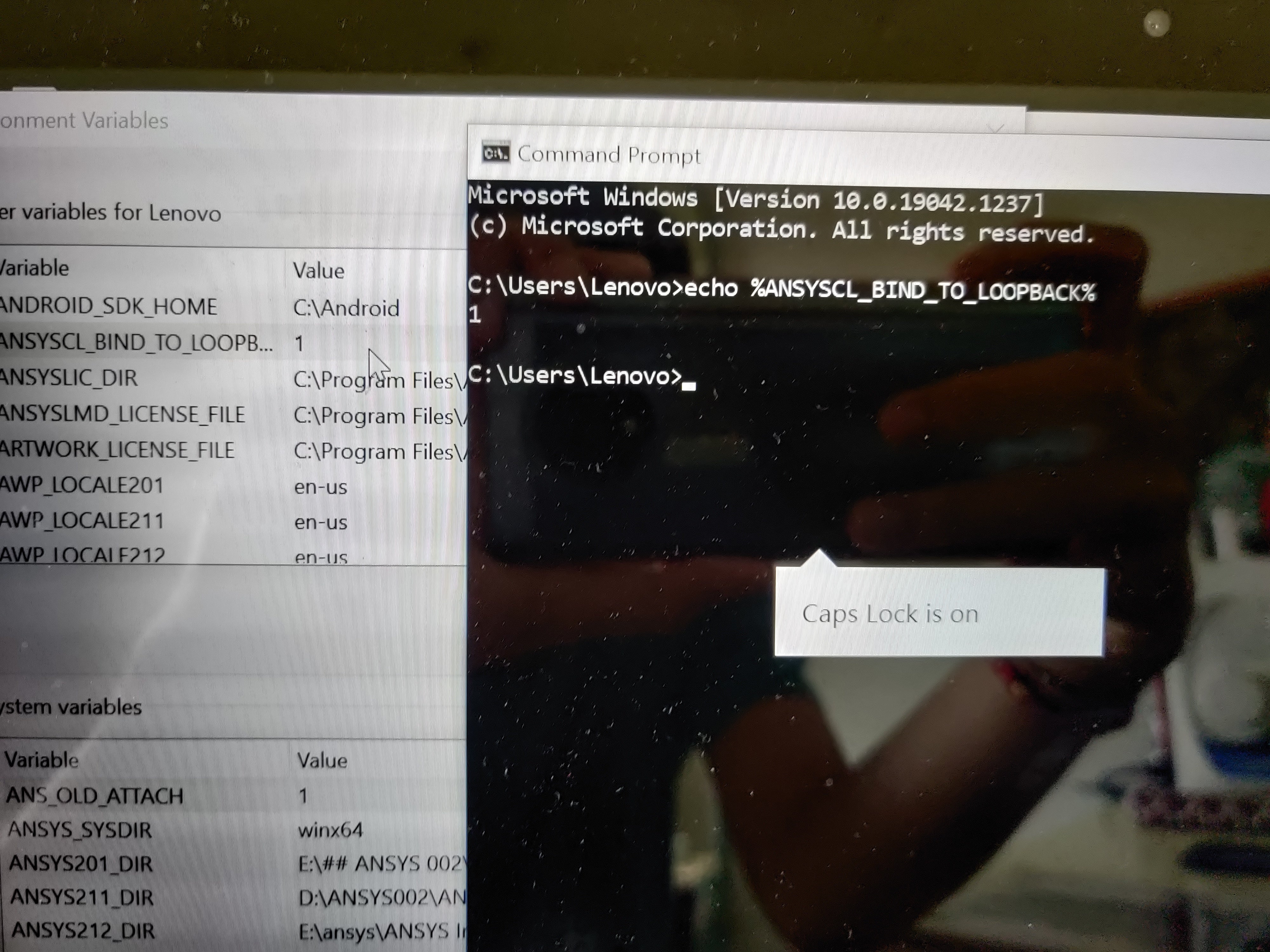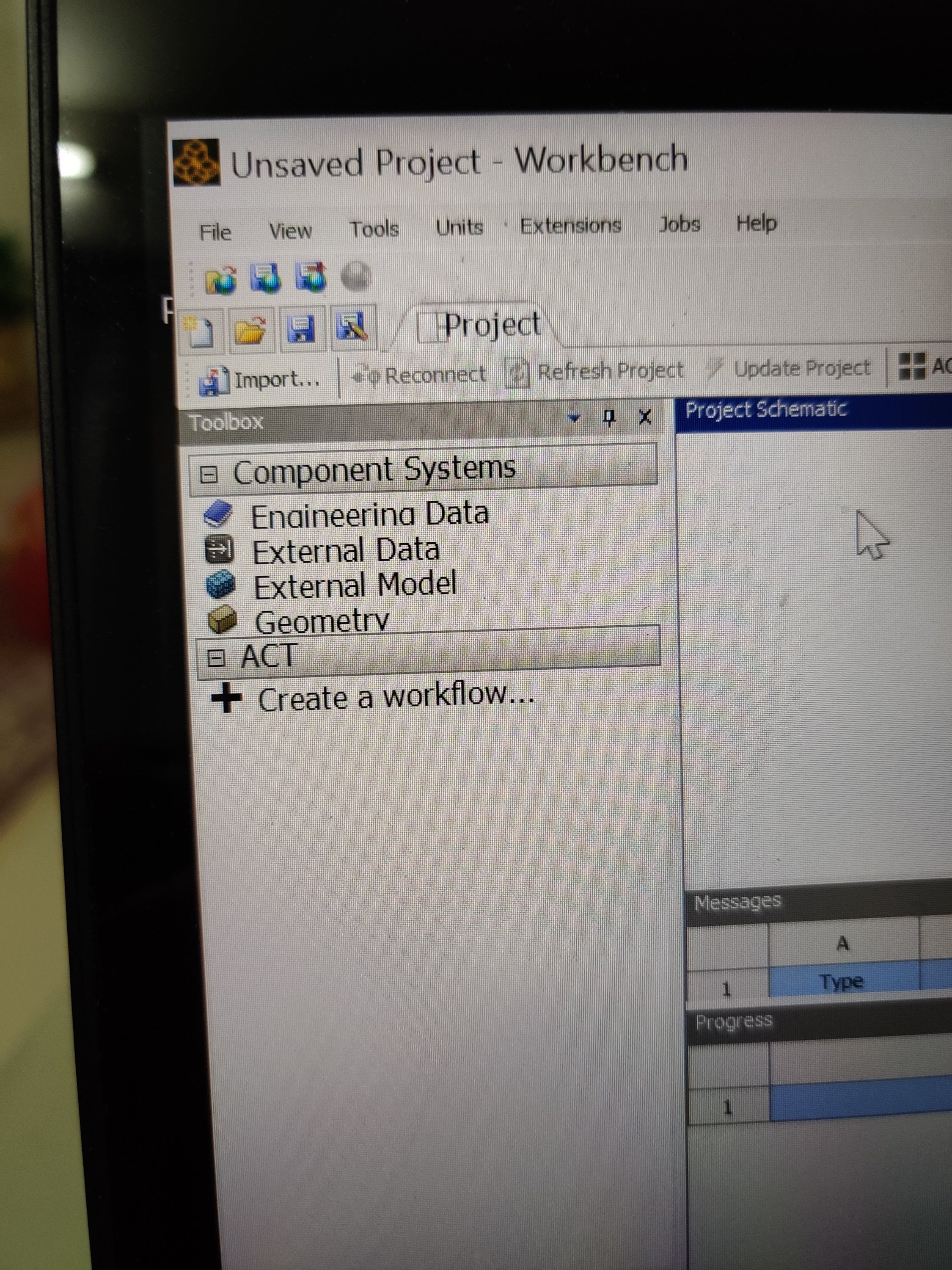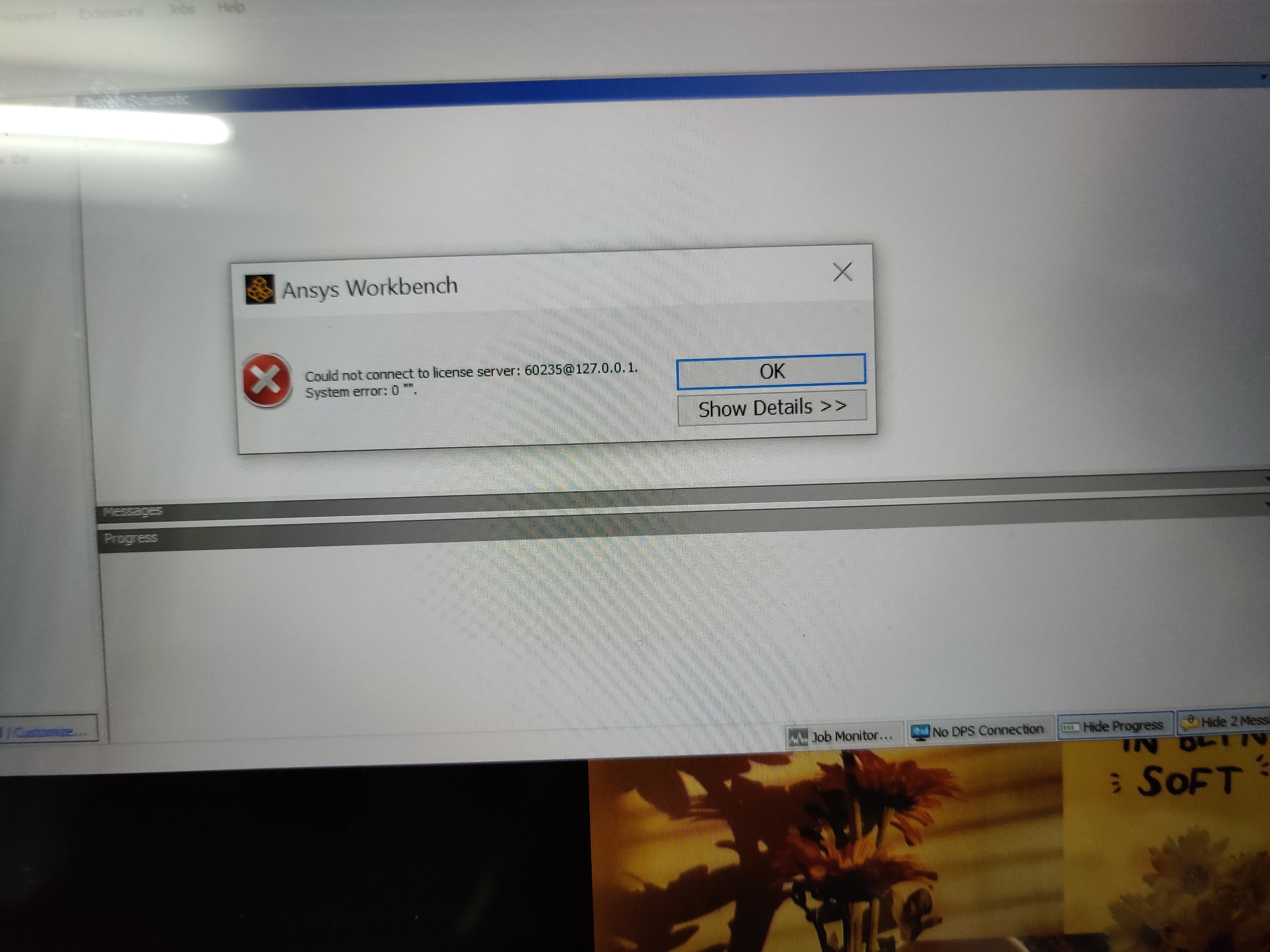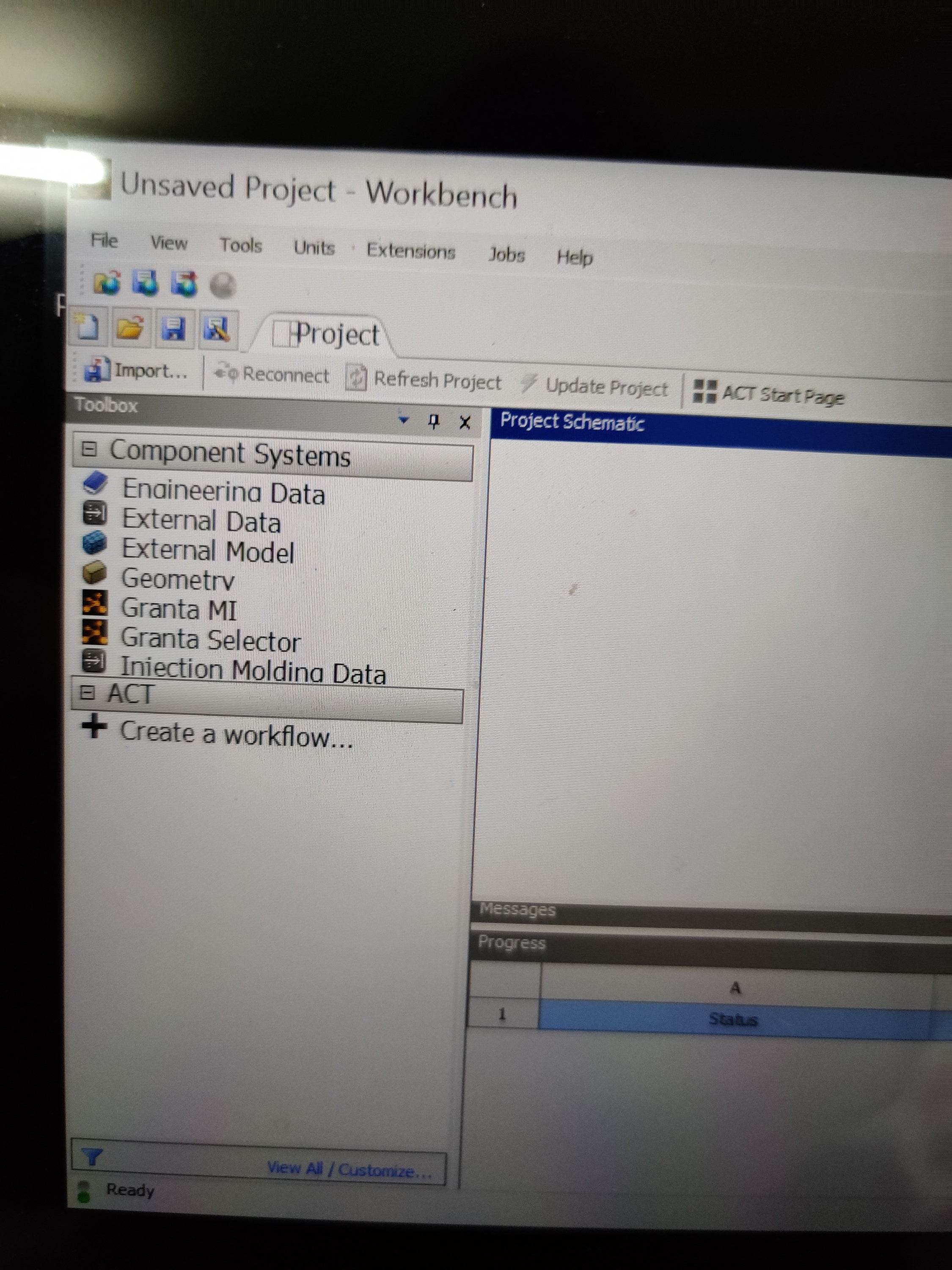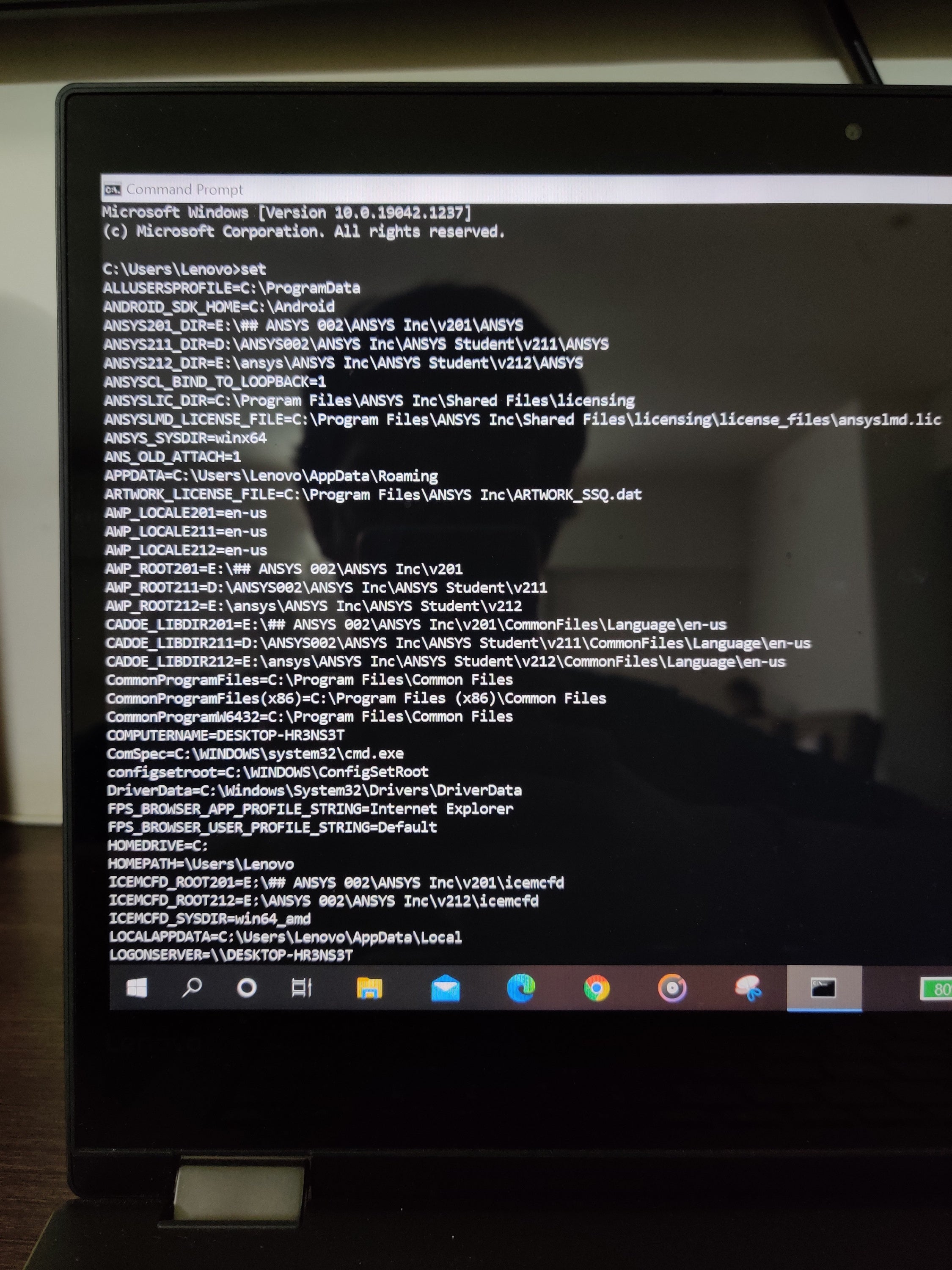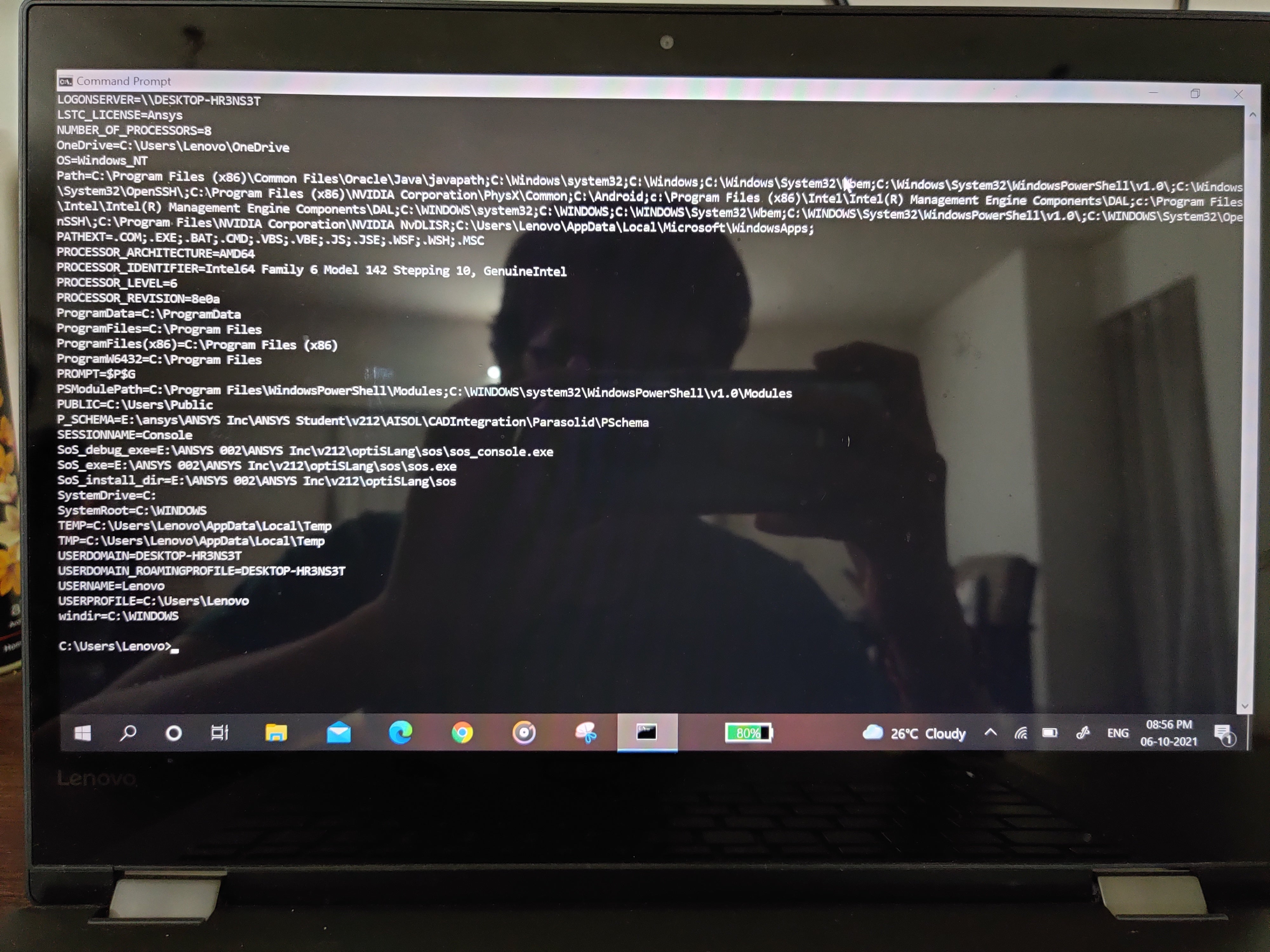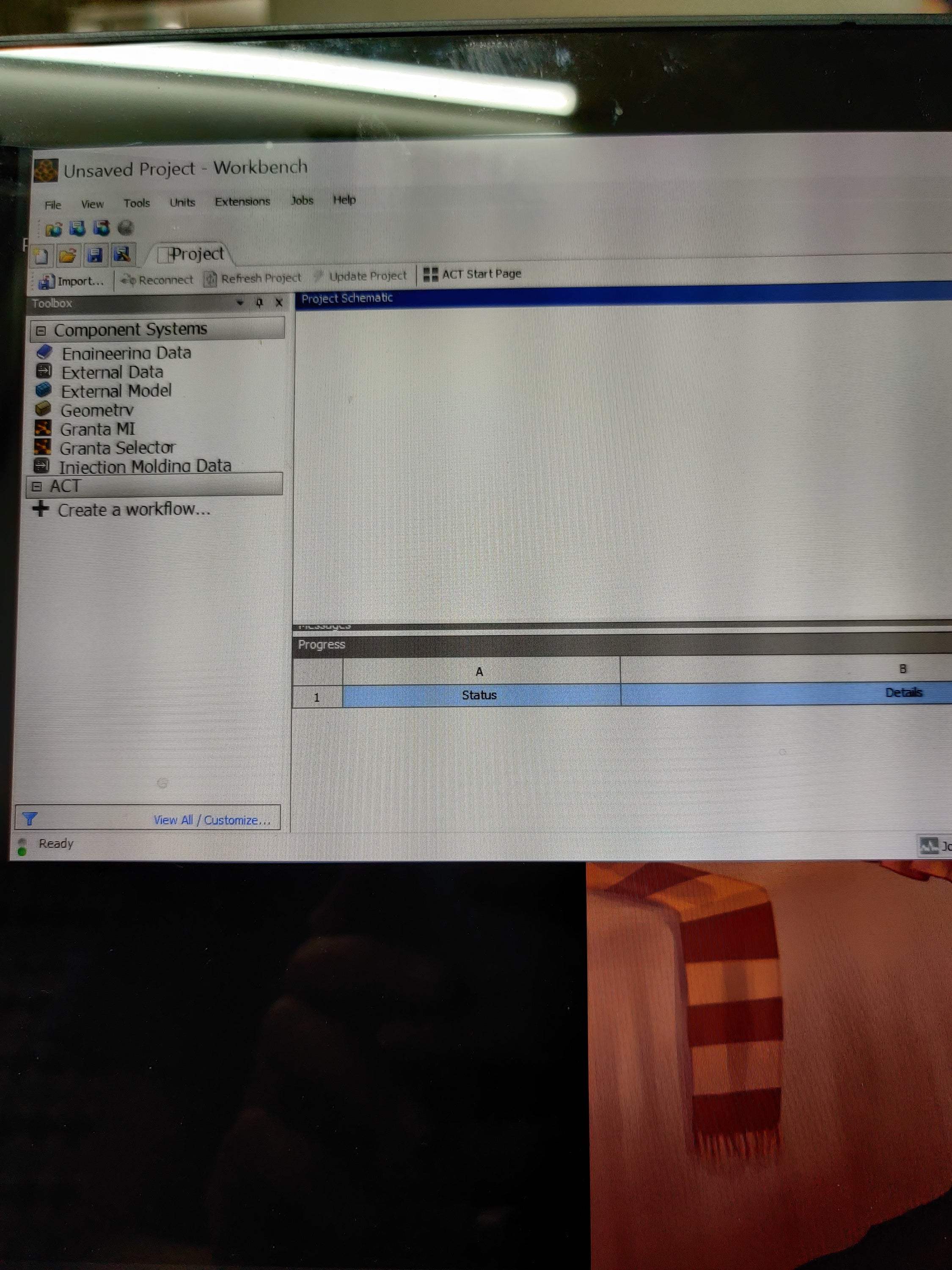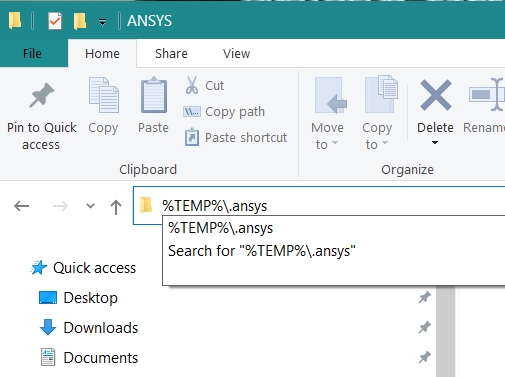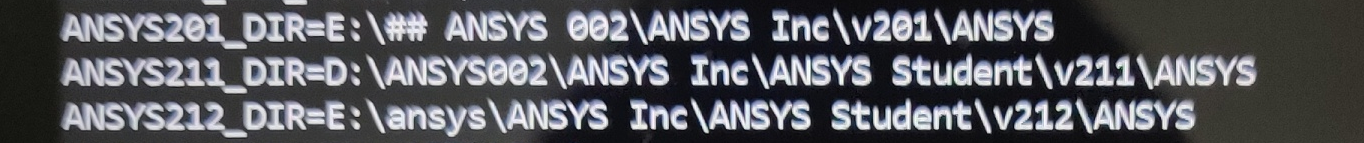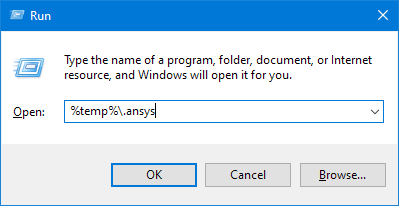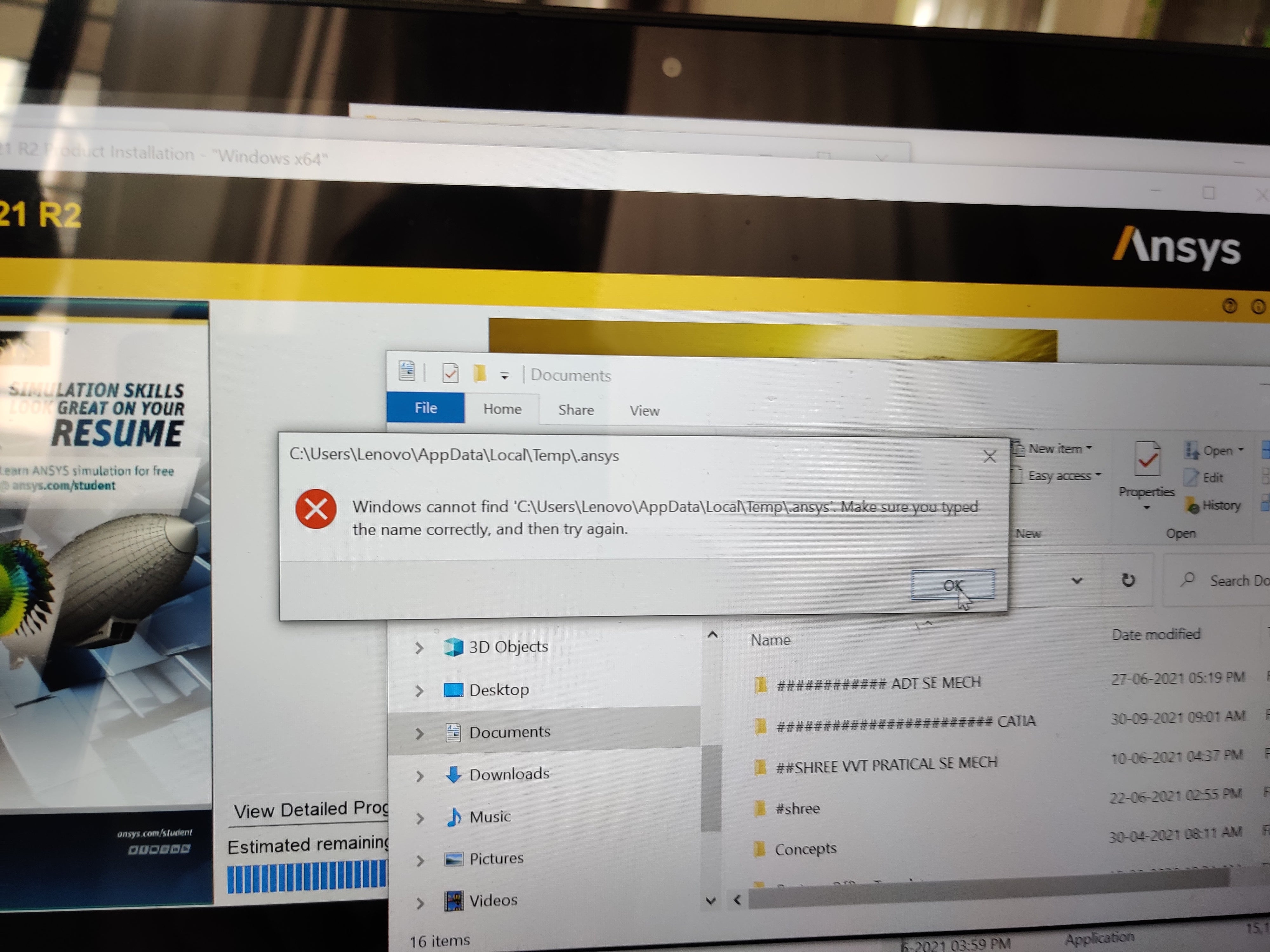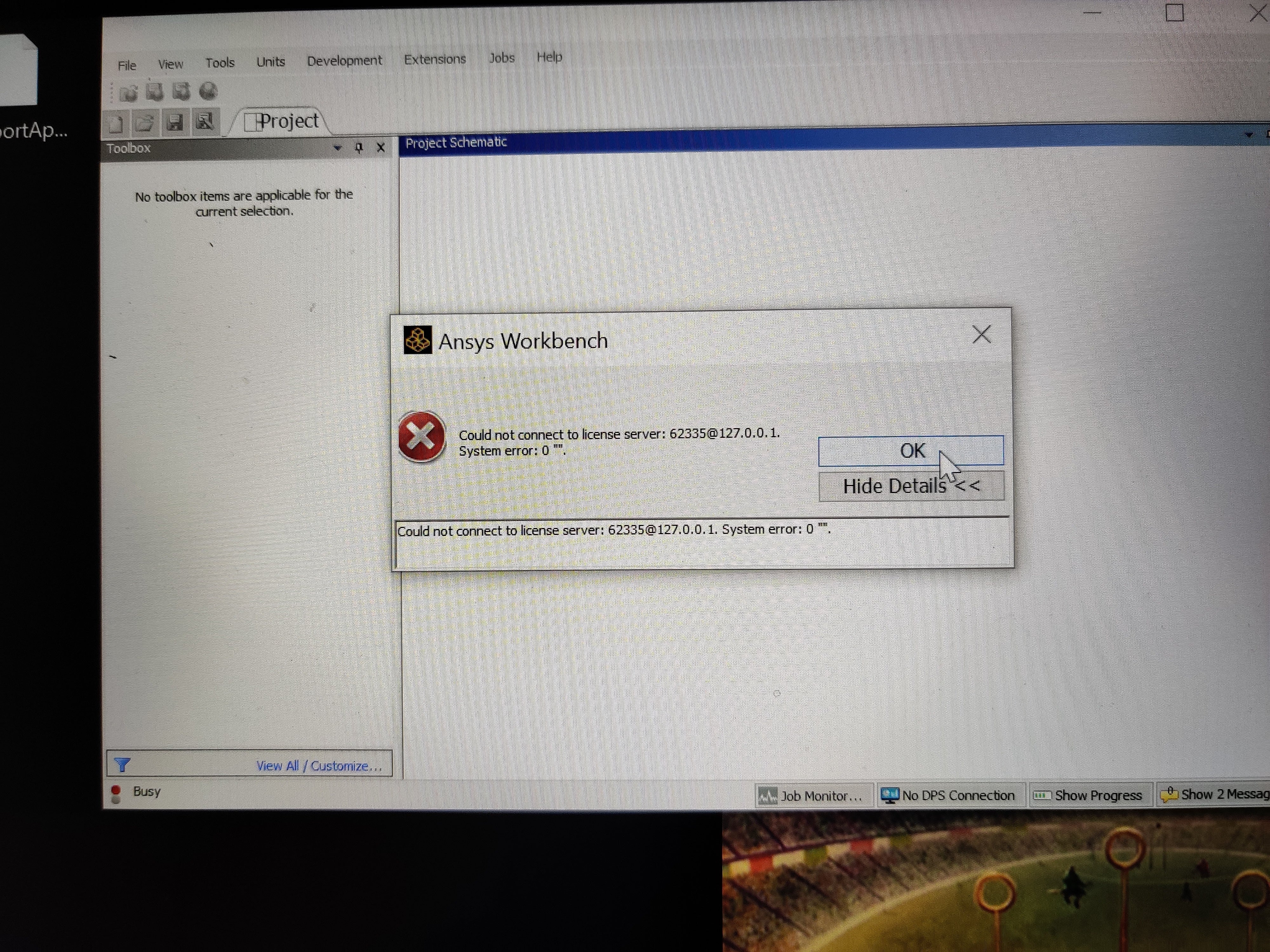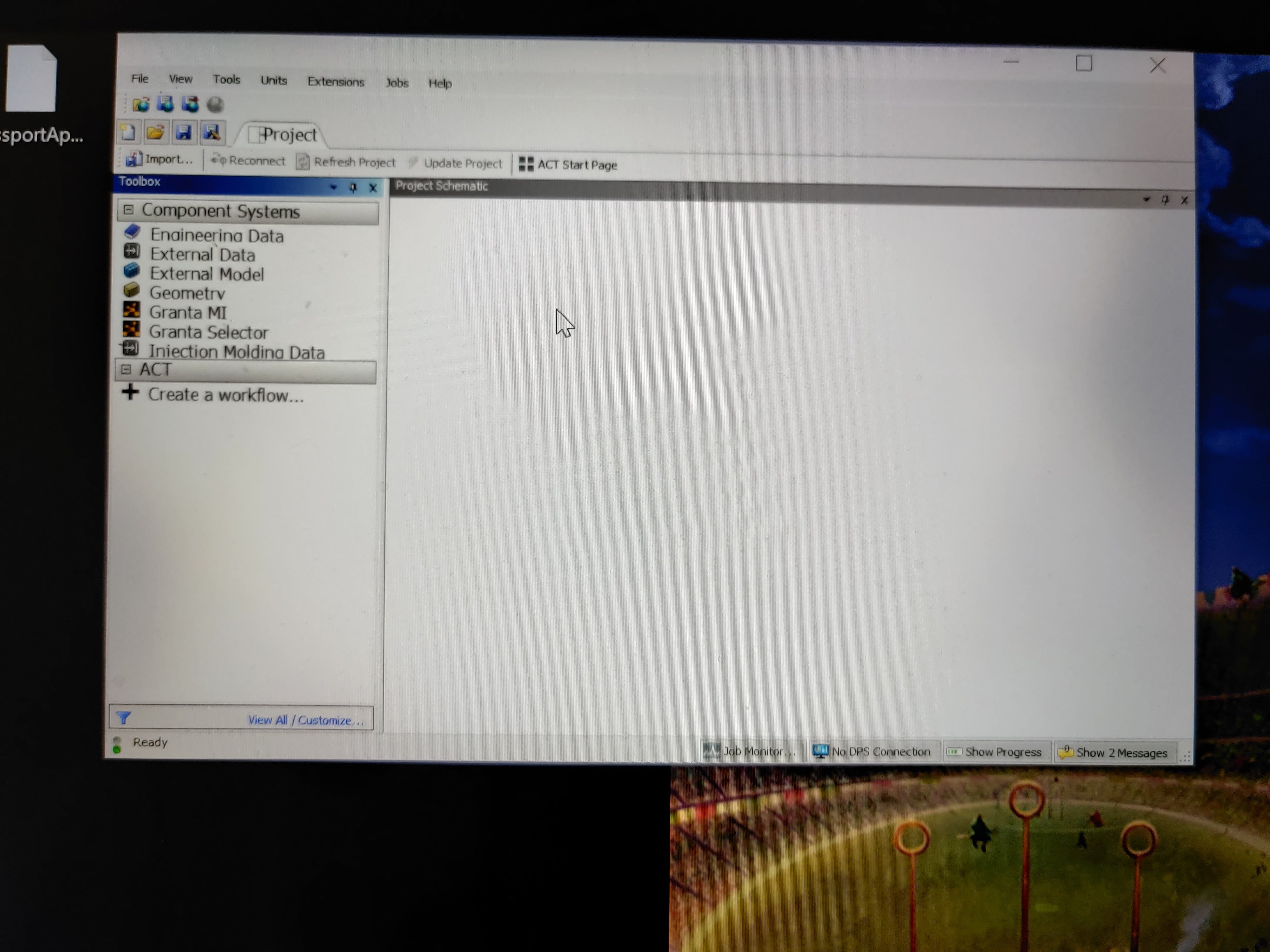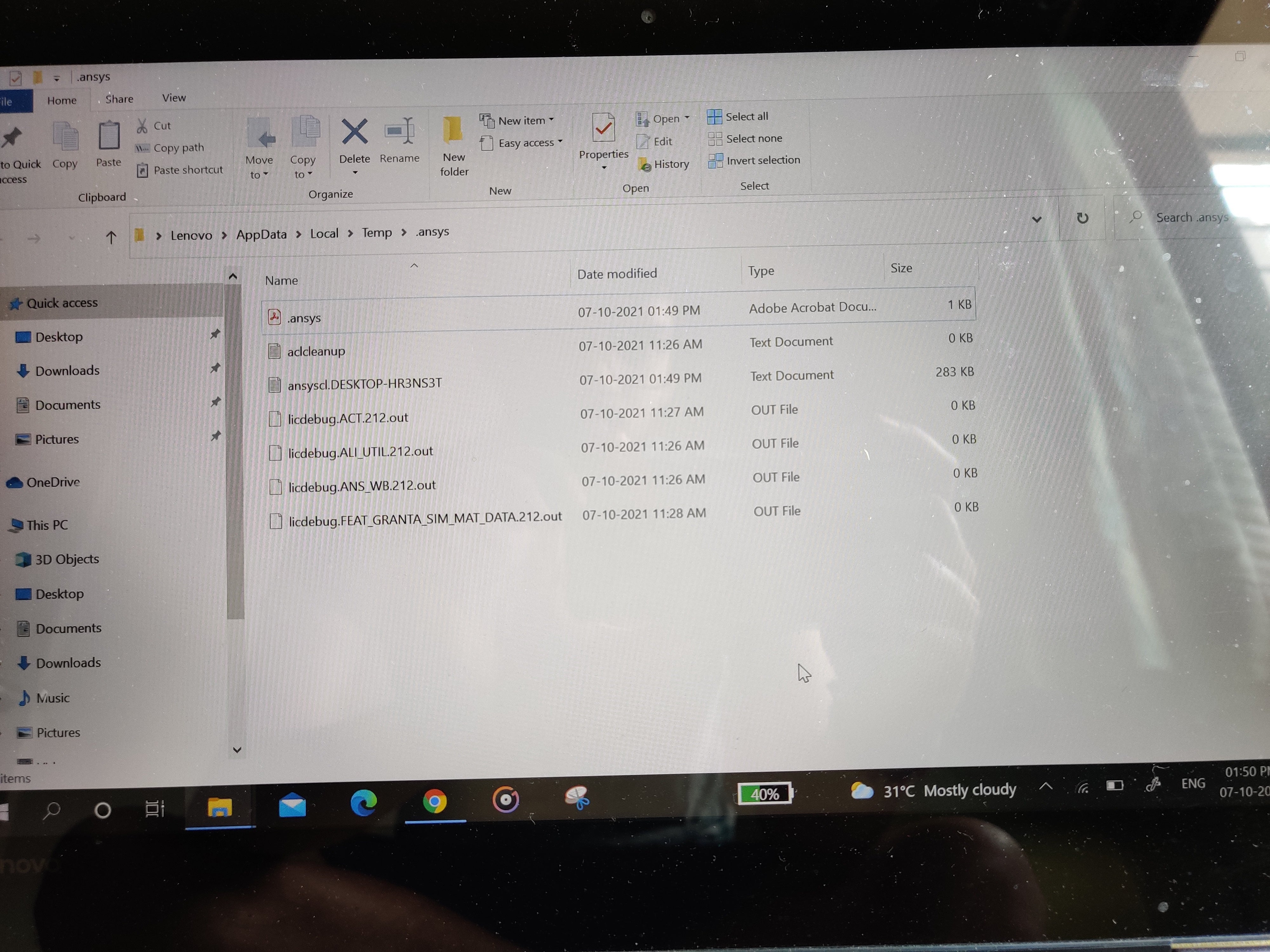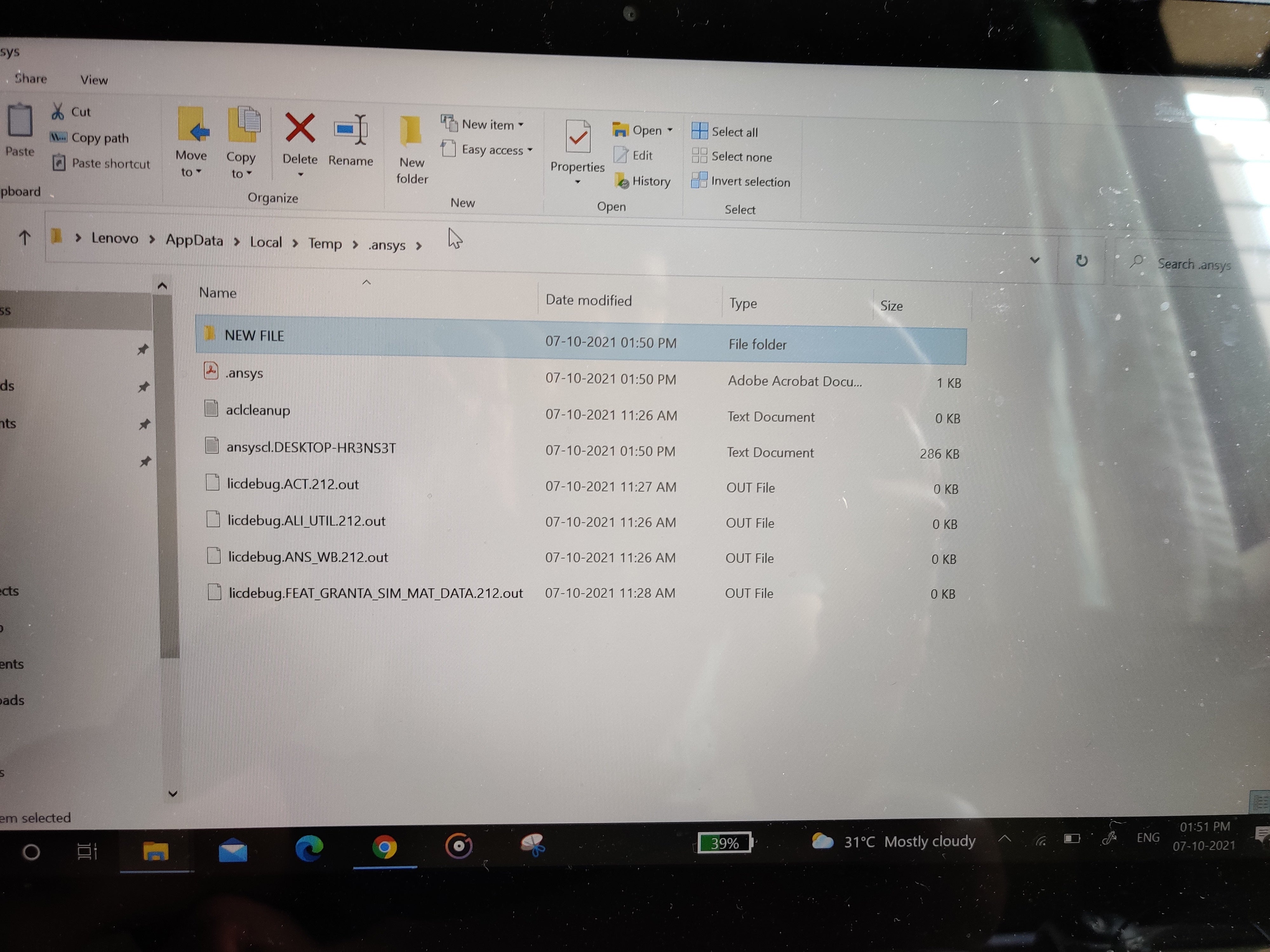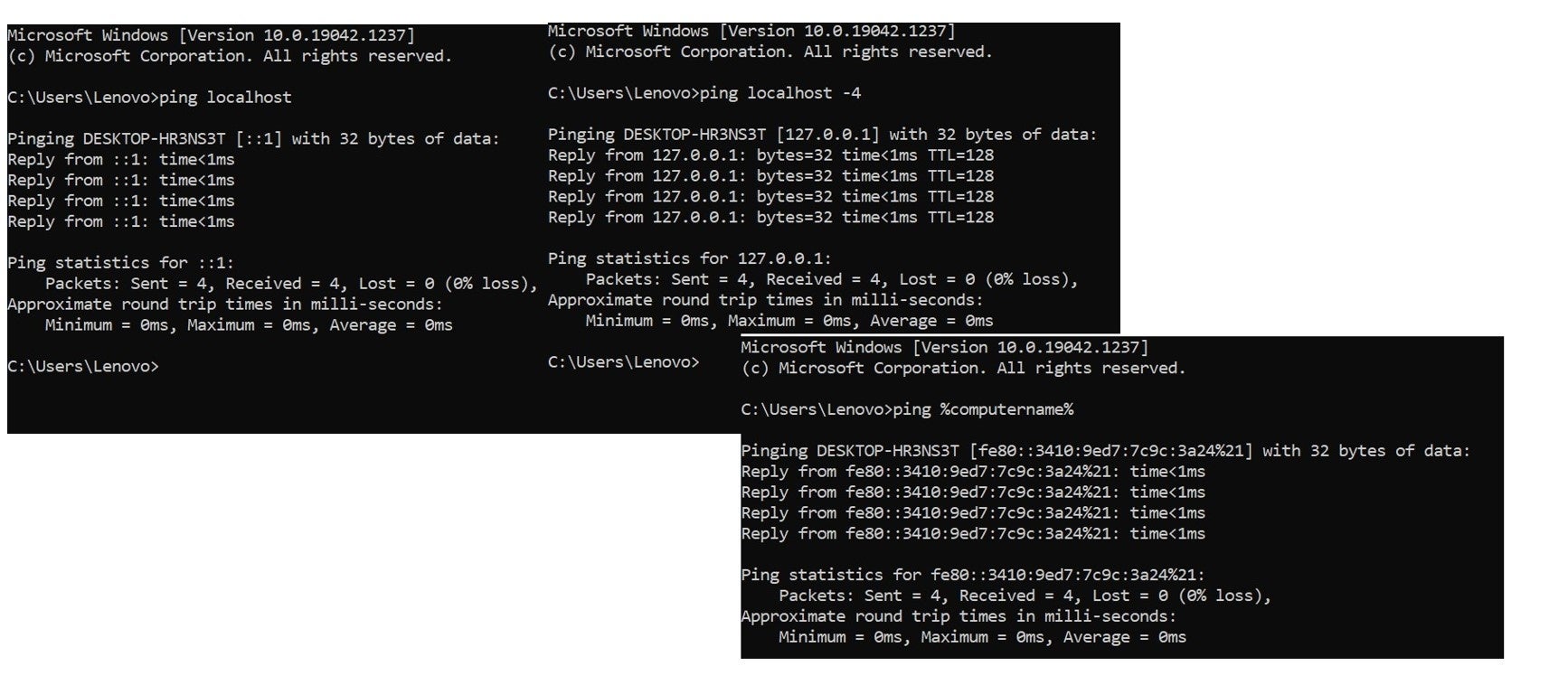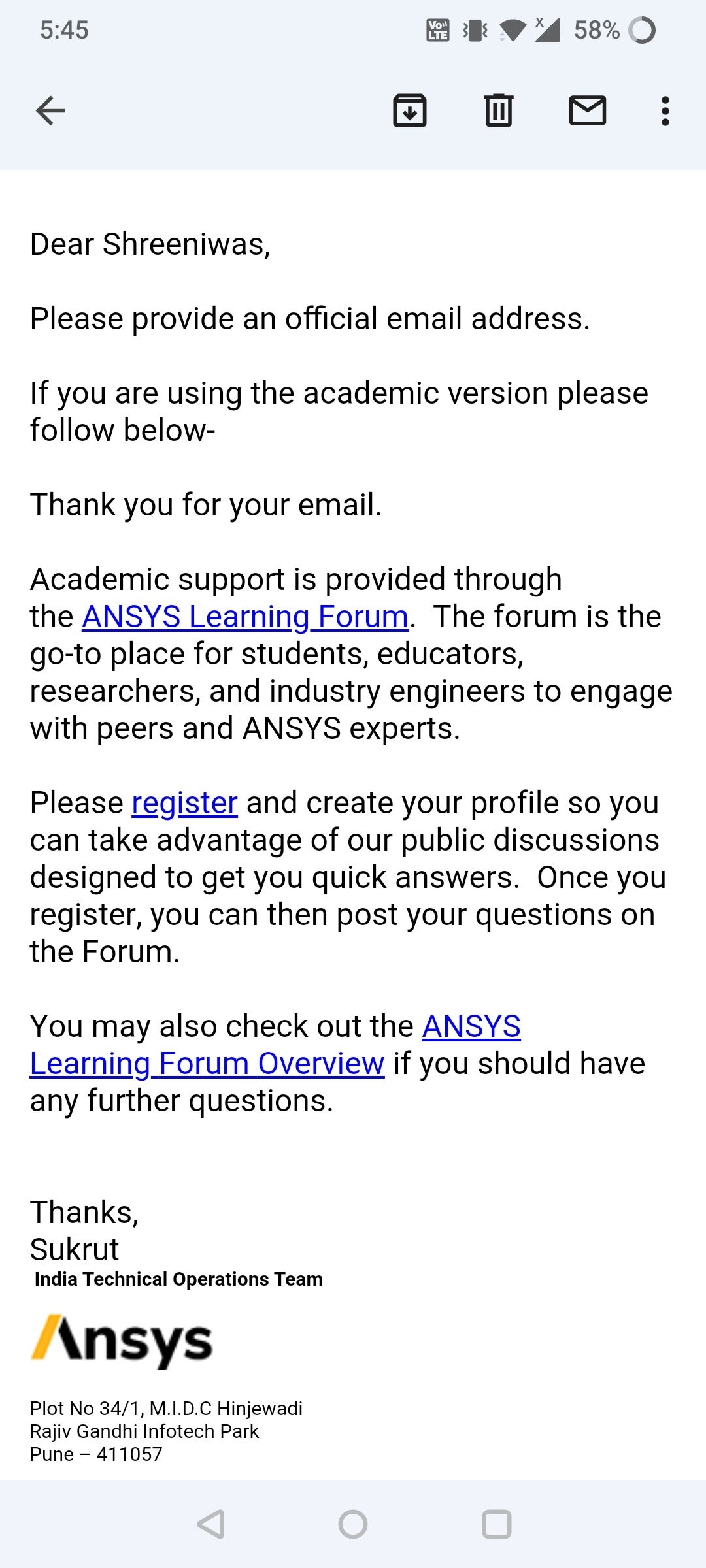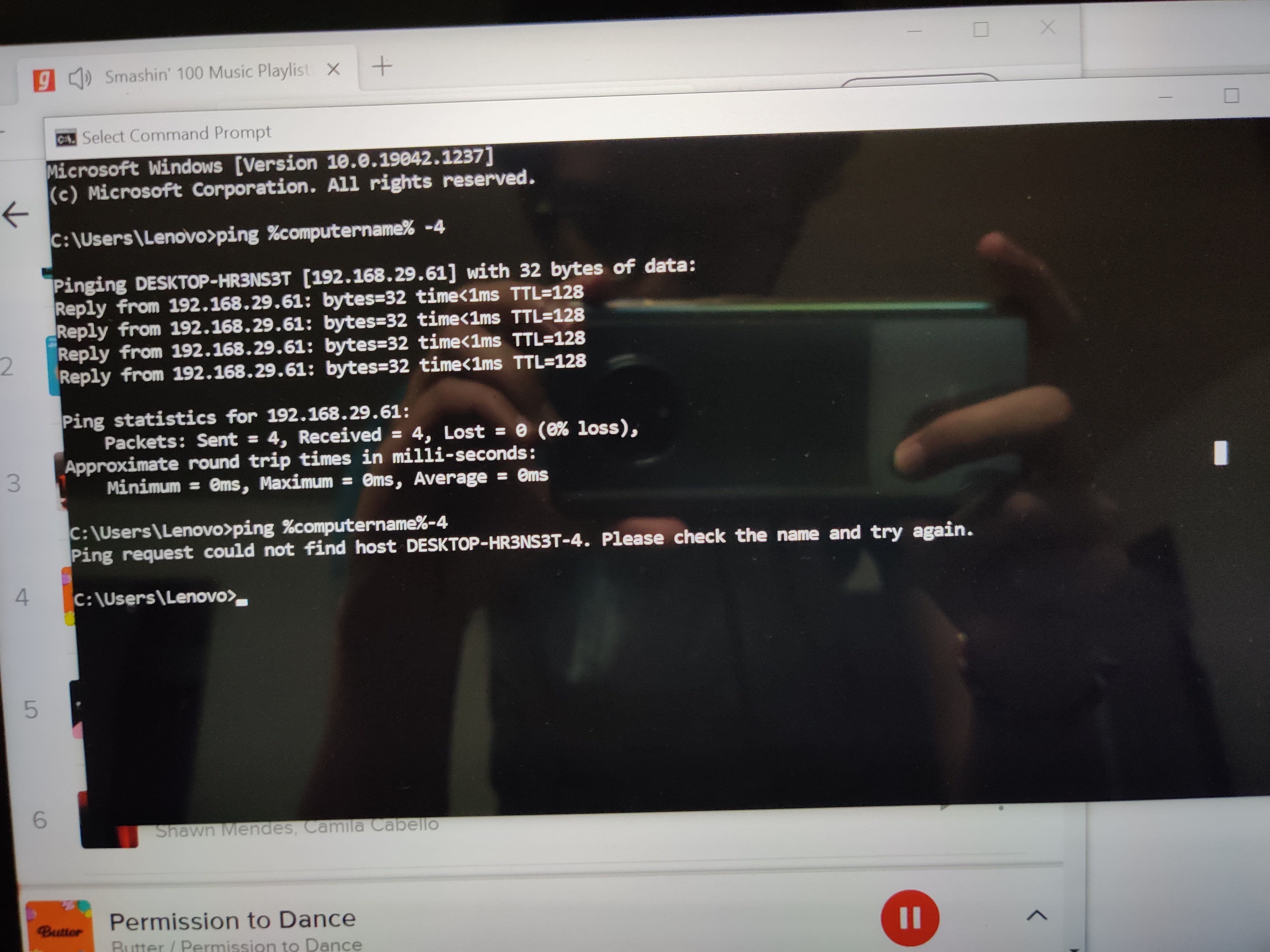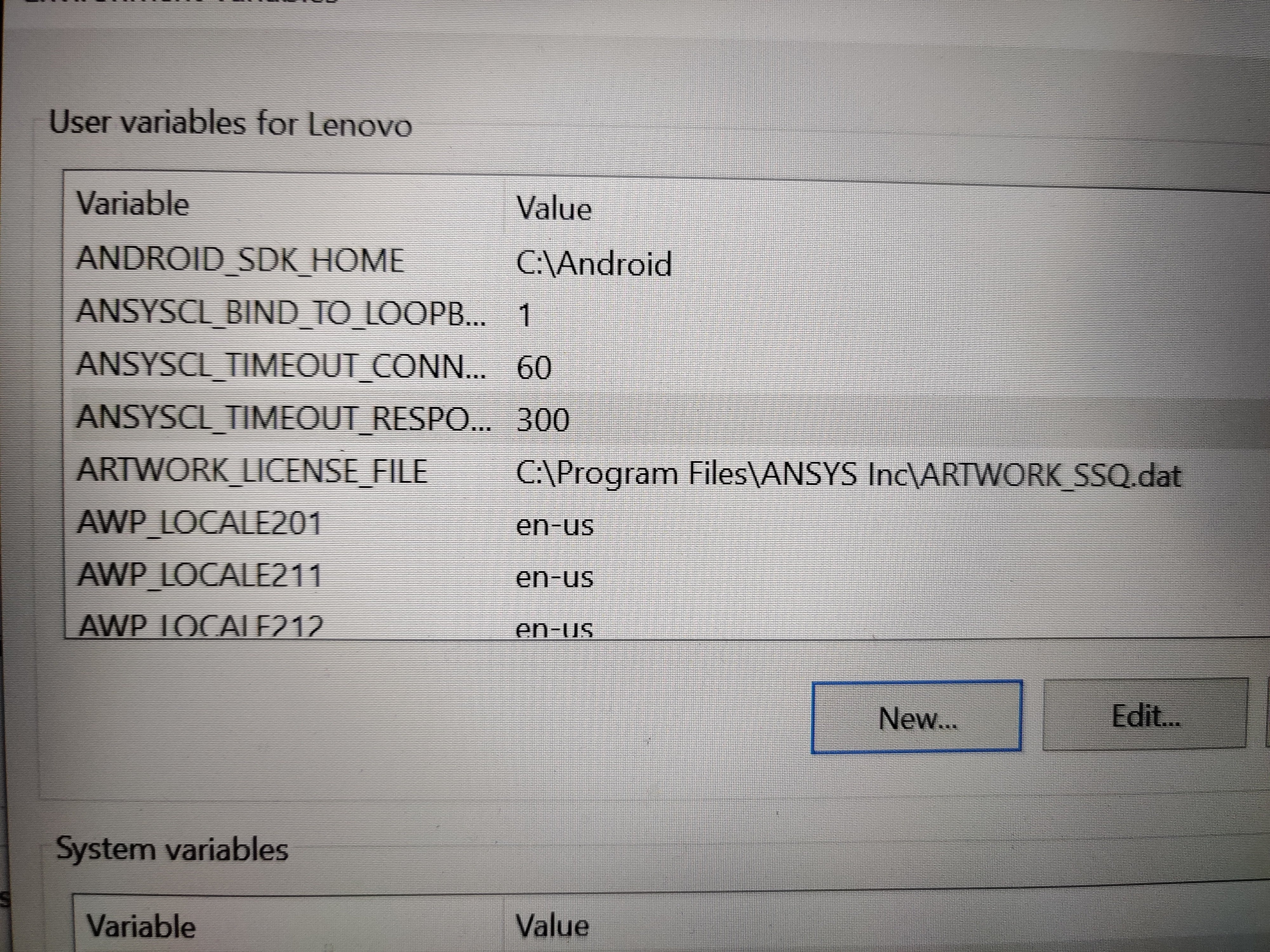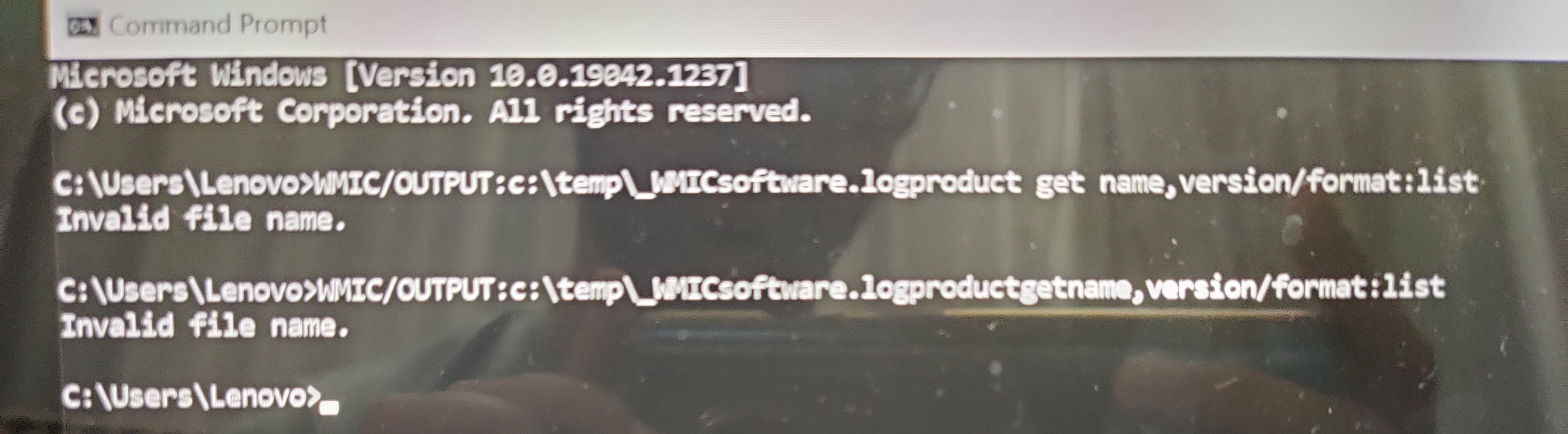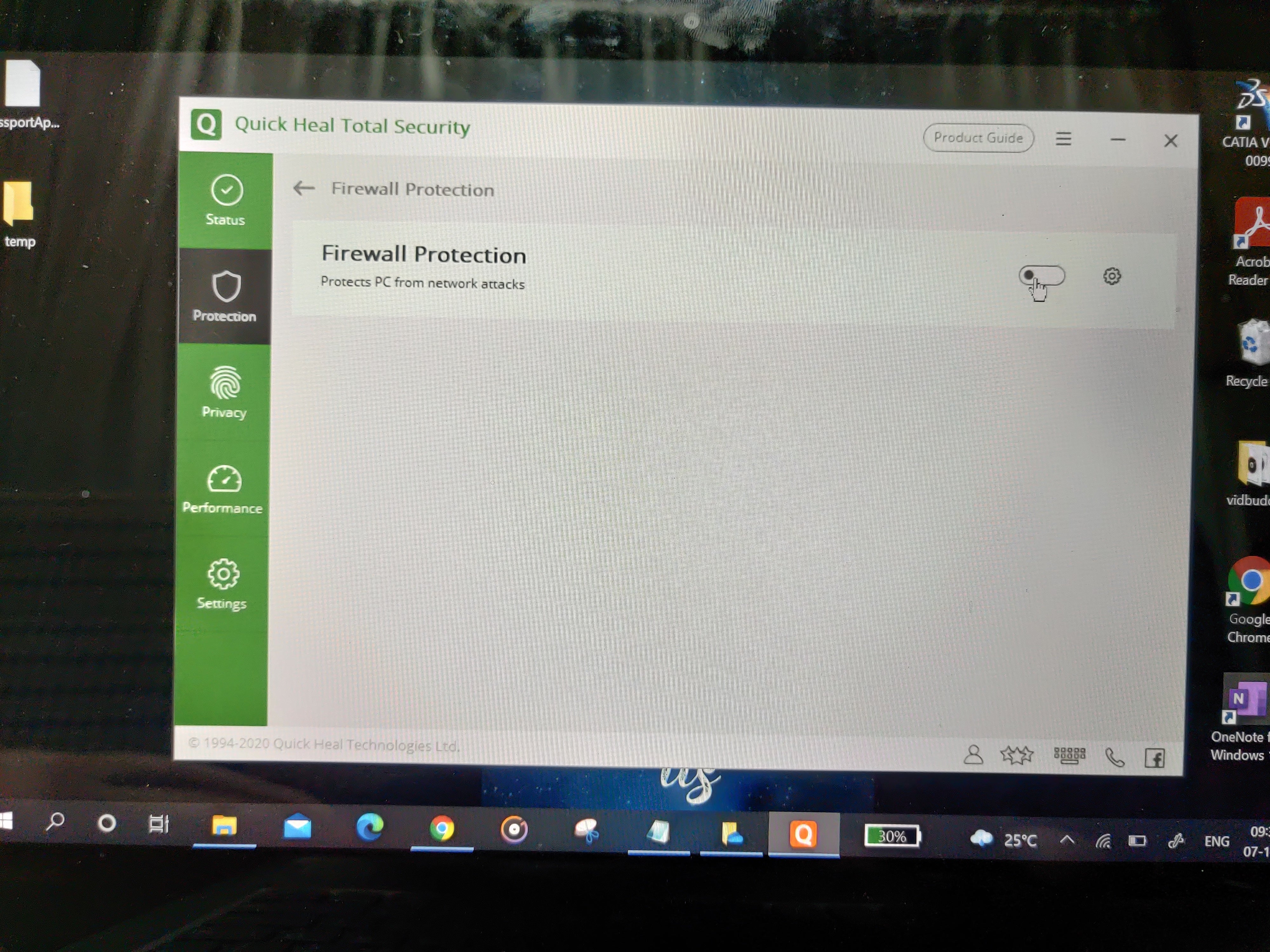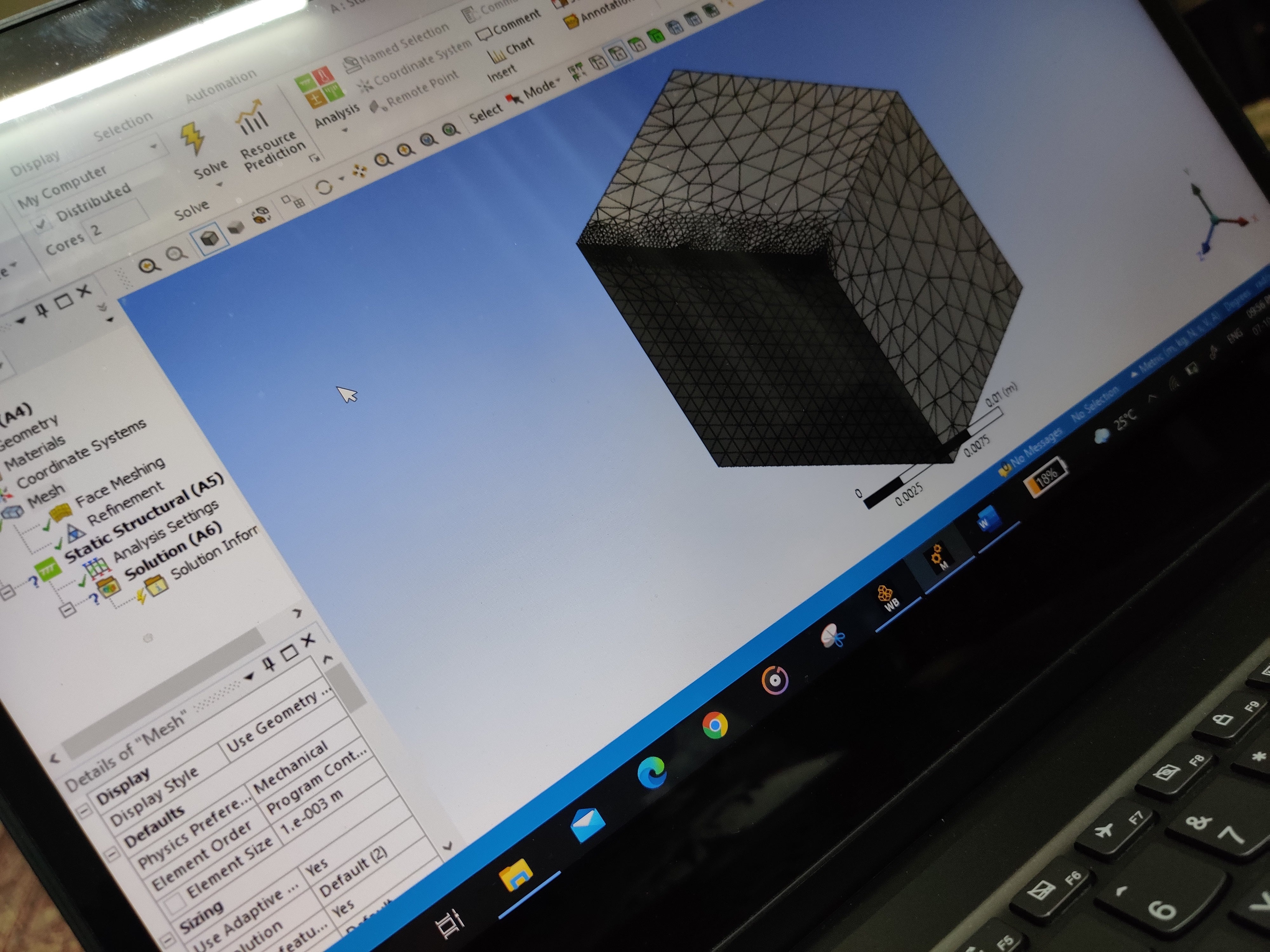i get lisence error saying could not connect to lisence server 62962@.1.2.7.0.0.1. System Error: )””
TAGGED: lisence
-
-
September 29, 2021 at 2:37 pm
shreeniwas_patil
SubscriberOctober 1, 2021 at 1:46 pmGeorge Karnos
Ansys EmployeeI will ask you to please stop opening new threads concerning the same issue.
Please concentrate on the following link:
/forum/discussion/comment/132076#Comment_132076
October 1, 2021 at 2:47 pmshreepatil14
SubscriberI actually followed the exact same procedure again also added firewall exceptions but only 4 toolbars are there which cannot be expanded in tree modular and spaceclaim doesnot function properly .
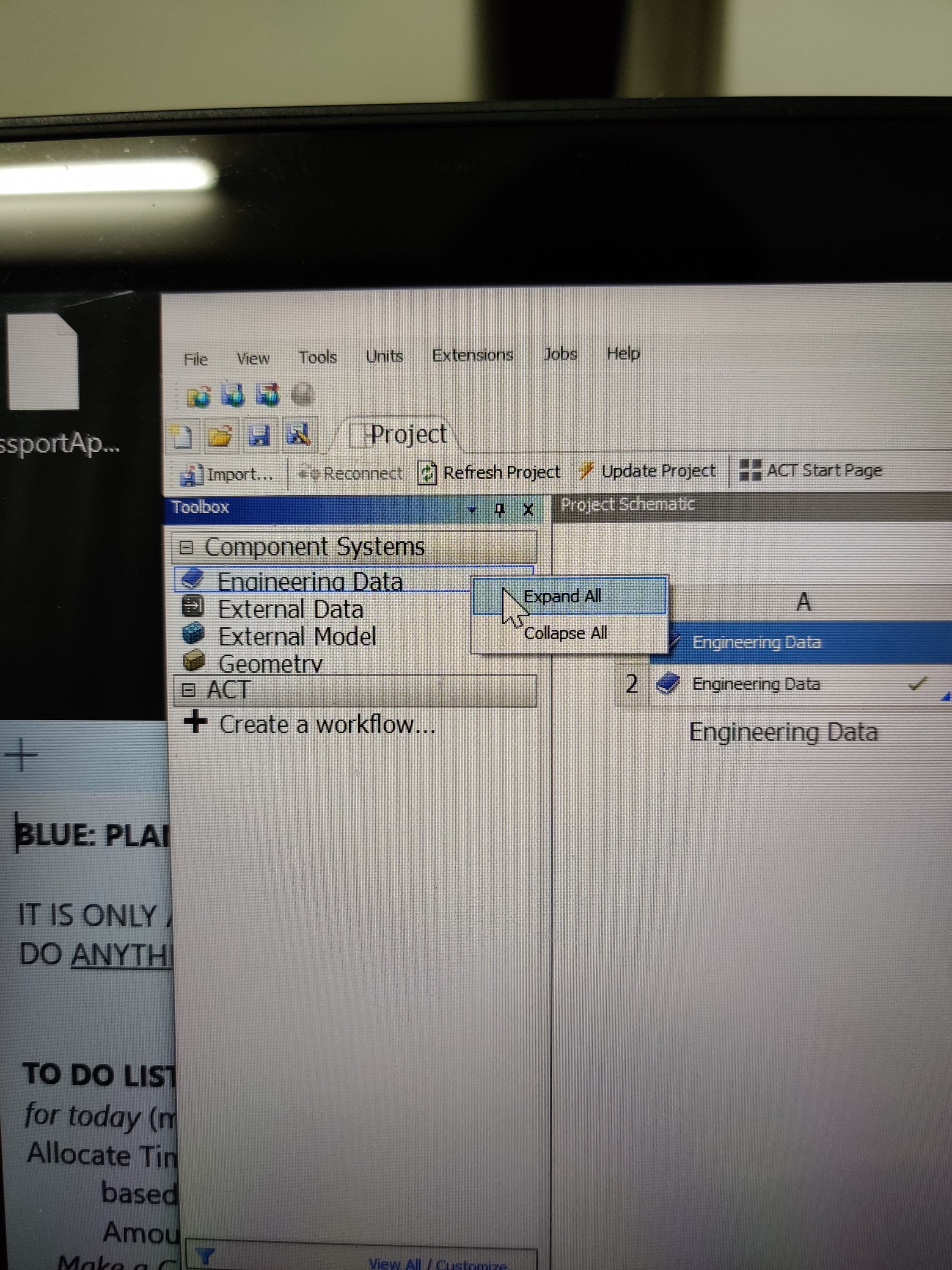 It only shows lisence error
It only shows lisence error
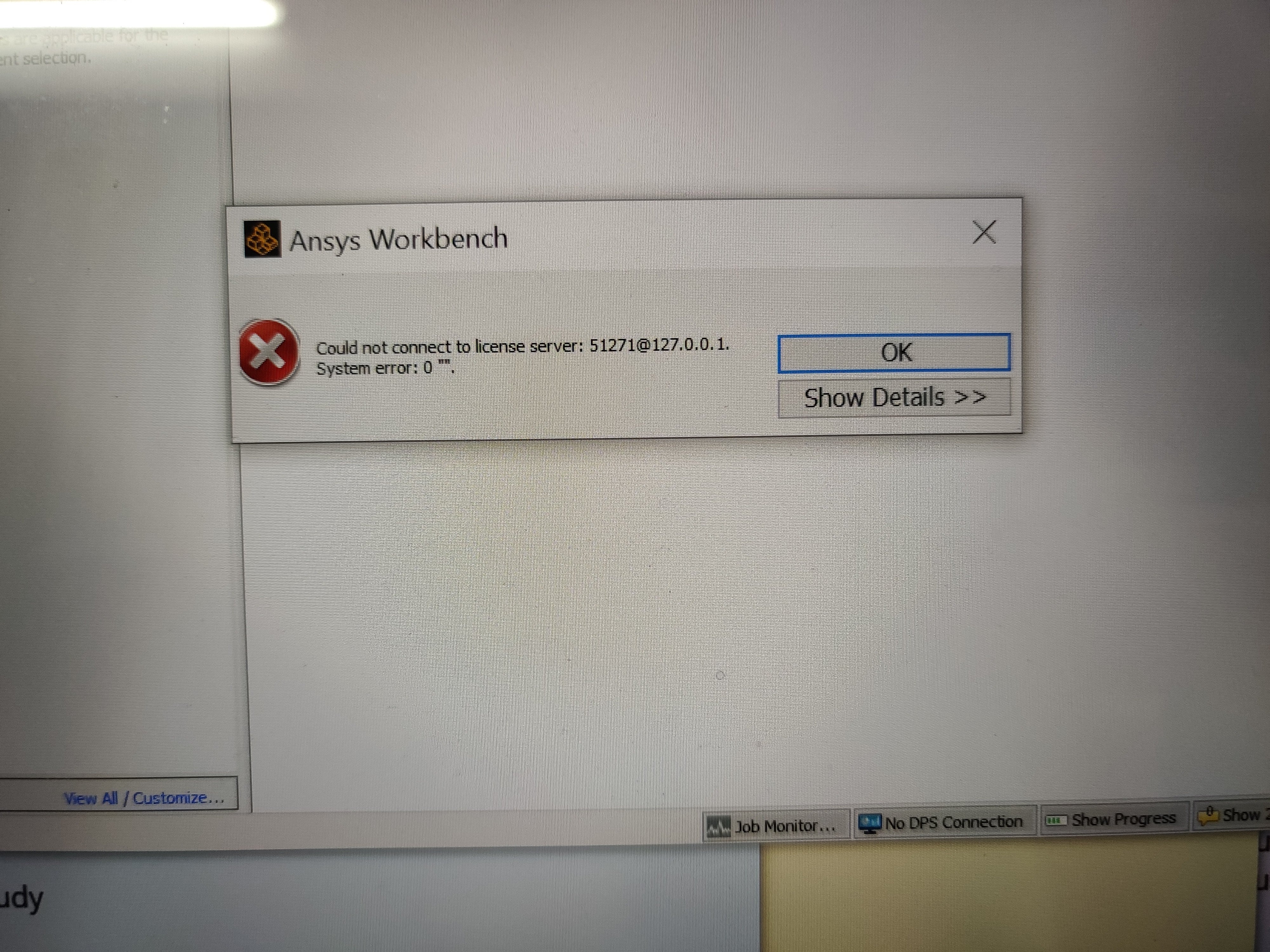 The previous thread / link doesnot solve the query.
The previous thread / link doesnot solve the query.
It's almost been a month since I asked this doubt I hope that my ansys software works properly as I am in college project called TIFAN SAE INDIA and I am in dire need of this software I am literally writting in notebooks to learn ansys drawing program windows and all
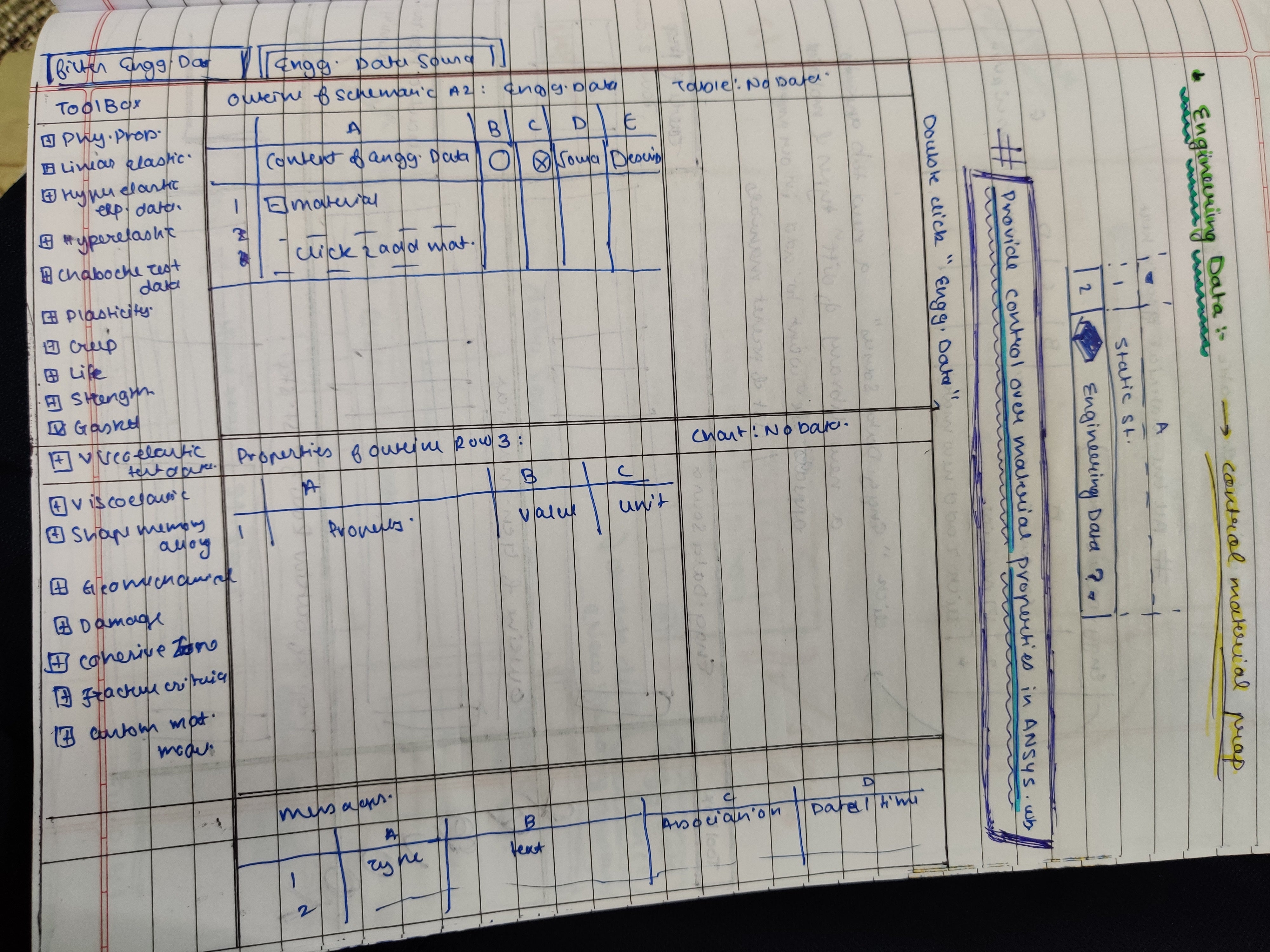 See .......
See .......
Please solve this
October 1, 2021 at 4:11 pmGeorge Karnos
Ansys EmployeeCan you try setting the following Windows system environment variable:
Variable: ANSYSCL_BIND_TO_LOOPBACK
Variable Value: 1
October 2, 2021 at 5:17 amOctober 2, 2021 at 11:46 amGeorge Karnos
Ansys EmployeeTry to run Workbench
October 2, 2021 at 2:48 pmOctober 5, 2021 at 6:47 amshreepatil14
SubscriberShall I try to reinstall ansys and again ask query if problem arises
October 5, 2021 at 12:18 pmshreepatil14
SubscriberHello ƒæï
Can you please answer my question
October 5, 2021 at 12:22 pmGeorge Karnos
Ansys EmployeeUninstall.
rename the c:\Program Files\Ansys Inc directory to ANSYS Inc_old
Reinstall by right-click on setup.exe and choosing run as administrator
try to run.
Post the results.
October 5, 2021 at 3:27 pmOctober 5, 2021 at 3:29 pmGeorge Karnos
Ansys EmployeeWhat is the size of the downloaded installation file?
Are there any errors in the install.log or install.err file under c:\program files\amsys Inc\Ansys Student
October 5, 2021 at 3:57 pmshreepatil14
SubscriberFile size is.
Downloaded file size. 77,17,726kb
Extract downloaded file size.
Size. 7.42GB. 7,97,02,63,130 bytes
Size on disk. 7.42 GB. 7,97,06,19,392 bytes
Contains 201 files 156 folders
# Setup 15,177kb
Install.err is not present and install.log seems to have no problem
October 5, 2021 at 7:26 pmCD18mn
SubscriberI am having the exact same problem only with the 2020 R2 version of ANSYS, I have also tried all previous solutions and those above which do not seem to help
October 6, 2021 at 3:26 amshreepatil14
SubscriberHope our queries get quickly resolved
October 6, 2021 at 12:45 pmshreepatil14
SubscriberPlease answer my query as deadline for our project is closing in
October 6, 2021 at 1:01 pmANSYS_MMadore
Forum ModeratorCan you please open a command prompt and run the command "set" without the quotes and send the FULL output?
October 6, 2021 at 2:45 pmGeorge Karnos
Ansys EmployeeAre you using any type of VPN software?
Also, can you post any errors listed in any of the .out or .log files under: %TEMP%\.ansys
These are debug files and log files for licensing.
October 6, 2021 at 3:34 pmOctober 6, 2021 at 3:37 pmANSYS_MMadore
Forum ModeratorPlease try deleting the variables ANSYSLIC_DIR and ANSYSLMD_LICENSE_FILE.
For guidance on Environment Variables please refer to this link. You need to delete the variables I've named above.
https://www.onmsft.com/how-to/how-to-set-an-environment-variable-in-windows-10
October 6, 2021 at 4:05 pmOctober 6, 2021 at 4:24 pmGeorge Karnos
Ansys EmployeeOctober 7, 2021 at 4:50 amOctober 7, 2021 at 5:07 amOctober 7, 2021 at 5:08 amshreepatil14
SubscriberPlease answer my query if the problem arises again
October 7, 2021 at 6:00 amOctober 7, 2021 at 8:01 amVaibhav Dixit
Ansys EmployeeGo to %temp% directory , it make open "C:\Users\Lenovo\Appdata\Local\Temp"
Do you see folder '.ansys' there?
Can you create a new file there in temp directory?
October 7, 2021 at 8:21 amOctober 7, 2021 at 9:24 amVaibhav Dixit
Ansys EmployeeKindly share file ansyscl.Desktop-HR3NS3T to 'india-systems-support@ansys.com'.
Can you run these commands in command prompt and share their output:
ping localhost
ping localhost -4
ping %computername%
To take screenshot, you can use 'PrtScr' (Print Screen) button on your keyboard. After capture, you can paste the screenshot in Microsoft Paint.
Thanks
Vaibhav
October 7, 2021 at 11:37 amshreepatil14
Subscriberi have submitted to the given mail-id
October 7, 2021 at 12:00 pmOctober 7, 2021 at 12:16 pmOctober 7, 2021 at 12:41 pmVaibhav Dixit
Ansys EmployeeReceived
October 7, 2021 at 12:51 pmshreepatil14
SubscriberNext step?
October 7, 2021 at 1:00 pmVaibhav Dixit
Ansys EmployeeWhat is the output of command: ping %computername% -4
October 7, 2021 at 1:04 pmVaibhav Dixit
Ansys EmployeeAdd these Environment Variables and try again. Yesterday, Geo has explained how to check and add an Environment variable.
ANSYSCL_TIMEOUT_CONNECT = 60
ANSYSCL_TIMEOUT_RESPONSE = 300
October 7, 2021 at 1:05 pmOctober 7, 2021 at 1:27 pmVaibhav Dixit
Ansys EmployeeNow Try this one
October 7, 2021 at 1:37 pmGeorge Karnos
Ansys EmployeeAlso:
Can you please open a dos command prompt window and run:
WMIC /OUTPUT:c:\temp\_WMICsoftware.log product get name,version /format:list
This should create c:\temp\_WMICsoftware.log
Please paste the contents of that file. (open in notepad and copy and paste to here))
October 7, 2021 at 2:26 pmOctober 7, 2021 at 2:28 pmGeorge Karnos
Ansys EmployeeMake sure a directory c:\temp exists. If it does not, create that directory.
Then try the command again
October 7, 2021 at 2:37 pmGeorge Karnos
Ansys EmployeeI see you left out a space...Between _WMICsoftware.log and product and get and name...
WMIC /OUTPUT:c:\temp\_WMICsoftware.log product get name,version /format:list
Try copying the above command and pasting it in the command prompt or the run field.
October 7, 2021 at 3:12 pmshreepatil14
SubscriberName=VBA (3821b)
Version=6.01.00.1234
Name=DS License Server
Version=6.222.02460
Name=Microsoft VC++ redistributables repacked.
Version=12.0.0.0
Name=Quick Heal Total Security
Version=19.00
Name=Intel(R) Management Engine Components
Version=1.0.0.0
Name=Microsoft Visual C++ 2013 x86 Minimum Runtime - 12.0.21005
Version=12.0.21005
Name=Microsoft Visual C++ 2013 x86 Additional Runtime - 12.0.21005
Version=12.0.21005
Name=
Version=
Name=Microsoft VC++ redistributables repacked.
Version=12.0.0.0
Name=Intel(R) Chipset Device Software
Version=10.1.17695.8086
Name=Intel(R) Management Engine Driver
Version=1.0.0.0
Name=Microsoft Visual C++ 2017 x64 Minimum Runtime - 14.13.26020
Version=14.13.26020
Name=Java 8 Update 261 (64-bit)
Version=8.0.2610.12
Name=Intel(R) Trusted Connect Service Client x86
Version=1.50.638.1
Name=Intel(R) Trusted Connect Service Client x64
Version=1.50.638.1
Name=Microsoft Update Health Tools
Version=2.83.0.0
Name=Visual Basic for Applications (R) Core - English
Version=6.5.10.32
Name=Microsoft Visual C++ 2013 x64 Additional Runtime - 12.0.21005
Version=12.0.21005
Name=Dolby Audio X2 Windows API SDK
Version=0.8.8.88
Name=Adobe Refresh Manager
Version=1.8.0
Name=Adobe Acrobat Reader DC
Version=21.007.20095
Name=Intel(R) Management Engine Components
Version=1.0.0.0
Name=Microsoft Visual C++ 2013 x64 Minimum Runtime - 12.0.21005
Version=12.0.21005
Name=Dassault Systemes Software VC9 Prerequisites x86-x64
Version=9.1.2
Name=Microsoft Visual C++ 2012 x64 Additional Runtime - 11.0.61030
Version=11.0.61030
Name=Microsoft Visual C++ 2017 x86 Additional Runtime - 14.13.26020
Version=14.13.26020
Name=Dassault Systemes Software Prerequisites x86-x64
Version=8.1.3
Name=Microsoft Visual C++ 2017 x64 Additional Runtime - 14.13.26020
Version=14.13.26020
Name=
Version=
Name=Microsoft Visual C++ 2012 x86 Additional Runtime - 11.0.61030
Version=11.0.61030
Name=Microsoft Visual C++ 2012 x64 Minimum Runtime - 11.0.61030
Version=11.0.61030
Name=Microsoft Visual C++ 2017 x86 Minimum Runtime - 14.13.26020
Version=14.13.26020
Name=Visual Basic for Applications (R) Core
Version=6.5.10.53
Name=Microsoft Visual C++ 2012 x86 Minimum Runtime - 11.0.61030
Version=11.0.61030
Name=Dolby Audio X2 Windows APP
Version=0.8.6.75
Name=Java Auto Updater
Version=2.8.261.12
Name=
Version=
Name=Java(TM) SE Development Kit 13.0.1 (64-bit)
Version=13.0.1.0
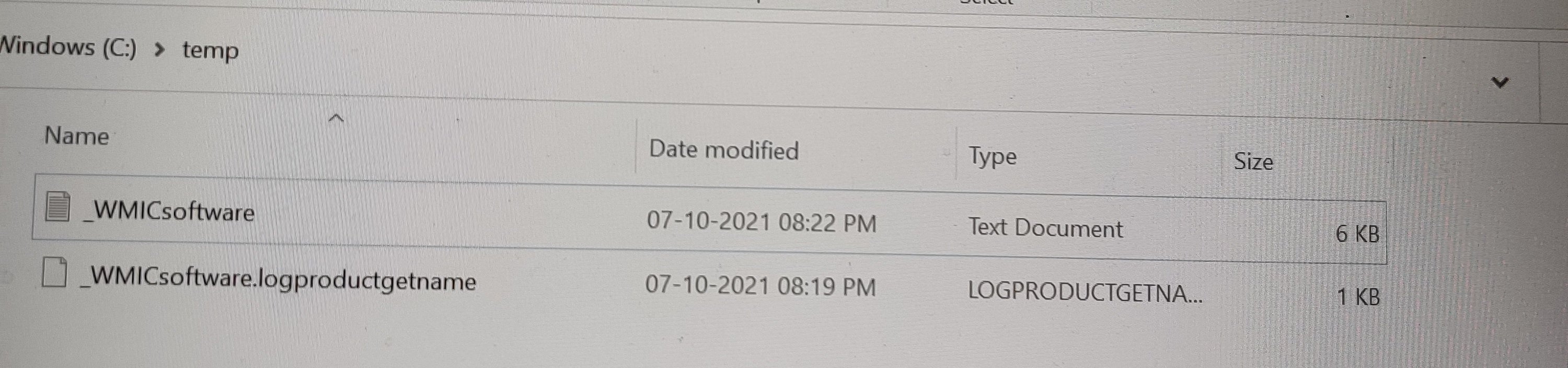
October 7, 2021 at 3:29 pmGeorge Karnos
Ansys EmployeeThere is a software installed named : Quick Heal Total Security
Have you tried turning off the firewall in Quick Heal Total Security?
October 7, 2021 at 4:04 pmOctober 7, 2021 at 4:26 pmOctober 7, 2021 at 4:50 pmGeorge Karnos
Ansys EmployeeExcellent!
I will go ahead and close this thread.
Viewing 46 reply threads- The topic ‘i get lisence error saying could not connect to lisence server 62962@.1.2.7.0.0.1. System Error: )””’ is closed to new replies.
Innovation SpaceTrending discussionsTop Contributors-
4613
-
1530
-
1386
-
1209
-
1021
Top Rated Tags© 2025 Copyright ANSYS, Inc. All rights reserved.
Ansys does not support the usage of unauthorized Ansys software. Please visit www.ansys.com to obtain an official distribution.
-
The Ansys Learning Forum is a public forum. You are prohibited from providing (i) information that is confidential to You, your employer, or any third party, (ii) Personal Data or individually identifiable health information, (iii) any information that is U.S. Government Classified, Controlled Unclassified Information, International Traffic in Arms Regulators (ITAR) or Export Administration Regulators (EAR) controlled or otherwise have been determined by the United States Government or by a foreign government to require protection against unauthorized disclosure for reasons of national security, or (iv) topics or information restricted by the People's Republic of China data protection and privacy laws.