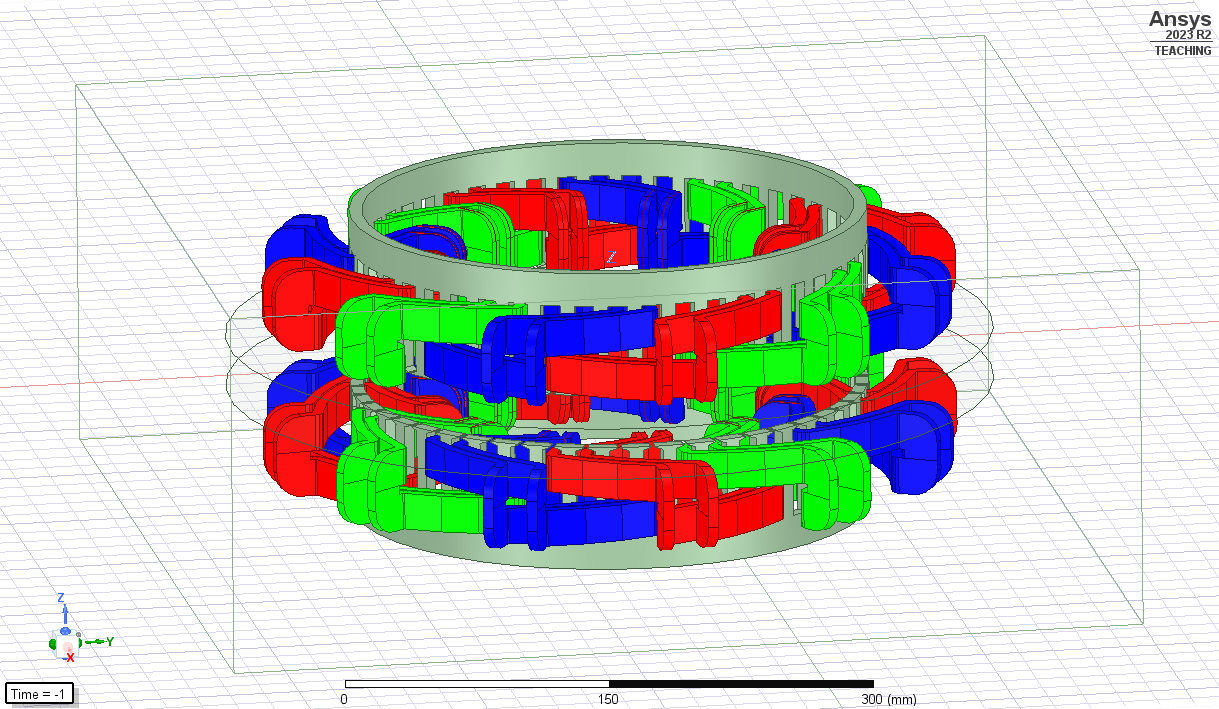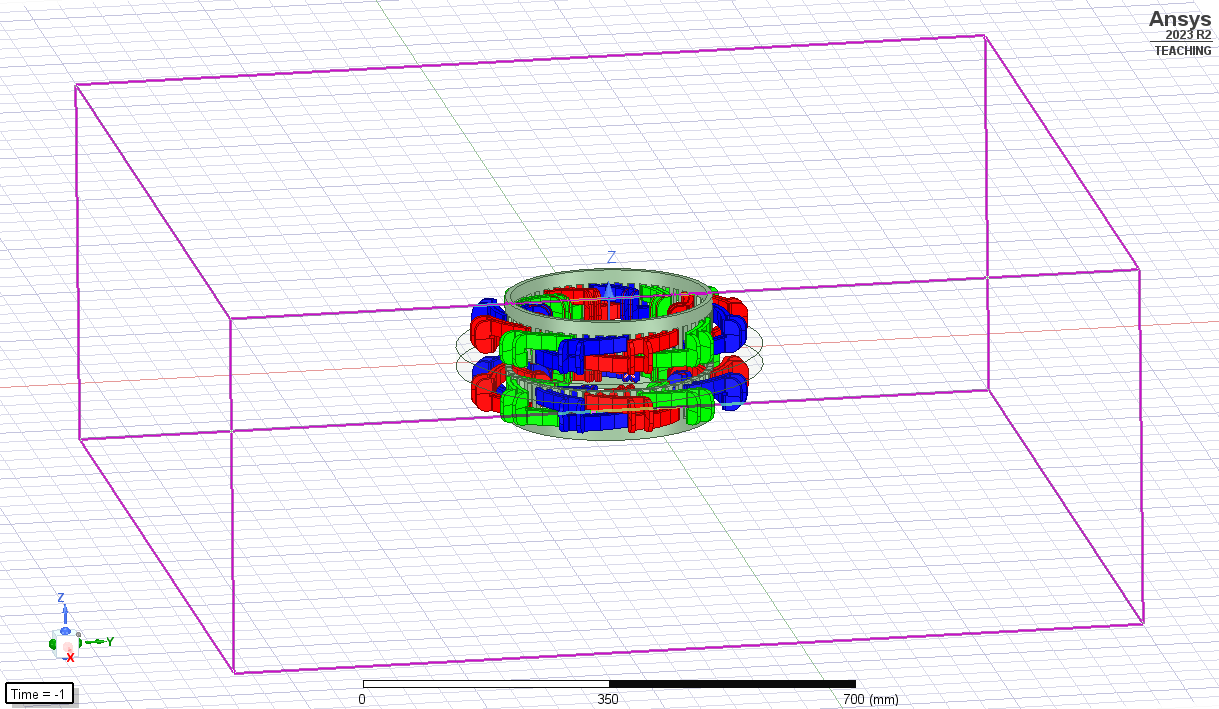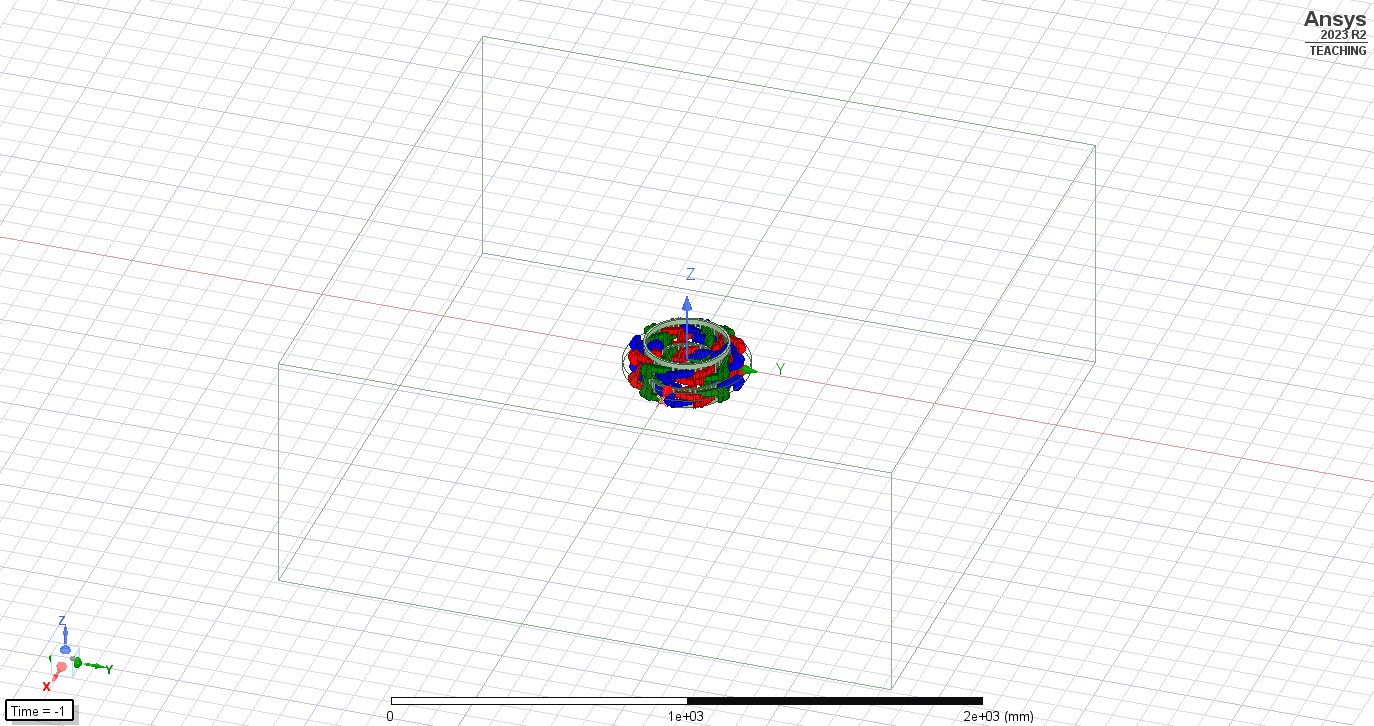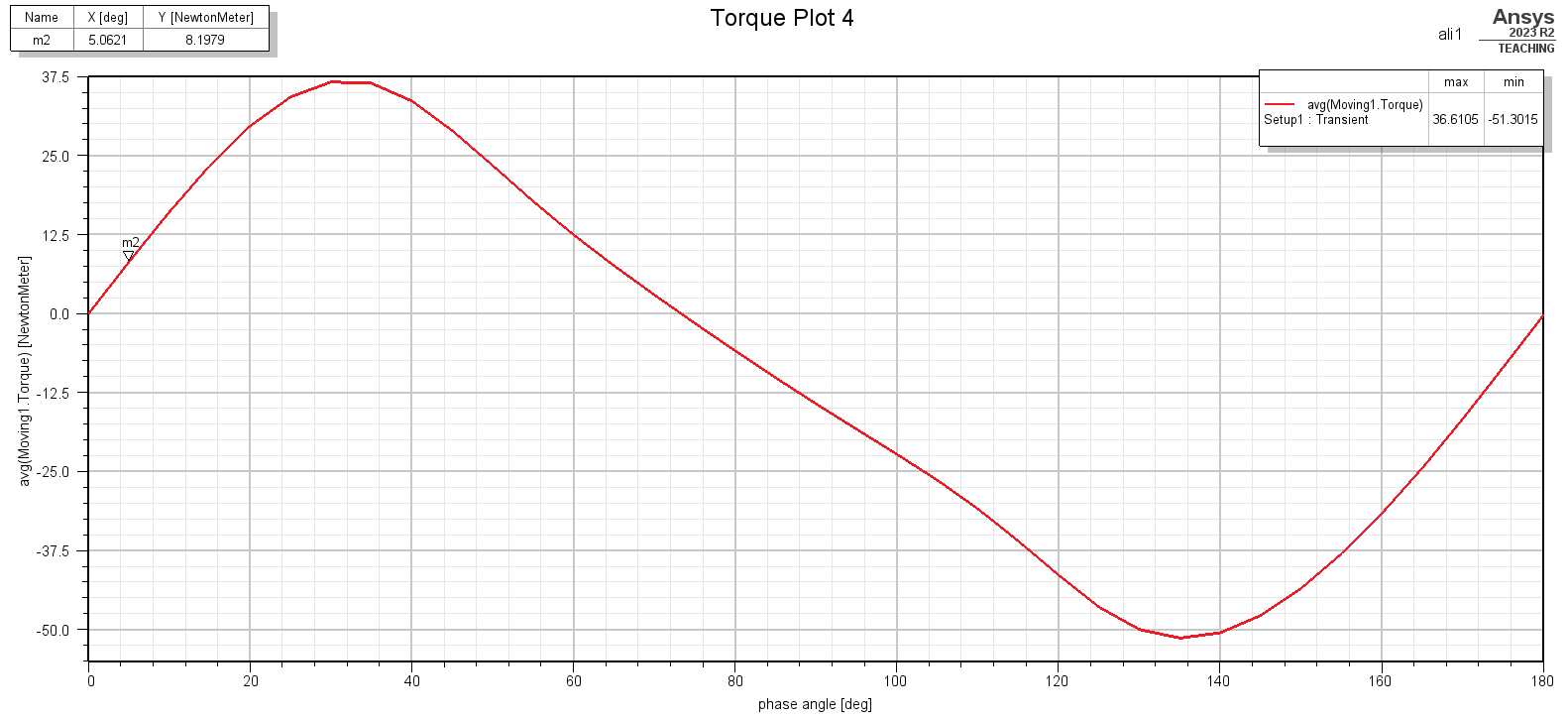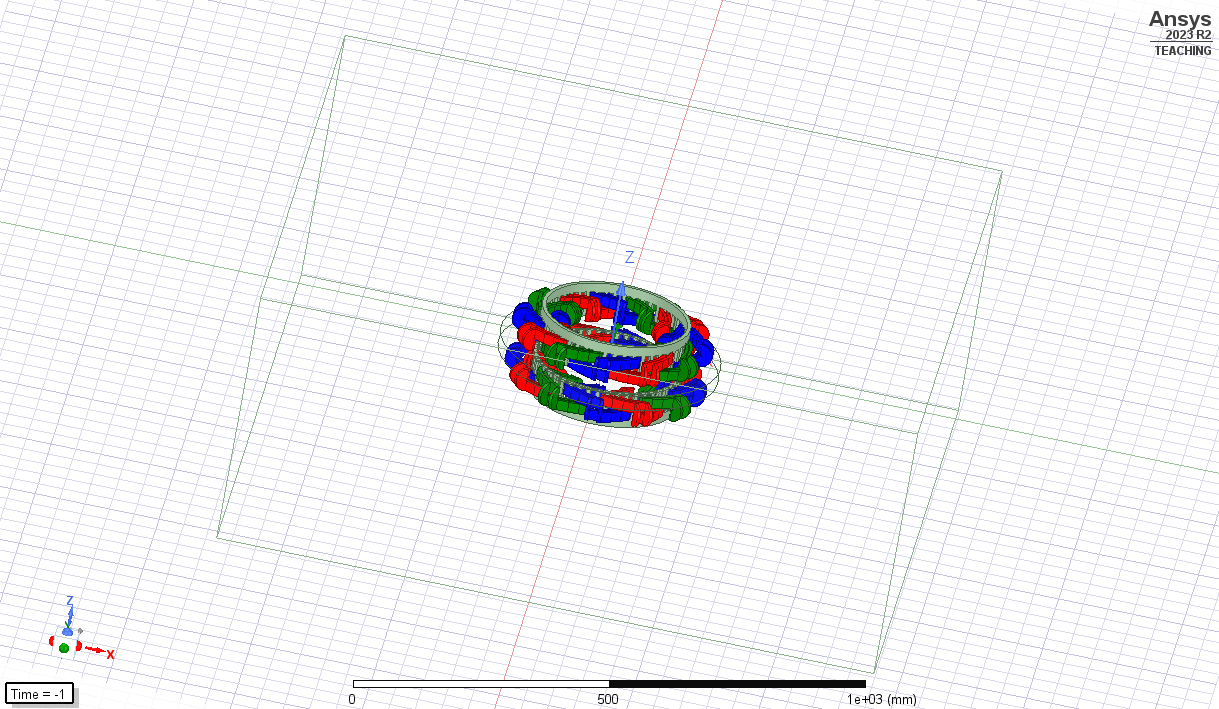-
-
October 2, 2024 at 9:24 am
-
October 3, 2024 at 2:34 pm
Ivonne Marti
Ansys EmployeeHi s_zanjani2004,
Nice to see your question.
In Maxwell we have 3 different types or default boundaries, they vary depending of the solver you are using. They are “Natural”, “Neumann” and “Dirichlet”.
Looking at the screenshot you are using the 3D Magnetic Transient, here you have “Natural” and “Neumann” boundaries as default (read explanation below)
Natural: for the boundaries on the interface between objects. It describes the natural variation from one material to the next one, as defined by material properties. No user input needed.
Neumann: For exterior boundaries of solution domain. The field is tangential to the boundary and flux cannot cross it. Neuman constrains the gradient of the unknown. This is the default.
So, based on the Neumann boundary, the field is tangential to the Region, this means that, if the Region is too small you are forcing the field to do not go further in space (because it is tangential to the Region surfaces). In this case, the results are not realistic. This is what is happening in your first image
To be sure that the Region is big enough, I would advise to plot the H or B field on the plane and see if the value is zero near the Region surface.
I hope this helps you. Ivonne
-
October 9, 2024 at 3:41 pm
-
October 10, 2024 at 10:06 am
Ivonne Marti
Ansys EmployeeHi,
Please check the field near the Region surface to be sure that the H or B field is zero. If in both cases the field is zero in this are, I would suggest to check all the settings to be sure that both models are the same. The last think you can try is to install a newer version.
I hope it helps. Ivonne
-
- You must be logged in to reply to this topic.



-
4904
-
1598
-
1386
-
1242
-
1021

© 2026 Copyright ANSYS, Inc. All rights reserved.