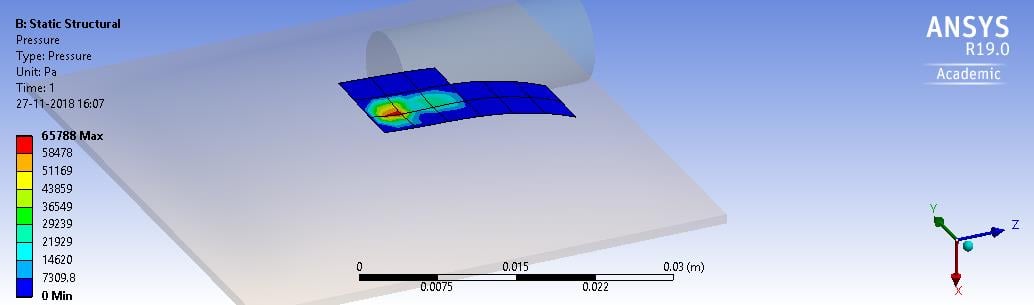-
-
November 27, 2018 at 10:46 am
F. Semih Y
SubscriberI try to simulate pressure on a hyperelastic material (TPE) in contact with an object. I fitted only uniaxial test data (not compressive nor shear) and used the 9 parameter moonley-rivlin model.
Are there any setting recommendations to obtain convergence? At contact moment the simulation fails. Solver settings are all on program controlled except for large deflections of course. I tried all different contact relations.
Currently i get the following warning:
The solver engine was unable to converge on a solution for the nonlinear problem as constrained. Please see the Troubleshooting section of the Help System for more information.
-
November 27, 2018 at 11:24 am
jj77
SubscriberIt could be the contact or the material (since you do not have large deflections on).
Try these out. In order to try if it is the material use linear elastic properties (just some steel properties). If that works then it is the properties (graph and test data look strange in my view).
If this does not work then it is the contact (or something related). From the image above it is hard to see what is going on. Anyway make sure that the restraints are OK.
Hope this helps. If not feel free to attach/provide the model (assume there is no secrecy, should not be since this is a student forum) somehow here so someone can have a look.
-
November 27, 2018 at 3:20 pm
peteroznewman
SubscriberI recommend a few things in addition to turning On Large Deflection, which you have already done.
1) Turn On Stabilization under Analysis Settings.
2) On the Contact between the object and the hyperelastic sheet, under Advanced, change the Normal Stiffness Factor to 0.1
3) Break the load into multiple steps. The first step should take the panel to just before touching the object, then second step can have a large number of Initial and Minimum Substeps to help the solver gradually make contact with the object.
Regards,
Peter -
November 27, 2018 at 4:52 pm
F. Semih Y
SubscriberWith a linear elastic material i have no problems for friction values above 0.2. (Large deflections is on, with large deflections off the result is extreme and contact is ignored) But i do get warnings:
One or more contact pairs are detected with a friction value greater than 0.2. If convergence problems arise, switching to an unsymmetric Newton Raphson option may aid in convergence.
Contact status has experienced an abrupt change. Check results carefully for possible contact separation.
result (contact pressure):
If I use the exact same conditions but change the material to hyperelastic, i get the following warning:
Element 214 located in Body "test contact plate cilinder-prt1Solid1" (and maybe other elements) has become highly distorted. You may select the offending object and/or geometry via RMB on this warning in the Messages window. Excessive distortion of elements is usually a symptom indicating the need for corrective action elsewhere. Try incrementing the load more slowly (increase the number of substeps or decrease the time step size). You may need to improve your mesh to obtain elements with better aspect ratios. Also consider the behavior of materials, contact pairs, and/or constraint equations. If this message appears in the first iteration of first substep, be sure to perform element shape checking. Named Selections for the offending element can be created via the Identify Element Violations property on the Solution Information Object.
result (unconverged) after 5e-2 seconds.
When increasing increments with following analysis settings:
I get the same error, 'highly distorted'
When I suppress the contact, the simulation (with default analysis settings) runs fine up until some maximum strain (25%). I solved this by using a step (1 second) applying a load until 25% strain, and the next step (1 second) to get from 25 to 25.7 %.
I looked at my hyperelastic data to see what behaviour the material shows at this critical strain of approximately 25% . I see that there is a curve starting around that strain percentage. Could this be the reason? Does it also mean that the increment can be larger again after 50% because the line is quite linear? Can the program take this into account with some settings or do I have to refine the analysis settings manually? Also, I do not expect to have a strain larger then say 300%. Do I save simulation time if I reduce my data? Because judging by the curve, I can fit a 2nd order polynomial instead of a 3rd order up until 350%.
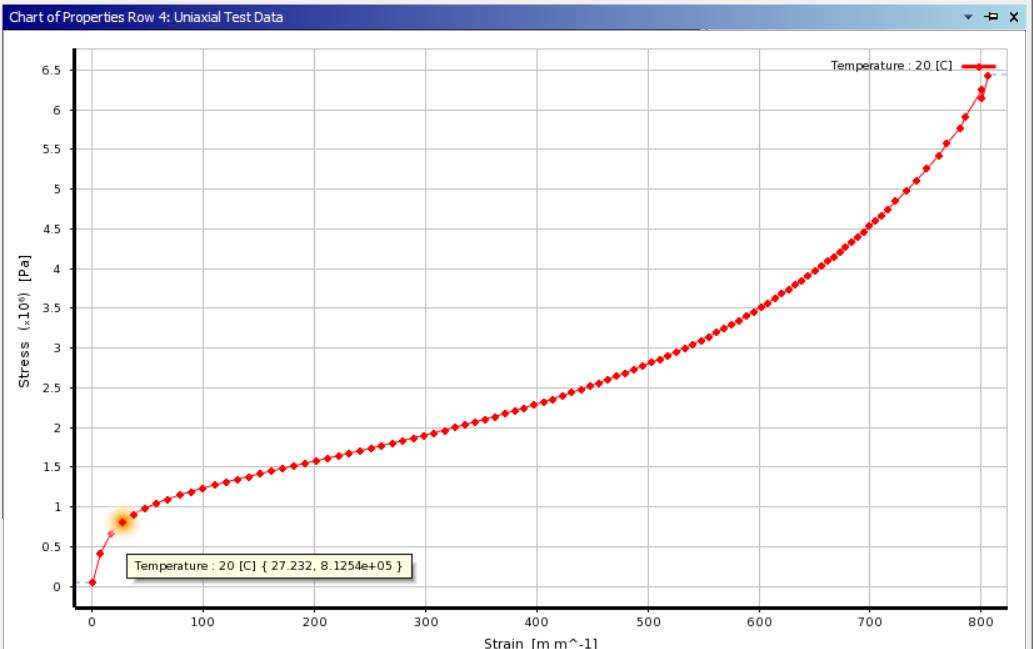
-
November 27, 2018 at 6:09 pm
peteroznewman
SubscriberI recommend you use a much finer mesh on both the hyperelastic panel and the object around the contact region. I think the reason for the non-convergence is that the mesh is too coarse.
What kind of elements is the panel meshed with?
You might try shell elements if you currently have solid elements.
If you have solid elements, you should have at least 3 elements through the thickness.
You can also try SOLSHELL190 solid elements as they are made for thin structures.
Other members may have other ideas.
Regards,
Peter -
November 28, 2018 at 9:17 am
F. Semih Y
SubscriberCurrently experimenting with all suggestions. My mesh settings are also all default (Adaptive) And I indeed have a thin structure. Meanwhile an answer for the questions regarding the material data fitting?
I looked at my hyperelastic data to see what behaviour the material shows at this critical strain of approximately 25% . I see that there is a curve starting around that strain percentage. Could this be the reason? Does it also mean that the increment can be larger again after 50% because the line is quite linear? Can the program take this into account with some settings or do I have to refine the analysis settings manually? Also, I do not expect to have a strain larger then say 300%. Do I save simulation time if I reduce my data? Because judging by the curve, I can fit a 2nd order polynomial instead of a 3rd order up to 350%
see graph last post
-
November 28, 2018 at 9:25 am
Ashish Khemka
Forum ModeratorCan you check the incompressibility parameter in your model? A zero value for this parameter also causes convergence issues. You may use a small value of incompressibility parameter - (say 1e-6) because the material cannot be fully incompressible.
-
April 5, 2020 at 8:51 pm
yy4g17
SubscriberDear Peter,
Hi, I am currently trying to simulate the same problem, with a inflated tyre contacting ground, I think the problem described in this thread also applies to me. How do I change the element type from the default (SOLID186-187) to something else such as hyperelastic element?
-
April 6, 2020 at 1:19 am
peteroznewman
SubscriberHyperelastic is a material model. You create a material in Engineering Data and choose a model from the Hyperelastic category. You don't need to change the element type. You might need some keyops to make the element work better with incompressible materials.
-
April 6, 2020 at 2:22 am
yy4g17
SubscriberDear Peter,
Yes, changing the keyops was what I meant, are you familiar with the relevant APDL commands to modify the keyops? Or are there existing tutorials online? I've tried the mechanical APDL itself, but it is not very new user friendly...
Best regards,
Yifan Yao
-
April 6, 2020 at 11:04 am
peteroznewman
SubscriberDear Yifan,
This post uses an older version of Workbench, so the user interface is a bit different now, but it shows how to apply keyops to elements on bodies.
Best regards,
Peter
-
- The topic ‘Hyperelastic simulation settings’ is closed to new replies.



-
4984
-
1650
-
1386
-
1242
-
1021

© 2026 Copyright ANSYS, Inc. All rights reserved.



.jpg?width=690&upscale=false)