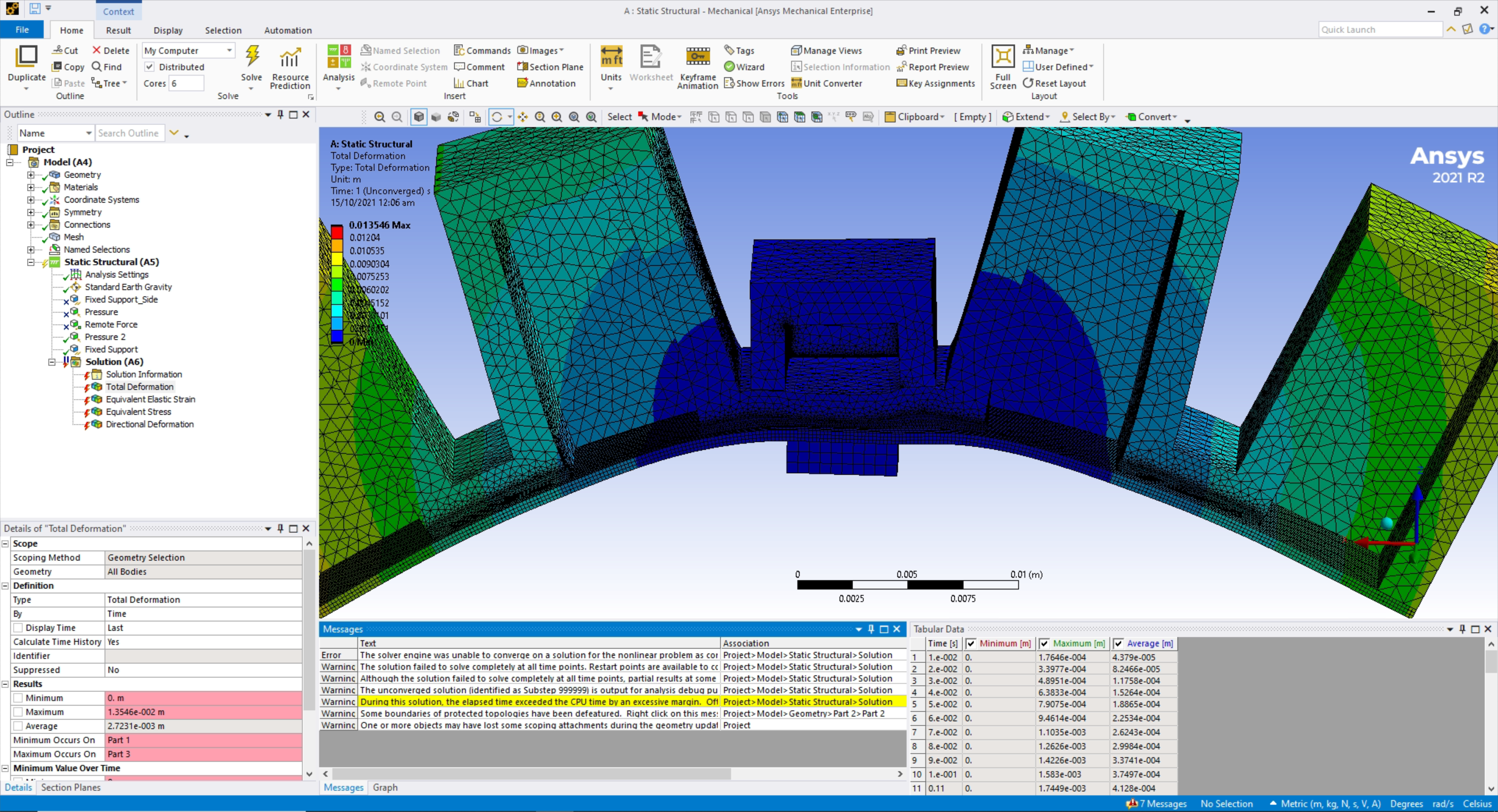TAGGED: ansys-mechanical, hyperelastic
-
-
October 15, 2021 at 6:09 am
chesterL
SubscriberHello everyone,
I am trying to apply pneumatic pressure into the middle chamber (small cube) to compress/close up the channel underneath but I have encountered the same error while doing so. The error is "The solver engine was unable to converge on a solution for the nonlinear problem as constrained".
October 15, 2021 at 6:51 amErKo
Ansys Employee
hard to say without looking, but if you search for 'solution not converged' in this forum you will get many hits, and perhaps some of them will be useful.
Also if you attached you .wbpz archived model, perhaps some one can have a closer look (unfortunately we are not able to download it, but other members can).
All the best
Erik
October 15, 2021 at 8:10 amchesterL
Subscriber
The file can be accessed via:
Would appreciate if anyone can advise!
Thank you!
October 15, 2021 at 8:11 amErKo
Ansys EmployeeHi
Ok - thanks for that.
Erik
October 15, 2021 at 10:31 amErKo
Ansys Employee
By looking on the images, I would first try and avoid the gravity load case since it is bending the part a lot - try without it first. Also you can reduce by splitting the parts in half in the middle since itis symmetric about there also. Use a coarse mesh, and then start adding more substeps and so on to see if it converges better.
All the best
Erik
October 17, 2021 at 7:37 pmpeteroznewman
Subscriber
I downloaded your model and opened it up to look for problems.
1) I agree with Erik's suggestion to cut the domain in half again and use a coarser mesh. The current mesh has 577k nodes, which greatly increases solution time.
I didn't cut the geometry in half, but I did use a coarser mesh, the one shown below has 50k nodes and solves in 219 increments in 28 minutes on 3 cores. Note in particular in the Mesh Details, I set the Defeature Size to 0.2 mm, the Default element size was set to 1.0 mm. The reason the Defeature Size is so helpful is that the geometry has some small features that I expect are just geometry mistakes that should be cleaned up such as this:
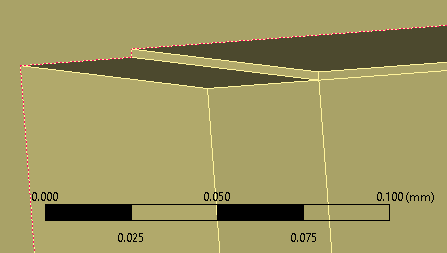 I left Standard Earth Gravity on.
I left Standard Earth Gravity on.
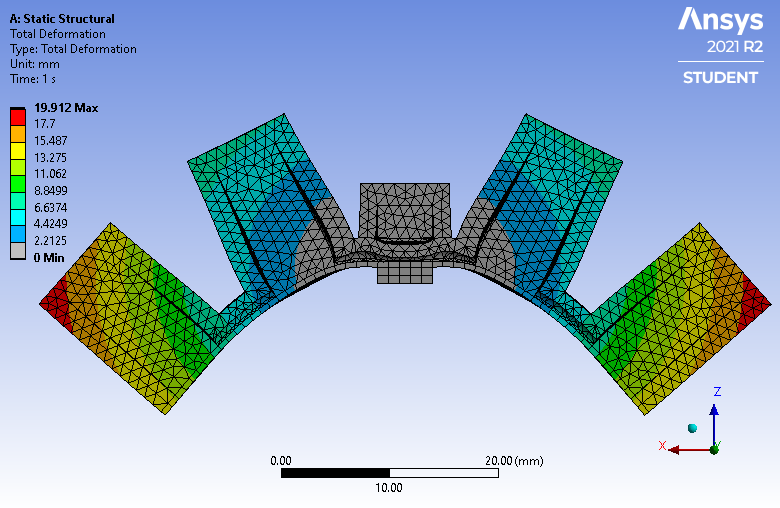 On the next iteration, I would try to get 2 elements through the thickness of the base flat plate that only has 1 element through the thickness.
On the next iteration, I would try to get 2 elements through the thickness of the base flat plate that only has 1 element through the thickness.
2) Put all faces on the symmetry plane into a Symmetry BC. You only have one face.
3) In Engineering Data, the PDMS material model fit to the data is okay but the error grows after 0.05 strain.
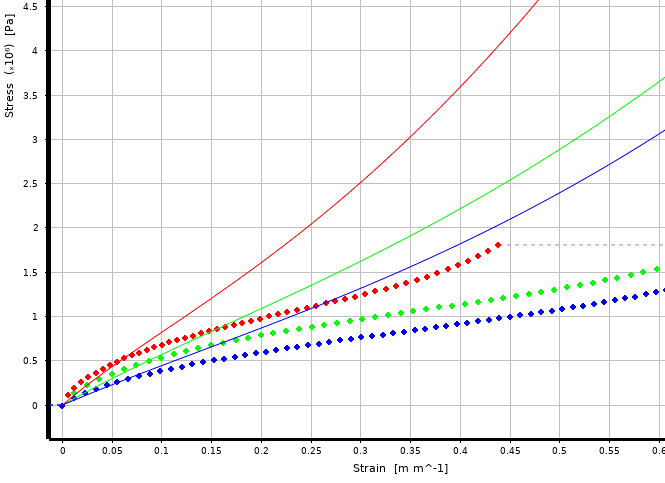 4) In Engineering Data, the Ecoflex 50 material model fit to the data is not even close. Try changing the material constant to improve the fit.
4) In Engineering Data, the Ecoflex 50 material model fit to the data is not even close. Try changing the material constant to improve the fit.
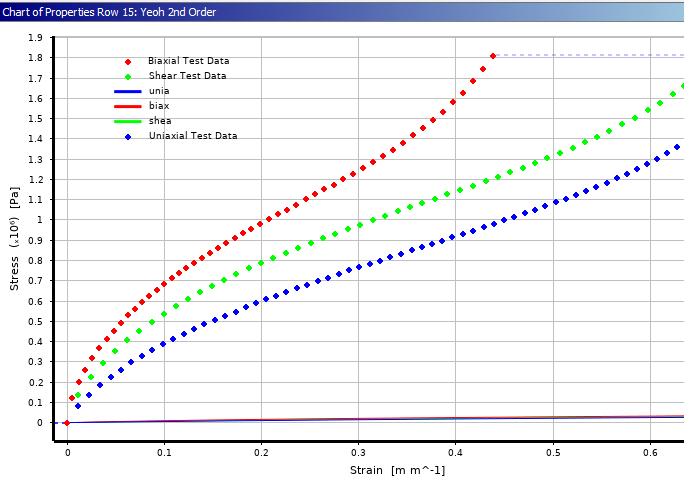 Set C10 = 0.6 and C20 = 0.001 and the model gets much closer to the experimental data.
Set C10 = 0.6 and C20 = 0.001 and the model gets much closer to the experimental data.
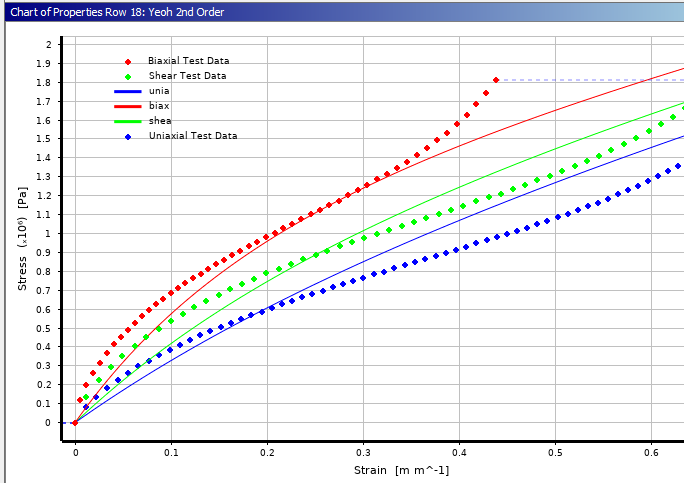 With those material constants, the results are very different. You must decide which constants represent the material accurately.
With those material constants, the results are very different. You must decide which constants represent the material accurately.
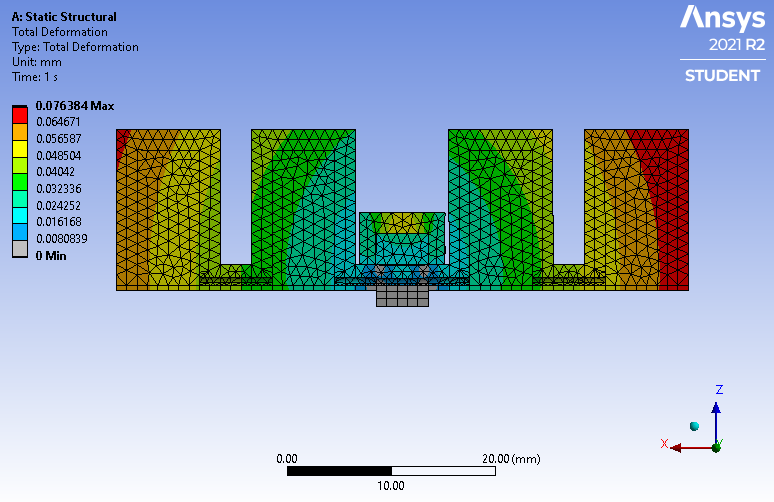 5) When you want to share a project, clear generated data on the Model to delete the mesh and results so you get a nice small file. I don't want to wait 45 minutes to download a 13,400 MB archive. Here is a 0.4 MB file with the original material constants.
5) When you want to share a project, clear generated data on the Model to delete the mesh and results so you get a nice small file. I don't want to wait 45 minutes to download a 13,400 MB archive. Here is a 0.4 MB file with the original material constants.
October 22, 2021 at 8:24 amchesterL
Subscriber!
Thank you very much for the help and comments!
I have cut the geometry into half again and the simulation runtime has improved. I have done what has been advised and the simulation went well.
I have used another set of material constants, as reported in the literature, but unfortunately, the data does not fit well to the model.
I have encountered another problem when I tried to apply a large pressure into the small chamber. The material had penetrated into the material underneath. In this particular simulation, I have used a coarser mesh to illustrate the problem.
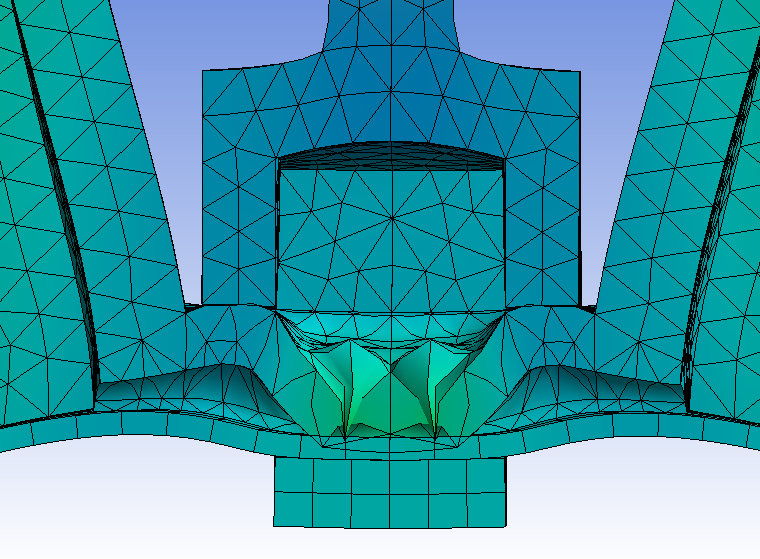
What I am trying to achieve is this:
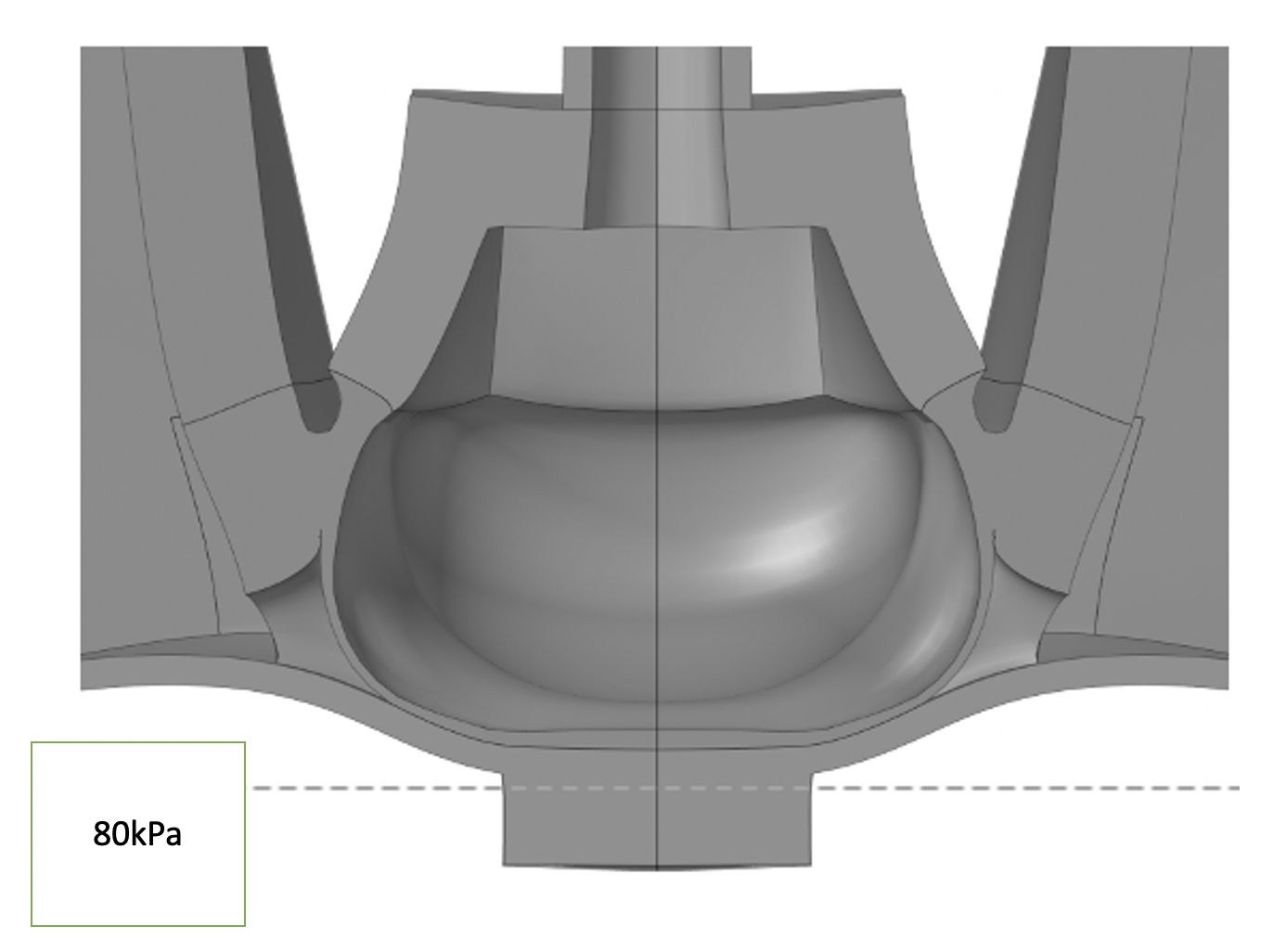 May I seek your advice on how to rectify the problem?
May I seek your advice on how to rectify the problem?
Thank you and I really appreciate the support!
October 22, 2021 at 11:07 pmpeteroznewman
Subscriber
1) Symmetry Region 6 uses the same face as Region 4, but points in the wrong direction. Delete it. Except after I did step 2, I redefined all the Symmetry regions.
2) Open the Geometry in SpaceClaim. Use the Repair tab and simplify the surfaces, remove extra edges and extra points. On the Workbench tab, use the Share button. This will allow the mesh to connect across the different bodies without using Bonded Contact.
3) I added a Frictional Contact to the opening that is passing through.
4) There is no need for 20 steps. You can use 1 step to turn on one pressure and step 2 to turn on another pressure.
You should edit your geometry to make the base of the small cubic cavity have a thinner bottom wall thickness so it takes less pressure to close the valve.
I don't claim that the archive below will converge to the end because I can't run this on my laptop which has only 16 GB RAM. I might try to run it on my desktop with 64 GB of RAM later.
October 23, 2021 at 9:21 amchesterL
Subscriber
Thanks for the reply!
Thanks for the suggestion on editing the geometry of the base to have a thinner wall thickness, but unfortunately, I have to stick to the design given.
I have tried running based on your settings, but I have encountered this error - "Lower order pyramid elements are present in the analysis.Having a large number of pyramids may cause the model to become too stiff.Check results carefully."
I then tried switching the element order from Linear to Quadratic but unfortunately, the solution does not converge.
Could you please advise?
Again, I want to thank you for your time and support!
October 23, 2021 at 12:20 pmpeteroznewman
SubscriberLower order pyramid elements was a warning not an error. How far did the solution progress?
I also ran Quadratic Tet elements, and got the solution to the point where the Highly Distorted Element error stopped the solution. Is that the error that stopped your solution? That is why I switched to Linear elements. Did the quadratic elements allow the solution to go to higher or lower time (pressure)?
The correction is to create better element shapes that do not get so distorted. In the linear mesh shown below, the pressure reached 0.08 MPa without any problems. I suppressed the other chambers to get the solution to run faster. In this solution, I suppressed the contact with the chamber wall-to-wall. You can unsuppress that when you solve since you can see some interference beginning.
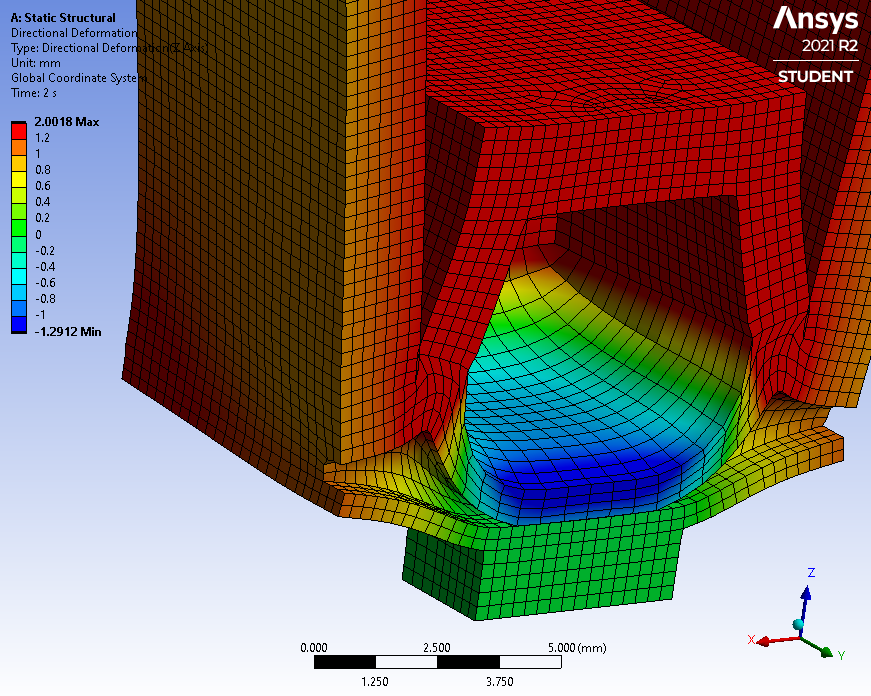 Here is the Force Convergence plot. I broke the pressure into 2 steps. The reason is to save solution time by taking larger steps in step 1 and smaller steps in step 2. Note that step 1 should have ended at 0.05 MPa instead of 0.032 MPa because the convergence was still easily converging up to that point. Change the pressure at Step 1 to 0.05 MPa before you solve and it may give you fewer increments.
Here is the Force Convergence plot. I broke the pressure into 2 steps. The reason is to save solution time by taking larger steps in step 1 and smaller steps in step 2. Note that step 1 should have ended at 0.05 MPa instead of 0.032 MPa because the convergence was still easily converging up to that point. Change the pressure at Step 1 to 0.05 MPa before you solve and it may give you fewer increments.
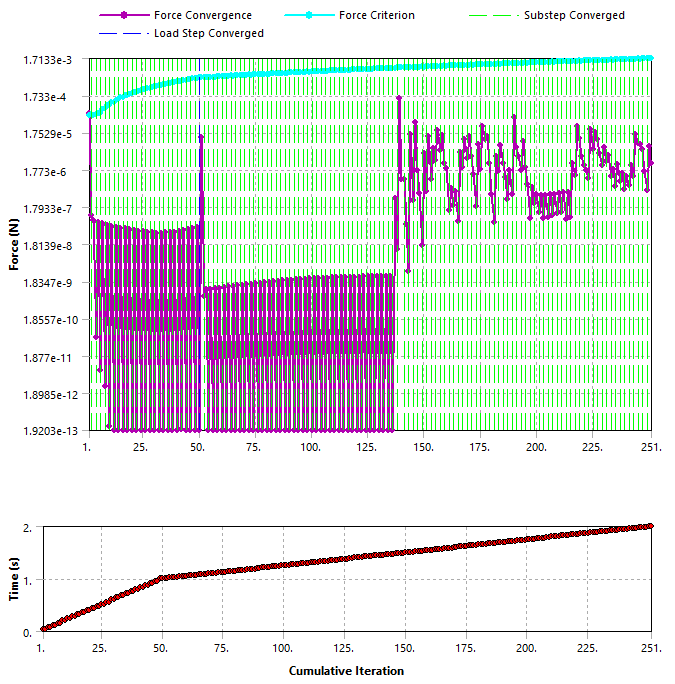 If I had changed the Restart Controls as shown below, I could have added Step 3 to increase a load and start the solution from the end of step 2. By default, the setting for Retain Files After Full Solve is set to No and so at the end of the solution, you can't restart from the end, you have to solve from the beginning.
If I had changed the Restart Controls as shown below, I could have added Step 3 to increase a load and start the solution from the end of step 2. By default, the setting for Retain Files After Full Solve is set to No and so at the end of the solution, you can't restart from the end, you have to solve from the beginning.
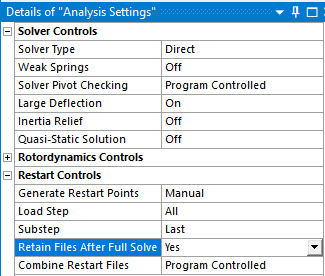 November 1, 2021 at 12:29 pm
November 1, 2021 at 12:29 pmchesterL
Subscriber
Thank you so much for the help and support!
I was able to generate a decent simulation with your feedback and tips.
I learned a lot from you and I really appreciate it!
Thanks again!
Viewing 10 reply threads- The topic ‘Hyperelastic Pneumatic Actuator – error occured’ is closed to new replies.
Innovation SpaceTrending discussionsTop Contributors-
4909
-
1603
-
1386
-
1242
-
1021
Top Rated Tags© 2026 Copyright ANSYS, Inc. All rights reserved.
Ansys does not support the usage of unauthorized Ansys software. Please visit www.ansys.com to obtain an official distribution.
-
The Ansys Learning Forum is a public forum. You are prohibited from providing (i) information that is confidential to You, your employer, or any third party, (ii) Personal Data or individually identifiable health information, (iii) any information that is U.S. Government Classified, Controlled Unclassified Information, International Traffic in Arms Regulators (ITAR) or Export Administration Regulators (EAR) controlled or otherwise have been determined by the United States Government or by a foreign government to require protection against unauthorized disclosure for reasons of national security, or (iv) topics or information restricted by the People's Republic of China data protection and privacy laws.