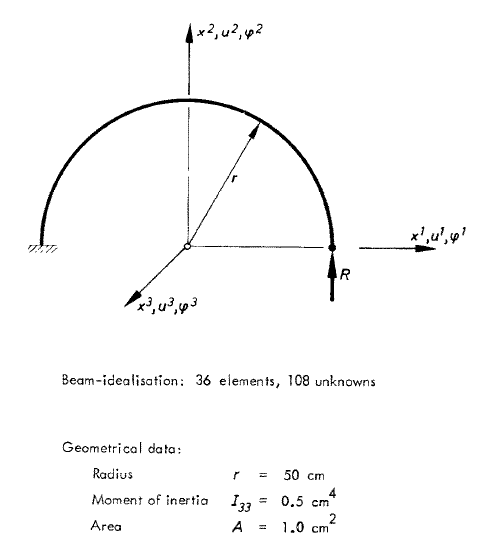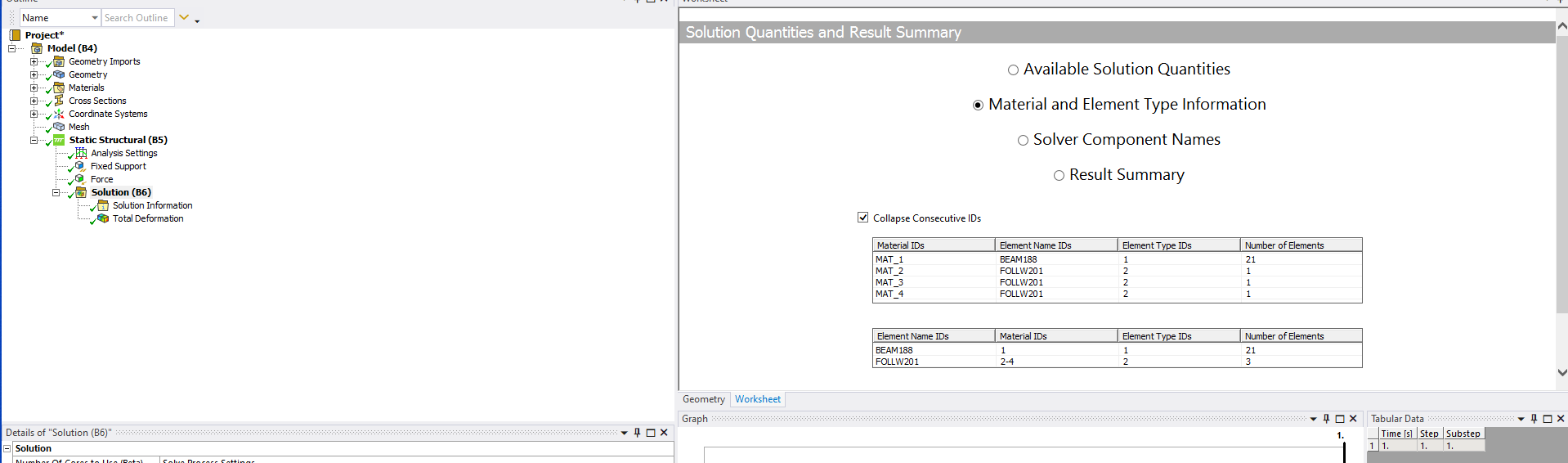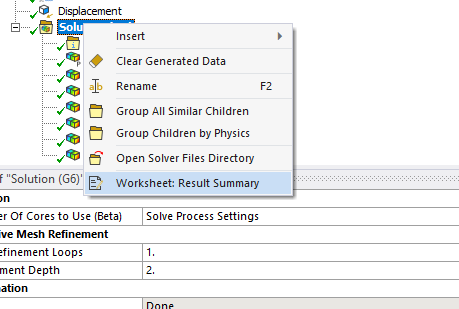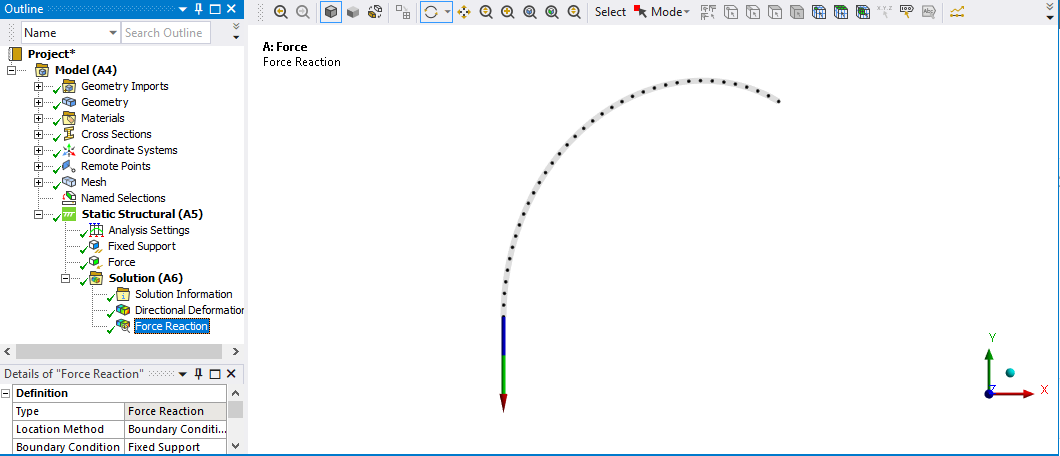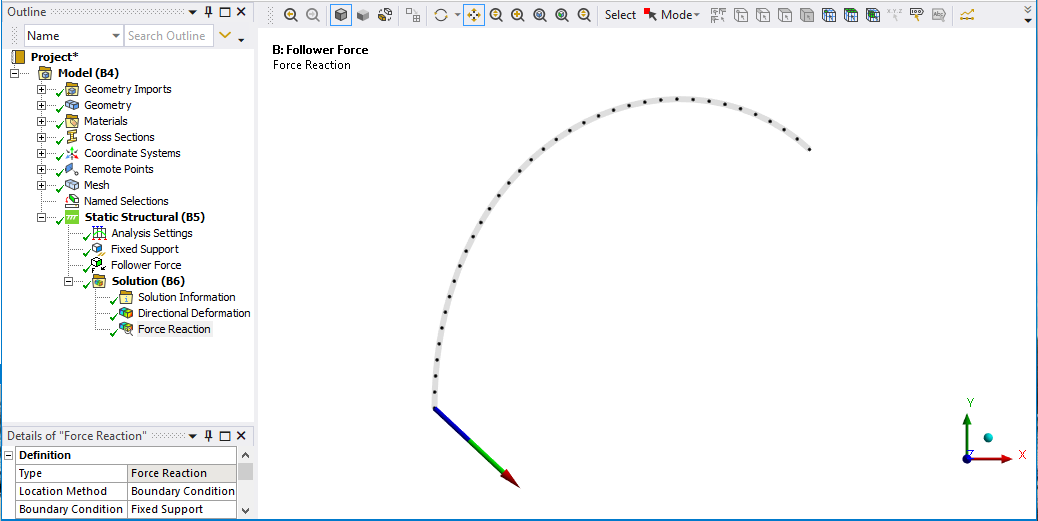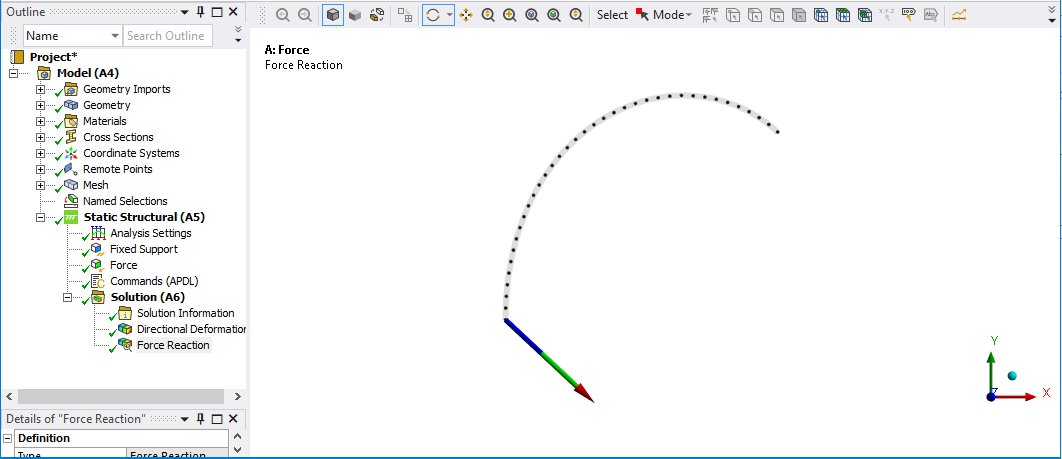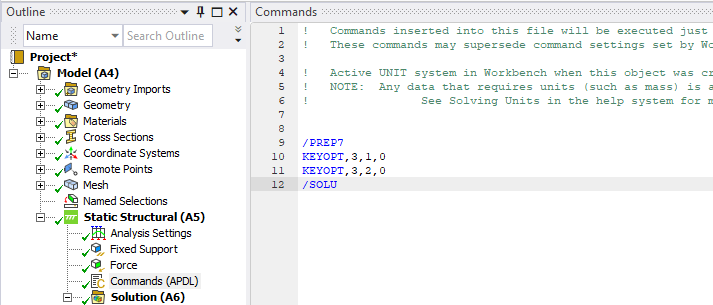-
-
May 24, 2023 at 11:06 pm
freud farid
Subscriberi need to validate this benchmark "Large deflection of curved cantibver under nonconservative tangential end load" , as show in image bellow , the force R is nonconservative load that mean the force R remains normal to the mid-axis of the beam during deformation
i need way to apply this kind of force in ansys ?
-
May 24, 2023 at 11:33 pm
peteroznewman
SubscriberHere is the Ansys Help entry:
https://ansyshelp.ansys.com/account/secured?returnurl=/Views/Secured/corp/v231/en/ans_elem/Hlp_E_FOLLW201.html
Here is an old discussion:
/forum/forums/topic/how-to-setup-a-follower-force-for-a-cantilever-beam/
-
May 25, 2023 at 12:05 pm
freud farid
Subscriberthis link not open
https://ansyshelp.ansys.com/account/secured?returnurl=/Views/Secured/corp/v231/en/ans_elem/Hlp_E_FOLLW201.html
for the discussion , i have already read it , unfortunately It is useless
There will remain a problem that needs to be answered by Ansys
-
May 25, 2023 at 1:40 pm
-
May 25, 2023 at 1:40 pm
peteroznewman
SubscriberFirst open Ansys Help.
Copy the URL above and paste it into the Address bar of the browser showing Ansys Help.
It will open.
-
May 25, 2023 at 2:44 pm
freud farid
Subscriberhi Erik Kostson
how you get this information in image ? How can I access to switch between elements availables
how i can choose or apply follw201 element ?
but I don't get the same results as reference and analytical result
-
May 25, 2023 at 4:33 pm
ErKo
Ansys EmployeeHi
Q: how you get this information in image ?
Go to Solution in the mechaniacl tree, right mouse button click and choose Worksheet Res. Summary (see below).
Q: how i can choose or apply follw201 element ?
As I said when we apply a force in mechanical on a line body (which is meshed with beam elements), automatically the follw201 elements are created by Mechanical and used, hence follower effects are considered.
All the best
Erik
-
May 30, 2023 at 2:08 pm
freud farid
SubscriberIt still gives me either beam188 when i use line sketch or solid186 when i use solid
I don't know where the problem is ?
i find extension in site for applaying 'follower load' but i didn't know how to apply it
How do I contact you privately?
-
-
May 31, 2023 at 1:20 am
peteroznewman
Subscriber-
May 31, 2023 at 11:45 am
ErKo
Ansys EmployeeIt is because the native force object inside mech., that generates the folw201 elements in the ds.dat file, uses keyoption(1)=1 – so not to update the direction.
We need a command to activate the update direction (below the type id is 2 for the follw201 element and typed id 1 for beam188):
All the best
Erik
-
June 1, 2023 at 10:20 am
freud farid
SubscriberErik
can you share in detail steps to do that ? i need to do this example in follower force for my master project , I desperately need help
-
-
-
May 31, 2023 at 12:43 pm
peteroznewman
SubscriberErik, I see what your original point was now that I opened the ds.dat input file and found an element type 201 for the follower element and the keyop,3,1,1 to keep the direction from changing!
/com,*********** Create Remote Point "Remote Force - Remote Point" ***********
*set,_npilot,74
_npilot50=_npilot
et,2,170
type,2
real,2
mat,2
keyo,2,2,1 ! don't fix pilot node
keyo,2,4,111111
tshape,pilo
en,38,74 ! create pilot node for rigid link
tshape
en,39,74,1
/com,*********** Define Vertex Force Using Follower Elements ***********
et,3,201
keyo,3,1,1 ! Keep the direction constant
keyo,3,2,1 ! Apply Forces only, not moment
mat,3
real,3
type,3
en,40,1
r,3
rmod,3,1,1.0, ! FX
mat,4
real,4
type,3
en,41,1
r,4
rmod,4,2,1.0, ! FY
mat,5
real,5
type,3
en,42,1
r,5
rmod,5,3,1.0, ! FZ
/gst,on,on
finiIn this model, the type ID for the FOLLW201 element is 3 so the Keyops are as shown below.
Thank you for the help Erik!
-
June 1, 2023 at 9:37 am
freud farid
Subscriberthank you for sharing the code , but when i use it not work and give error
please can you share the result of y displacement ?
can you show the detail by image how to apply follower load in example above ?
thank you
-
-
May 31, 2023 at 1:14 pm
ErKo
Ansys EmployeeAll the best Peter.
Erik
-
- The topic ‘how we can apply a follower load or nonconservative force in ansys ?’ is closed to new replies.



-
5094
-
1830
-
1387
-
1248
-
1021

© 2026 Copyright ANSYS, Inc. All rights reserved.